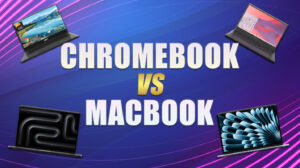ASUS vs Lenovo: Which Laptop Brand Performs Better?
Eneba Hub contains affiliate links, which means we may earn a small commission if you make a purchase through them—at no extra cost to you. Learn more
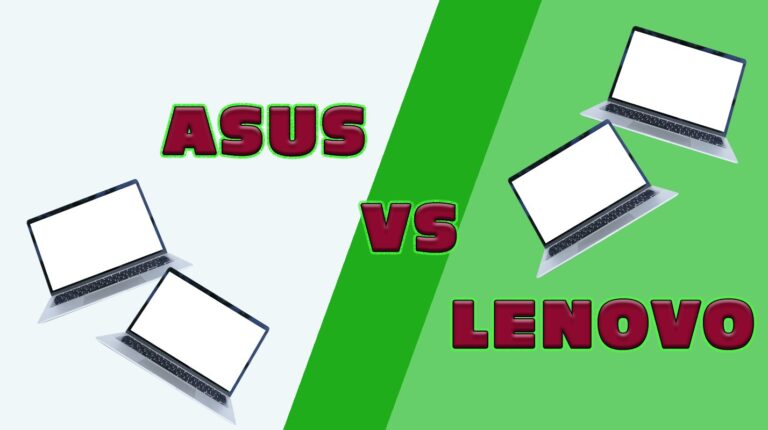
ASUS vs Lenovo is a battle between raw gaming power and long-term reliability. ASUS wins with its flashy designs, high-performance GPUs, and killer displays for gamers and creators. Lenovo sticks to durability, practical features, and long battery life – perfect for professionals and students.
ASUS and Lenovo bring their own style to the table. ROG and Zenbook focus on performance and flair, while Legion and ThinkPad deliver durability and reliability. This guide will help you find the laptop that fits your gaming, creative, or work grind in 2025.
Jump to:
ASUS vs Lenovo: An Overview
When you pit ASUS and Lenovo side by side, you’re looking at two very different playstyles with massive appeal. ASUS goes all-in on power, flair, and cutting-edge performance, constantly pushing limits for gamers and creators.
ROG and Zenbook laptops pack AI features, high-refresh-rate displays, and GPUs that crush demanding games and creative workloads. Every model feels built to thrill, giving players and content creators the tools to max out performance.
| Category | ASUS | Lenovo |
|---|---|---|
| Gaming | ROG, TUF | Legion, LOQ |
| Business | Zenbook | ThinkPad |
| All-Purpose | Vivobook | IdeaPad |
| Specialty | ProArt StudioBook | Yoga |
| Key Strength | Innovation and performance | Reliability and versatility |
Lenovo, on the other hand, focuses on balance, long battery life, and comfortable keyboards. ThinkPads, Legion, and Yoga machines are perfect for professionals, students, or anyone who wants a laptop that consistently performs without fuss.
Legion hits the gaming scene, but Lenovo’s true strength lies in work-oriented machines that excel in durability and everyday productivity.
So, which is better, ASUS or Lenovo? Pick ASUS for raw power, flashy features, and gaming spark, while Lenovo is the solid choice for dependable performance, durability, and long-term value for work, study, and casual play. Not enough to make up your mind yet? Strap in – the real comparison is just ahead.
ASUS vs Lenovo: Product Ranges

Choosing between these two laptop giants is all about what you value most – Lenovo vs ASUS showdown is a true clash of styles.
ASUS cranks up the power and flair, covering everything from gaming rigs to ultralight laptops. If you’re after the best ASUS laptop, the ROG and Zenbook lines deliver top-tier performance and sleek design.
Lenovo, on the other hand, focuses on reliability with business and hybrid options like ThinkPad and Yoga. The top Lenovo laptop models stand out for durability and battery life. So, If you’re wondering, is ASUS better than Lenovo, gamers and power users might lean toward ASUS for flashy features, while Lenovo stays king of durability and everyday performance.
ASUS Laptop Product Ranges
ASUS makes laptops for nearly every kind of player, from casual users to hardcore gamers and creators.
For everyday use and students:
Students and anyone who needs a reliable machine for web browsing, streaming, or light gaming will appreciate the Vivobook Go and other Vivobook models. They stay thin and light while delivering solid performance without breaking the bank or slowing you down.
For professionals and creators:
For those seeking sleek designs and high-quality displays, the Zenbook line answers the call. Models like the Zenbook A14 OLED Copilot+ combine precision-crafted builds and vibrant screens. They offer powerful performance to handle video editing, multitasking, and creative workflows with ease. These laptops look sharp and perform even sharper, letting you create on the go without compromise.
For gamers:
Gamers get their fix with the TUF and ROG series. From the budget-friendly TUF Gaming A14 to high-end ROG machines, ASUS delivers everything from esports-ready rigs to AAA powerhouses.
For advanced creative workloads:
If your work demands even more muscle, the Zenbook Duo OLED and ProArt/StudioBook series offer workstation-class graphics and color-accurate wide-gamut displays, perfect for pro-level editing and design.
Gamers looking for new ways to play can also check out the latest innovations from ASUS. The upcoming handheld collaboration with Xbox brings a fresh take on portable gaming, extending the ROG ecosystem beyond laptops.
Lenovo Laptop Product Ranges
Lenovo doesn’t always scream flashy gamer energy, but that’s kind of its charm. It’s the dependable teammate who quietly carries the match: reliable, practical, and built to last. Whether you’re a business pro, a student, or a gamer on a budget, Lenovo’s lineup has something for everyone.
For business professionals:
The ThinkPad Series is the crown jewel of Lenovo’s business empire. These machines are tanks in laptop form, known for their sturdy builds, legendary keyboards, and that little red TrackPoint nub fans swear by. They’re designed to take a beating, pass military-grade durability tests, and still keep running for hours on end. If productivity is your game, ThinkPads are the MVPs.
For everyday users and students:
Then you’ve got the IdeaPad series, Lenovo’s crowd-pleaser. These laptops are affordable, easy to handle, and perfect for everyday life, from remote work and Netflix binges to college assignments. Think of them as the all-rounders that never let you down.
For gamers:
For gamers, the Legion Series is where Lenovo drops the big guns. With sleek designs, advanced cooling systems, and powerful AMD or NVIDIA GPUs, they rival ASUS’s ROG lineup head-on. No rainbow explosions here, just clean looks and serious performance worthy of any elite Lenovo gaming laptop that can handle even the heaviest AAA titles.
For hybrid workers and creators:
If flexibility is your thing, the Yoga series flips and folds its way into your workflow. Perfect for hybrid workers, digital artists, or anyone who wants a laptop that doubles as a tablet without slowing down.
For budget gamers:
And then there’s the LOQ series, Lenovo’s gamer-friendly middle ground. It bridges the gap between Legion and IdeaPad, giving casual players solid performance without breaking the bank.
In short, Lenovo wins with stability, variety, and practicality, while ASUS goes all in on innovation, power, and show-stopping design.
ASUS vs Lenovo: Performance

When you’re choosing between ASUS and Lenovo for performance, it really depends on what kind of beast you need.
ASUS hits hard with power designed for gaming and creative workloads. With models like the ASUS ROG Zephyrus G16 showing up with RTX 4090 GPUs and 240 Hz displays, the emphasis is on raw speed and visual punch. ASUS provides gaming-class performance in a sleek chassis built for creators and competitive players.
Lenovo, meanwhile, builds performance around stability and multitasking. In its business and workstation lines, like the Lenovo ThinkPad E14 Gen 6, you’ll find efficient CPUs and systems built for long hours of work and solid reliability rather than blistering FPS. Lenovo is known for its dependable performance for professionals who need their laptop to perform day in and day out without compromise.
ASUS dominates when you factor in the highest-end GPU power, high refresh rates, and creative workflows needing speed. Lenovo takes the edge for users who prioritize consistent performance, multitasking endurance, and security features.
In processing power, storage capacity, and cooling systems, ASUS might punch harder while Lenovo punches for endurance and all-around usability.
My Verdict: Decide on ASUS if you want to max out on gaming and creative horsepower. Choose Lenovo if your workflow is heavy on productivity, stability, and long sessions.
ASUS Vivobook Go [Best for Work]
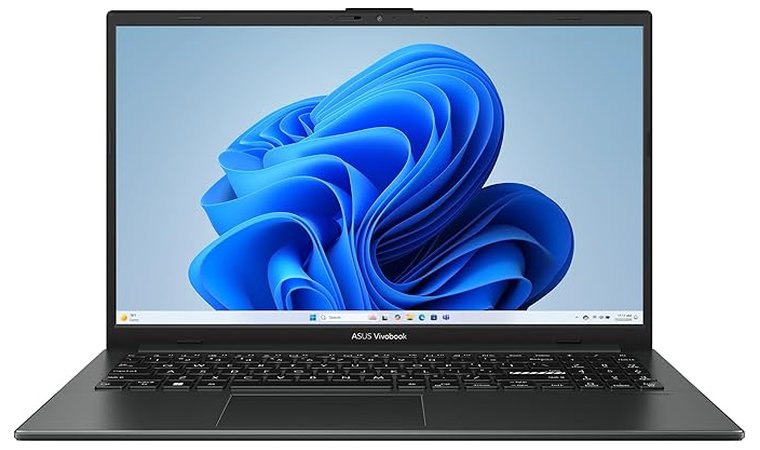
| Specs | Details |
|---|---|
| CPU | AMD Ryzen 3 7320U (4 cores, 8 threads) |
| GPU | Integrated AMD Radeon Graphics |
| RAM | 8 GB DDR5 |
| Storage | 256 GB SSD |
| Display | 15.6-inch Full HD (1920×1080) |
| Refresh Rate | 60Hz |
| Battery | 42Wh |
| Weight | Approximately 2.5 kg |
| Connectivity | Wi‑Fi 5 (802.11ac) and Bluetooth 5.1 |
Looking for a laptop that balances performance, portability, and price? The ASUS Vivobook Go 15 E1504FA is a solid choice for professionals and students who need reliable everyday computing without breaking the bank.
Under the hood, it’s powered by an AMD Ryzen 3 7320U processor, paired with 8 GB of DDR5 RAM and a 256 GB SSD. This setup handles standard office tasks like word processing, spreadsheets, and video conferencing smoothly. While it’s not built for heavy multitasking or demanding applications, it’s more than capable for day-to-day productivity.
The 15.6-inch Full HD display (60 Hz) offers clear visuals, making it suitable for presentations, document editing, and casual media consumption. Its slim profile and lightweight design enhance portability, making it easy to carry between meetings or classes.
With up to 11 hours of battery life, the Vivobook Go can last through a full workday on a single charge. It also features a range of connectivity options, including USB ports, HDMI, Bluetooth 5.1, and Wi-Fi 5, ensuring you stay connected and productive.
| Pros | Cons |
|---|---|
| ✅ Lightweight and portable design ✅ Full Windows 11 Home experience ✅Comfortable keyboard with numpad function ✅Decent 15.6” Full HD display ✅Snappy performance for everyday tasks ✅Energy-efficient processor | ❌Limited performance for demanding applications ❌ Average speaker and webcam quality |
My Verdict: If you’re seeking an affordable, dependable laptop for work or study, the ASUS Vivobook Go 15 delivers solid performance and essential features. It’s not a powerhouse, but it gets the job done without fuss.
ASUS Strix SCAR 18 [Best for Gaming]

| Specs | Details |
|---|---|
| CPU | Intel Core Ultra 9 275HX (24 cores, up to 5.4GHz) |
| GPU | NVIDIA GeForce RTX 5080 |
| RAM | Up to 64 GB DDR5-5600MHz |
| Storage | Up to 2 TB PCIe Gen 4 SSD |
| Display | 18-inch 2.5K (2560×1600) Mini LED, 240Hz refresh rate |
| Refresh Rate | 240Hz |
| Battery | 90Wh |
| Weight | Approximately 3.0 kg |
| Connectivity | Wi-Fi 7, Bluetooth 5.3, multiple USB Type-C and Type-A ports, HDMI 2.1 |
For those chasing top-tier performance in a gaming laptop, the ASUS Strix SCAR 18 is a beast that gets the job done. Built for gamers who demand the best, this machine is all about raw power and immersive visuals.
Under the hood, the Strix SCAR 18 packs an Intel Core i9-14900HX processor, delivering lightning-fast speeds and seamless multitasking. Paired with an NVIDIA GeForce RTX 4090 GPU, it handles the latest AAA titles at ultra settings without breaking a sweat.
From intense competitive shooters to massive open-world RPGs, this flagship ASUS gaming laptop keeps everything running buttery smooth with consistently high frame rates.
The 18-inch Nebula HDR display is a standout feature. With a 16:10 aspect ratio and 240Hz refresh rate, it offers crisp visuals and fluid motion, giving you an edge in competitive gaming. The mini-LED panel boasts over 2,000 dimming zones, delivering deep blacks and vibrant colors for an immersive experience.
Gaming sessions can heat up, but the Strix SCAR 18 is equipped with a robust cooling system to keep temperatures in check. The chassis design is sleek and functional, featuring customizable RGB lighting to match your style.
| Pros | Cons |
|---|---|
| ✅High-refresh-rate display ✅Top-tier Intel Core i9 performance ✅NVIDIA GeForce RTX 4090 GPU ✅Advanced cooling system ✅Premium build quality ✅Ample storage and RAM options ✅Customizable RGB lighting | ❌Battery life can be limited under heavy gaming loads |
My Verdict: For gamers seeking uncompromising performance and a top-notch display, the ASUS Strix SCAR 18 is a formidable choice. This machine turns every session into an intense, high-performance gaming experience that feels next-level.
Lenovo V-Series V15 Business Laptop [Best for Work]
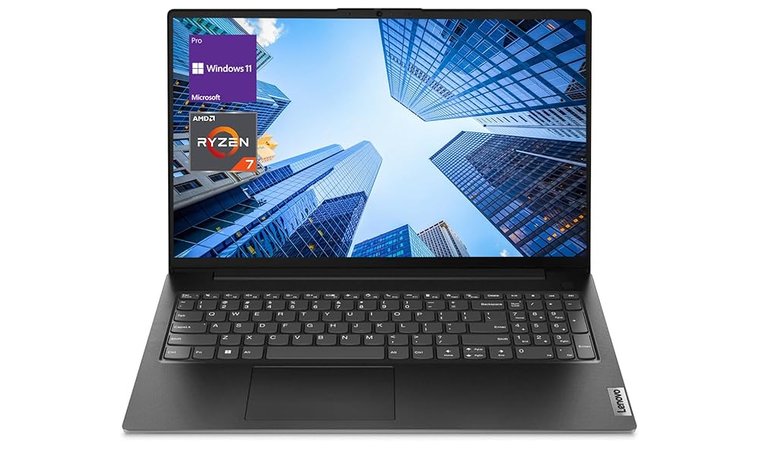
| Specs | Details |
|---|---|
| CPU | AMD Ryzen 7 7730U (8 cores, 16 threads, up to 4.75GHz) |
| GPU | AMD Radeon Graphics |
| RAM | Up to 40 GB DDR4 |
| Storage | Up to 1 TB PCIe SSD |
| Display | 15.6-inch Full HD (1920×1080) |
| Refresh Rate | 60Hz |
| Battery | 57Wh |
| Weight | Approximately 1.7 kg |
| Connectivity | Wi-Fi 6, Bluetooth 5.2, HDMI 2.0, RJ-45, USB Type-A, USB Type-C |
The Lenovo V15 is what happens when a business laptop gets a serious performance boost. It’s built for people who live between productivity and play like professionals, creators, or even casual gamers who want something fast, practical, and reliable.
On the outside, it keeps things clean and professional, but once it’s on, you’ll feel that snappy response from the 13th Gen Intel Core processor and SSD storage. Opening dozens of Chrome tabs, running meetings, and jumping into some light gaming after work? The V15 handles it all without breaking a sweat.
What really makes this laptop stand out is its practicality. You get a solid set of ports that make life easier: USB-C, multiple USB-As, HDMI, an SD card slot, and an audio combo jack. No adapters, no juggling cables. Just plug in your gear and go.
The keyboard is comfortable for long work sessions, and the 15.6-inch Full HD screen is bright and clear enough to handle both spreadsheets and streams. Sure, it’s not made for AAA gaming marathons, but for work and everyday multitasking, it’s rock steady. Battery life is solid at around 6 to 8 hours, which is fair for the power it packs.
| Pros | Cons |
|---|---|
| ✅Great port selection ✅Fast SSD and RAM performance ✅Smooth multitasking ✅Comfortable keyboard ✅Clean and durable build ✅Affordable price point | ❌Not ideal for heavy gaming ❌Battery life could be longer under load |
My Verdict: The Lenovo V15 is a work-ready powerhouse that strikes the balance between performance and practicality. It’s the kind of laptop that keeps up with your daily grind and still has enough power left for some well-deserved downtime.
Lenovo ThinkPad E16 G2 [Best for Gaming]

| Specs | Details |
|---|---|
| CPU | AMD Ryzen 7 7735HS (8 cores / 16 threads, 3.2 / 4.75 GHz) |
| GPU | AMD Radeon 680M Graphics |
| RAM | 64 GB DDR5 |
| Storage | 1 TB PCIe SSD |
| Display | 16-inch WUXGA (1920×1200) IPS, anti-glare |
| Refresh Rate | 60Hz |
| Battery | 57Wh |
| Weight | Approximately 1.7 kg |
| Connectivity | Wi-Fi 6E, Bluetooth 5.3, HDMI 2.1, RJ-45, USB Type-A, USB Type-C |
The Lenovo ThinkPad E16 G2 is proof that gaming muscle and business brains can live in the same machine. It’s powered by the AMD Ryzen 7 7735HS, a beast of a processor that tears through games and multitasking alike.
Handling everything from data crunching and video editing to a few rounds of Apex Legends after work, this laptop keeps pace effortlessly. Its mix of performance and everyday usability makes it a solid choice for gamers who also need a dependable daily driver.
The E16 G2 looks all business, but under that minimalist chassis lies serious firepower. The cooling system keeps temperatures stable even under heavy load, while the 16-inch display gives you vibrant colors and plenty of screen space for both gaming and productivity.
The build quality feels premium too, sticking to Lenovo’s ThinkPad DNA with a sturdy, professional finish that can handle travel and long sessions without issue.
The keyboard deserves its own shoutout. It’s one of the most comfortable on any laptop, with deep travel and tactile feedback that makes gaming and typing equally satisfying. Battery life sits around the midrange mark, which is expected from a machine that pushes this much power.
| Pros | Cons |
|---|---|
| ✅AMD Ryzen 7 7735HS delivers excellent performance ✅Robust and durable build quality ✅Great cooling under pressure ✅Vivid 16-inch display ✅Fantastic keyboard feel ✅Plenty of ports for peripherals ✅Perfect mix of gaming and productivity | ❌Average battery life ❌Integrated graphics limit ultra settings |
My Verdict: The ThinkPad E16 G2 is built for gamers who need a serious workstation that doesn’t slack off when the workday ends. It’s powerful, tough, and versatile, making it one of the best crossovers between gaming and professional use you can get.
ASUS vs Lenovo: Design
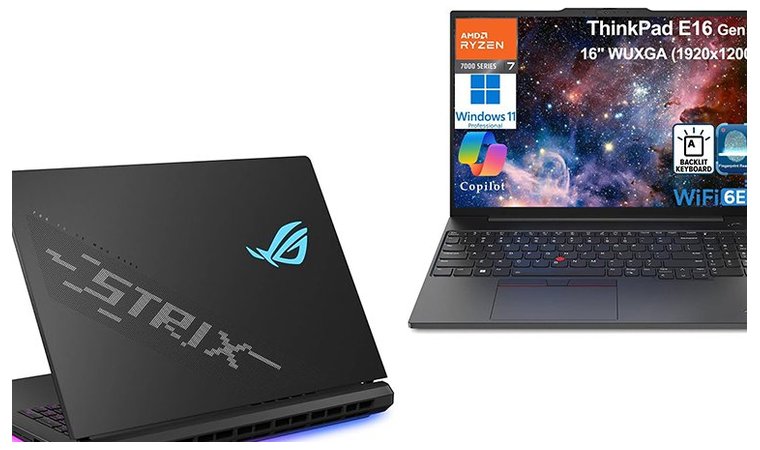
When it comes to design, ASUS and Lenovo sit on opposite ends of the style spectrum, and that’s exactly what makes this matchup interesting. ASUS gaming laptops are built to turn heads. They often feature angular shapes, RGB lighting, and futuristic touches that scream gaming energy.
The ROG lineup especially looks like something pulled straight out of a sci-fi set, complete with customizable lighting zones and bold branding that gamers love. Even their mid-range Vivobook and TUF models bring a bit of edge, combining durable materials with color accents and backlit keyboards that add personality without going overboard.
Lenovo, on the other hand, keeps things cool and understated. The ThinkPad and V-Series lines focus on clean lines, matte finishes, and practical design choices meant for long work sessions. The chassis feels sturdy and professional, with a reputation for surviving travel, spills, and everyday wear.
Everything is built with precision and comfort in mind, from the soft-touch surfaces to the legendary keyboard feel. It’s a no-nonsense approach that appeals to users who value reliability over flashiness.
ASUS wins in creativity and aesthetic diversity, offering gamers and creators designs that look as powerful as they perform. Lenovo takes the crown for ergonomic refinement and minimalism, prioritizing build quality and durability over flashy looks.
My Verdict: Buyers who want laptops that stand out and express personality will lean toward ASUS for its daring, gamer-first designs. Those who prefer a timeless, professional look built for the long haul will find Lenovo’s design philosophy hard to beat.
ASUS Zenbook Duo [Best for Design]

| Specs | Details |
|---|---|
| CPU | Intel Core Ultra 9 285H (24 cores, up to 5.1 GHz) |
| GPU | Intel Arc |
| RAM | Up to 32 GB LPDDR5x |
| Storage | Up to 1 TB PCIe Gen 4 SSD |
| Display | Dual 14-inch 3K OLED touchscreens (2880 x 1800), 120Hz |
| Refresh Rate | 120Hz |
| Battery | 75Wh |
| Weight | Approximately 1.65 kg |
| Connectivity | Wi-Fi 7, Bluetooth 5.4, 2x Thunderbolt 4, USB-A, HDMI 2.1, 3.5mm audio jack |
Zenbook Duo is not your standard laptop. This machine brings serious style and futuristic functionality that gamers and creators will love.
ASUS went all out with its dual-screen approach, premium materials, and portable design. Its standout feature is dual full-sized displays fused with a premium chassis, giving unmatched multitasking space and design flair in one portable package.
The dual-screen setup steals the show. The Zenbook Duo features two OLED displays, providing massive space for multitasking, streaming, or handling productivity and creative workflows.
The second screen turns the laptop into a gamer-creator hybrid zone where you can keep maps, chats, or creative tools open while the main display handles the action. ASUS also delivers premium materials and a sleek chassis that feels as high-end as it performs. Portability is built in, and the unit maintains a compact footprint despite the dual displays.
Ergonomics and flexibility are strong points. The keyboard layout and hinge design allow multiple configurations, from classic laptop mode to flat dual-screen mode or a mini-desktop setup. ASUS’ ScreenXpert software helps organize windows across both panels, making the dual displays easy to manage and productive.
| Pros | Cons |
|---|---|
| ✅Dual OLED screens deliver immersive visuals and multitasking ✅Premium build quality feels top-tier ✅Portable despite the dual displays ✅Flexible configurations for different work styles ✅Stylish and futuristic design ✅Excellent for creators, streamers, and multitaskers | ❌Battery life is shorter when both screens are active ❌Thicker and heavier than standard ultrabooks |
My Verdict: The ASUS Zenbook Duo is a design-driven powerhouse for users who want creativity and performance in one sleek, dual-screen machine. It is perfect for those who demand standout style and exceptional multitasking capabilities.
Lenovo IdeaPad Slim 3 [Best Design]

| Specs | Details |
|---|---|
| CPU | Intel Core i7-13620H (10 cores, up to 4.4GHz) |
| GPU | Intel UHD Graphics |
| RAM | Up to 16 GB DDR5 |
| Storage | Up to 1 TB M.2 PCIe 4.0 SSD |
| Display | 15.6-inch Full HD (1920 x 1080), IPS, anti-glare |
| Refresh Rate | 60Hz |
| Battery | 45Wh |
| Weight | Approximately 1.7 kg |
| Connectivity | Wi-Fi 6, Bluetooth 5.2, USB-C 3.2 Gen 1, USB-A, HDMI 1.4, 3.5mm audio jack |
The Lenovo IdeaPad Slim 3 is a laptop that proves slim can also mean powerful and stylish. It’s built for gamers, students, and professionals who want a portable machine that feels sleek without sacrificing usability.
This laptop focuses on elegance and practicality, making it a standout in the everyday laptop arena. Its key feature is an elegant, lightweight laptop with minimalist styling and excellent everyday usability, perfect for those who value both form and function.
Portability is a key strength of the Slim 3. Weighing just under two kilograms and featuring a slim profile, it slips easily into a backpack or carries comfortably for commutes. The design is minimalist yet refined, with clean lines and a soft-touch finish that feels premium. It’s a laptop that looks professional in meetings but still feels stylish when gaming casually or streaming content at home.
The 15.6-inch Full HD display delivers crisp visuals and vibrant colors, making both work and entertainment enjoyable. The keyboard is responsive and comfortable, allowing long typing or gaming sessions without fatigue.
Performance is solid for everyday tasks, thanks to the SSD storage and capable processors that let you multitask with ease. Battery life is impressive, letting you work, browse, or play light games without constantly hunting for an outlet.
| Pros | Cons |
|---|---|
| ✅Slim and lightweight for ultimate portability ✅Elegant, minimalist design that fits any setting ✅Full HD display with crisp visuals ✅Fast SSD storage for quick boot and load times ✅Comfortable keyboard for extended use ✅Long battery life for all-day productivity ✅Reliable performance for everyday multitasking | ❌Integrated graphics limit high-end gaming potential ❌Limited ports require occasional adapters |
My Verdict: The Lenovo IdeaPad Slim 3 combines style, portability, and practicality in one package. It is perfect for users who need a reliable, elegant laptop for work, study, or casual gaming, without sacrificing comfort or usability.
ASUS vs Lenovo: Build Quality

ASUS and Lenovo each have a distinct build philosophy. Both appeal to gamers and power users, but what wins you over will depend on which strengths you value most.
ASUS goes all out with futuristic designs and premium finishes, echoing the craftsmanship you’d expect from a high-tier gaming PC. Flagship models in Zenbook series use Ceraluminum, a mix of ceramic-like toughness and metallic flexibility. That keeps the laptops slim and sleek while handling intense gaming sessions or heavy multitasking.
Keyboards, hinges, and ports are stress-tested for long-term use. The port selection is gamer-friendly with USB-C, USB-A, HDMI, and audio options to connect all your gear without adapters. ASUS laptops feel like tech ready to perform as hard as you play.
Lenovo, especially the ThinkPad line, is built like a tank. MIL-SPEC tested and reinforced with magnesium alloy, these laptops survive drops, spills, and long workdays.
ThinkPads have comfortable keyboards for typing or gaming with a controller, rock-solid hinges, and practical ports for monitors and peripherals. These machines deliver reliable performance over years of heavy use.
ASUS shines with style, premium materials, and flashy gamer-ready design. Lenovo rises to the top in durability, hinge strength, keyboard comfort, and connectivity that survives the daily grind and multitasking without flinching.
My Verdict: ASUS is ideal for gamers and creators who want a laptop that wows in design and feel. Lenovo ThinkPads are the pick for players who need rugged, reliable machines built to last.
ASUS ROG Strix 16 [Best ASUS Laptop for Build Quality]

| Specs | Details |
|---|---|
| CPU | AMD Ryzen 9 8940HX (8 cores, up to 5.4GHz) |
| GPU | NVIDIA GeForce RTX 5070 Ti Laptop GPU |
| RAM | 16 GB DDR5-5600 (expandable) |
| Storage | 1 TB PCIe Gen4 SSD |
| Display | 16-inch WUXGA (1920 x 1200), IPS, anti-glare |
| Refresh Rate | 165Hz |
| Battery | 90Wh |
| Weight | Approximately 2.2 kg |
| Connectivity | Wi-Fi 6E, Bluetooth 5.2, USB4, HDMI 2.1, Ethernet |
The ASUS ROG Strix 16 is a machine that truly represents ASUS’s identity in the gaming world. It combines bold design with rock-solid construction, giving players a laptop that feels as serious as the games it runs.
This laptop is all about performance and resilience, built to handle long sessions of competitive gaming or heavy content creation without flinching. It feels every bit like a formidable gaming laptop designed for players who demand power without compromise.
The chassis is crafted to be durable yet sleek, balancing premium materials with gamer-focused aesthetics. What I liked the most about this model is its combination of high-end components and meticulous build quality, delivering both power and longevity in one impressive package.
Inside, the Strix 16 is a beast. The Intel Core Ultra 9 processor pairs with the NVIDIA GeForce RTX 5080 GPU to crush demanding games and multitasking workloads effortlessly. Heat management is next level thanks to the end-to-end vapor chamber, Tri-Fan Technology, and liquid metal cooling, keeping temperatures low even under stress.
The 16-inch 2.5K display runs at 240Hz for silky smooth gameplay, and the visuals are sharp and vivid for both gaming and streaming. High-fidelity speakers with Dolby Atmos make audio feel immersive, and the AniMe Matrix LED display adds a touch of personality and style to the laptop.
Connectivity is complete with USB ports, HDMI, and Wi-Fi 6E, letting you plug in everything from external monitors to headsets with zero hassle.
| Pros | Cons |
|---|---|
| ✅Intel Core Ultra 9 processor ✅NVIDIA GeForce RTX 5080 GPU ✅16-inch 2.5K 240Hz display ✅Advanced vapor chamber cooling ✅Tri-Fan Technology with liquid metal ✅AniMe Matrix LED lighting ✅Multiple USB ports and HDMI | ❌Reduced battery life during intense use |
My Verdict: The ASUS ROG Strix 16 is perfect for gamers and creators who demand performance, durability, and immersive visuals. It embodies ASUS’s commitment to elite build quality and high-end gaming experiences.
ASUS vs Lenovo: Display & Visuals
When you boot up a laptop for gaming, content creation, or deep work, the display is your frontline weapon. And that’s exactly where the battle between ASUS and Lenovo heats up.
ASUS loads its machines with high-end OLED and Mini-LED panels built for punchy visuals and competitive smoothness. If you’ve ever checked out a standout ASUS monitor, you’ll recognize the same color depth and sharpness packed into its premium laptops. Lenovo leans into IPS and Mini-LED options aimed at dependable clarity and professional workflows.
ASUS panels stand out thanks to near-infinite contrast, fast refresh rates, and wide color spaces. On models like the ASUS ROG Zephyrus G16, testing found refresh rates up to 240Hz, brightness around 380 nits SDR and 588 nits HDR, color gamut coverage hitting 100% sRGB, about 97% AdobeRGB, and near 100% DCI-P3. The advantages show especially in dim scenes, motion clarity, and creative color work. ASUS promotes its OLED tech as maintaining full DCI-P3 even at lower brightness levels.
Lenovo’s display strategy centers on dependable IPS or Mini-LED technology tuned for professionals who prize accuracy, outdoor usability, and consistent output. Their Mini-LED options claim peak brightness up to 1200 nits for outdoor work and strong HDR performance.
Refresh rates tend to be lower than gaming-rank ASUS models, but still comfortable for content creation and multitasking. Color accuracy is solid, though sometimes trails the bleeding-edge specs of ASUS.
When comparing refresh rate, ASUS pulls ahead thanks to high Hz panels built for gamers. In brightness and color accuracy, ASUS leads in extreme specs, but Lenovo offers excellent real-world performance and better outdoor visibility on high-brightness Mini-LEDs. For professionals focused on color fidelity and versatility in challenging lighting environments, Lenovo is a smart bet.
My Verdict: If you’re a creator or gamer chasing rapid refresh, deep contrast, and vibrant visuals, then ASUS is the go-to. If you’re a professional prioritizing accurate colors, outdoor visibility, and reliable display performance, then Lenovo offers the right balance.
Lenovo IdeaPad Copilot [Best Lenovo Laptop for Display Quality]

| Specs | Details |
|---|---|
| CPU | AMD Ryzen AI 7 350U (8 cores, up to 4.5GHz) |
| GPU | AMD Radeon 860M Integrated Graphics |
| RAM | 16 GB LPDDR5x-6400 |
| Storage | 1 TB PCIe Gen4 x4 NVMe M.2 SSD |
| Display | 16-inch WUXGA (1920 x 1200), IPS, touch |
| Refresh Rate | 60Hz |
| Battery | 75Wh |
| Weight | Approximately 1.9 kg |
| Connectivity | Wi-Fi 7, Bluetooth 5.4, USB-C, USB-A, HDMI 2.1, 3.5mm audio jack |
The Lenovo IdeaPad Copilot+ is a sleek powerhouse that blends cutting-edge AI capabilities with refined design, making it perfect for anyone who wants style, productivity, and performance in one package.
What really sets it apart is the all-in-one setup with a next-gen AMD Ryzen AI chip, massive memory, and an elegant touchscreen chassis, letting you work, create, and play without missing a beat.
The Ryzen AI 7 series brings raw CPU power along with a neural processing unit capable of handling AI-driven features locally. Memory options up to 24 GB and SSDs up to 1 TB give serious multitasking headroom.
The aluminum chassis and modern touchscreen design give a premium feel, and the OLED or high-quality display delivers vivid colors and strong brightness. AI-driven productivity features powered by Copilot+ make managing tasks, creating content, and summarizing work quick and intuitive.
Its portability and sleek design make it ideal for creators or professionals who want a laptop that performs as well as it looks.
| Pros | Cons |
|---|---|
| ✅AMD Ryzen AI 7 processor with NPU ✅Large RAM and SSD capacity ✅Premium touchscreen chassis ✅OLED/high-quality display with strong color accuracy ✅AI productivity features with Copilot+ ✅Elegant and portable design ✅Long-term usability | ❌Limited native Windows support for some AI features |
My Verdict: The Lenovo IdeaPad Copilot+ is ideal for buyers who want a stylish workhorse laptop with AI power, strong specs, and a premium design. Creators and professionals alike will appreciate its combination of performance, innovation, and aesthetics.
ASUS vs Lenovo: Battery Life

When it comes to battery life, ASUS and Lenovo play very different games, and it shows in how long you can actually stay unplugged.
ASUS laptops, especially the ROG series, pack high-performance GPUs like the NVIDIA GeForce RTX lineup, designed to crush games and render content like a beast. That power comes at a cost, though. The ASUS ROG Zephyrus G14 can push insane frame rates, but only gives about two and a half hours under heavy gaming load.
Even the handheld-style ASUS ROG Ally X delivers just around three hours while tearing through demanding titles. These machines are all about raw performance, not marathon battery sessions.
Lenovo flips the script with efficiency. ThinkPads and IdeaPads are tuned for long-haul productivity without plugging in every few hours. The ThinkPad T14s Gen 6 can stretch close to 24 hours on a single charge, and the IdeaPad Slim 3x clocks in over 16 hours.
They balance solid performance with smart power management, making them ideal for students, travelers, or anyone grinding through all-day tasks without hunting for an outlet.
ASUS wins when you want raw gaming and creative horsepower, and you don’t mind carrying a charger. Lenovo wins when you want a laptop that just keeps going, handling spreadsheets, videos, or multitasking marathons without drama.
My Verdict: If you’re constantly on the move and need all-day endurance, Lenovo is the obvious pick. If you’re a gamer or content creator who lives for high FPS and rendering power, ASUS gives you the performance punch you crave, even if the battery takes a hit.
ASUS vs Lenovo: Price and Value
In the battle of price and value, ASUS and Lenovo target different gamers and creators, with ASUS claiming the high-end throne.
Laptops like the ROG Zephyrus G14 come loaded with Intel Core Ultra 9 processors and NVIDIA GeForce RTX 5070 Ti GPUs, pushing performance to the max. That level of firepower comes with a steep price tag, but gamers and power users get top-tier build quality, high refresh rates, and cutting-edge features that make every frame feel buttery smooth.
Lenovo, on the other hand, focuses on cost-efficient machines that still deliver solid performance. The IdeaPad Slim 5, packing a Ryzen AI 7 processor and OLED display, lands under USD 1,000 while giving students, professionals, and casual gamers plenty of punch for everyday tasks. Lenovo’s approach is smart: balance specs, battery life, and portability without draining your wallet.
Long-term, ASUS rewards those who chase performance and aren’t afraid to invest, while Lenovo offers competitive prices for users who want dependable laptops that last and don’t require constant upgrades. One gives you a high-octane ride, the other a smooth, reliable cruise.
My Verdict: If you’re chasing raw power and premium features, ASUS is your playground. If you want reliable performance, efficiency, and value for money, Lenovo is the pick for smart, everyday use.
Final Verdict
Decide between ASUS and Lenovo based on the kind of player you want to be and which setup will make your sessions feel epic. Gamers and content creators will feel at home with ASUS, especially the ROG and Zenbook Pro series, which deliver top-tier performance, flashy designs, and high-refresh-rate displays built for immersive experiences.
Lenovo holds the leaderboard for professionals, students, and anyone who values reliability, long battery life, and practical features. ThinkPads, Legion, and Yoga models offer durable builds, efficient performance, and productivity-focused displays that handle multitasking and everyday work like a champ.
Both brands excel in their own arenas. ASUS pushes the envelope with power and style for those who want performance first, while Lenovo focuses on efficiency, longevity, and cost-effective versatility.
The best choice depends on your priorities: raw performance and gaming flair or dependable, all-day productivity and value. Either way, you’re getting a laptop that represents the strengths of its brand and delivers exactly what its audience needs.
FAQs
You should choose a Lenovo laptop for efficiency and long battery life, and ASUS for high performance and gaming power. Lenovo fits professionals and students, while ASUS is ideal for gamers and creators seeking top-tier specs.
Lenovo laptops are more durable, with ThinkPads tested for military-grade reliability and long-term use. ASUS offers solid build quality, but premium gaming designs focus more on performance and aesthetics than extreme durability.
Lenovo laptops are better for coding due to comfortable keyboards, long battery life, and reliable performance for extended sessions. ASUS can handle coding too, but battery constraints and gaming-oriented hardware may limit long workdays unplugged.
ASUS is better for gaming thanks to powerful GPUs, high-refresh-rate displays, and performance-tuned cooling. Lenovo Legion series is competitive but generally doesn’t match the raw performance and gamer-focused features of ASUS ROG laptops.
ASUS is the best laptop for video creators, offering high-end CPUs, dedicated GPUs, and color-accurate OLED or Mini-LED displays. Lenovo can handle video editing too, but ASUS provides smoother performance for rendering and creative workflows.
Lenovo laptops are better for efficiency, durability, and professional use. ASUS excels in high performance, gaming, and content creation, so “better” depends on your priorities.
ASUS can be good for students who need performance for gaming or creative professionals. Lenovo is generally better for most students due to affordability, portability, and long battery life.
Lenovo laptops are excellent for work with reliable keyboards, long battery life, and professional-grade builds. They handle multitasking, productivity software, and extended use without issues.