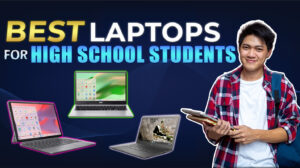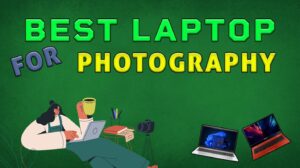Best Logitech Mouse: 9 Models for Speed, Comfort, and Precision
Eneba Hub contains affiliate links, which means we may earn a small commission if you make a purchase through them—at no extra cost to you. Learn more

Choosing the best Logitech mouse can be a tricky task with the big variety of models available. Logitech is known for producing fantastic mice that suit everyone’s preferences, no matter if you’re a casual user, an efficiency-focused professional, or a competitive gamer who needs a gaming mouse.
In this best Logitech mouse guide, I’ll walk you through some of Logitech’s top mice, providing expert insights on their specs, pros, and cons. You’ll find all the information you need to make an informed choice. Let’s jump in and find the best Logitech mouse for you!
Jump to:
Our Top Picks for the Best Logitech Mouse
With Logitech’s impressive selection of gear, choosing the best mouse can be quite the task. Each model is designed to meet specific needs and with different users (gamers, professionals, or casual users) in mind. After assessing the top contenders, I’ve handpicked the 3 Logitech mice that stand out in their categories.
- Logitech M510 – An exceptional all-around wireless mouse that offers a perfect blend of performance and comfort, with long-lasting battery life, precise tracking, and an ergonomic design. Its buttons are programmable, and it can connect across multiple platforms, including PC, Mac, and Linux.
- Logitech B100 – Your go-to choice for a fantastic, affordable option that doesn’t compromise on reliability. This minimalist, wired mouse is perfect for everyday tasks and comes with a simple, dual-handed design, while also offering dependable performance at a good price.
- Logitech MX Master 3S – A highly efficient mouse designed for those who want to balance productivity and casual gaming. With its super-precise 8000 DPI sensor, customizable buttons, and ergonomic design, it’s a great fit for long hours of work or play. It’s ideal for coding, casual gaming, and writing/editing work.
All of these mice provide outstanding features for their respective categories. No matter if you’re after performance, affordability, or a work-and-play hybrid, these picks have you covered. Now that I’ve covered my top 3 picks for the best Logitech mice, it’s time to dive in and learn more about them and other additional models.
Best Logitech Mouse: 9 Top Models for Speed, Productivity, and Precision
Your official quest to find the best Logitech mouse starts here. Let’s explore all the models that Logitech offers, be it all-around performers, budget-friendly options, or mice specifically made for productivity.
This guide will walk you through 9 top models that cater to different needs and shine with their features.
1. Logitech M510 [Best Overall Logitech Mouse]

| Specs | Details |
|---|---|
| Connection type | Wireless (USB Unifying Receiver) |
| Battery Life | Up to 2 years |
| Bluetooth Version | N/A |
| Weight | 91g |
| Charging Time | N/A (uses disposable AA batteries) |
The best overall Logitech mouse is Logitech M510, a classic choice that hits a perfect balance between comfort, performance, and affordability. It’s perfect for using it for work or gaming, and it works with different platforms, including PC, Mac, Linux, and ChromeOS, thanks to its USB Unifying Receiver. No matter if you’re gaming on your PC or enjoying the best PS5 games, this mouse will enhance your experience.
Its way it’s designed fits the natural shape of your hand, so you can use it for long periods of time without feeling any discomfort. This wireless mouse comes with programmable buttons that give you the chance to adjust their functions, set up custom commands, and create shortcuts. You can customize it any way you want!
Talking about battery life, with Logitech M510, you won’t have to worry about frequent replacements, thanks to its 2-year battery life span. As a bonus, this model features a comfortable thumb rest, so your hand won’t get tired during use.
And last but not least, though it doesn’t have Bluetooth functionality or noise-canceling features, the M510 provides a smooth and responsive experience without having to hassle with constant charging. It’s dependable, cheap, and made to meet a wide range of user needs.
| Pros | Cons |
|---|---|
| ✅Long battery life: Enjoy up to 2 years of usage without changing batteries. ✅Ergonomic design: Comfortable for long-term use. ✅Customizable buttons: Ideal for productivity tasks. ✅Wide compatibility: Works seamlessly across multiple OS platforms. ✅Reliable wireless connection: No need for Bluetooth. | ❌ Uses disposable batteries – While long-lasting, not rechargeable. |
Final Verdict: The Logitech M510 is an excellent all-around mouse that provides comfort and performance at a reasonable price, which makes it the best Logitech mouse for most users.
2. Logitech B100 [Best Budget Logitech Mouse]

| Specs | Details |
|---|---|
| Connection type | Wired (USB) |
| Battery Life | N/A (wired connection) |
| Bluetooth Version | N/A |
| Weight | 85g |
| Charging Time | N/A (uses USB connection) |
The Logitech B100 is a great choice for you if you just need a simple, low-cost mouse for your everyday work. It was made to be compatible with any computer that supports USB connection, be it PCs, Macs, or other systems. Because it comes with a wired connection, you don’t need to think about batteries. This makes it perfect for office work, education, or just general computing.
One of Logitech B100’s standout features of the B100 is its ambidextrous design, which means you can use it with either your right or your left hand. It’s simple, straightforward, and highly reliable, without the complexity of extra buttons or wireless connectivity. This mouse is perfect for people looking for a durable, easy-to-use option at a low price point.
While the B100 may lack more advanced features like Bluetooth, it shines in terms of its efficiency and value.
| Pros | Cons |
|---|---|
| ✅ Affordable: Great value for those on a budget. ✅ Ambidextrous design: Comfortable for both left and right-handed users. ✅ Simple plug-and-play setup: No software or drivers needed. ✅ Durable and reliable: Built to last for everyday use. ✅ Lightweight: Easy to handle for long durations. | ❌ Lacks advanced features: No extra buttons or customization. |
Final Verdict: The Logitech B100 is an excellent budget-friendly mouse for users looking for a reliable, straightforward option that gets the job done without breaking the bank.
3. Logitech MX Master 3S [Best Logitech Mouse for Productivity & Casual Gaming]
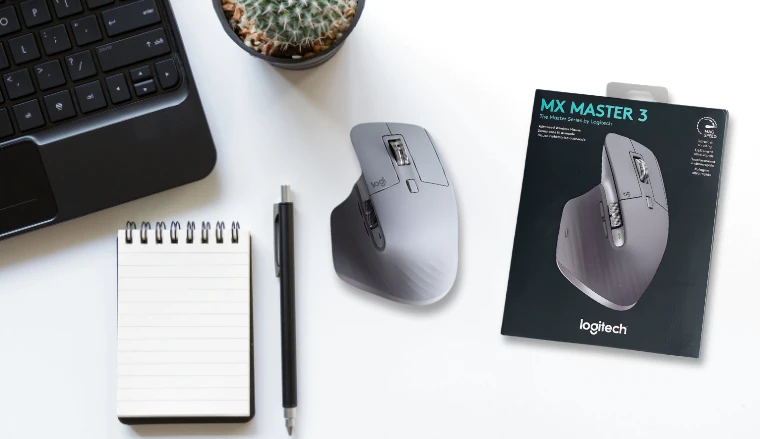
| Specs | Details |
|---|---|
| Connection type | Wireless (Bluetooth, USB Receiver) |
| Battery Life | Up to 12 months |
| Bluetooth Version | Bluetooth 5.0 |
| Weight | 141g |
| Charging Time | 3 hours |
The Logitech MX Master 3S is ideal for anyone who needs a mouse that performs well with productivity work and casual gaming. With its 1000 DPI optical tracking, this mouse offers precision for complex work, which is a must-have for editing documents, navigating through spreadsheets, engaging in casual gaming sessions, and more. If you’re serious about finding the best gaming mouse out there, check out our best gaming mouse guide.
This model is extremely adaptable, as it works with PC, Mac, and Chromebook. One of its key highlights is its 12-month battery life span, so you can use it without interruptions and without frequent recharges.
The ideal user for the Logitech MX Master 3S is someone who prefers a low-maintenance mouse that gets the job done and doesn’t require too much hassle. This mouse also supports Bluetooth and USB receivers, so you can easily switch between devices or connect to up to three devices at once.
This ergonomic mouse with a cozy thumb rest provides a comfortable fit for long hours of use. Plus, the easy-switch buttons make multitasking an absolute breeze by letting you quickly switch between apps or desktops without losing your focus.
| Pros | Cons |
|---|---|
| ✅12-month battery life: Forget about constant charging. ✅Precise 1000 DPI tracking: Great for both productivity and casual gaming. ✅Universal compatibility: Works with PC, Mac, and Chromebook. ✅Ergonomic design: Comfortable for long use. ✅Customizable buttons: Allows personalization for workflow efficiency. ✅Bluetooth and USB receiver connectivity: Easy device switching. | ❌Pricier than basic mice: Ideal for those who need advanced features. |
Final Verdict: The Logitech MX Master 3S is a highly flexible mouse that finds the perfect balance between productivity and casual gaming, which makes it an ideal choice for users who need reliability and comfort across various tasks.
4. Logitech MX Anywhere 3S [Best Logitech Travel Mouse]

| Specs | Details |
|---|---|
| Connection type | Wireless (Bluetooth, USB-C receiver) |
| Battery Life | Up to 70 days |
| Bluetooth Version | Bluetooth 5.0 |
| Weight | 99g |
| Charging Time | 1 hour (full charge) |
The Logitech MX Anywhere 3S is the ultimate travel mouse for professionals on the go. Designed to be ultra-portable, it comes with advanced features in a compact form that make it perfect for working from a cafe or traveling between meetings.
This mouse features impressive 8K DPI Any-Surface Tracking that makes navigation through any surface, even glass, smooth and easy. You’ll love your smooth and precise scrolling with this mouse thanks to its MagSpeed scrolling tech. With the inclusion of a thumb scroll wheel, this mouse allows for smooth horizontal scrolling, making it perfect for navigating wide documents or editing timelines.
Its buttons are programmable, so you can customize your workflow and access your favorite commands with a single click. The fact that you can customize the buttons makes it ideal for work like editing photos or working on presentations. Users have reported that this mouse literally increases your productivity.
When it comes to charging, the MX Anywhere 3S includes USB-C fast charging, allowing you to recharge it in just one hour for up to 70 days of use. Now, isn’t that impressive?
The mouse is compatible with Windows, macOS, Linux, and ChromeOS, making it the ideal choice for anyone with a multi-OS setup. For the ultimate gaming experience while traveling or at home, consider upgrading to the best gaming TV to enjoy sharp visuals.
| Pros | Cons |
|---|---|
| ✅ 8K DPI Any-Surface Tracking: Works on virtually any surface. ✅ MagSpeed scrolling: Smooth and fast for enhanced productivity. ✅ USB-C fast charging: Quick recharge for busy professionals. ✅ Compact and lightweight design: Perfect for on-the-go use. ✅ Multi-OS compatibility: Works seamlessly across different operating systems. ✅ Programmable buttons: Customizable controls for increased efficiency. | ❌ Higher price point: It’s an investment, but well worth it for travelers. |
Final Verdict: For people who travel a lot and need a dependable, high-performance mouse, the Logitech MX Anywhere 3S is the obvious choice. Its portability, long battery life, and precision make it an excellent choice for professionals on the go.
5. Logitech M570 [Best Logitech Ergonomic Trackball Option]

| Specs | Details |
|---|---|
| Connection type | Wireless (2.4 GHz) |
| Battery Life | Up to 18 months |
| Bluetooth Version | N/A |
| Weight | 141g |
| Charging Time | N/A (Uses replaceable AA batteries) |
The Logitech M570 is an absolute standout among ergonomic peripherals, with a trackball design that prioritizes comfort and efficiency. Unlike your typical mouse, the trackball stays stable while the user rotates it to move the cursor, so you don’t have to move your wrist, and that helps a lot with reducing hand strain.
This ergonomic mouse keeps your hand in a natural position, which helps to prevent fatigue during extended working or gaming sessions. To enhance your experience, pair it with the best gaming mouse pad. The 2.4 GHz wireless connection provides stable performance, and the battery life of up to 18 months means you won’t have to worry about frequent replacements or charging pauses.
The Logitech M570 also has programmable buttons, which allow you to improve your workflow or gaming setup by assigning frequently used commands to them. But, keep in mind: this model isn’t the most suitable for you if you need high-speed movement, as the trackball design is not meant for fast-paced gaming.
| Pros | Cons |
|---|---|
| ✅ Ergonomic design: Reduces wrist and hand strain. ✅ Trackball functionality: Perfect for stationary use, minimizing wrist movement. ✅ Long battery life: Up to 18 months on a single set of AA batteries. ✅ Customizable buttons: Tailor to your needs for a more efficient experience. ✅ Wireless connection: Stable 2.4 GHz connectivity. | ❌ Not ideal for high-speed gaming: Much more perfect for productivity tasks rather than fast-paced action games. |
Final Verdict: The Logitech M570 is your best choice if you’re seeking an ergonomic trackball option. If you’re working long hours or need a better alternative to a regular mouse, this model gives you amazing comfort, long battery life, and easy customization.
6. Logitech MX Master 2S [Best Value for Power Users]

| Specs | Details |
|---|---|
| Connection type | Wireless (2.4 GHz, Bluetooth, USB receiver) |
| Battery Life | Up to 70 days |
| Bluetooth Version | Bluetooth 4.0 |
| Weight | 145g |
| Charging Time | 3 hours (USB-C fast charging) |
The Logitech MX Master 2S is the best bargain for power users, with an insane performance at a more affordable price. This mouse is equipped with 8K DPI tracking, which means it can work on literally any surface, even glass, with amazing accuracy. This beast can handle spreadsheets, image editing, or other high-intensity tasks.
What makes the MX Master 2S particularly attractive is its 70-day battery life, giving you long-lasting power for both working and gaming. This way, there are fewer interruptions and you don’t have to recharge as regularly. My favorite thing of all is that it supports USB-C fast charging, so you’re never without it for too long.
For power users who want independence, the MX Master 2S offers two connectivity options, both Bluetooth and a USB receiver. This makes it so easy to switch between devices.
The ergonomic design offers a comfortable fit for long work hours, and its quiet clicks make it ideal for when you’re working or gaming with other people around. Since we’re on the topic of gaming, MX Master 2S is probably your best Logitech gaming mouse by far.
| Pros | Cons |
|---|---|
| ✅ 8K DPI tracking works on any surface, even glass. ✅ 70 days of battery life for uninterrupted use. ✅ USB-C fast charging for convenience. ✅ Dual connectivity options (Bluetooth and USB receiver). ✅ Ergonomic design with quiet clicks, ideal for long work sessions. | ❌ Large size may not be comfortable for those with smaller hands. |
Final Verdict: The Logitech MX Master 2S is an excellent choice for power users who seek a high-performance mouse for work or casual gaming. Its adaptability and ergonomic design make it a top choice for anyone looking for an all-around beast.
7. Logitech Signature M650 L Full Size [Best Logitech Mouse for Larger Hands]

| Specs | Details |
|---|---|
| Connection type | Wireless (Bluetooth, Logi Bolt USB) |
| Battery Life | Up to 2 years |
| Bluetooth Version | Bluetooth 5.0 |
| Weight | 101g |
| Charging Time | N/A |
The Logitech Signature M650 L Full Size is specifically built for users with larger hands, providing a more comfortable and ergonomic experience than standard-sized mice. With its full-size design, this mouse fits larger palms perfectly. You get a better grip and less hand strain when you use it for longer periods.
What makes the M650 L so special is how silent its clicks are, which makes it perfect for quiet environments like offices or shared spaces. You won’t annoy people around you with every click, and that’s an undeniable bonus! Also, its customizable side buttons allow you to assign specific tasks for more efficient productivity.
With dual wireless connectivity (Bluetooth and Logi Bolt USB), you can switch between devices so easily while keeping the functionality. Another amazing feature is the 2-year battery life, meaning you won’t have to worry about frequent recharges.
The M650 L is compatible with PC, Mac, and Chromebooks, perfect for multi-platform users. It’s ideal for anyone who needs a mouse that performs well with productivity work and casual gaming. If you’re also an Xbox gamer, check out our list of the best Xbox Series X games to elevate your gaming experience even further.
| Pros | Cons |
|---|---|
| ✅ Ergonomically designed for larger hands, providing comfort and reducing strain. ✅ Silent clicks perfect for quiet workspaces. ✅ Customizable side buttons for added functionality. ✅ Dual wireless connectivity via Bluetooth or Logi Bolt USB. ✅ Long battery life (up to 2 years) for uninterrupted productivity. | ❌ Larger size may feel bulky for users with smaller hands. |
Final Verdict: The Logitech Signature M650 L Full Size is a fantastic choice for users with larger hands, offering comfort and efficiency. Its long-lasting battery and dual wireless connectivity make it perfect for anyone looking for a reliable and ergonomic mouse for everyday tasks.
8. Logitech M317 [Best Stylish and Portable Option]

| Specs | Details |
|---|---|
| Connection type | Wireless (USB Receiver) |
| Battery Life | Up to 1 year |
| Bluetooth Version | N/A |
| Weight | 91.2g |
| Charging Time | N/A |
The Logitech M317 is great for those seeking a mix of style and portability. If you appreciate a chic, minimalistic look, this is your go-to mouse. It’s perfect for work, school, or casual browsing. This mouse doesn’t look good, though; it also performs well, too.
With a 1000 DPI sensor, the M317 guarantees smooth and precise tracking for everyday tasks like web browsing, writing, and using different apps. This mouse is so easy to use, particularly if you work for long hours, thanks to its comfortable contoured shape.
One of M317’s greatest features is its impressive battery life. It lasts for up to a year on a single AA battery, perfect if you don’t like the hassle of frequent battery replacements. Also, its small size makes it easy to just throw it in your bag whenever you need to travel for work. It’s the perfect mouse for users on the go who appreciate having style and function in one.
| Pros | Cons |
|---|---|
| ✅ Sleek design makes it stylish and portable. ✅ 1000 DPI sensor ensures smooth and precise tracking for daily tasks. ✅ Comfortable curved shape for extended comfort. ✅ Long battery life of up to 1 year. ✅ Compact and lightweight for easy portability. | ❌ No Bluetooth connectivity, requiring a USB receiver for use. |
Final Verdict: The Logitech M317 is your perfect choice if you’re seeking a stylish, portable, and reliable mouse for everyday use. Its elegant design, long battery life, and cozy shape make it a top choice for anyone on the go.
9. Logitech M185 [Best Compact Logitech Mouse]

| Specs | Details |
|---|---|
| Connection type | Wireless (USB Receiver) |
| Battery Life | Up to 1 year |
| Bluetooth Version | N/A |
| Weight | 75g |
| Charging Time | N/A |
The Logitech M185 shines as the best compact mouse thanks to its simple, portable design and reliable performance. It’s the type of mouse that fits anywhere, in your bag, your pocket; and it’s perfect for anyone who’s constantly on the move and wants a lightweight, cozy mouse.
This mouse has a 1000 DPI sensor, which works perfectly for everyday tasks, like writing, browsing, working on spreadsheets, presentations, and more. Its ergonomic shape gives you comfort when you’re using it for a long time. As a bonus, Logitech M185 comes at a great price, ideal for users looking for a solid mouse that gets the job done.
Lastly, let’s talk battery! The M185 has a long battery life of up to 1 year on a single AA battery. You can go months without worrying about charging or replacing batteries. It’s an ideal solution for casual users who need a simple, hassle-free device that provides reliable performance at a great price.
| Pros | Cons |
|---|---|
| ✅ Compact and portable design makes it easy to carry around. ✅ 1000 DPI sensor ensures smooth and responsive navigation. ✅ Ergonomic contoured shape for added comfort during use. ✅ One-year battery life with a single AA battery. ✅ Affordable price for a reliable and practical option. | ❌ No Bluetooth option, requiring a USB receiver for use. |
Final Verdict: The Logitech M185 is an excellent choice for those who need a compact, affordable, and reliable mouse. Its impressive battery life and comfort make it perfect for casual use, work, school, or just random browsing.
Prominent Features of Logitech Mice
Logitech mice stand out in the market for their beautiful designs, tech and features that focus on the user’s experience. They provide performance, comfort, and adaptability in all the models.
They come with advanced features, like LIGHTSPEED wireless and long-lasting battery life, that have always made Logitech famous in the field. For the ultimate gaming performance, pair your mouse with the best gaming monitor to get the most vibrant, responsive visuals.
1. Ergonomic Design and Comfort
Logitech’s commitment to ergonomic design is mirrored in their wide selection of mouse shapes and sizes, which are specifically made to fit different hand grips and usage. For the ultimate ergonomic setup, pair it with the best gaming laptop.
Their vertical mice are designed to reduce wrist strain, and their contoured designs are made for your comfort during long hours of use. This focus on ergonomics also helps with your body posture and reduces the risk of repetitive strain injuries, an absolute gift for them sers who spend long hours on the computer.
2. Versatile Wireless Connectivity
Logitech mice come with different wireless technologies, like Logitech Unifying Receiver, LIGHTSPEED wireless, and Bluetooth. The Unifying Receiver allows you to connect multiple devices with just one dongle, an excellent option for multi-device setups.
The LIGHTSPEED wireless provides ultra-low latency and a stable connection, ideal for competitive gamers who need high-speed responsiveness. And then, lastly, Bluetooth helps make them compatible with anything without needing a dongle. With these options, Logitech guarantees smooth and reliable wireless connectivity for all your needs.
3. Exceptional Battery Life
One of the best features of Logitech mice is their exceptional battery life. You have the option of getting a mouse with rechargeable batteries or one with a single AA battery. These mice are known to last for months or even years on a single charge or battery set. Thanks to their power-efficient designs, there is no need for constant charging, giving you more time for gaming or working.
A lot of Logitech mouse models come with low-power technology, which optimizes your energy consumption while also keeping the performance at max. With this focus on battery longevity, Logitech offers great choices for users who love efficiency and convenience without needing to recharge their mice too often.
4. Advanced Sensor Technology
Logitech is well-known for its top-tier sensor technology that provides outstanding precision and reliability on different surfaces. The Darkfield sensor is recognized for allowing tracking on practically any surface, even glass, which makes it ideal for users who don’t really like using a mouse pad but still want the powerful performance.
Another notable technology is the HERO sensor, which has been engineered for power efficiency and exquisite precision, making sure that you get accurate tracking without consuming too much of your battery.
Both these sensors work together to give you precise, constant, and responsive tracking, no matter if you’re gaming or working on complex tasks. With these state-of-the-art sensors, Logitech guarantees a smooth and dependable experience in different environments and uses.
5. Customization via Software [Logi Options+]
Logitech’s Logi Options+ software gives you the power to customize your mouse experience in any way you want. With these options, you can personalize what each button does, change your DPI settings, and even adjust the motions to match your specific needs.
The software also allows you to create application-specific profiles, which means you can configure your mouse to perform different tasks when you’re using specific software and others when you’re gaming, doing graphic design, or office work. By giving you complete control over how your mouse operates, Logi Options+ helps increase your productivity and gives you a personalized experience.
6. Seamless Multi-Device Connectivity [Logitech Flow]
Here’s my absolute favorite Logitech mouse feature: Logitech Flow is an indisputable game-changer when it comes to multi-device users. With Flow, you can very easily control multiple computers with just one mouse. You can switch between them without a problem if you need to drag and drop files between different devices or improve your workflow.
Users have noted that this feature is especially great when you’re constantly juggling between your desktop and laptop or switching from your PC to your Mac. The tech guarantees a smooth experience without any interruptions. It’s a dream come true for users with a multi-PC setup, because they can simplify their operations without needing to add input devices.
FAQs
What is the best Logitech mouse?
The Logitech M510 is considered the best Logitech mouse thanks to its precision, customizable buttons, and long battery life, perfect for both working and casual gaming.
Are Logitech mice good?
Yes, Logitech mice are well-known for their reliability, comfort, and advanced features. They’re suitable for different uses, from casual browsing to professional gaming and productivity.
What Logitech mouse do pros use?
Professional gamers and content creators often use the Logitech G Pro X Superlight, known for its ultra-lightweight design, high precision, and customizable features that enrich your competitive performance.
How to connect a Logitech wireless mouse?
To connect a Logitech wireless mouse, simply insert the USB receiver into a USB port on your computer, or use Bluetooth for devices that support it. Some mice also allow pairing with Logi Bolt or LIGHTSPEED wireless technology.
How to customize a Logitech mouse?
You can customize your Logitech mouse by using Logi Options+ software, where you can adjust DPI settings, reassign buttons, and create specific profiles for different applications. This way, you can have a more personalized experience with your Logitech mouse.
Do Logitech mice have software?
Yes, most Logitech mice come with software like Logi Options+ which is great for easy customization. You can modify settings like button assignments, DPI, and create custom profiles for an experience more tailored to your needs and preferences.