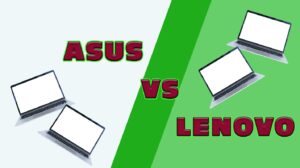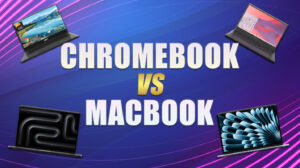Soundbar vs Speakers for PC Gaming in 2025: Which Is Better?
Eneba Hub contains affiliate links, which means we may earn a small commission if you make a purchase through them—at no extra cost to you. Learn more


Recent update
This list is regularly updated to match what’s trending and in-demand among gamers.
The soundbar vs speakers for PC gaming debate has only intensified, with innovations coming in for both alike. As a gamer myself, I know how crystal-clear audio with punchy & booming bass makes gaming and media consumption just so much better.
While graphics are important, audio can be just as powerful. High-quality sound pulls you deeper into the game’s world. Explosions, footsteps, and background music feel more real with superior clarity. Built-in monitor speakers can’t compete with this level of immersion.
But suppose you’re just moving away from the headset lifestyle. In that case, you’re probably confused about what’s better for your setup: a sleek & minimal soundbar or home entertainment-level speakers at your desk.
To help clear things up, I’m taking a deep dive into the key differences between the best gaming speakers and soundbars to elevate your audio experience while playing games to a whole other level.
By the end, you’ll know everything you need to know about how to get high-quality sound, whether with traditional PC speakers or a dedicated PC soundbar.
Jump to:
Soundbars and Speakers Defined
Before comparing the two, it’s a good idea to understand the difference between using full-range speakers and a PC soundbar. A speaker setup usually consists of two or more separate units that project stereo sound with direction and depth.
These can range from simple desktop 2.0 speakers to 2.1 systems with a subwoofer, or even expandable 5.1 surround setups. Speakers are best suited for gamers who want precise audio positioning, music listeners who value clarity, and anyone looking for a more immersive experience.
A soundbar is a single, elongated unit that contains multiple drivers inside one compact body. It’s designed to deliver wide, room-filling sound without needing multiple speakers. Soundbars are most often chosen for minimalist setups, smaller desks, or casual gaming and entertainment, where space-saving and simplicity matter most.
Shared and Unique Features
Both speakers and soundbars enhance your audio experience and offer volume control, bass/treble adjustment (depending on the model), and easy connectivity with PCs, consoles, and other devices.Where they differ is in how they achieve that experience. Soundbars focus on compact design, virtual surround effects, and plug-and-play convenience, while speakers excel at directional accuracy, upgrade flexibility, and stronger bass performance, especially with dedicated subwoofers.
| Specs | Soundbars | PC Speakers |
|---|---|---|
| Design | Single, compact unit | Multiple speakers (2.0, 2.1, expandable to 5.1) |
| Setup | Minimal wires, plug-and-play | More complex, may require positioning and wiring |
| Sound Quality | Simulated surround with virtual channels | True stereo and directional accuracy |
| Bass Performance | Decent, enhanced with a wireless subwoofer | Strong, especially with a dedicated subwoofer |
| Upgrade Potential | Limited, some models support subwoofers | Highly flexible, can expand to full surround systems |
| Aesthetic Appeal | Sleek, modern design with RGB in some models | Traditional speakers look less streamlined |
| Best For | Casual gamers, minimalist setups, small spaces | Hardcore gamers, immersive gameplay, and accurate audio positioning |
My Verdict: From my experience, a soundbar excels when you need quick setup and a clean desk. It’s ideal for small spaces or casual gaming where convenience matters most. Speakers are better for players who want accurate sound positioning and room-shaking bass. If immersion is your priority, a speaker setup will take you further.
Comparing Sound Quality
When it comes to overall sound quality, PC speakers take the win. They provide true stereo separation, stronger bass with a dedicated subwoofer, and more accurate directional audio. That makes a big difference if you care about hearing footsteps in games or picking out instruments in music.
Soundbars still do a good job for casual setups, especially if you want simulated surround without extra wires. But their virtual channels can’t match the precision of real speaker placement. Even the best budget computer speakers can outperform a mid-range soundbar in clarity.
Whereas a premium gaming soundbar may close the gap but still won’t offer the same upgrade flexibility.
When comparing the two, we see that soundbars offer solid clarity and convenience, ideal for casual gaming or minimalist setups. Their main weaknesses are stereo separation and bass, especially at lower price points.
PC Speakers deliver a fuller, more customizable sound experience with true stereo and surround capabilities, perfect for gamers who prioritize directional audio and sound fidelity.
Verdict: There’s no clear winner here. A soundbar excels when you want simplicity, a clean desk, and decent surround for casual use. PC speakers are better if you need accurate directional sound, deeper bass, and the option to expand into a full setup.
| Specs | Soundbars | PC Speakers |
|---|---|---|
| Clarity | • Sharp and clean, especially for dialogue-heavy content • Great for movies and RPGs | • Typically more detailed and dynamic due to separated drivers • Excels in music and gaming |
| Stereo Separation | • Limited due to single-unit design • Virtual surround possible with Dolby Atmos or DTS | • True stereo from physical separation • Better positional accuracy for gaming |
| Bass Performance | • Decent with passive radiators • Weak on budget models without a subwoofer | • Stronger with a dedicated subwoofer • Fuller low-end frequency reproduction |
| Soundstage | • Narrower due to compact enclosure • Virtual soundstage is possible with premium models | • Wide and immersive due to physical spacing and larger drivers |
| Customization | • Limited to preset EQ settings or app-based tuning (if available) | • Manual EQ tuning possible • Upgradable setups (add subwoofers, surround units, etc.) |
| Desk Space Efficiency | • Compact and tidy • Great for minimal setups | • Requires more room and ideal positioning • Can clutter desks with multiple components |
| High-Volume Performance | • Loud for size; some distortion at peak volume on budget units | • Handles loud volumes better with less distortion |
Razer Leviathan V2 X

The Razer Leviathan V2 X has a great lineup of audio drivers, with two full-range drivers paired with two passive radiators for improved bass depth, even without a subwoofer. It also goes up to 90dB volume output, so they sound loud, powerful, and detailed.
| Buy it if | Don’t buy it if |
|---|---|
| You want a compact soundbar that fits neatly under your monitor without taking up desk space. You need simple connectivity with a single USB Type-C cable or Bluetooth 5.0. You like customizable RGB lighting and already use Razer’s ecosystem. You play games or stream music casually and value a clean, clutter-free setup. | You expect surround sound performance or the accuracy of multi-speaker setups. You want strong, room-shaking bass from a dedicated subwoofer. You plan to upgrade to a larger home audio system over time. You’re an audiophile or competitive gamer who needs precise directional sound. |
Audioengine A2+ Wireless

The Audioengine A2+ Wireless is a phenomenal speaker system with 16 & 24-bit high-resolution support for improved audio fidelity while streaming. You also get impressive 2.75” aramid fiber woofers paired with 0.75” silk dome tweeters for clear & powerful audio.
| Buy it if | Don’t buy it if |
|---|---|
| You want high-resolution audio with 16 & 24-bit support for music, movies, and gaming. You need multiple connection options like Bluetooth aptX, USB, RCA, or 3.5mm. You care about premium build quality and long-lasting wood cabinet design. You value clean stereo separation for precise audio positioning in games. | You expect deep, booming bass without adding a subwoofer. You’re looking for a budget-friendly option under entry-level pricing. You have a very small desk and no space for two bookshelf speakers. You prefer a compact single-unit soundbar for plug-and-play simplicity. |
Setup and Space Considerations
Soundbars are the winner when it comes to saving space and keeping things tidy. Their all-in-one design makes them a great fit for minimalist or compact desks. PC Speakers demand more space and planning, but offer flexibility in positioning and potential upgrades (but this comes at the cost of cable clutter and more physical components to manage).
Here’s how soundbars and speakers stack up when it comes to setup and spatial demands.
| Specs | Soundbars | PC Speakers |
|---|---|---|
| Desk Space Usage | • Compact all-in-one unit • Ideal for small desks | • Requires room for two speakers • Subwoofer may take up floor or shelf space |
| Placement | • Typically fits under monitor • Doesn’t obstruct screen view | • Needs left/right spacing for stereo • May need shelves or mounts |
| Aesthetic Impact | • Sleek, minimal look • Enhances streamlined setups | • Bulkier appearance • Can clutter visual space |
| Cable Management | • Single power + audio cable • Minimal wiring hassle | • Multiple cables (power, audio, subwoofer) • Messier setup if unmanaged |
| Installation Complexity | • Plug-and-play simplicity • Great for quick setup | • More complex to set up and organize • Needs proper spacing for sound quality |
| Expandability | • Some support subwoofer add-ons • Generally not upgradeable | • Highly expandable (add subwoofer, rear speakers) • Offers more layout flexibility |
Sony HT-S2000 Compact 3.1

The Sony HT-S2000 is an impressive overall package with dual built-in subwoofers for punchy bass, 3 front-facing speakers, and 1 central channel all packed into a compact form factor measuring a sleek 31.5” depth x 5” width x 2.6” height.
| Buy it if | Don’t buy it if |
|---|---|
| You want a compact 3.1 soundbar with dual built-in subwoofers for punchy bass without needing extra boxes. You prefer a simple, all-in-one setup that fits neatly under a TV or monitor. You enjoy clear dialogue for movies and shows thanks to the dedicated center channel. You value ease of use and minimal cables in your setup. | You need true surround sound with rear speakers instead of simulated effects. You want deep, room-shaking bass that only a separate subwoofer can provide. You plan to build a large home theater system with flexible upgrades. You have a big living room where a compact soundbar might struggle to fill the space. |
Kanto ORAMB

If you still need the capability of dedicated computer speakers, after extensive research, I’ve found the Kanto ORAMB to be the best option. Not only is it a fraction of the size of other PC speakers, measuring in at a compact 5.6″ depth x 3.9″ width x 6.9″ height, but you can also mount it on a wall with the threaded insert at the rear.
| Buy it if | Don’t buy it if |
|---|---|
| You want near studio-grade sound with 100W of DSP-tuned, bi-amplified power in a compact form. You need flexible connectivity with USB-C, Bluetooth 5.0, and RCA all built-in. You like the option to wall or ceiling mount your speakers for better positioning. You want speakers small enough to move around or even pack up for mobile use. | You expect massive low-end bass without adding a subwoofer. You’re on a tight budget and don’t want to spend at the higher end for desktop speakers. You have very limited desk space and prefer a single-unit soundbar solution. You don’t need the added features of reference-quality sound and just want basic audio for casual use. |
Feature and Functionality Breakdown
When it comes to smart features, wireless connectivity, and remote convenience, soundbars take the cake, especially handy for multi-device users and smart home setups.
PC speakers prioritize hands-on control and flexibility with audio tuning. If you want deep customization and manual EQ control, a speaker system is often the better fit.
Here’s how soundbars and PC speakers compare.
| Specs | Soundbars | PC Speakers |
| Connectivity Options | • HDMI, USB-C, AUX, Bluetooth • Easily connects to multiple devices | • Usually AUX/3.5mm jack • Fewer wireless options |
| Smart Features | • Voice assistant support (Alexa, Google Assistant) • Built-in mics on some models | • Rarely includes smart features • Typically no voice support |
| Remote Control | • Often included• Some have customizable buttons for quick settings (e.g. EQ, lighting) | • Some include wired control pods • Fewer customizable options |
| Software Customization | • EQ presets on select models • Limited compared to high-end speaker software | • Extensive EQ control on premium models • Custom profiles for games, music, movies |
| Audio Input Flexibility | • Can easily switch between input sources (e.g., PC, phone, console) | • Fixed input unless you use a switch or external DAC |
| Placement Options | • Best used in front of monitor • Fixed layout | • Can be desk-mounted, wall-mounted, or placed on stands |
Winner: Soundbars
Sound Blaster Katana V2X

The Sound Blaster Katana V2X is feature-packed with multiple connectivity options, including Bluetooth wireless connectivity, a handy remote with 6 customizable buttons, and gamer-centric RGB lighting to round out its powerful audio capability.
| Buy it if | Don’t buy it if |
|---|---|
| You want a feature-rich soundbar with Bluetooth, USB, optical, and HDMI connections for flexible setups. You like the idea of a remote with customizable buttons so you can quickly switch modes or profiles. You enjoy RGB lighting and want a gaming soundbar that syncs with the rest of your setup. You play games or stream movies and want stronger bass and surround effects compared to entry-level PC soundbars. | You don’t have space for both the soundbar and its external subwoofer. You only need basic stereo sound and don’t care about extra features. You’re on a budget and don’t want to spend extra for premium features you may not use. You’re looking for a compact, minimalist solution that keeps your desk setup as clean as possible. |
Klipsch ProMedia 2.1

The Klipsch ProMedia 2.1 PC speakers deliver powerful surround sound, but they’re also convenient to use with a simple plug-and-play setup via a 3.5mm audio port and built-in control pod for volume/subwoofer output.
| Buy it if | Don’t buy it if |
|---|---|
| You want a THX-certified 2.1 system with a dedicated subwoofer for deep, powerful bass. You like a simple plug-and-play setup through a 3.5mm audio port with easy-to-reach volume and bass controls. You care about high output power (260W) for movies, music, and gaming with room-filling sound. You value clear mids and highs with Klipsch’s MicroTractrix Horn design. | You prefer a single-unit soundbar to save space and reduce cables. You want wireless connectivity like Bluetooth or USB-C for a cleaner setup. You have very limited desk or room space where a subwoofer setup isn’t practical. You only need casual background audio and don’t want to invest in a higher-powered system. |
Soundbar vs Speakers: Gaming Performance
If you’re picking between a soundbar and speakers for gaming, performance matters. You want immersive sound, accurate positional audio, and low latency, especially in competitive games. PC speakers offer the best directional audio and physical separation, which is especially valuable in competitive gaming.
Soundbars shine for convenience and console integration, and high-end models like the Sonos Arc Ultra offer excellent immersion with surround sound simulation.
Here’s how each option affects your gameplay experience.
| Specs | Soundbars | PC Speakers |
|---|---|---|
| Directional Audio Accuracy | • Good on high-end models with surround/Atmos • Budget models rely on virtual surround | • Superior directional accuracy due to physical stereo/separation |
| Bass Performance | • Moderate bass unless built-in subwoofers included • Lacks the depth of dedicated subwoofers | • Powerful bass with dedicated subwoofers (2.1/5.1 setups) |
| Surround Sound Capability | • 5.1 & 9.1.4 setups simulate surround via multi-driver arrays • Dolby Atmos support on premium models | • True surround with physical speakers in 2.1/5.1 setups |
| Latency | • Usually low, especially over HDMI • Bluetooth introduces some lag | • Minimal latency over AUX or direct input |
| Console Compatibility | • Excellent via HDMI/HDMI eARC • Easier to connect with modern consoles | • Limited if console lacks AUX port |
| Software Features | • Varies by model • Premium models offer voice enhancement and game-specific EQ presets | • High-end setups offer deep EQ customization, echo cancellation, and customizable sound profiles |
Winner: PC speakers
Sonos Arc Ultra Soundbar

The Sonos Arc Ultra Soundbar is perfect for PC users and gamers thanks to its powerful and directionally accurate 9.1.4 channel array. Plus, the built-in features like SoundMotion for surround sound accuracy and Speech Enhancement help boost in-game audio to another level.
| Buy it if | Don’t buy it if |
|---|---|
| You want a 9.1.4 channel soundbar with precise surround sound for gaming, movies, and music. You value features like Speech Enhancement and SoundMotion for clearer dialogue and immersive effects. You’re looking for a high-end centerpiece that can handle both PC and living room setups. You enjoy a sleek design that integrates well with modern gaming or home theater spaces. | You have a small desk setup and need something compact. You want a budget-friendly option without premium surround features. You need simple plug-and-play audio and don’t care about surround precision. You prefer flexible upgrade options with separate speakers and subwoofers. |
SteelSeries Arena 9

The SteelSeries Arena 9 speakers are incredibly responsive & accurate in terms of directional audio, with a 5.1 channel array including a 6.5” subwoofer driver for thumpy, deep bass. Plus, the reactive RGB lighting just oozes ‘gamer’, adding to the ambiance and value of this speaker set.
| Buy it if | Don’t buy it if |
|---|---|
| You want a premium 5.1 surround sound experience for gaming with a true USB connection. You enjoy having wireless rear speakers to eliminate the hassle of cables in your gaming space. You want customizable RGB lighting that reacts to in-game events and music. You need versatile connectivity with support for USB, Bluetooth, Aux, Optical, and wired headsets. You’re looking for high-performance audio with organic-fiber and silk drivers for precise sound. You want easy access to all your audio controls through an informative OLED control pod. You want deep bass and a powerful subwoofer to enrich the gaming sound experience. You like the idea of a premium, immersive audio experience with adjustable sound customization features. | You need a compact setup without multiple satellites and a subwoofer. You prefer a more basic speaker setup and don’t need immersive surround sound. You don’t have room for a subwoofer or prefer compact, minimalistic speaker setups. RGB lighting and extra customization are not your priorities. You don’t need multiple connectivity options and are looking for a simpler speaker solution. You’re on a budget or prefer a more entry-level option for your gaming setup. You prefer minimal or no extra controls and prefer simpler speaker systems. Deep bass and large subwoofers aren’t necessary for your setup or audio preference. You’re not interested in fine-tuning your audio with advanced customization options. |
Soundbar vs Speakers: Cost
Soundbars: Affordable, compact, and easy to start with
When cost is the deciding factor, soundbars are usually the more budget-friendly choice. They require less money and less space, and most models come as an all-in-one package. Good entry-level soundbars can start around $100, while mid-range options deliver excellent performance around $300. Once you move past $500, though, it often makes sense to consider a separate speaker system instead.
Speakers: Higher initial investment, but more scalable
Separate speaker systems cost more to set up. A minimum stereo setup with an entry-level pair of speakers ($200+) and an AV receiver ($300+) already doubles the cost of a mid-range soundbar. A full surround setup with 5.1 or more channels adds even more expense upfront, but it offers long-term advantages: richer sound, deeper bass, and the ability to upgrade piece by piece over time.
Soundbars shine if you want quick savings, less wiring, and an easy fit for small spaces. Speakers are better suited for those willing to spend more up front to build a scalable, immersive home theater or gaming setup.
| Setup | 🟩⬛⬛ Entry-Level | 🟩🟩⬛ Mid-Range | 🟩🟩🟩 High-End |
|---|---|---|---|
| Model | Razer Leviathan V2 X soundbar | Sound Blaster Katana V2X soundbar Klipsch ProMedia 2.1 speakers | Sonos Arc Ultra soundbar SteelSeries Arena 9 speakers |
| Key Strengths | Compact size, RGB lighting, USB-C, stylish form factor | Katana: 5.1 virtual surround, remote with customizable buttons, RGB Klipsch: 110dB output, 6.5” subwoofer | Sonos: Dolby Atmos, Speech Enhancement, voice control Arena 9: 5.1 surround, subwoofer, reactive RGB |
| Where to Buy | Check on Amazon > | Katana: Check on Amazon > Klipsch: Check on Amazon > | Sonos: Check on Amazon > Arena 9: Check on Amazon > |
Entry-Level – Under $100
Soundbars like the Razer Leviathan V2 X stand out here. It’s sleek, space-saving, and delivers decent stereo sound with RGB flair. Speakers in this range may perform slightly better in stereo separation but often lack bass and polish.
Mid-Range – $100–$300
The Sound Blaster Katana V2X is ideal for gamers, with its subwoofer, remote, and RGB lighting. The Klipsch ProMedia 2.1, on the other hand, offers sheer audio power and rich bass, which is great for immersive, loud gaming sessions.
High-End – Above $300
If you’re after premium features and surround accuracy, go for the SteelSeries Arena 9. It delivers directional sound like a true gaming headset replacement. Meanwhile, the Sonos Arc Ultra is perfect for those who want a clean setup, spatial audio, and smart home integration.
Winner: Soundbars
Which is Right for You? Making the Decision
The choice between a soundbar and speakers often comes down to three things: space, budget, and how you plan to use them. If you’re working with a small desk or want to keep cables to a minimum, a soundbar will usually fit better. If you have more room, a higher budget, and want a stronger immersion, speakers can offer a richer experience.
- For Clean Desktops and Simplicity: If you need a minimalist, space-saving option, a desktop soundbar is going to be your best choice. They’re compact and have a sleek aesthetic without sacrificing much in sound quality, like the Razer Leviathan V2 X.
- For Immersive Stereo and Powerful Bass: If you’re looking for immersive stereo sound with thumpy bass, consider a mid-range 2.1 speaker setup. The physical stereo separation works wonders for directional audio, and a powerful subwoofer nets you deep bass performance. Check out speakers like the Klipsch ProMedia 2.1.
- For Virtual Surround on a Budget: For budget-conscious gamers who still want some virtual surround sound, a soundbar with solid virtual surround sound reviews, like the Sony HT-S2000 Compact, is a great choice.
- For Potentially More Detailed and Accurate Audio: For more detailed and accurate positional audio, you’ll need to move up the price range for higher-quality stereo speakers, like the Kanto ORAMB. With impressive 100W peak power and large, powerful drivers, you’ll get incredibly detailed, punchy, and accurate sound.
- For Dedicated Gamers Prioritizing Positional Audio (Beyond Basic Setups): If you need specialized audio equipment for positional audio, you need at least a 5.1 channel setup like the SteelSeries Arena 9 that covers every direction. But in this case, it might be better to forgo speakers entirely and check out high-quality gaming headsets instead for improved, directional audio performance.
FAQs
What is better, a soundbar or speakers?
While it’s ultimately up to personal preference, the best option for superior sound quality will be speakers. The best PC speakers are more full-sounding and dynamic than soundbars that ‘emulate’ decent stereo sound. A proper speaker setup is the best option for gamers who want to fully immerse themselves in a game’s audio experience.
What is the best sound system for a PC?
A sound bar is ideal if you prefer a space-saving design with fewer cables while giving improved audio quality compared to built-in monitor/TV audio. In most cases, speakers will have better sound quality with improved stereo sound and punchy bass.
Is a soundbar better than speakers for PC?
Yes, in terms of ‘space’, a soundbar is better than speakers for a PC setup, considering most desks’ available space. But if space and budget are of no concern, better sound quality from dedicated speaker systems results in more flexible, dynamic audio and fuller sound.
Can you use a soundbar as a regular speaker?
Yes, you can use a soundbar as a regular speaker for your PC, TV, or mobile device. A sound bar usually has multiple input options like USB, AUX, or Bluetooth connectivity, allowing it to work like traditional speakers for all your devices.