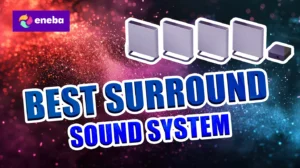9 Best Xbox Controllers for Hardcore Gaming in 2025
Eneba Hub contains affiliate links, which means we may earn a small commission if you make a purchase through them—at no extra cost to you. Learn more

If you want a phenomenal gaming experience, making sure that you get the best Xbox controller for your setup is an absolute must. After going through a lot of Xbox controllers over the years myself, I’ve come to appreciate the awesomeness of having a controller that can be customized according to my preferences, respond accurately and quickly enough to my commands, and fit naturally into my hands as if it were made precisely for gaming.
When it comes to gamepads in general, you shouldn’t have to settle for anything less than a product with top-notch build quality, highly responsive controls, impressive aesthetics, and ergonomic design. After all, you don’t really have to bend over backwards to find a controller that has most of these qualities, if not all. Rest assured, there are plenty of amazing options to choose from nowadays, even at surprisingly low price points.
For all you gamers out there who’d like to pick up an excellent Xbox controller, good news – I’ve got you covered. Drawing upon my years of experience as a gamepad enthusiast and hours of intensive market research, I’ve uncovered nine of the most in-demand, high-performance Xbox controllers on the market, all of which I’ll share with you today.
But first, before we get into it, let me preface this article by saying that I highly recommend you educate yourself a bit on what exactly makes a controller “good” and worth the investment. Don’t worry, though, as I’ve dedicated an entire section on how to do exactly that further below, so all you need to do is scroll down and pay close attention!
Now that you know what to expect, let’s pick the perfect Xbox controller for you, shall we?
Jump to:
Our Top Picks for Xbox Controllers
Want to find out which gamepads are at the very top of our list? Here are our team’s picks for the finest Xbox controllers on the market – all four of which are high-quality, must-have options that any gamer or controller enthusiast would be delighted to have:
- Xbox Elite Series 2 Core – the best Xbox controller you can get your hands on in terms of price-to-performance. It sports a sleek, gaming-optimized design and fully customizable controls.
- GameSir G7 SE – a surprisingly affordable Xbox controller that offers lightning-fast analog triggers, magnetic swappable faceplates, and a specialized control-customization software.
- Thrustmaster TCA Captain Pack – a high-end Xbox control set that’s designed primarily for dedicated gamers who want to experience full immersion while playing flight simulation titles.
- Razer Wolverine V3 Pro – it’s an Xbox controller made by Razer, so you better bet that it has a stylish, RGB-enhanced exterior, not to mention gaming-optimized features such as Hypertrigger and Razer Sensa HD haptics.
If you want the absolute best the market has to offer when it comes to Xbox controllers, then consider choosing either of our top picks. Still, I would urge you to keep scrolling further below, as I have prepared five more top-tier Xbox controllers for you to look at. Who knows? You might just end up finding a much better fit!
9 Best Xbox Controllers With Elite Specs and Features
Listed below are nine top-quality Xbox Controllers that you can sit back, relax, and game comfortably with – including my thoughts on why each one is worthy of being on this list.
1. Xbox Elite Series 2 Core [Best Overall Xbox Controller]

| Specifications | Details |
|---|---|
| Model Number | FST-00001 |
| Compatible Devices | Xbox Series X|S / Xbox One / Windows PC / Android / iOS |
| Connectivity | Xbox Wireless / USB-C / Bluetooth / 3.5mm |
| Colors | Black / Blue / Red / White |
| Weight | 345 g |
| Battery Life | Up to 40 hours |
| Customization Software | Xbox Accessories App |
If we’re talking pure price-to-performance, then the Xbox Elite Series 2 Core barely has any competition as far as Xbox controllers go. It’s one of the most well-rounded Xbox controllers you can get in terms of gaming-optimized features, and it’s available at a very reasonable price point to boot.
Sure, it doesn’t have all the fancy accessories its non-core version has, but that’s the point. After all, why get all the bells and whistles (some of which you probably won’t even use) when you can trim your purchase down to just the controller and a few essential add-ons at a reduced cost?
It’s durable, sleek, and highly customizable – not to mention it also features a wide selection of wired and wireless connections. If you want to go fully immersive while gaming, you can even pair this up seamlessly with an excellent Xbox X gaming headset, thanks to its built-in 3.5mm audio jack.
| Pros | Cons |
|---|---|
| ✅ Its thumbstick toppers, D-pads, and paddles can be swapped out easily ✅ Amazing versatility – compatible with iPhones and Android devices ✅ It’s a first-party product manufactured by Microsoft, so you’ll have full access to the Xbox Accessories App ✅ The textured, rubberized grips feel great and are perfect for long, intense gaming sessions ✅ Seamless connectivity – connect to your gaming device via Bluetooth or Xbox Wireless right after taking it out of the box ✅ Has a long-lasting, rechargeable battery | ❌ A few accessories would’ve been nice to have, but its affordability more than justifies its lack of add-ons |
Final Verdict: This controller functions as a sort of “one-size-fits-all” kind of product that’s just a terrific purchase no matter how you look at it. If you don’t know much about Xbox gamepads and wouldn’t care to know more, then just get the Xbox Elite Series 2 Core. It certainly won’t disappoint.
2. GameSir G7 SE [Best Budget Xbox Controller]

| Specifications | Details |
|---|---|
| Model Number | G7 SE |
| Compatible Devices | Xbox Series X|S / Xbox One / Windows PC |
| Connectivity | USB-C / 3.5mm |
| Color | White |
| Weight | 221 g |
| Battery Life | N/A (Wired Only) |
| Customization Software | GameSir Nexus |
After many hours trying to find the cheapest (yet still dependable) Xbox controller on the market, I finally settled for the GameSir G7 SE. This wired controller not only costs way lower than most other controllers, but it also has Hall Effect analog triggers, anti-drift sticks, swappable magnetic faceplates, a quick latch system for back buttons – the whole nine yards, to put it mildly.
It doesn’t end there, as it also has three available profiles you can switch between in case you prefer using different configurations for each game you play. To top it all off, it also supports Gamesir Nexus, a specialized customization software for GameSir controllers and a decent alternative to the Xbox Accessories App.
The only substantial nitpick I have for this controller is its lack of wireless connectivity, but given its price? It’s a sacrifice I’m more than willing to accept.
| Pros | Cons |
|---|---|
| ✅ Incredibly affordable ✅ Magnetic faceplates – easily swappable if you want to change your controller’s aesthetics ✅ The Gamesir Nexus software offers extensive customization options and is also free to download ✅ Features highly responsive controls, allowing for quick-fire trigger and button presses ✅ Switch between three custom profiles depending on what works best for the game you’re playing | ❌ The USB-only connection can be limiting for some users, but it’s still a minor caveat considering its low price tag ❌ Gamesir Nexus is only available for PCs at the moment, but you can still use it on your Xbox with all the default control settings |
Final Verdict: Do you want a cheap, yet reliable controller that doesn’t skimp on quality? If so, then the GameSir G7 SE should be the perfect fit for you. It’s customizable, versatile, and has surprisingly good build quality for its price.
3. Thrustmaster TCA Captain Pack [Best Xbox Flight Simulator Controls]

| Specifications | Details |
|---|---|
| Model Number | 4460217 |
| Compatible Devices | Xbox Series X|S / Windows PC |
| Connectivity | USB-C / USB-A / TRS Jack / RJ12 Port |
| Color | Light Blue |
| Weight | 787 g |
| Battery Life | N/A (Wired Only) |
| Customization Software | T.A.R.G.E.T. |
The Thrustmaster TCA Captain Pack is a pricey control set that’s designed specifically for aviation enthusiasts who’d like to play flight sims like Microsoft Flight Simulator or X-Plane 12 with pure, unbridled immersion.
Thanks to its 16 action buttons, 8-way hat switch controls, complete quadrant functions, and adjustable side stick resistance – you’ll practically feel like you’re inside a real Airbus cockpit, especially if you pair it up with an awesome widescreen monitor with 4K visuals and fully-immersive, multi-channel surround sound speakers.
These controls have received countless endorsements from expert hobbyists and more casual users alike, and it isn’t really hard to see why. They’re durable, compatible with both Xbox consoles and PCs, and capture a near-perfect replica of the Airbus system that’s fun to tinker around with and learn how to operate like a real pro.
| Pros | Cons |
|---|---|
| ✅ Has an extensive array of buttons and switches specifically designed for flight simulators ✅ Officially licensed by Airbus, which attests to the quality of its replication of actual Airbus cockpits ✅ The sidestick has adjustable resistance, adding to its full-immersion capabilities ✅ Comes with all the Airbus Quadrant controls ✅ Made with metal-infused materials for additional durability ✅ Plug and play – requires minimal driver maintenance, especially for natively-supported games like Microsoft Flight Simulator | ❌ It’s quite pricey, but it offers excellent value for Airbus enthusiasts |
Final Verdict: I highly recommend getting the Thrustmaster TCA Captain Pack if you’re into flight sims and don’t want to use regular controllers or a boring mouse + keyboard setup. It’s one of the best flight simulator controls you can get right now, and thousands upon thousands of satisfied virtual pilots can attest to that.
4. Razer Wolverine V3 Pro [Best High-Performance Xbox Controller]

| Specifications | Details |
|---|---|
| Model Number | RZ06-05200100-R3U1 |
| Compatible Devices | Xbox Series X|S / Xbox One / Windows PC |
| Connectivity | USB-A / HyperSpeed Wireless via dongle |
| Colors | Black / White |
| Dimensions | 6.16 x 4.16 x 2.55 inches |
| Weight | 304 g |
| Battery Life | Up to 20 hours |
| Customization Software | Razer Controller App |
Razer Wolverine V3 Pro is undoubtedly among the greatest third-party controllers available right now, and for good reason. It comes with three-way trigger locks, remappable quickfire controls, ultra-low latency Hyperspeed Wireless, a wired Tournament Mode with 1000Hz polling rate, and Razer’s tried-and-true Chroma RGB lighting. You’ll hardly find any other controller so well-optimized, even at its price range.
I’m a huge fan of Razer products in general, and I have to say that they’ve really outdone themselves with this gamepad. It’s everything a controller should be – fast, ergonomic, stylish, durable, and highly customizable.
Seeing that it supports low-latency PC connections via cable and Razer’s Hyperspeed Wireless, many controller gaming enthusiasts also consider this one of the best PC controllers money can buy, which I definitely agree with.
| Pros | Cons |
|---|---|
| ✅ No input lag – boasts a 1000Hz polling rate for its wired “Tournament Mode” ✅ HyperSpeed Wireless connection via dongle offers lower latency than most other wireless connections ✅ Comes with a convenient carrying case, two replaceable thumbcaps, and a 10-foot-long USB-C cable ✅ Rocks Razer’s signature Chroma RGB and Sensa HD Haptics for improved immersion ✅ Ultra-fast mouse-click triggers and fully remappable controls ✅ Stick drift-resistant and Hall Effect precision thumbsticks | ❌ It’s a pricey controller, but I think that this hardly matters, considering what you’ll be getting in return |
Final Verdict: Any self-respecting gamer would be proud to have the Razer Wolverine V3 Pro, regardless of whether you plan on using it on a gaming PC or an Xbox console. It’s the number one high-end controller I’d recommend to anyone willing to pay a premium for a top-notch gaming experience.
5. Microsoft Bluetooth Elite Series 2 [Best Bluetooth Xbox Controller]

| Specifications | Details |
|---|---|
| Model Number | FST-00001 |
| Compatible Devices | Xbox Series X|S / Xbox One / Windows PC / Android / iOS |
| Connectivity | Xbox Wireless / USB-C / Bluetooth / 3.5mm |
| Colors | Black / Blue / Red / White |
| Weight | 345 g |
| Battery Life | Up to 40 hours |
| Customization Software | Xbox Accessories App |
Standing proudly among the best mobile controllers for the Xbox Series S and Series X is the Microsoft Bluetooth Elite Series 2. It’s the Xbox Elite Series 2 Core’s “premium” version – packaged with a carrying case, a wireless charging dock, four back paddles, six thumbsticks, and an extra faceted D-pad. All great add-ons that you don’t necessarily need, but are very nice to have.
The controller itself is incredibly functional and features seamless Bluetooth connectivity without the accessories, but I, for one, would love to have the charging dock up front, as well as the extra thumbsticks, which come in four different sizes (standard, classic, tall, and wide dome). Pair it with top-tier external hard drive for Xbox Series X to complete your gaming setup.
| Pros | Cons |
|---|---|
| ✅ Its thumbstick toppers, D-pads, and paddles can be swapped out, allowing you to customize your controller according to your needs ✅ Amazing versatility – compatible with iPhones and Android devices ✅ It’s manufactured by Microsoft, so you’ll have full access to the Xbox Accessories App ✅ The textured, rubberized grips feel great and are perfect for long, intense gaming sessions ✅ Seamless connectivity – connect to your gaming device via Bluetooth or Xbox Wireless right after taking it out of the box ✅ Has a long-lasting, rechargeable battery ✅ Comes with a variety of accessories that aren’t included in its Core-only version | ❌ Has a heftier price tag compared to its Core-only version, but I think the additional accessories are well worth the price |
Final Verdict: I’d suggest getting the Microsoft Bluetooth Elite Series 2 because it has great wireless connectivity, especially when paired with Xbox consoles. Also, it’ll save you some money if you think you’ll end up buying all its accessories separately later down the line anyway.
6. Custom Controllerzz Wireless Controller [Best Customizable Xbox Controller]

| Specifications | Details |
|---|---|
| Model Number | N/A |
| Compatible Devices | Xbox Series X|S / Xbox One / Windows PC / Android / iOS (may vary depending on model used) |
| Connectivity | USB-C / Bluetooth / 3.5mm (may vary depending on model used) |
| Colors | 67 Custom Colors Available |
| Dimensions | 7.2 x 7.17 x 2.95 inches |
| Weight | 453 g |
| Battery Life | N/A |
| Customization Software | Xbox Accessories App |
Custom Controllerzz offers some of the best controller design mods for Xbox, Xbox Elite, and PlayStation. I am very confident in the quality of their mods, as it’s been confirmed that they only use official Microsoft Series X/S gamepads.
Ultimately, this means you’ll be getting a stylish, authentic Microsoft Xbox controller and won’t be blocked from fully accessing features such as the Xbox Accessories App, which is a really nice perk. They have a very responsive customer service team, too, so you don’t have to worry about getting ghosted in case you’re having issues with your modded controller.
| Pros | Cons |
|---|---|
| ✅ Uses official Xbox Series X|S controllers ✅ Features a vast selection of eye-catching shell designs you can choose from ✅ Comes with a 90-day warranty that covers manufacturing defects and offers active customer support ✅ Each controller is modded by skilled technicians, so the build quality will hardly be an issue ✅ Capable of wireless connection, making it easy to set up for any device | ❌ Accidental or physical damage is not covered under the warranty, but Microsoft controllers’ inherent reliability makes this less of an issue |
Final Verdict: If you’d like to make your Xbox controller stand out and perhaps match your gaming setup’s theme, but prefer not to use third-party hardware, then you won’t regret giving Custom Controllerzz a try!
7. PDP Victrix Pro BFG [Best Xbox Controller for Competitive Gamers]

| Specifications | Details |
|---|---|
| Model Number | 049-002-WH |
| Compatible Devices | Xbox Series X|S / Xbox One / Windows PC |
| Connectivity | USB-A mini dongle (Wireless) / USB-A to USB-C / Bluetooth |
| Colors | White / Black |
| Weight | 298 g |
| Battery Life | Up to 20 hours |
| Customization Software | Victrix Control Hub |
PDP Victrix Pro BFG is an incredibly strong option for users who are into hardcore Esports titles such as Marvel Rivals, NBA 2K, or Halo Infinite. When it comes to low-latency gaming performance, one of the closest competitors to the PDP Victrix Pro BFG I can think of is the Razer Wolverine V3 Pro, which is another top-tier controller for competitive titles.
This comparison alone should tell you just how good this controller is, and the fact that some of its competitive-grade, highly responsive controls are modular and can be physically remapped tool-free is just fantastic if you like simple, hassle-free customization.
| Pros | Cons |
|---|---|
| ✅ Highly customizable – has remappable buttons that are modular and easy to personalize ✅ Comes with a USB dongle that allows you to play wirelessly ✅ Further customization options are available in the free Victrix Control Hub App ✅ Has three configurable profiles you can switch between ✅ Features a high-performance tournament mode when using a wired connection | ❌ A bit on the pricey side, but I think its unique form factor and highly responsive, customizable controls are enough to justify the cost |
Final Verdict: The PDP Victrix Pro BFG is a great controller that’s practically streamlined for competitive play. It’ll do wonders for your gaming experience, especially if you like playing titles that require accurate, lightning-quick inputs and reward clutch plays.
8. 8BitDo Ultimate 3-Mode Controller [Best Wired Xbox Controller]

| Specifications | Details |
|---|---|
| Model Number | 6922621507420 |
| Compatible Devices | Xbox Series X|S / Xbox One / Windows PC / Android / iOS |
| Connectivity | Bluetooth / 3.5mm / USB-C |
| Colors | Jade / Black / White |
| Dimensions | 167.0 x 104.0 x 61.5 mm |
| Weight | 250 g |
| Battery Life | Up to 20 hours |
| Customization Software | 8BitDo Ultimate Software |
Speaking of low-latency, high-performance gaming controllers, the 8Bitdo Ultimate 3-Mode Controller is another great (and cheaper) option to consider if you prefer gaming with a wired connection, seeing as it’s usually more reliable than wireless and offers ultra-low latency. Better yet, this controller supports both connection types, so you’re not restricted to either.
I’ve tested some of 8BitDo’s products before, and honestly, they make really good gamepads. After around three years, over a thousand hours of gaming, and at least ten accidental drops later, my 8BitDo Pro 2 is still alive and barely has any issues, so I can personally vouch for the brand’s build standards for controllers.
Don’t just take my word for it, though. Tons of other gamers also recognize 8BitDo as one of the top third-party controller manufacturers out there, thanks to their budget-friendly, retro-coded products.
| Pros | Cons |
|---|---|
| ✅ Has a three-way mode switching button and three custom profiles ✅ Features Hall Effect joysticks and impulse triggers ✅ Its refined bumpers and D-pad are both tactile and smooth ✅ Has a specialized customization software (8BitDo Ultimate Software) ✅ Boasts minimal latency when gaming through a wired connection | ❌ It’s a third-party controller and has limited access to Microsoft-exclusive features, but 8BitDo’s software is more than polished enough to serve as an alternative |
Final Verdict: If you’re into old-school, minimalistic aesthetics for controllers and would like to stay under the $80 mark budget-wise, then the 8Bitdo Ultimate 3-Mode Controller will rock your world.
9. Xbox Wireless Controller [Best Haptic Xbox Controller]

| Specifications | Details |
|---|---|
| Model Number | QAU-00150 |
| Compatible Devices | Xbox Series X|S / Xbox One / Windows PC / Android / iOS |
| Connectivity | Xbox Wireless / USB-C / Bluetooth |
| Colors | 12 Custom Colors Available |
| Weight | 345 g |
| Battery Life | Up to 40 hours |
| Customization Software | Xbox Accessories App |
The standard Xbox Wireless Controller offers excellent haptics for its price, which includes a very solid impulse triggers + rumble motors combo. It’s no DualSense, but it’s more than immersive enough as far as low-cost, high-value Xbox controllers go. This little beast can also stay on for up to 40 hours, so you’re more likely to pass out due to overgaming before it runs out of juice after a full charge.
It has lots of custom designs available, too, and I personally like its DOOM: The Dark Ages Limited Edition version the most. As you can see from the image above, it has that brutal, DOOM-inspired aesthetics that I’m just a HUGE fan of, not to mention it also comes with a free DLC skin for the game.
| Pros | Cons |
|---|---|
| ✅ Has rubberized, stylized grips that are easy to hold on to ✅ Features traditional impulse triggers and rumble motors for striking haptic feedback ✅ Xbox Wireless and Bluetooth make gaming with consoles, PCs, mobile phones, and tablets hassle-free ✅ Has full access to Xbox Accessories App’s intensive button mapping options ✅ Can be used for up to 40 hours per full charge | ❌ Has fewer features compared to higher-end controllers, but it’s somewhat expected due to its affordability |
Final Verdict: The standard Xbox Wireless Controller is a solid, affordable gamepad that has all the classic haptic feedback features. You’ll definitely appreciate the immersiveness of its trigger and joystick vibrations, especially if you’re into high-octane FPS or ARPG titles that make use of haptics the most.
How To Pick the Best Xbox Controller?
When it comes to shopping for Xbox controllers, there are certain “tells” that you can use to predict whether or not they’ll be perfect for you, or if they’re just a fantastic controller in general. It’s crucial that you keep an eye out for these “tells”, especially if you don’t want to waste your money on a gamepad you’ll either barely use or would hate to put up with in the long run.
To help you make an informed decision regarding this matter, here are some of the most important things you need to take note of when choosing your very own Xbox controller.
1. Essential Factors to Evaluate
First and foremost, I’ll go over the features you should avoid compromising on, which are:
- Compatibility
- Connectivity
- Gaming Style
- Build Quality and Durability
- Comfort and Ergonomics

Checking for compatibility should always be number one on your checklist, as some Xbox controllers just aren’t compatible with a lot of other devices outside of Xbox consoles. Sometimes, you’ll even come across a controller that isn’t compatible with all Xbox consoles, which is an issue that, although rare, is particularly more common in older Xbox 360 or early Xbox One controllers.
Now, getting a controller that’s only compatible with the Xbox console you own isn’t that bad, but this will drastically reduce your flexibility and may even lock you out of certain features (such as access to PC-only software for controllers that aren’t compatible with PC), so watch out.
Ideally, you should get a controller that’s at least compatible with both Xbox and PC, just so you’re not missing out on anything.

Connectivity more or less falls in the same vein as compatibility. The more connection types your controller is capable of utilizing, the more versatile it is. Here are some of the most common connection types for Xbox controllers:
| WIRED Connections for Xbox Controllers | WIRELESS Connections for Xbox Controllers |
|---|---|
USB-C Micro-USB3.5mm (for audio) | Xbox WirelessBluetoothWireless via Adapter/Dongle |
My advice? Get a gamepad that supports USB-C and at least one wireless connection type – the former for lower-latency gaming and the latter for a more hassle-free, non-intrusive gaming experience.
Unless you’re in an exceedingly tight budget, I would also recommend that you avoid controllers that only support Micro-USB connections, as they tend to be less reliable than controllers that feature other wired versions (mainly USB-C) and are generally outdated.

Finding a controller that you can configure to fit your exact play style is a massive requirement for any gamer. After all, being able to fully customize your controls allows you to streamline your overall gaming performance, which comes especially in handy if you’re into competitive games.
To give you a few examples, here are some of the best customization-friendly features you should always look for in a gamepad:
- Easily remappable components
- Polished customization software (e.g., Xbox Accessories App, 8BitDo Ultimate, Razer Synapse)
- Storage for multiple control profiles
Ultimately, these are the three main things to take note of if you want to truly “build” the perfect gamepad.

Another feature you should check in a controller before buying it is its battery life, especially if you prefer gaming wirelessly. You don’t need to worry about this if you’re planning on getting a wired-only controller, but since most Xbox gamepads nowadays are hybrids, it’s still a very important spec to watch out for.
Gamepads that can last anywhere from 20 to 30 hours are ideal, with controllers capable of lasting up to 40 hours and above being the golden standard in my book. Now, do keep in mind that portable chargers for controllers are common nowadays, so you don’t have to completely disregard excellent controllers just because they’re on the lower end of the battery spectrum.

Lastly, I highly recommend taking ergonomics and comfort into account when choosing a gamepad. Remember, the ideal controller…
- …should be easy to hold onto
- …is relatively light and balanced
- …have optimal button, paddle, and trigger placements
- …conforms perfectly to your grip
- …doesn’t get slippery when your palms start sweating.
Luckily for you, most modern Xbox controllers now feature optimal, ergonomic designs thanks to decades of continuous development. Things like textured grips, contoured handles, and asymmetrical control sticks are now commonplace, which are implemented to make you feel more at ease during long gaming sessions.
2. Key Features to Consider

To further expand on the qualities that make a controller a worthy purchase, I’ll touch upon some of the more specialized features for specific components below. Remember to keep these in mind when looking at a controller’s specs sheet or product page!
For a controller’s Face Buttons (A, B, X, Y) and D-Pad (up, down, left, right), the following features would be nice to have, but aren’t necessarily required:
- Tactile D-pads are more precise and responsive
- Modular controls are a must-have for easy, tool-less remapping
- Backlit controls make it easier to game in the dark
- Low-actuation Face Buttons require less pressure to activate, allowing faster inputs

Your controller’s thumbsticks (i.e., analog sticks) govern your movement, camera alignment, and overall navigation in games. They often see heavy use and hence are more susceptible to damage compared to all other components.
Here are some great optional features for a controller’s thumbsticks:
- Hall Effect sensors offer stick-drift resistance and better longevity
- Replaceable Thumbsticks act as a failsafe against wear and tear and are more customizable
- Self-lubricating Rings reduce friction, making your in-game camera and movement controls smoother
- Adjustable dead zones allow for more precise inputs
- Dynamic Resistance simulates tension based on your in-game actions for added immersion
- Textured Caps reduce the risk of slippage

A controller’s trigger is a huge determinant for your gaming performance, especially in competitive FPS games. If you want to check if a controller is optimized for high-speed, clutch inputs, see to it that it has several of the following features:
- Adaptive resistance and Trigger Vibration both increase immersion
- Mechanical switches that produce a mouse-like, clicky actuation.
- Adjustable Hair Triggers allow you to either shorten or lengthen the pull distance for trigger activation
- Hall Effect Triggers are contactless and prevent long-term damage
- Rapid/High-speed Triggers have minimal response time and are perfect for competitive play
FAQs
What is the best Xbox controller?
The best Xbox controller is the Xbox Elite Series 2 Core, which has excellent build quality and multiple user-friendly features. It comes with textured grips, customizable buttons and triggers, as well as a much more affordable price tag compared to its non-core version.
How to connect an Xbox controller to a PC?
To connect an Xbox controller to a PC, you must first determine what type of wired or wireless connections your controller supports. For wired connections, most gaming PCs have USB-C and USB-A ports that you can connect your Xbox controller to, but if you want to use wireless connections, you may consider using either Bluetooth or a wireless adapter.
How to pair an Xbox One controller?
You can pair an Xbox One controller with an Xbox console, a PC, or mobile devices by using a wired or wireless connection. If you want to connect an Xbox One controller to any Xbox console, you can either hold the Pair button on the console and let the controller connect wirelessly or connect the controller to the Xbox using a USB-C or Micro-USB cable.
How to fix stick drift on Xbox controllers?
The easiest way to fix stick drift on an Xbox controller is to simply power off the controller, check the thumbsticks for debris, remove them with compressed air while moving the thumbsticks around, then power the controller back up. If this doesn’t work, consider updating your controller’s software or reconfiguring your thumbstick’s sensitivity.
Why is my Xbox controller blinking?
Your Xbox controller is blinking because it’s either in pairing mode (rapid blinking) or it has a low battery (pulsing) and is about to turn off automatically unless you plug a power source back into it. If your Xbox controller is having pairing issues and won’t stop blinking, consider holding the Xbox button for ten seconds for a hard reset.