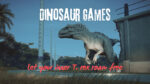7 Best Razer Keyboards for FPS, MMO & More in 2025
Eneba Hub contains affiliate links, which means we may earn a small commission if you make a purchase through them—at no extra cost to you. Learn more

The best Razer keyboard depends on why you need one, how much you’re willing to spend, and the extra features that’ll make a difference in your day-to-day usage. For instance, you’ll be fine without rapid trigger support if you don’t play a lot of first-person shooter (FPS) games, but they’re crucial for titles like Fallout 4.
If your work laptop doubles as a gaming laptop, you’ll need a Razer keyboard with the complete layout. That way, you can enjoy the number pad and other productivity features.
After an extensive series of tests, I’ve curated a list of the best Razer keyboards for 2025 below.
Jump to:
Our Top Picks for Razer Keyboards
While there are various impressive picks in the Razer keyboard lineup, some stood out more than the others. Discover what makes them unique below:
- Razer Huntsman V3 Pro – Your ultimate cheat sheet for improved, better, and faster FPS and MMO gaming performance.
- Razer Ornata V3 X – Best budget Razer keyboard for productivity enthusiasts and light gamers.
- Razer DeathStalker V2 Pro – Best wireless Razer keyboard for optimum portability and gaming prowess.
You can see how my top three picks can make a difference in your productivity and gaming life.
However, the rest shine in unique scenarios that might align with your needs. I recommend sticking around for my full Razer keyboard reviews below.
7 Best Razer Keyboards for Optimum Gaming
The best Razer keyboards aren’t defined simply by their price or how good they look. I looked under the hood and consulted other top gamers who have used various Razer keyboards for up to 10 years. Here are the best ones for different reasons.
1. Razer Huntsman V3 Pro [Best Overall]

| Specs | Details |
|---|---|
| Connectivity | Wired |
| Layout | TKL |
| RGB Support | Full |
| Switch | Analog Optical Gen 2 |
| Specials | Snap Tap + Rapid Trigger |
| Design | Metal + Plastic |
This is the best Razer keyboard for gaming, period. Playing amazing FPS games like Valorant using this Razer Huntsman V3 Pro feels like cheating. Why? You get a rapid trigger mode, allowing you to take out opponents with one of the fastest clicks I’ve ever seen on a keyboard. I was honestly floored by how fast the keys register. My reactions felt instantaneous.
The good-looking Razer Huntsman V3 Pro is made with brushed aluminum on the front for a premium feel and plastic on the back. A cushioned wrist rest helps with its ergonomics, so you can play games for longer without suffering wrist strain.
However, I noticed that the included wrist rest here isn’t as cushioned as that on the V2 version. Even so, I prefer this one since the V2’s leather doesn’t feel as premium and deteriorates faster.
Getting to the keyboard itself, you get a pause-play and media keys. They can be used for their essential functions or remapped to any other shortcut you prefer. The best part, though, is the new multipurpose dial. I’ve found it ideal for adjusting the volume and modifying keypress sensitivity.
Moreover, you can tweak the keyboard to react to different levels of mechanical input. This setting can be applied to a specific key, a bunch of keys, or all your keys. This makes all the difference in FPS and adventure games, where quick reaction time is crucial.
There’s also Snap Tap, allowing you to keep holding on to a key while getting the correct input from a second key press. So, you can hold down the A key, then tap the D key, and your game will pick up the input for just the D key without thinking A + D is some combination.
Furthermore, I like the preset keyboard modes with actuator configurations for multiple tasks. This is handy for someone like me who plays different games and writes on their keyboard. So, I can easily switch between the best typing mode and the correct keyboard mode for gaming. Brilliant!
That said, you don’t get the number keys on this gaming keyboard. That keeps things compact, and you won’t mind their absence if you’re simply looking for a great gaming keyboard.
Finally, you can set individual keycap lights on the RGB Chroma, choose a lighting effect, or map different settings to multiple keyboard modes. I like the Breathing mode for music consumption and the Wave mode for typing.
| Pros | Cons |
|---|---|
| ✅ Lightweight gaming keyboard ✅ Snap Tap for improved gaming experience ✅ Adjustable actuator settings for gaming sensitivity ✅ Cushioned wrist gear for comfortable long-term usage ✅ Dial for easy keyboard settings, modes, and volume adjustment ✅ Rapid trigger mode for tactical games like Fallout 4, CS:GO, and Valorant ✅ Quick profile switches for gaming, work, typing, etc. | ❌ No number keypads |
Final Verdict: The Razer Huntsman V3 Pro is the best Razer gaming keyboard for lovers of first-person shooter games and other competitive gaming enthusiasts.
2. Razer Ornata V3 X [Best Budget Razer Keyboard]

| Specs | Details |
|---|---|
| Connectivity | Wired |
| Layout | Full |
| RGB Support | Low |
| Switch | Membrane |
| Specials | Inexpensive |
| Design | Plastic |
It’s rare to find another high-quality budget gaming keyboard like the Razer Ornata V3 X. It does trade off some features to ensure its low price, but you won’t miss them too much.
Given the price range, I wasn’t surprised to see that its entire build is plastic. Even so, Razer opted for quality, so it won’t be falling apart in a few months. You even get a wrist rest pad, boosting its ergonomic appeal for long hours of gaming or typing.
The wrist pad is neither magnetic nor cushioned like the one on the Huntsman Pro V3. While that’s a downside, you can rarely find any keyboard at this price range offering a wrist rest in the first place. So, although I noticed the lack of cushioning immediately, it’s still better than nothing at this price point.
That said, this Razer Ornata V3 X doesn’t use standard mechanical switches. Thus, it’s ideal for gamers who prefer a membrane keyboard with rubber dome switches at the base. That means you won’t get the typical click of a mechanical keyboard but a more silent operation.
Furthermore, I wouldn’t recommend this keyboard for competitive gaming. It’s great for titles like Fortnite or if you’re matched against newbies on CS:GO. However, the longer key travel and lack of a customizable actuator like you have on the Razer Huntsman V3 Pro start telling when you’re in competitive lobbies.
Depending on the games you play, you might also dislike the maximum 2-key press on this keyboard. That prevented me from holding two of the WASD keys and the CAPS key when playing certain games where I needed that combo.
This wouldn’t be an issue for the Razer Huntsman V3 Pro, which even has a Snap Tap setting to handle these kinds of multi-key situations.
Finally, the wires on the Razer Ornata V3 X aren’t detachable, so portability is affected. Thankfully, the Ornata V3 X has an underbody design that routes its cable to the right or left, keeping it out of the way of your mouse and reducing cable clutter on your workspace.
| Pros | Cons |
|---|---|
| ✅ Full keyboard layout for improved productivity ✅ Spill-resistant technology for enhanced longevity ✅Membrane keyboard provides for quieter operation ✅ Anti-slip, two-stage adjustable legs for ergonomic use ✅ Wrist rest to relieve wrist pain from elongated usage ✅ Customizable RGB light for the entire keyboard | ❌Allows a maximum of 2 simultaneous key presses |
Final Verdict: The Razer Ornata V3 X is a workhorse keyboard from a reputable brand that can also handle gaming on the side, but not competitive gaming. So, if you’re after solid build quality, ergonomic support, quiet membranes, and spill-resistant tech, this cheap Razer keyboard definitely delivers.
3. Razer DeathStalker V2 Pro [Best Wireless]

| Specs | Details |
|---|---|
| Connectivity | Wireless |
| Layout | Full |
| RGB Support | Full |
| Switch | Linear/Clicky Optical |
| Specials | Ultra-slim |
| Design | Metal + Plastic |
The DeathStalker V2 Pro is the best Razer wireless keyboard that combines some beloved features of the Razer Huntsman V3 Pro and the Razer Ornata V3 X. The most significant difference, right off the box, is that this is a wireless model. I just loved the overall look and sleek design of this board.
Like the Razer Ornata V3 X, the DeathStalker V2 Pro has a full-layout keyboard with a number pad, making it ideal for gaming and work.
And like the Huntsman V3 Pro, you get an aluminum metal front finish, a media button, and customizable Razer Chroma lights. Instead of the all-new knob on the Huntsman V3 Pro, this one uses a multi-functional roller for sound controls.
However, this model doesn’t have a rapid trigger or Snap Tap. The Razer DeathStalker V2 Pro makes up for that with lag-free, seamless Bluetooth connectivity. I find this appealing for large-screen gaming, as I can hook up my PC to a larger screen and sit further away to play games via this keyboard.
You can even connect three Bluetooth devices to this keyboard simultaneously. Switching between your connected devices is seamless, as well, since you only click one of the three keys on the side to which you’ve mapped that connection. Brilliant!
Furthermore, the keycap height is lower than on a traditional keyboard. This might take some getting used to, but it ensures short travel, leading to faster in-game response time.
Another gaming and productivity advantage is the preference for optical switches on this Razer DeathStalker V2 Pro. They’re faster and more reliable than traditional switches, sound great in typing mode, and are compatible with almost any other type of third-party keycap.
For all its goodies, though, you can’t charge and use it simultaneously. Once it’s plugged in to charge, Bluetooth and USB-C are disabled. That won’t really make a difference since, depending on the RGB lighting settings, you can get 100 hours of battery life on a single charge.
Speaking of RGB, I found that you can’t use all RGB Chroma effects in the Bluetooth connectivity mode. The Fire effect, for instance, won’t work. You can get around this by connecting via the HyperSpeed dongle instead.
| Pros | Cons |
|---|---|
| ✅Full keyboard layout for high-performance gaming and productivity ✅Wireless gaming keyboard for improved versatility and portability ✅RGB Chroma settings can be mapped to all or some keys ✅Zero lag when gaming ✅Super slim and low-profile keyboard for niche users ✅Aluminum build and finish for premium quality feel and durability | ❌Bluetooth connectivity is disabled while charging |
Final Verdict: If you don’t mind not having the rapid trigger and Snap Tap, this Razer DeathStalker V2 Pro is an impressive gaming keyboard.
4. Razer Huntsman V2 [Best RGB]

| Specs | Details |
|---|---|
| Connectivity | Wired |
| Layout | Full |
| RGB Support | Full |
| Switch | Analog Optical |
| Specials | Rapid Trigger |
| Design | Metal + Plastic |
The Razer Huntsman V2 precedes the V3, which shares some of the same great features. For instance, its RGB Chroma lights are just as impressive, and you can customize them to taste from the Synapse app. Little wonder it’s up there with some of the best RGB gaming keyboards I’ve used.
You’ll especially like the fact that the Synapse software for this Huntsman V2 features preset templates. Once fully customized for gaming, media consumption, typing, or work, you can always change your presets from the keyboard!
In terms of design, the Huntsman V2 has a similar full-keyboard layout, media buttons (pause/play, next and previous), and the volume knob to the V3. The knob on the V3 feels sturdier and better, but the Huntsman V2 is no pushover.
I loved being able to turn off keys that tend to get in the way. That way, you won’t accidentally trigger wrong actions by pressing an incorrect key.
Still, on the keys, Razer’s choice of optical switches over traditional keyboards ensures lower input latency. In other words, your games get the commands as soon as you input them. This is a game changer (all pun intended) in FPS games.
This keyboard isn’t the most silent, but Razer has added sound-dampening foam to make it more bearable than the first-generation Huntsman. Still, I wouldn’t recommend it for heavy typing.
I also don’t like being unable to detach the cable. Of course, it’s threaded, making it less prone to internal damage, but I’d have preferred the detachable model on the Huntsman V3 Pro.
| Pros | Cons |
|---|---|
| ✅Customizable RGB Chroma lights for multiple keyboard usage modes ✅Full keyboard layout with number keys for productivity ✅Wrist rest for improved ergonomics and ease of use ✅Gaming mode to disable problem keys and prevent distractions ✅Optical actuators support rapid trigger mode for gaming ✅Less noisy than the first edition | ❌No Snap Tap |
Final Verdict: Get this Razer Huntsman V2 if you want a full keyboard layout and won’t miss Snap Tap and a detachable cord. It’s a true gem for gamers who value RGB Razer keyboards.
5. Razer BlackWidow V4 [Best Razer Mechanical Keyboard]

| Specs | Details |
|---|---|
| Connectivity | Wired |
| Layout | Full |
| RGB Support | Full |
| Switch | Mechanical |
| Specials | 6 macros |
| Design | Metal + Plastic |
Razer BlackWidow V4 borrows the brilliant Snap Tap feature on the Huntsman V3 Pro, making a difference for competitive gamers. Now, you don’t have to worry about letting go of a crucial key before tapping another.
Like the Huntsman V3 Pro, the Razer BlackWidow V4 is also built with an aluminum finish in front and plastic out back. Being a fourth-generation model, I’m not surprised that the plastic here feels even sturdier.
Moving on, you’ll get Razer’s signature ABS keycaps, which will stand up to the test and won’t fade anytime soon, no matter how much you spam the WASD keys. Speaking of spamming, I like the six macros on the Razer BlackWidow V4, as they allow me to maximize productivity and gaming performance.
How? You can customize the macros (M1 – M6) to quickly access another key or a combination of keys from one. For instance, you could set the M5 button to “Shift + V.” Imagine how much keyboard travel that saves you for work and during gaming when you need to execute fast moves. During my tests, it felt almost like cheating in some games.
On top of that, you can set up a macro button to execute a combination repeatedly. If you’ve got a special move to spam, just set it up and tell the macro how many times (up to 20) you want it repeated after every single keypress!
Razer chose to fit mechanical switches on this one, which might make it a bit loud. Fortunately, you can choose between the yellow (less noisy) and the green (louder) switches to customize your next best mechanical keyboard.
Finally, Synapse for this keyboard doesn’t offer the same pre-customized settings as the Huntsman V3 Pro, which could cause a headache during setup.
| Pros | Cons |
|---|---|
| ✅Features Snap Tap for improved gaming experience and efficiency ✅Rubbered grips on the keyboard base for a superior, anti-slip typing experience ✅Impressive metallic design and aesthetics with two base glow lights ✅6 fully customizable macro keys for efficient gaming and work performance ✅Detachable cable connector makes for easy storage and portability ✅Magnetic wrist rest for more ergonomic appeal | ❌Lacks preset customized keyboard modes for different tasks |
Final Verdict: Buy the Razer BlackWidow V4 if you want most of the features of the Huntsman V3 Pro but prefer a mechanical keyboard setup.
6. Razer Huntsman Mini [Best 60% Option]

| Specs | Details |
|---|---|
| Connectivity | Wired |
| Layout | 60% |
| RGB Support | Full |
| Switch | Analog Optical |
| Specials | Portability |
| Design | Metal + Plastic |
The Razer Huntsman Mini is a high-quality 60% keyboard and the best Razer keyboard for portability, according to my tests. It’s also great for gamers and productivity enthusiasts who have a bigger keyboard but want another portable, high-quality, high-performance keyboard.
First, being a 60% keyboard means you don’t get any number pad, function keys, navigation keys (home, end, etc.), or arrow keys. Instead, there are the alphanumeric keys.
At first, I found that this might be limiting for gamers who also work in video editing, coding, or other tasks where keyboard shortcuts save a considerable amount of time. However, you can solve this issue by mapping any key to specific functions via the Razer Synapse software. That way, you switch between work and gaming modes, and your keyboard changes to the keys you need.
Gamers will also love the fast action on these keys, enabling you to go rapid trigger mode in competitive titles. You can now take multiple shots at enemy targets without pressing too long.
Your tolerance for keyboard noise should help you decide between the red and purple switches. In my experience, the red switches are silent and more responsive for gaming, while the purple switches can be loud.
Lest I forget, the Huntsman V3 Pro has the same RGB Chroma customization, so you’re not missing out on stunning visual effects.
| Pros | Cons |
|---|---|
| ✅Small, lightweight, portable, and high-performance gaming keyboard ✅Keyboard can be customized to map missing keys onto existing ones ✅Optical switches are smoother to use, more durable, and highly reliable ✅Provides a great typing experience when not used for gaming ✅Aluminum top finish for improved durability and premium feel ✅2-stage adjustable standing feet for better ergonomics | ❌Missing navigation, function, and other keys |
Final Verdict: The Razer Huntsman Mini is a great secondary keyboard to the Huntsman V3 Pro or Huntsman V2, especially if you need something portable.
7. Razer Ornata V3 [Best for Low Profile]

| Specs | Details |
|---|---|
| Connectivity | Wired |
| Layout | Full |
| RGB Support | Limited |
| Switch | Mecha-Membrane |
| Specials | Snap Tap |
| Design | Plastic |
As its name implies, the Razer Ornata V3 is the bigger cousin to the budget Razer Ornata V3 X. It features most of the same design elements but with better aesthetics and gaming and typing improvements.
First, I noticed that this Razer Ornata V3 isn’t as sensitive as the others, so it’s not the best gaming keyboard on this list. However, considering its functionality for everyday typing, it’ll make a difference for coders or writers who love light gaming.
So, heavy gamers should choose the Huntsman V3 Pro, which comes with adjustable actuator settings, the Snap Tap, and rapid trigger settings – all of which are missing in this unit. You wouldn’t mind if you’re not a competitive gamer.
Furthermore, the Razer Ornata V3 packs a full-size keyboard with a clicky and tactile feel. Its two-stage adjustable feet significantly reduce wrist fatigue when typing. On top of that, you get a magnetic wrist rest – surprising at this price point. And I was pleasantly surprised by how comfortable it was.
That said, you don’t get any switches under the keyboard here. Instead, Razer opted for something called mecha-membrane. These feel like a crossover between scissor key switches and regular rubber membrane switches. They’re also impossible to customize or change, but you’ll get better cushioning for a more comfortable experience.
Finally, this isn’t ideal if you’d like to customize the RGB Chroma on all your buttons. You’ll get customizable keyboard zones at best, but nothing for individual buttons. For that, you should look at one of the Huntsman V2 or V3 Pro models above.
| Pros | Cons |
|---|---|
| ✅Full-size keyboard for gaming performance and productivity ✅Braided cable router ensures keyboard durability and longevity ✅Excellent key travel for faster gaming response times ✅Dedicated media buttons, customizable for other quick tasks ✅New membrane technology for more silent operations and comfort ✅Magnetic wrist rest and 2-stage foldable feet for better typing ergonomics | ❌RGB Chroma isn’t fully customizable |
Final verdict: The Razer Ornata V3 is a mid-level gaming keyboard focusing more on typing and productivity.
How Razer Keyboards Can Boost Your Gaming: A Guide to Switches, Layouts, and Performance
Gaming keyboards aren’t just “things you press.” They’re the bridge between your reflexes and what happens on-screen. I’ve tested a ridiculous number of boards, and I’ll admit – I was shocked at how much a single switch or a smart layout can change everything.
Razer keyboards stand out because they get the basics right, then layer in precision and customization that actually matter. From top-tier Razer keyboards built for competitive play to ultra-responsive ones for MMO grinding, my guide breaks down what makes a keyboard click.
Define Your Needs
Map out what you mostly do on your PC or what you intend to do to understand what you need. Some Razer keyboards are great for gaming alone, while others will handle gaming and bring productivity benefits.
Why Switches Are Everything
If you’ve ever thought, “it’s just a key, who cares?” – stop. I was genuinely surprised at how much the feel of a switch affects gameplay. Razer’s mechanical switches, from tactile clicky greens to smooth linear yellows, give real feedback and insane consistency. Every press is deliberate, fast, and satisfying.
For FPS shooters, tactile switches can make flicks and micro-adjustments feel sharper than ever. For MMO players, fast linear keys let you spam macros without fatigue. If you’re hunting for the best mechanical keyboard, look for the likes of Razer Huntsman V3 Pro, with switches that suit your playstyle. Your hands will thank you after long sessions.
Layouts That Actually Work
Full-size keyboards are a classic, but I’ll be honest – I didn’t expect to fall for a top 60 percent gaming keyboard like Razer Huntsman V3 Pro Mini. At first, I thought I’d miss the numpad, but freeing up desk space made mouse movement feel natural, and quick keystrokes felt smoother than ever.
Tenkeyless (TKL) boards are perfect for competitive shooters – less bulk, more room to maneuver the mouse. Full-size keyboards still dominate in MMO setups with macros or spreadsheets, giving you everything within reach.
Consider Key Features
Various Razer keyboards have unique differentiating features. You won’t need all these features, so it’s best to only pick a model with the ones you can’t live without.
Here are a few, for example:
- RGB Lighting – All Razer keyboards offer RGB lighting, but not with the same customization options.
- Programmable Keys and Macros – This improves your productivity since you can reprogram certain functions onto other keys.
- Build Quality – Gives you an insight into how long your keyboard could last. Metallic builds tend to last longer than all-plastic builds, for example.
- Wireless vs. Wired – You might prefer wired keyboards to eliminate latency. Fortunately, Razer’s wireless keyboards have near-zero latency.
- Media Controls – Quick settings to change the volume, pause and play, go forward and backward. You can even customize the buttons to do anything else.
- Rapid Trigger – Do you do competitive gaming? Then, you need the rapid trigger setup to gain an advantage in FPS games.
Macros, Customization, and Personal Wins
Here’s where Razer keyboards really shine. I was floored the first time I programmed a macro on a Razer board. One key, one action, and suddenly my 12-step MMO rotation became effortless. RGB lighting isn’t just for show – custom patterns can highlight cooldowns, signal in-game events, or just make your setup look like it’s alive.
You can tweak key functions, assign macros, and save profiles without drowning in menus. A great gaming keyboard becomes an extension of your brain, anticipating inputs instead of fighting against your fingers. Razer nails that balance between raw performance and smart usability.
Comfort That Doesn’t Compromise Speed
Long sessions are unavoidable, and Razer keyboards aren’t just built for clicks. They’re built for your hands. I was impressed with the wrist rests and key spacing on some models. They make marathon raids or FPS training feel smooth instead of exhausting.
The combination of mechanical switches, ergonomic layouts, and Razer’s attention to build quality means you get both speed and comfort. When you’re tracking enemies or spamming macros for hours, fatigue isn’t just reduced – it practically disappears. Razer BlackWidow V4 felt the most comfortable during my tests, and it’s still one of the best gaming keyboards in my book.
Wireless or Wired: The Real Differences
Razer keyboards cover both camps. I’ve spent hours testing wireless models and was shocked by how little lag there actually is, even in competitive FPS matches. With HyperSpeed Wireless tech, these boards feel as fast as wired models, meaning you don’t have to sacrifice desk freedom for tournament-grade performance.
For players who prefer wired boards, Razer offers some of the best gaming keyboards with wired connections that are buttery smooth and ultra-reliable. No interference, no input lag – just solid, precise performance. Personally, I still gravitate toward wired in FPS-heavy sessions, but having wireless options that deliver this well is a game-changer.
Keycaps, Durability, and Build Quality
You might overlook keycaps until you realize they can feel like sandpaper after months of gaming. Razer’s keycaps are thoughtfully textured, durable, and designed to last thousands of hours. I didn’t expect to notice the difference, but moving from a cheap keyboard to Razer Huntsman V3 Pro immediately felt premium under my fingers.
The chassis is equally solid. Whether it’s a heavy full-size board or a lightweight 60 percenter, the build inspires confidence. You can slam keys, spam macros, or rage-quit in style, and nothing feels cheap, nothing bends, nothing squeaks.
How Lighting Helps You Actually Play Better
I’ve tested a lot of RGB setups, and honestly, most are gimmicks. Razer gets it right. Chroma lighting isn’t just cosmetic – it’s functional. I was pleasantly surprised by how setting zones for keybinds, cooldowns, or skill rotations made my actual gameplay easier.
Razer keyboards let you customize lighting per app, per game, or even per key. It’s subtle and highly functional. You end up learning your keyboard layout faster, and the visual cues actually improve reaction times in fast-paced games.
Conclusion: The Right Razer Keyboard Changes Everything
Razer keyboards are about transforming your gameplay. From best Razer keyboards with mechanical switches built for FPS precision to elite 60 percenters for compact setups, there’s something in the lineup for every gamer.
I was surprised at how much a single well-designed keyboard could change my sessions. I got faster reactions, more comfort, and smoother macros all rolled into one package. Whether you’re leveling up in an MMO, tracking enemies in CS2, or grinding through hours of RPG content, these boards reward skill and endurance equally.
FAQs
What is the best Razer keyboard?
The best Razer keyboard depends on your specific needs and budget. For instance, the best Razer keyboard for gaming is the Huntsman V3 Pro, thanks to its rapid trigger and Snap Tap. However, the Huntsman V2 is a more balanced Razer keyboard for gaming and productivity.
How to change Razer keyboard color
You can also change the Razer keyboard lighting color via the Razer Synapse app or through quick settings mapped to your keyboard. Note that not all Razer keyboards support full flexibility in Chroma RGB customization.
How to reset Razer keyboard
You can reset your Razer keyboard from the Synapse settings menu. This will change all settings on the keyboard to its defaults and delete profiles created for multiple gaming or productivity modes.
How to clean Razer keyboard
You can clean a Razer keyboard by removing its keycaps and blowing off dust, spills, and debris on the main board. Before cleaning, ensure the keyboard is unplugged from all power sources. Likewise, never clean with wet substances so water doesn’t get on the board.
How to customize the Razer keyboard
You can customize your Razer keyboard from inside the Synapse app. This allows you to change the RGB Chroma settings, map keys differently, set up macros, and do much more. However, the settings available to your Razer keyboard will depend on its make and model.