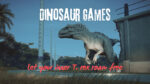7 Best Gaming PCs under $1000 in 2025
Eneba Hub contains affiliate links, which means we may earn a small commission if you make a purchase through them—at no extra cost to you. Learn more


Recent update
This list is regularly updated to match what’s trending and in-demand among gamers.
If you’re on the hunt for the best gaming PC under $1000, then you’re in luck! After conducting extensive research, scouring the market for relevant products, and consulting my fellow gamers about their experiences with budget gaming PCs, I’ve found some of the most cost-effective gaming desktops you should consider getting ASAP.
These gaming PCs aren’t only relatively cheap but also offer powerful performance, making them absolute must-haves for gamers with a tight budget who are looking for wallet-friendly options that don’t skimp on quality. I’ve had lots of experience with this myself, as I’m always on the lookout for a PC with great specs that won’t break the bank. This can be quite a challenge these days, given the ongoing GPU shortage.
With all that said, I’ve listed below seven of the best gaming PCs that you can buy for under $1000, allowing you to have the best gaming experience at more wallet-friendly prices.
Jump to:
Our Top Picks for Gaming PCs Under $1000
Here are our team’s top picks for the best gaming PCs under $1000 that offer fantastic value in terms of dollar per FPS. If you don’t think you can buy a PC that can handle all the popular AAA titles smoothly while staying within budget, these prebuilt gaming desktops are sure to prove you wrong:
- MSI Codex R2 – an excellently well-rounded machine that rocks a monstrous INTEL Core i5-14400F CPU and NVIDIA GeForce RTX 4060 GPU combo under the hood.
- NOVATECH Phantom 2.0 – one of the most wallet-friendly prebuilt gaming desktops in the market that features a respectable NVIDIA GeForce RTX 3050 and INTEL Xeon i7 combo that runs most games smoothly at 1080p FHD resolution.
- CyberPowerPC Gamer Xtreme – the go-to prebuilt for competitive gamers because of its INTEL Core i5-13400F CPU and GeForce RTX 4060 GPU combo that crushes any esports title and the gaming peripherals that come packaged with it.
Want more budget PC recommendations? Don’t fret! I have four more contenders for the best gaming PCs under $1000 listed below, each excelling in different categories and possessing unique features that’ll blow you away!
7 Best Gaming PCs Under $1000 for Gamers
After digging through dozens of options, I’ve landed on seven standout gaming PCs that really impressed me – each one offers solid performance, smart design choices, and great value for under $1000.
So, let’s get to it!
1. MSI Codex R2 [Best Overall Gaming PC Under $1000]

| Specifications | Details |
|---|---|
| Processor (CPU) | INTEL Core i5-14400F |
| Graphics Card (GPU) | GeForce RTX 4060 (8GB VRAM) |
| Memory (RAM) | 16GB (2×8 DDR5) |
| Storage | 1TB m.2 NVMe SSD |
| Power Supply Unit (PSU) | 650W Gold |
| Peripherals Included | Keyboard & Mouse |
| Operating System | Windows 11 Home |
MSI Codex R2 is an awesome mid-range gaming PC and one of the best gaming PCs under $1000. Based on my observations, this PC is one of the most cost-effective purchases you can make as far as prebuilt gaming desktops go. It even packs one of the best graphics cards for low-budget builds – the NVIDIA GeForce RTX 4060 – paired with a powerful Intel Core i5-14400F processor that handles modern titles like a champ.
Simply put, it’s a highly reliable machine that can churn out jaw-dropping FPS at high settings in any game, thanks to its phenomenal GPU and CPU combo. The ultra-fast 16GB DDR5 and 1TB m.2 SSD combo is a nice touch as well, considering you’d always want to maximize your RAM speed and storage speed in a gaming PC. And let’s not forget the extras – it comes packaged with an MSI gaming mouse and keyboard, perfect for those building a setup from scratch.
If you consider the recommended specs of even the most resource-demanding AAA games today, upgrading to 32GB RAM or adding more TBs to your storage on this rig would be far from necessary until way down the line, much less replacing its RTX-capable GPU. This also makes it one of the safest options when it comes to future-proof prebuilt PCs in my book. Bonus points for style and performance: it has customizable RGB lighting with seamless profile switching, a robust RGB CPU Air Cooler, four system cooling fans for airflow, and a 650 W Gold PSU that ensures excellent power efficiency and minimal heat waste.
| Pros | Cons |
|---|---|
| ✅ Has one of the best graphics cards for low-budget builds in NVIDIA GeForce RTX 4060 ✅ Boasts a powerful INTEL Core i5-14400F processor and ultra-fast 16GB DDR5 RAM ✅ Offers 650 W Gold PSU, meaning it runs efficiently and wastes less power as heat ✅ Comes packaged with an MSI gaming mouse and keyboard ✅ Features customizable RGB lighting that lets you cycle through several lighting profiles seamlessly ✅ Has ample cooling with its RGB CPU Air Cooler and four system cooling fans | ❌ It’s more expensive than all the gaming PCs listed here, but its cost is most definitely outweighed by the value it provides |
Final Verdict: If I were to recommend one budget prebuilt gaming PC above all others, it would be this one – easily the best gaming PC under $1000 – simply because of all the boxes it ticks specs-wise relative to its cost.
2. NOVATECH Phantom 2.0 [Best Budget Gaming PC Under $1000]

| Specifications | Details |
|---|---|
| Processor (CPU) | INTEL Xeon i7 |
| Graphics Card (GPU) | NVIDIA GeForce RTX 3050 (6GB VRAM) |
| Memory (RAM) | 16GB (2×8 DDR4-2666MHz) |
| Storage | 512GB m.2 NVMe SSD |
| Power Supply Unit (PSU) | 550W Bronze |
| Peripherals Included | None |
| Operating System | Windows 11 Pro |
Do you have an extra tight budget? If so, then NOVATECH Phantom 2.0 will be a good fit for you. Not only does it have an excellent INTEL Xeon i7 CPU that’ll crush any productivity-related activities or CPU-heavy games with no issues, but it also has a solid backup in its NVIDIA GeForce RTX 3050 GPU.
The NOVATECH brand, in particular, boasts high-quality pre-built gaming PCs that are assembled in the United States, so build quality would be the least of your worries if you get this rig. The cable management will always be on point, and so will the RGB setup. It also comes pre-installed with Windows 11 Pro, so you’re ready to go right out of the box without needing to buy or install an operating system separately.
If anything goes wrong, you’re covered with a 1-year warranty, adding peace of mind to your purchase. In rare cases that there are issues with your rig, the brand also has a very active customer support staff that’s eager to help with troubleshooting and, if it comes down to it, product replacements.
The Phantom 2.0 doesn’t include any peripherals in the box, but that’s easily remedied – especially with so many great budget gaming mice available nowadays.
| Pros | Cons |
|---|---|
| ✅ This is one of the cheapest prebuilt gaming PC you can get your hands on that has a good dedicated GPU ✅ Comes pre-installed with Windows 11 Pro ✅ Powered by an INTEL Xeon i7 that can handle CPU-intensive productivity tasks and games with ease ✅ You get a 1-year warranty with a dedicated Novatech support team on standby ✅ Features custom-braided cables and customizable RGB lights | ❌ It doesn’t ship with extras like a mouse or keyboard, but that’s nothing a quick scroll through budget picks won’t solve. |
Final Verdict: Based on countless hours of research trying to find the cheapest, best-value prebuilt PC, I can confidently say that the NOVATECH Phantom 2.0 is one of – if not the best budget gaming PC you can buy.
3. CyberPowerPC Gamer Xtreme [Best Gaming PC for Competitive Players Under $1000]

| Specifications | Details |
|---|---|
| Processor (CPU) | INTEL Core i5-13400F |
| Graphics Card (GPU) | NVIDIA GeForce RTX 4060 (8GB VRAM) |
| Memory (RAM) | 16GB (2×8 DDR5) |
| Storage | 1TB PCIe Gen4 SSD |
| Power Supply Unit (PSU) | 600W |
| Peripherals Included | Keyboard & Mouse |
| Operating System | Windows 11 Home |
CyberPowerPC Gamer Xtreme is the closest to the MSI Codex R2 in terms of specs, with a slight downgrade to its CPU, but it’s available at a lesser price tag. This should tell you all you need to know about its magnificent build quality.
Under the hood, it’s powered by an INTEL Core i5-13400F, NVIDIA GeForce RTX 4060, and 16GB DDR5 RAM – giving it all the firepower you need for smooth gaming. It also comes with a high-quality FPS mouse and gaming keyboard, which just makes the purchase all the sweeter for competitive players out there. Also, if you’re tired of builds with mesh front panels, the aquarium-style glass panels this one has are way better for showing off your components, or if you just want to see more of the pretty RGB lights while idling.
It also includes a one-year parts and labor warranty, along with free lifetime support, so you’ll be covered long after your first match. All in all, I’d consider this pre-built a good alternative to the MSI Codex R2 if you don’t mind taking a very minor hit in the CPU department. It’s VR-ready with Oculus Rift and HTC Vive, not to mention it’s capable of tremendous FPS output in just about any competitive game you can think of.
| Pros | Cons |
|---|---|
| ✅ Features a powerful INTEL Core i5-13400F, NVIDIA GeForce RTX 4060, and 16GB DDR5 combo ✅ Comes with a free gaming mouse and keyboard ✅ Has a tempered glass side panel, allowing you to admire your rig’s interior anytime ✅ Has a one-year parts and labor warranty with free lifetime support | ❌ Its price is quite close to the $1000 mark, but you still get plenty of bang for your buck given how amazing its components are |
Final Verdict: The CyberPowerPC Gamer Xtreme should be a great purchase for competitive gamers, thanks to the top-notch gaming peripherals that come with the desktop. If MSI Codex R2 is just a bit out of reach for your budget, then this is 100% the alternative that you should consider – it easily earns its spot as one of the best gaming PCs under $1000.
4. iBUYPOWER Scale Orange [Best Gaming PC for Speed Under $1000]

| Specifications | Details |
|---|---|
| Processor (CPU) | AMD Ryzen 7 5700 |
| Graphics Card (GPU) | NVIDIA GeForce RTX 4060 (8GB VRAM) |
| Memory (RAM) | 16GB (2×8 DDR4-3200MHz) |
| Storage | 512GB NVMe SSD |
| Power Supply Unit (PSU) | 600W |
| Peripherals Included | Keyboard & Mouse |
| Operating System | Windows 11 Home |
Drawing from my own experience with “hybrid” gaming PCs powered by an AMD processor and an NVIDIA graphics card, I can confidently say that iBUYPOWER Scale Orange has a pretty good CPU and GPU combo that’ll have no trouble running any modern release at ultra settings. Specifically, it’s powered by an AMD Ryzen 7 5700 and NVIDIA GeForce RTX 4060 – more than capable of pushing out high frame rates in the latest AAA titles.
I’m also a huge fan of the orange-centric RGB theme, which is a welcome departure from the default rainbow commonly seen in gaming PCs. Even better, it comes with a free RGB gaming keyboard and mouse, saving you the trouble of buying peripherals separately.
Its mesh front panel helps with airflow and is super easy to clean, while the cooling system is efficient enough to keep thermals in check even during long sessions. Plus, it comes with minimal bloatware and a pre-installed Windows 11 Home with all drivers installed and updated – so you can jump straight into gaming without extra setup.
| Pros | Cons |
|---|---|
| ✅ Features an orange RGB lighting and case theme and a tempered glass side panel ✅ Has an AMD Ryzen 7 5700 and NVIDIA GeForce RTX 4060 combo that can easily put out high framerates in any game ✅ Comes with a free RGB gaming keyboard and mouse ✅ Has an efficient cooling system and a mesh front panel that’s easy to clean ✅ Boasts minimal bloatware and a pre-installed Windows 11 Home with all drivers installed and updated | ❌ Its 512GB storage could be better, although you could always save up for and add plenty of secondary SSDs or HDDs later on |
Final Verdict: If you’d like a more “uniform” motif for your RGB and case color as well as a lightning-fast machine that runs games at higher resolutions and fps, then iBUYPOWER Scale Orange is a strong contender for the best gaming PC under $1000.
5. iBUYPOWER Trace 7 Mesh [Best Upgradeable Gaming PC Under $1000]

| Specifications | Details |
|---|---|
| Processor (CPU) | AMD Ryzen 7 5700 |
| Graphics Card (GPU) | NVIDIA GeForce RTX 3050 (6GB VRAM) |
| Memory (RAM) | 16 GB (2×8 DDR4-3200MHz) |
| Storage | 1TB NVMe SSD |
| Power Supply Unit (PSU) | 600W |
| Peripherals Included | Keyboard & Mouse |
| Operating System | Windows 11 Home Advanced |
If you’re after one of the best gaming PCs under $1000, the iBUYPOWER Trace 7 Mesh is a great pick – it’s a more affordable alternative to iBUYPOWER Scale Orange that’s easily upgradable thanks to its high-end ATX motherboard. Suppose somewhere down the road the already-impressive NVIDIA GeForce RTX 3050 and AMD Ryzen 7 5700 combo isn’t cutting it for you. In that case, you can swap out components on this rig without any compatibility issues. It comes with a free RGB gaming mouse and keyboard, which is a great bonus if you’re starting fresh.
The build also features customizable RGB lights and a sleek black case, giving it a clean, modern look that fits into almost any setup. Its cooling system is efficient, and the mesh front panel helps airflow while being super easy to clean.
Sure, the GPU’s VRAM could be a bit higher, but it still packs enough punch to run many of the latest AAA titles smoothly.
| Pros | Cons |
|---|---|
| ✅ Comes with a free RGB gaming mouse and keyboard ✅ Rocks a pretty solid AMD Ryzen 7 5700 and NVIDIA GeForce RTX 3050 combo that’s excellent for 1080p gaming ✅ Has an efficient cooling system and a mesh front panel that’s easy to clean ✅ Features customizable RGB lights and a sleek, black case | ❌ The GPU’s VRAM could be a bit higher, but it still has enough juice to run some of the most recent AAA games |
Final Verdict: iBUYPOWER Trace 7 Mesh is a good purchase for beginner PC enthusiasts who have zero knowledge about PC building. It’s easily upgradable and features a pretty good GPU and CPU budget combo that wouldn’t be obsolete for at least another four years or so.
6. Skytech Archangel [Best Gaming PC for Power and Multitasking Under $1000]

| Specifications | Details |
|---|---|
| Processor (CPU) | AMD Ryzen 5 5500 |
| Graphics Card (GPU) | NVIDIA GeForce RTX 3050 (6GB VRAM) |
| Memory (RAM) | 16GB (8×2 DDR4-3200MHz) |
| Storage | 1TB SSD |
| Power Supply Unit (PSU) | 650W Gold |
| Peripherals Included | Keyboard & Mouse |
| Operating System | Windows 11 Home |
Skytech Archangel certainly lives up to its name, as it’s by far one of the flashiest prebuilt PCs on this list – featuring a sleek, white exterior that’s decorated with several customizable RGB LEDs. It’s not just its exterior that’s impressive, though, as it also rocks an AMD Ryzen 5 5500 and NVIDIA GeForce RTX 3050 that’ll run games at a respectable fps in medium to high settings. It’s worth noting that the card only has 6GB of VRAM, which might be a slight limitation for some AAA games, but it’s still a very capable card for smooth modern gameplay.
What really makes this build stand out is its commitment to quality. It’s assembled in the US using only trusted brand-name components, and it prides itself on excellent air cooling to keep your system running at peak performance. It also comes with a 650W Gold PSU, which means it runs more efficiently and generates less heat while saving energy – perfect for gaming sessions that go into overtime.
| Pros | Cons |
|---|---|
| ✅ Features a budget-friendly, yet still outstanding NVIDIA GeForce RTX 3050 and AMD Ryzen 5 5500 combo. ✅ Has an eye-catching RGB-powered white case that adds a touch of elegance to your gaming setup. ✅ Prides itself on having excellent air cooling. ✅ It’s assembled in the US and only uses components from popular brands. ✅ 650W Gold PSU provides efficient power delivery and helps reduce energy waste and heat | ❌ I’m not much of a fan of its lack of VRAM, but the RTX 3050 is still a very powerful card that can run modern games smoothly. |
Final Verdict: As per my expertise with mid-tower builds like this one, Skytech Archangel is an easy recommendation for all the gamers out there who’d like a break from the more common black computer cases.
7. Beelink SER8 [Best Mini Gaming PC Under $1000]

| Specifications | Details |
|---|---|
| Processor (CPU) | Ryzen 7 8745HS |
| Integrated GPU (iGPU) | AMD Radeon 780m |
| Memory (RAM) | 32GB (16×2 DDR5-5600MHz) |
| Storage | 1 TB m.2 PCIe Gen 4 SSD |
| Power Supply Unit (PSU) | None |
| Peripherals Included | None |
| Operating System | Windows 11 Pro |
The Beelink SER8 is one of the top mini gaming PCs on the market and is certainly a top-tier purchase if you’re into small PCs that are also portable and low maintenance. Aside from its surprisingly reliable AMD Radeon 780m iGPU, it also has a powerful processor and RAM combo that’ll make your gaming sessions smooth like butter.
Of course, let’s not forget its monstrous 32GB DDR5 RAM, which you don’t see that often in prebuilt PCs that aren’t at ridiculously high price points. With this little beast, it’s virtually impossible for your game to lag or freeze due to memory issues, let alone if you’re just browsing multiple Chrome browsers or multitasking with different apps.
| Pros | Cons |
|---|---|
| ✅ Cheap and perfect for minimalist setups. ✅ Has an ultra-fast, high-capacity 32GB DDR5-5600Hz RAM. ✅Very portable due to its small size, allowing you to game practically anywhere. ✅ Features a powerful Ryzen 7 8745HS processor with AMD Radeon 780m integrated graphics. | ❌ It doesn’t have a dedicated graphics card, but its iGPU is good enough for a pleasant 1080p gaming experience. |
Final Verdict: There are rarely any good gaming PCs under $500 these days, but if you don’t mind not having a dedicated GPU, then Beelink SER8 will give you a pretty solid gaming experience at a cozy price point.
What Specs Should a Gaming PC Have?
With the graphical demands of modern games increasing each year, you should always check if the gaming PC you’re about to buy has enough power to keep up, especially if you’re going for a pre-built instead of building a gaming desktop yourself.
On that note, picking the best gaming PC under $1000 should be easy enough if you know what to look out for regarding hardware components. To help you with this, I have listed all the specs a gaming PC should have, especially if you want to get strong performance at a lower price point.
1. Processor (CPU)

It depends on your exact budget, but the best CPU for gaming PCs under $1000 would either be an INTEL Core-i5 series processor or an AMD Ryzen 5 series processor, at least. Both offer an excellent balance of performance and affordability, making them ideal for mid-range gaming builds. You can go a bit lower as long as it’s compatible with your other components, but I don’t recommend skimping on your CPU, as doing so will negatively impact your gaming desktop’s future-proofing.
Another thing you need to avoid is a bad CPU and GPU combo, as this will often lead to something called “bottlenecking”. This happens when your GPU’s processing power is limited by a weaker CPU, which in turn negatively affects its performance in gaming and other areas.
Always check online if your CPU won’t bottleneck your GPU, or better yet, spend a huge chunk of your budget on your CPU or a prebuilt PC with a good CPU, as this will give you plenty of room for future upgrades.
2. Graphics Card (GPU)
Your choice of graphics card is undeniably the most important if you want to get the best gaming PC your budget can accommodate. Your PC can have the highest-spec components in the market, but without a good graphics card to back it up, it’ll still run modern, GPU-heavy games terribly.
To help you pick out the best GPUs for your custom or prebuilt gaming rig, I’ve listed here the best budget graphics cards that you can get if your budget is under $1000:

| Best Budget Graphics Cards | VRAM | MSRP |
|---|---|---|
| INTEL Arc A580 | 8GB | $179 |
| INTEL Arc B580 | 12GB | $249 |
| NVIDIA GeForce RTX 3050 | 8GB | $249 |
| NVIDIA GeForce RTX 4060 | 8GB | $299 |
| AMD Radeon RX 7600XT | 16GB | $329 |
| NVIDIA GeForce RTX 3060 | 12GB | $329 |
| AMD Radeon RX 6600XT | 8GB | $379 |
Note that MSRPs do not reflect the actual prices of GPUs, which are heavily influenced by numerous factors such as location, availability, and recency. Nevertheless, all the cards listed above are among the best in terms of FPS per dollar, making them must-haves for low-cost yet powerful gaming PCs.
3. Memory (RAM)
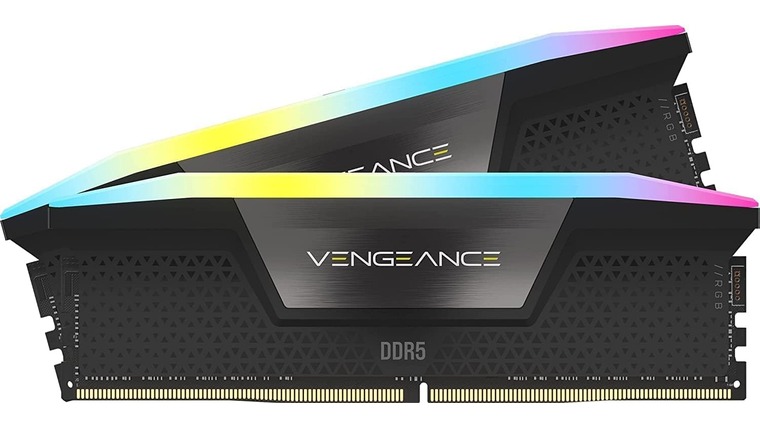
Getting good sticks of RAM for your gaming PC doesn’t just ensure smooth gameplay when playing games but also makes your PC suitable for casual day-to-day use or productivity-related activities. With more RAM space, your gaming desktop will have faster system responsiveness, better multitasking capabilities and will be less susceptible to lagging and crashes.
You’ll want at least 16GB of DDR4 RAM at 3200MHz for smooth gaming – just double-check that your CPU and motherboard support DDR4, since newer setups might need DDR5 instead. Additionally, make sure your RAM is overclocked by switching to DOCP (AMD motherboards) or XMP (INTEL motherboards) profiles in your BIOS to optimize their gaming performance.
4. Storage

There are two notable types of storage for PCs:
- Hard Disk Drives (HDD)
- Solid State Drives (SSD)
For budget gaming PCs, I recommend getting at least a 512GB NVME SSD. After all, 512GB should be enough as long as you don’t stockpile too many games or other files on your storage, but 1TB should be the sweet spot if you’re willing to shoulder the extra cost.
Also, if you’d like to have the fastest loading speeds while playing your favorite games, consider getting an SSD with at least 1200 MB/s read and write speeds.
5. Power Supply Unit (PSU)

When choosing a good Power Supply Unit for your gaming PC, the most important thing you need to do is check the required wattage for your processor and graphics card. For most gaming PCs under $1000, a PSU with around 600W is the sweet spot. However, I recommend getting a PSU with more wattage if you plan to upgrade your GPU in the future.
It’s generally a good idea to stick to known PSU brands such as Seasonic, EVGA, and Corsair, as unreliable PSUs can kill your components. Moreover, PSUs are rated according to their power efficiency: Platinum (highest), Gold, Silver, and Bronze (lowest). If you want to save on electricity in the long run, remember that the higher the efficiency rating of your gaming desktop’s PSU, the better.
In short, picking the best gaming PC under $1000 isn’t about finding the flashiest rig – it’s about knowing what really matters under the hood. With the right CPU, GPU, RAM, storage, and a reliable PSU, you can snag a powerful setup without blowing your budget. Keep these essentials in mind, and you’ll end up with a machine that delivers smooth gameplay, fast load times, and room to grow.
FAQs
What is the best gaming PC under $1000?
The best gaming PC that you can buy under $1000 is the MSI Codex R2. It’s a very powerful gaming desktop that features an INTEL Core i5-14400F processor, an Nvidia GeForce RTX 4060 graphics card, and 16GB DDR5 RAM – a great combination that’ll allow you to play all the latest games at max settings.
What are the best specs for a cheap gaming PC?
If you want an up-to-date budget gaming desktop that can run the latest AAA games at good resolutions and FPS, it should ideally have at least a Nvidia GeForce RTX 3050 or an AMD Radeon RX 6600XT GPU. For the processor, consider getting an AMD Ryzen 5 series or an INTEL Core i5 CPU.
Is $1000 good for a gaming PC?
Yes, $1000 is more than enough to get you even a mid-range gaming PC. Just make sure you buy one that has a good CPU and GPU combination, as these two components are by far the most crucial ones when choosing a powerful gaming PC.
How much is a good PC for gaming?
Around $500 to $1000 should be a good price range for a 1080p gaming PC if you’re on a tight budget. Some prebuilt PCs near the $1000 price point can even run games at 1440p at a respectable frame rate, some of which we have included in the list above.
Can you use a gaming PC for work?
Yes, you can use gaming PCs for work. The best gaming PCs under $1000 can easily be used as a stand-in workstation for all kinds of content creation such as video editing, streaming, and software development due to their high-spec components.