AMD vs Intel: Which Is Better for Gaming and Work in 2025?
Eneba Hub contains affiliate links, which means we may earn a small commission if you make a purchase through them—at no extra cost to you. Learn more

AMD vs Intel is one of the longest-running rivalries in the PC world. For years, Intel dominated in single-core speed and gaming, and AMD fought back with better pricing and multi-core performance.
Your CPU shapes how your PC handles games, streams, tools, and everyday tasks. Clock speed, core count, and power draw all matter, and each brand takes a different approach.
In this guide, I’ll compare real performance, pricing, efficiency, and features across both brands. If the Intel or AMD question is keeping you up at night, this breakdown will help you choose the right CPU for your next build.
Jump to:
AMD vs Intel: Which CPU is Best?
The AMD vs Intel debate isn’t about who makes the better chip overall. It’s about what matters most to you. Do you care more about gaming frame rates? Running creative apps? Keeping your build cheap and cool? That’s where the real differences show up.
Intel still holds the crown for raw speed in lighter tasks and older games. Its latest chips are efficient, fast, and come with strong integrated graphics (handy if you’re not buying a GPU). AMD fights back hard with its X3D chips, which dominate in gaming, and its aggressive pricing means you often get more cores for less money.
If you’re building a PC just for gaming, AMD’s got the edge. If you’re streaming, editing, or need a do-it-all setup, Intel makes more sense. Both are great, and the better pick just depends on what you’re building for.
Here’s how things shake out:
| Category | AMD | Intel |
|---|---|---|
| Gaming performance | ✅ X3D chips like the 7800X3D offer unmatched FPS in modern games thanks to massive L3 cache | ❌ Still strong, but lags behind in high-end gaming benchmarks |
| Productivity and content creation | ❌ Great for multi-core tasks, but falls behind Intel in real-world multitasking and encoding | ✅ Hybrid P/E core design and Quick Sync make it better for streaming, editing, and mixed workloads |
| Office performance | ❌ Totally fine, but not as snappy in light, single-threaded tasks | ✅ Better single-core speed delivers faster browsing, spreadsheets, and app launches |
| Pricing and value | ✅ More cores for your money, especially in mid-range and budget builds | ❌ Solid performance, but often costs more for similar specs |
| Thermals and power consumption | ✅ Lower power draw makes cooling easier and quieter | ❌ High power spikes mean you’ll need a beefier cooler |
| Platform and future-proofing | ✅ AM5 socket will support future CPUs, saving you from early upgrades | ❌ LGA 1700 is done (no upgrade path beyond 14th gen) |
| Integrated graphics | ❌ Most chips need a dedicated GPU | ✅ Built-in graphics are great for troubleshooting or GPU-free builds |
Let’s break down why we picked each of these winners and how that choice affects your next build.
AMD vs Intel: Gaming Performance
When picking the best CPU for gaming, the stuff that really matters is single-core speed, cache size, and latency. Most games still lean on single-threaded performance, so raw clock speed and smart architecture win more FPS than just stacking cores.
- AMD – AMD’s approach to gaming is clear: build CPUs that hit hard where it counts. The Ryzen 7 7800X3D and other X3D models come packed with massive L3 cache, thanks to AMD’s 3D V-Cache tech. That cache helps cut down on latency and boost frame rates in most modern games. It’s especially noticeable in CPU-bound titles and higher refresh rate setups. Across recent benchmarks, AMD Ryzen processors with 3D V-Cache regularly top the charts.
- Intel – Intel Core chips fight back with strong single-core performance and high clock speeds out of the box. The P-core / E-core layout found in newer Intel CPUs helps balance background tasks while keeping gaming performance solid. The Intel Core i7-14700K is a standout, handling high-FPS genres like fast-paced battle royale games and multitasking like streaming at the same time. But even then, it struggles to match the raw gaming power of AMD’s top Ryzen CPUs in many head-to-head tests.
If you care strictly about gaming performance, AMD takes this one. The edge from 3D V-Cache in AMD chips gives better performance in most titles, especially at 1080p and 1440p. Just make sure to get a top-tier gaming monitor that can complement such raw power.
Intel still puts up a fight and offers great all-around value, but if your goal is maximum FPS, AMD’s got the stronger hand right now. This is where the AMD vs Intel gaming matchup really tilts, and if you’re picking the right CPU for a pure gaming rig, AMD vs Intel isn’t a close call.
Ryzen 7 7800X3D [Best AMD CPU for Gaming]

| Specs | Details |
|---|---|
| Cores/threads | 8 / 16 |
| Base/Boost Clock | 4.2GHz / 5.0GHz |
| Cache | 96MB L3, 8MB L2 |
| TDP | 120W |
| Socket | AM5 |
| Integrated GPU | None |
| Cooler | Not included |
The Ryzen 7 7800X3D is the best gaming chip AMD has ever made – and right now, nothing beats it in pure gaming workloads. It’s not about raw clock speed or core count. It’s about cache, and this one has a ton of it. Want to max out all the sliders in giant open-world games? Just go for it.
Thanks to 96MB of L3 cache stacked with AMD’s 3D V-Cache, this CPU feeds your GPU data faster than anything else on the market. That means smoother frame pacing, better minimum FPS, and a real edge in CPU-bound titles. In games like Starfield, Elden Ring, or Hogwarts Legacy, you’ll see it outpace pricier chips – especially at 1080p and 1440p. And even in 4K, where a solid gaming GPU does most of the work, the 7800X3D keeps things steady with zero bottlenecks.
This isn’t a multitasking beast or a streaming powerhouse – it’s a laser-focused gaming chip, and it does that job better than anything else out there.
| Pros | Cons |
|---|---|
| ✅ Best-in-class gaming performance ✅ Huge L3 cache boosts FPS and frame consistency ✅ Runs cool and efficient for its class ✅ Ideal for high refresh rate and 1440p setups ✅ Future-ready with AM5 platform | ❌ No cooler included |
Final verdict: If gaming is your top priority, the Ryzen 7 7800X3D is the clear pick. It delivers chart-topping FPS, especially in CPU-heavy titles, and runs efficiently while doing it. You won’t find better gaming performance at this price.
Ryzen 9 7900X [Best AMD CPU for Gaming and Streaming]
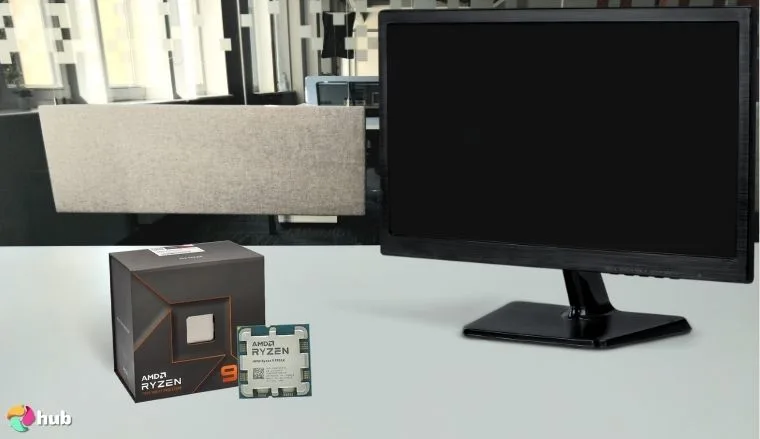
| Specs | Details |
|---|---|
| Cores/threads | 12 / 24 |
| Base/Boost Clock | 4.7GHz / 5.6GHz |
| Cache | 64MB L3, 12MB L2 |
| TDP | 170W |
| Socket | AM5 |
| Integrated GPU | Radeon Graphics (RDNA2) |
| Cooler | Not included |
If you want strong gaming performance and the muscle to handle streaming, recording, or editing on the side, the Ryzen 9 7900X hits that sweet spot. It doesn’t quite match the 7800X3D in raw FPS, but it makes up for it with more cores and better multitasking chops.
With 12 cores and 24 threads, this chip handles heavy workloads without breaking a sweat. You can game, stream to Twitch, run OBS, and have Chrome tabs open – all without stutters or slowdowns. In titles like Cyberpunk 2077 or Escape from Tarkov, you’ll get smooth, high-FPS gameplay even while recording in 1440p.
It’s also efficient for its size, thanks to AMD’s Zen 4 architecture. And since it uses the AM5 platform, you’re set for future upgrades without swapping your entire board.
| Pros | Cons |
|---|---|
| ✅ Excellent for gaming and streaming simultaneously ✅ 12-core setup handles demanding multitasking ✅ High boost clocks for strong single-core performance ✅ Integrated graphics for troubleshooting or light use ✅ Future-ready with AM5 platform | ❌ Not quite as fast in gaming-only benchmarks, but that’s not its primary purpose |
Final verdict: The Ryzen 9 7900X is a great fit for gamers who also stream, record, or multitask while playing. It’s powerful, balanced, and handles background tasks without cutting into your frame rate.
Ryzen 5 7600X [Best AMD CPU for Budget Gaming]

| Specs | Details |
|---|---|
| Cores/threads | 6 / 12 |
| Base/Boost Clock | 4.7GHz / 5.3GHz |
| Cache | 32MB L3, 6MB L2 |
| TDP | 105W |
| Socket | AM5 |
| Integrated GPU | Radeon Graphics (RDNA2) |
| Cooler | Not included |
The Ryzen 5 7600X is AMD’s best option if you’re trying to keep your build affordable without sacrificing gaming performance. It’s a 6-core chip that punches above its weight, especially in 1080p and 1440p, where CPU choice still matters.
Games like Call of Duty: Warzone, Valorant, or Fortnite run incredibly well on this chip when paired with a solid GPU. You’re not getting X3D levels of performance, but you’re also spending far less, and in many real-world scenarios, the difference isn’t as big as you’d think.
It also uses the new AM5 socket, which makes it a smart starting point if you want to upgrade later without replacing your motherboard. And even without 3D V-Cache, it delivers clean, consistent frame rates in modern titles.
| Pros | Cons |
|---|---|
| ✅ Great performance for the price ✅ Strong clocks for competitive games ✅ Solid 1080p and 1440p results with mid-range GPUs ✅ AM5 platform = upgrade path later ✅ Integrated GPU for basic use or troubleshooting | ❌ Not ideal for heavy multitasking or creative work |
Final verdict: The Ryzen 5 7600X is the sweet spot for budget-conscious builders who still want great 1080p or 1440p gaming. It’s fast, efficient, and gives you a modern AM5 platform without breaking the bank.
Core i7-14700K [Best Intel CPU for Gaming]

| Specs | Details |
|---|---|
| Cores/threads | 20 (8P + 12E) / 28 |
| Base/Boost Clock | 3.4GHz / 5.6GHz |
| Cache | 33MB L3, 28MB L2 |
| TDP | 125W (base) / 254W (boost) |
| Socket | LGA 1700 |
| Integrated GPU | Intel UHD 770 |
| Cooler | Not included |
The Intel Core i7-14700K is one of Intel’s most balanced chips to date. It’s fast, efficient, and built to handle serious gaming without choking when background tasks pile up. With 20 cores total, it’s a multitasking machine that doesn’t skip a beat in fast-moving titles like top FPS games, for example.
In real-world use, you’ll see this chip shine in demanding titles like Hogwarts Legacy or The Last of Us Part I, especially if you’re running Discord, Chrome, and background apps at the same time. It doesn’t top AMD’s 7800X3D in raw gaming FPS, but it’s close. And it offers more flexibility outside of games.
Whether you’re editing a quick video, streaming, or just want smooth gameplay with headroom to spare, the 14700K brings a strong mix of power and value.
| Pros | Cons |
|---|---|
| ✅ Strong single-core performance for high-FPS gaming ✅ Handles multitasking better than most gaming CPUs ✅ Great option for 1440p and 4K builds ✅ Supports DDR4 or DDR5 (flexible for upgrades) ✅ Integrated graphics are solid for basic use | ❌ Slightly behind AMD X3D chips in gaming-only benchmarks |
Final verdict: The Core i7-14700K is a strong all-rounder with the gaming chops to match AMD and plenty of multitasking headroom. Great choice if you want high FPS and extra power for streaming or creative work.
Core i9-14900K [Best Intel CPU for Gaming and Streaming]

| Specs | Details |
|---|---|
| Cores/threads | 24 (8P + 16E) / 32 |
| Base/Boost Clock | 3.2GHz / 5.8GHz |
| Cache | 36MB L3, 32MB L2 |
| TDP | 125W (base) / 253W (boost) |
| Socket | LGA 1700 |
| Integrated GPU | Intel UHD 770 |
| Cooler | Not included |
If you want maxed-out performance and don’t care about power draw or cooling costs, the Intel Core i9-14900K is Intel’s top-tier chip (and it shows). It doesn’t win the gaming crown outright (that still goes to AMD’s X3D chips), but it comes close while offering way more headroom for streaming, editing, and multitasking.
With 24 cores and a 5.8 GHz boost clock, this chip tears through CPU-heavy games like Cyberpunk 2077, even while encoding a stream or rendering in the background. It’s a great fit for high-end setups with a 4090 or similar GPU, where CPU bottlenecks actually matter.
You’ll need solid cooling (this chip gets hot under pressure), but if you want everything running at once without compromise, this is the one to get on the Intel side.
| Pros | Cons |
|---|---|
| ✅ Excellent for gaming and heavy multitasking ✅ 24 cores chew through streaming and creative work ✅ High clocks for great single-threaded performance ✅ Dual memory support (DDR4 or DDR5) ✅ Works with existing 600/700-series boards | ❌ Good cooling is a must |
Final verdict: The Core i9-14900K is Intel‘s heavy lifter. It crushes demanding games, handles streaming without a hitch, and powers through creative workloads. If you want top-tier performance with no compromises, this is it.
Core i5-13400F [Best Intel CPU for Budget Gaming]
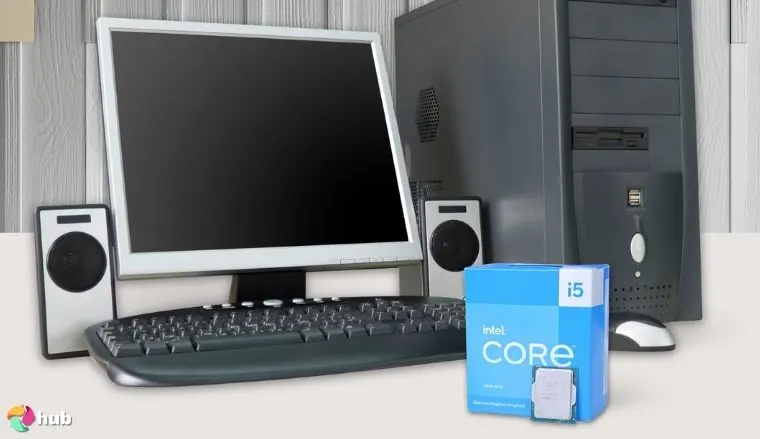
| Specs | Details |
|---|---|
| Cores/threads | 10 (6P + 4E) / 16 |
| Base/Boost Clock | 2.5GHz / 4.6GHz |
| Cache | 20MB L3, 9.5MB L2 |
| TDP | 65W (base) / ~148W (boost) |
| Socket | LGA 1700 |
| Integrated GPU | Not included |
| Cooler | Included (basic air cooler) |
The Intel Core i5-13400F is the go-to budget chip if you want solid 1080p performance without overspending. Its 10 cores dish out surprisingly smooth gameplay in modern titles. And it’s far more capable than most budget chips from just a generation ago.
Pair it with a mid-range GPU like the RTX 3060 or RX 7600, and you’re good to go for games like Apex Legends, Spider-Man Remastered, or Resident Evil 4. It doesn’t have integrated graphics (that’s the “F” in the name), so you’ll need a dedicated GPU. But if you’re building a gaming rig, that’s probably the plan anyway.
It also runs cool and doesn’t need much power, making it a perfect fit for lower-cost builds with smaller PSUs and more modest cooling setups.
| Pros | Cons |
|---|---|
| ✅ Great 1080p performance for the price ✅ Hybrid core setup handles multitasking well ✅ Low power draw and easy to cool ✅ Comes with a stock cooler ✅ Compatible with DDR4 or DDR5 builds | ❌ No integrated graphics |
Final verdict: The Core i5-13400F is a solid pick for budget builds. It delivers smooth 1080p gaming, handles light multitasking, and keeps costs low. Just don’t forget you’ll need a separate GPU.
AMD vs Intel: Productivity and Content Creation Performance
If you’re editing videos, rendering 3D scenes, compiling code, or working with simulation software, raw core count and smart thread management matter more than gaming FPS. Here’s how the two CPU giants compare when the workload gets heavy.
- AMD – AMD processors (especially Ryzen 9 models) deliver serious multi-threaded performance thanks to high core and thread counts. For tasks like Blender renders, Unreal Engine compiles, or long 4K video encodes, that extra firepower pays off. The Ryzen 9 7950X, for example, with 16 cores and 32 threads, crushes heavy workloads with room to spare. AMD also shines in apps like DaVinci Resolve and Adobe Premiere when using GPU acceleration alongside CPU-heavy timelines.
- Intel – Intel’s hybrid architecture balances P-cores for high-performance tasks with E-cores for background efficiency, and that’s huge for content creators. The Intel Core i9-14900K, for example, can handle rendering, live preview, background exports, and browser-heavy multitasking all at once. And Intel’s Quick Sync Video support gives it a big edge in media encoding, especially if you’re rendering H.264 or HEVC for YouTube uploads or streaming platforms.
Intel’s hybrid design makes it better suited for creative workloads that mix light and heavy tasks. You get great single-thread speed for timeline scrubbing and plenty of cores for encoding, plus Quick Sync for faster renders.
AMD holds its own in raw thread-heavy tasks, but for real-world content creation, Intel pulls ahead overall. This especially goes if you’re multitasking while you work.
Ryzen 9 7950X [Best AMD CPU for Multimedia Content Creation]
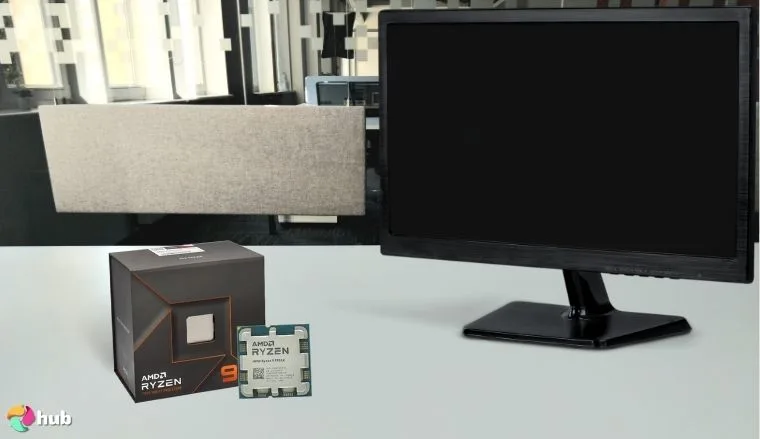
| Specs | Details |
|---|---|
| Cores/threads | 12 / 32 |
| Base/Boost Clock | 4.5GHz / 5.7GHz |
| Cache | 64MB L3, 16MB L2 |
| TDP | 170W |
| Socket | AM5 |
| Integrated GPU | Radeon Graphics (RDNA2) |
| Cooler | Not included |
The Ryzen 9 7950X is AMD’s productivity powerhouse. With 16 cores and 32 threads, it’s built for creators who need serious multithreaded performance. Whether you’re editing in Premiere Pro, rendering scenes in Blender, or compiling huge projects in Visual Studio, this chip moves fast and doesn’t flinch under pressure.
In workloads like 4K video encoding or batch exporting hundreds of RAW photos, the 7950X outpaces most chips in its class. It’s especially strong in render-heavy software that can take advantage of every thread. Compared to its Intel counterparts, it trades blows and often beats them in all-core tasks, though it loses a step in lighter, mixed workloads.
This CPU runs hot, so don’t cheap out on cooling. But if you’re running high-end workstations and want raw throughput, this chip delivers. I also tested it with some great simulation games, which are extremely CPU-heavy and core-driven, and it kept an impressive level of multitasking performance.
| Pros | Cons |
|---|---|
| ✅ Outstanding performance in multithreaded workloads ✅ Perfect for 4K video editing, rendering, and encoding ✅ Huge core count handles heavy multitasking ✅ Strong all-core boost speeds ✅ Future-ready with AM5 platform | ❌ Overkill for casual users or light creative work |
Final verdict: The Ryzen 9 7950X is a powerhouse for creators who need serious multi-core performance. It handles heavy video editing, 3D rendering, and multitasking with ease. All while staying relatively efficient for its class. Perfect if you want raw power without compromise.
Core i9-12900K [Best Intel CPU for Multimedia Content Creation]

| Specs | Details |
|---|---|
| Cores/threads | 16 (8P + 8E) / 24 |
| Base/Boost Clock | 3.2GHz / 5.2GHz |
| Cache | 30MB L3, 14MB L2 |
| TDP | 125W (base) / 241W (boost) |
| Socket | LGA 1700 |
| Integrated GPU | Intel UHD 770 |
| Cooler | Not included |
The Intel Core i9-12900K is a solid pick for creators who want speed without slowing down when things get busy. With 16 cores and strong single-core performance, it handles everything from timeline editing to background renders without breaking a sweat.
Intel’s Quick Sync Video gives it a real edge in media work. If you’re exporting H.264 or HEVC for YouTube, it finishes jobs faster than CPUs that rely on brute-force rendering alone. And since the E-cores take care of background tasks, you can keep working without system lag (previewing, browsing, even multitasking mid-export).
It won’t outpace AMD’s 7950X in pure thread-heavy workloads, but for real-world content creation where you’re doing a bit of everything, the 12900K often feels snappier and more responsive.
| Pros | Cons |
|---|---|
| ✅ Excellent in mixed creative workloads ✅ Quick Sync helps speed up video encoding ✅ Hybrid core design handles multitasking well ✅ Strong single-threaded performance for timeline editing ✅ Discounted often | ❌ Higher power usage at full load |
Final verdict: The Core i9-12900K shines in mixed creative workloads thanks to its hybrid design and Quick Sync encoding. It handles editing, streaming, and multitasking smoothly, which makes it a solid choice for content creators who want strong performance and efficiency.
AMD vs Intel: Office Performance
You don’t need a powerhouse CPU for Word docs, email, and 20 Chrome tabs. But that doesn’t mean all chips are equal. Both AMD and Intel handle day-to-day tasks well, but one brand has a small edge.
- AMD – The likes of Ryzen 5 7600X have no problem running office apps, handling Zoom calls, and juggling browser tabs. For basic workloads, Ryzen CPUs stay fast and responsive. But AMD’s integrated graphics are limited. If you’re not adding a GPU, don’t expect smooth performance in video playback-heavy tasks or multi-monitor setups.
- Intel – This is where Intel chips pull ahead. Even mid-range CPUs like the Core i5-13400 feel snappy across the board, and Intel’s UHD integrated graphics handle video calls, media playback, and light visuals without breaking a sweat. The hybrid core setup (P-cores + E-cores) also helps keep things smooth when multitasking, including bouncing between Excel, PowerPoint, and web apps.
For pure office use, Intel wins. It’s not about raw performance but everyday comfort. Intel’s better integrated graphics, more efficient multitasking, and smoother responsiveness give it the edge for home, school, and office builds without a dedicated GPU.
Ryzen 5 9600X [Best AMD CPU for Work]

| Specs | Details |
|---|---|
| Cores/threads | 6 / 12 |
| Base/Boost Clock | 3.9GHz / 5.4GHz |
| Cache | 38MB (L2 + L3) |
| TDP | 65W |
| Socket | AM5 |
| Integrated GPU | Radeon 760M (RDNA2) |
| Cooler | Not included |
The Ryzen 5 9600X is a solid pick for anyone building a snappy, reliable system for office work, multitasking, and light creative tasks. It’s a 6-core, 12-thread chip built on AMD’s latest Zen 5 architecture, with solid performance across both single and multi-threaded workloads.
It holds up well in everyday use, including spreadsheets, heavy Chrome sessions, Zoom calls, and even light video editing. It’s also built on the AM5 platform, so you get support for PCIe 5.0 and DDR5, with room to upgrade down the line. While it lacks the raw thread count for heavy creative work, it’s more than fast enough for business apps and general productivity.
And if you’re skipping a GPU, it comes with RDNA 2 integrated graphics, which are perfectly fine for web-based tools, light media playback, and basic visuals.
| Pros | Cons |
|---|---|
| ✅ Fast performance for daily workloads ✅ Runs cool and quiet ✅ Great upgrade path with AM5 ✅ Integrated graphics handle basic tasks well ✅ DDR5 and PCIe 5.0 support | ❌ Not ideal for heavy creative work or rendering |
Final verdict: The Ryzen 5 9600X is a solid pick for everyday work tasks. It’s snappy with office apps, smooth at multitasking, and energy-efficient enough to keep things cool and quiet. If you want reliable performance without overspending, this CPU gets the job done.
Core i5-14500 [Best Intel CPU for Work]

| Specs | Details |
|---|---|
| Cores/threads | 14 (6P + 8E) / 20 |
| Base/Boost Clock | 2.6GHz / 5.0GHz |
| Cache | 24.5MB L3, 11.5MB L2 |
| TDP | 65W |
| Socket | LGA 1700 |
| Integrated GPU | Intel UHD 770 |
| Cooler | Included (stock air cooler) |
The Intel Core i5-14500 is a great all-around pick for home or office setups that need solid multitasking power without overspending. It comes with 14 cores and 20 threads, which is a lot for this price range. It’s more than enough for juggling spreadsheets, Zoom calls, dozens of browser tabs, and even light creative work.
It doesn’t boost quite as high as the 14600K, but for typical workloads, you won’t notice. The real draw is Intel’s hybrid architecture. Background tasks stay smooth on the E-cores while the P-cores handle whatever you’re actively doing. That means less slowdown, even when you’re working across multiple apps.
The UHD 770 integrated graphics are also solid for a GPU-free build. Basic video playback, dual monitors, and light design tasks all run fine without a dedicated card.
| Pros | Cons |
|---|---|
| ✅ Strong multitasking with hybrid core setup ✅ Integrated graphics are great for office tasks ✅ Runs cool and quiet (no extra cooler needed) ✅ Great price for a 14-core chip ✅ Works with DDR4 or DDR5 | ❌ Limited overclocking support |
Final verdict: The Core i5-14500 delivers smooth performance for everyday office work and light multitasking. It’s fast, efficient, and handles web browsing and productivity apps with ease. It’s a perfect pick if you want solid performance without paying for extra power you won’t use.
AMD vs Intel: Pricing and Value
Price-to-performance is where things get interesting. Both AMD and Intel have solid value picks, but they take different approaches, especially when it comes to power draw and cooling.
- AMD – AMD chips usually offer better value when you look at the core count for the price. Even mid-range Ryzen CPUs often give you more threads for less money, which pays off in multi-core tasks. AMD is also ahead in power efficiency. Most of their chips run cooler out of the box, especially the non-X models with a 65W TDP. That means you don’t have to spend extra on a high-end cooler (a decent air cooler is often enough).
- Intel – Intel processors have become more competitively priced, especially in the mid-range. But they draw more power under load. The Core i7-14700K, for example, can spike up to 250W+ at full tilt. That kind of heat needs a serious cooler and maybe a beefier PSU. So even if the chip itself is priced well, you’ll want to factor in the extra cost of keeping it cool and stable. Finding a top CPU cooler allows you to manage that thermal output and maintain consistent frame rates during gaming sessions.
If you’re focused on value and efficiency, AMD wins. You get strong performance, cooler operation, and more affordable overall builds, especially in the budget and mid-tier range. Intel CPUs are fast, but once you add in cooling costs, they’re often harder to justify unless you’re chasing top-end performance.
AMD vs Intel: Platform & Future-Proofing
Choosing the right CPU isn’t just about performance. You also have to think about the platform that comes with it. And here, AMD and Intel processors have taken very different paths.
- AMD – AMD’s AM5 platform is built to last. It supports DDR5 memory, PCIe 5.0, and will continue to support future Ryzen chips for years to come. That means if you buy into AM5 now (even with something like a Ryzen 5 7600X), you’ve got a clear upgrade path to a Ryzen 9 later without swapping your motherboard. It’s the same long-term thinking AMD nailed with AM4, and it’s a big reason people stick with Ryzen.
- Intel – Intel’s LGA 1700 platform has already seen its last generation with the 14th-gen Core chips. So while you can still get great performance today, there’s no upgrade path beyond what’s currently on shelves. If you build now on LGA 1700, that’s the end of the line – next-gen Intel chips will move to a new socket. That’s fine if you plan to use your system as-is for a few years, but not ideal if you like upgrading over time.
AMD CPUs win when it comes to long-term value. The AM5 platform gives you more flexibility, more future upgrade options, and modern features baked in from the start. If you’re thinking ahead and want to avoid replacing your motherboard anytime soon, AMD is the safer bet.
AMD vs Intel: Integrated Graphics
If you’re not using a dedicated GPU, integrated graphics suddenly matter, and there’s a clear difference between what AMD and Intel offer.
- AMD – Most AMD Ryzen processors either have no integrated graphics at all or come with very basic ones. You’ll need to look for “G” series CPUs (like the Ryzen 5 5600G or Ryzen 8700G) if you want real onboard GPU performance. Those chips come with Radeon graphics based on Vega or RDNA2, and they’re good enough for light gaming, media playback, or basic design work. But most mainstream Ryzen CPUs (like the 7600X or 7900X) require a dedicated GPU, or they won’t even boot. That can be a dealbreaker if you’re building a PC without a graphics card.
- Intel – This is where Intel pulls ahead. Nearly every Intel Core CPU comes with integrated UHD graphics, and while they’re not built for serious gaming, they handle day-to-day visuals, dual monitors, 4K video playback, and web-based tools without issue. For office builds, compact desktops, or budget systems, this makes Intel the safer plug-and-play option.
If you’re not planning to install a GPU, Intel wins easily. The built-in graphics are better, more consistent across the lineup, and make for easier out-of-the-box setups. AMD has a few solid APU options, but most Ryzen chips assume you’re pairing with a GPU, which limits flexibility.
Also, if you’re skipping the GPU, going with a good gaming laptop instead of a desktop machine could be a better fit if you want some extra portability.
Pros and Cons Summary
AMD and Intel have incredible lineups, but each comes with trade-offs. Here’s a quick overview of what each brand does well:
| AMD | Intel |
|---|---|
| ✅ Better value in mid-range and budget tiers ✅ AM5 platform is future-proof ✅ X3D chips offer top-tier gaming performance ✅ Lower power draw; easier to cool ✅ More cores for the money in most segments | ✅ Strong single-core and hybrid performance ✅ Great integrated graphics on most chips ✅ Smooth multitasking with P/E core layout ✅ Quick Sync speeds up video encoding ✅ Broad CPU lineup across all price points |
And here’s where they fall a bit short in direct comparison:
| AMD | Intel |
|---|---|
| ❌ Most CPUs lack integrated graphics ❌ Can run hot without a solid cooler ❌ Fewer ultra-budget options | ❌ Higher power draw at full load ❌ LGA 1700 platform is a dead-end for upgrades ❌ High-end builds need serious cooling |
There’s no wrong choice here. It all depends on your use case. AMD wins on value and longevity, and Intel offers better speed and everyday flexibility (especially for budget builds without a GPU). I recommend assessing what fits your build best and taking it from there.
Comparing processors is important and you should also learn how to check CPU temp to keep performance safe.
FAQs
Which processor is better: AMD vs Intel?
It depends on your needs. AMD offers better value and future-proofing, while Intel excels in raw speed and integrated graphics. Neither brand is universally better – it comes down to what you’re building.
Which is better for gaming: AMD vs Intel?
AMD’s Ryzen X3D chips are better for gaming, especially in CPU-heavy titles and higher resolutions. Intel’s latest chips are close behind with excellent gaming performance and strong multitasking capabilities. Both are solid, but AMD is currently at the top.
Which lasts longer, Intel or AMD?
Both AMD and Intel chips can easily last 5–7 years with proper cooling and use. CPU longevity is more about the system build and thermal management than the brand.
Who is faster, AMD or Intel?
Intel is faster in single-core and hybrid multitasking, while AMD leads in multi-core performance and gaming with its 3D V-Cache chips. The speed advantage depends on your tasks.
Is Intel worth more than AMD?
Not always. Intel and AMD have traded places in market value over the past few years. AMD has caught up and occasionally overtaken Intel, depending on the market and product lineup.

















