How to Change Region for Xbox: Complete Setup Guide
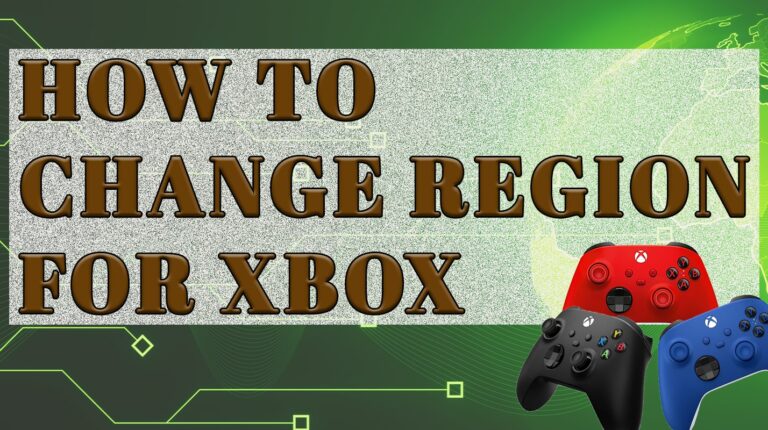
I was looking at Game Pass prices across different regions when I realized something crazy. The same subscription costs nearly 50% less in certain countries compared to what I was paying. That discovery led me down the rabbit hole of learning how to change region for Xbox. Once I figured it out, my gaming budget stretched way further than I thought possible.
Microsoft lets you change your Xbox console region, but there are rules and limitations you need to understand first. Some methods work better than others. Some come with risks you should avoid.
I’ve tested multiple approaches over the past year and found the methods that actually work without getting your account flagged. The process takes about 20 minutes once you know what you’re doing.
Jump to:
How to Change Region for Xbox

Xbox gives you two ways to change regions. Console region changes and account region changes work differently and serve different purposes.
- Console region changes affect your local settings only. They control language, time zone, and which version of the Microsoft Store you see. These changes are instant and completely reversible.
- Account region changes are permanent and serious. They affect billing information, available content, Game Pass catalog, and payment methods. Microsoft designed this for people actually moving to new countries.
Most gamers just want access to better regional pricing without permanently relocating their account. The console region method handles this perfectly.
Changing Your Xbox Console Region (Quick Method)

This method changes your local console settings without touching your Microsoft account. Perfect for accessing different store regions temporarily or testing regional content.
What changes with console region switching:
- Microsoft Store displays in your selected region
- Prices show in that region’s currency
- Regional game catalogs become visible
- Language and time settings adjust automatically
What stays the same:
- Your Microsoft account region
- Payment methods and billing address
- Game Pass subscription region
- Existing purchases and downloads
Step-by-step console region change:
- Press the Xbox button to open the guide
- Navigate to Profile & system
- Select Settings
- Go to System > Language & location
- Choose your target region from the dropdown
- Select Restart now
Your console reboots and loads with the new regional settings. The Microsoft Store now displays content, pricing, and promotions from your selected region. I switch between regions this way regularly. Takes maybe two minutes total, including the restart.
This method has one major limitation, though. You can browse regional stores, but purchasing games requires payment methods that match the region. Your regular credit card probably won’t work unless it’s registered in that country. The workaround is using regional gift cards.
Using Regional Gift Cards for Purchases

Regional Xbox gift cards let you buy games from any store region without local payment methods. I buy mine from reputable online retailers. Amazon regional stores work great. Third-party digital code sellers also stock them.
Important: Microsoft has been cracking down on VPN usage for direct store purchases. As of 2024, trying to buy games through the Xbox Store while connected to a VPN often triggers an “invalid region” error. This is why gift cards are now the primary method for regional shopping.
Here’s how to buy and redeem regional gift cards:
- Change your Xbox console region to match your target country
- Purchase a digital gift card for that specific region online
- Code arrives via email (usually within minutes)
- On your Xbox, open the Microsoft Store
- Select the menu and choose Redeem
- Enter your gift card code
- Balance appears immediately in regional currency
The balance stays locked to that region. When you switch regions again, you can’t access that currency. Plan your spending accordingly.
Best regions for value:
- Game Pass subscriptions: Turkey, Brazil, Argentina (40-60% cheaper)
- New AAA releases: Eastern Europe, South America
- Japanese games: Asian stores often have better pricing
- Sales and promotions: US and UK have most frequent discounts
Where VPNs Actually Help With Xbox

While you don’t need a VPN to change Xbox regions or access different stores, using one still has legitimate benefits for Xbox gamers:
- Buying gift cards from international websites is where VPNs become genuinely useful. Some regional retailers check your IP address before completing purchases. A VPN lets you appear as if you’re browsing from that country.
- Streaming apps care about your IP address even after you change your Xbox region. Netflix, Hulu, Disney Plus, and BBC iPlayer all check your actual IP location, regardless of your console settings.
- Gaming privacy and security matter more than most people realize. A quality VPN encrypts your connection, protects against DDoS attacks during competitive gaming, and prevents your ISP from throttling gaming traffic. I’ve been hit with DDoS attacks during ranked matches before. Since using a VPN, my real IP stays hidden and the attacks stopped.
- Accessing Game Pass from unsupported regions sometimes requires a VPN. If you’re traveling or living in a country where Game Pass isn’t officially available, a VPN can help you maintain access to your subscription.
Want to learn VPN basics? Our complete guide on how to set up a VPN covers installation across all devices.
What Is the Best Way to Set Up an Xbox VPN
Xbox consoles don’t support native VPN apps. You need to route your console’s internet connection through a VPN using one of three methods. Each method has different performance characteristics and setup complexity, and I’ve tested all three extensively.
| Method | Setup Time | Performance | Best Use Case | Notes |
|---|---|---|---|---|
| Router VPN | 30-45 minutes | Excellent speeds | Permanent setup, multiple devices | Best option. Requires router admin access and VPN config files. Once set up, every device (including Xbox) routes through VPN automatically. |
| PC Connection Sharing | 15-20 minutes | Good speeds | Testing regions, no router access | Install VPN on PC, connect, then share via Ethernet/Wi-Fi. PC must stay on during use, but works well for most gaming needs. |
| Mobile Hotspot | 5-10 minutes | Moderate speeds | Quick tests, temporary use | Fastest setup. Good for browsing stores or making purchases. Not ideal for large downloads due to performance and data usage. |
Comparing gaming VPN options? Check our detailed breakdown of the best VPN for Xbox with performance benchmarks.
Why NordVPN Works Best for Xbox Gamers

After testing multiple VPN services with Xbox over the past year, NordVPN consistently delivers the best performance.
What makes NordVPN ideal for Xbox:
- Over 110 countries covered (access virtually any Xbox region)
- NordLynx protocol keeps gaming lag minimal
- Works perfectly with all three Xbox VPN setup methods
- Stable connections during extended gaming sessions
- Strong DDoS protection for competitive play
The NordLynx protocol is built on WireGuard but optimized for speed. I’ve tested it extensively during online gaming and streaming. Zero noticeable lag or connection drops.
Setting up NordVPN on your router covers your entire network automatically. Your Xbox, phone, PC, and every other device routes through the VPN without individual configuration.
Account Region Changes: When and Why

Permanently changing your Microsoft account region should only happen if you’re genuinely relocating to another country. Microsoft designed this feature for people who move, not for gaming the system.
Critical limitations you need to know:
- Only allowed once every three months
- Microsoft account balance becomes locked to original region
- Existing subscriptions may stop working
- Payment methods must match new region
- Some Game Pass titles disappear due to licensing
I’ve seen people lose access to hundreds of dollars worth of content by changing their account region without understanding these restrictions. The console region method I covered earlier is safer and more flexible for most use cases.
If you do need to change your account region permanently, here’s the process:
- Spend or lose any remaining Microsoft account balance
- Cancel all active subscriptions
- Go to account.microsoft.com and sign in
- Select Your info at the top
- Choose Edit country/region
- Select your new country from the dropdown
- Add billing information that matches the new region
- Confirm the change
Your Xbox console automatically syncs to the new account region at your next sign-in. Game Pass reloads with the new regional catalog, though some titles you previously had access to may vanish.
Regional Benefits Beyond Price Differences

Changing your Xbox region opens up more than just cheaper games and subscriptions. Each region has its own content calendar and exclusive offerings.
- Early access opportunities appear in regions where games launch first. Japan and Australia typically get new releases hours before North America. Sometimes the difference is a full day. I grabbed Starfield’s expansion the moment it dropped in Japan while my friends in the US waited until their store updated. Worth switching regions just for that alone.
- Regional exclusive content includes special editions, bundles, and promotional items. Japan gets unique console designs and game covers. Europe often has better collector’s editions with physical goodies.
- Game Pass catalogs vary significantly across regions. A game might be on Game Pass in Brazil but not in the US. Or vice versa. I’ve found obscure indie titles in Asian regions that never appeared in Western Game Pass libraries.
- Regional sales happen at different times throughout the year. Europe’s summer sales don’t align with North America’s timing. Black Friday deals in the US differ from what’s offered in other regions.
By maintaining access to multiple regions, you can jump on the best deals regardless of where they appear.
Managing Multiple Regional Setups
I actively use three different regional configurations on my Xbox. Organization is key to keeping everything straight.
Keep a simple spreadsheet tracking which gift card balances you have in which regions. Note the approximate value in your home currency so you know what’s actually available to spend.
Label your VPN server favorites clearly. NordVPN lets you save preferred servers. I have mine labeled as “Japan Gaming,” “Brazil Store,” and “EU Deals” for instant access.
Always verify your VPN connection before making purchases. I check my IP address twice using a browser before entering any payment information. One wrong purchase in the wrong region creates headaches.
Set calendar reminders for major regional sales. Japan’s Golden Week, Europe’s Christmas sales, and US Black Friday all offer unique opportunities. Missing them means waiting another year.
Security Considerations

Using VPNs and region switching requires following some basic security practices. Microsoft watches for suspicious account activity.
- Don’t rapidly switch regions back and forth on the same day. Microsoft’s systems flag this behavior as suspicious. Stick to one region for at least a week before switching to another.
- Enable two-factor authentication on your Microsoft account. This protects against unauthorized access even if someone somehow gets your password.
- Never share your account credentials with anyone claiming they can “unlock cheaper regions” for you. These services often result in account bans and stolen payment information.
- Free VPNs are dangerous and should never be used for Xbox region access. They leak your real IP, sell your browsing data, and have unreliable connections. Many free VPNs actively log your activity and monetize it in ways you won’t like. NordVPN’s premium security features protect you from all these issues. No-logs policy, AES-256 encryption, and automatic kill switches keep your connection private and stable.
Common Problems and Solutions
In the table below, I’ll outline some of the common issues you might encounter during your region switches and show you how to fix them.
| Problem | Likely Cause | Solution |
|---|---|---|
| Gift card won’t redeem | Console region doesn’t match the gift card’s region. Gift cards are region-locked, even if currencies look similar. | Change your console region to match the gift card’s exact region, then redeem again. |
| Purchased game won’t download | Game may be region-locked, or the purchase went through but the license didn’t sync. | Sign out, restart your Xbox, reconnect to the VPN, sign back in, then check the download queue. |
| VPN causes lag during gaming | You’re connected to a distant server or a slow VPN protocol. | Switch to NordVPN’s NordLynx and connect to the closest server. Use VPN only for store access, not gameplay. |
| Microsoft Store shows wrong currency | Cached regional store data from a previous session. | Hard-restart the Xbox by holding the power button 10 seconds to clear cache and reload store. |
| Game Pass subscription stopped working | Payment method no longer matches account or console region after switching. | Add a payment method for the new region or use regional gift cards to continue the subscription. |
Want to optimize your entire gaming setup? Our complete guide to the best VPN for gaming covers performance tips for multiple platforms.
Maximizing Regional Gaming Value

I track regional pricing using comparison websites that show Xbox game costs across different countries. When a game I want goes on sale anywhere in the world, I get an alert. This strategy saved me over $700 dollars last year alone.
Here are the best regions for specific content:
- Game Pass subscriptions: Turkey, Brazil, Argentina
- New AAA releases: Often cheaper in Eastern Europe and South America
- Japanese games: Better prices in Asian regions
- Indie titles: Best deals usually in Brazil and Argentina
Join Xbox regional communities on Reddit. Users share exclusive deals, early access information, and price comparisons daily. The Japanese Xbox community especially loves sharing upcoming promotions.
Regional sale calendar highlights:
- Japan: Golden Week (late April/early May)
- Europe: Summer sales (July) and Christmas deals (December)
- North America: Black Friday (November) and Spring sales (March-April)
- Brazil: Carnaval sales (February) and year-end promotions
Time your major purchases around these events. The same game might be $60 in the US but $35 equivalent during a Brazilian sale.
Some gamers create dedicated accounts for specific regions. This works but adds complexity. I prefer using one account with console region switching and VPN access. Simpler management with all my achievements and gamertag staying consistent.
Your Complete Regional Gaming Setup
Learning how to change region for Xbox opens up the global gaming marketplace. The benefits compound quickly once you establish a system.
What you gain:
- Access to significantly cheaper Game Pass subscriptions
- Regional pricing that cuts game costs
- Early access to new releases before your local launch
- Exclusive regional content and bundles
- Freedom to shop sales worldwide
The process is simpler than PlayStation’s region system. No multiple accounts required. No VPN necessary for basic store access. Just smart use of console settings and regional gift cards.
Adding a VPN like NordVPN boosts the experience with genuine benefits. Protected gaming sessions, access to international streaming content, and safer transactions when buying gift cards from foreign retailers.
With this know-how and a solid VPN, your Xbox becomes a portal to worldwide gaming deals instead of being locked to one local marketplace. Grab a NordVPN subscription from our marketplace for safer gaming, international streaming access, and protection during online matches.
FAQs
Yes, you can change your Xbox region without consequences when using the console region method. This method only affects local settings like language and which Microsoft Store version displays. It’s completely reversible and doesn’t impact your account, subscriptions, or purchases.
You can change your Xbox account region once every three months. Microsoft implemented this limitation to prevent abuse and ensure the feature is used primarily by people who genuinely relocate to different countries. Console region changes have no time restrictions and can be switched as often as needed without waiting periods.
No, changing Xbox regions will not delete your games. All digital purchases remain tied to your Microsoft account regardless of region changes. However, some games may become unavailable to download or play if they’re region-locked or if changing your account region affects licensing agreements.
No, you don’t need a VPN to change Xbox region for basic console settings. However, you do need a VPN to purchase games from different regional stores because Microsoft requires payment methods matching the store’s region. A VPN lets you buy regional gift cards from your target country and access region-specific content without permanently changing your account.
The best regions for cheap Xbox Game Pass are typically Turkey, Brazil, and Argentina, where subscriptions cost 40-60% less than US pricing. However, you need a payment method from those regions or regional gift cards to purchase subscriptions. Regional pricing changes frequently based on exchange rates and Microsoft’s pricing adjustments, so always compare current prices before committing.
















