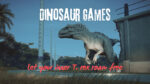9 Custom Gaming Desk Ideas for the Best Setup in 2025
Eneba Hub contains affiliate links, which means we may earn a small commission if you make a purchase through them—at no extra cost to you. Learn more

We can all agree that generating the best custom desk ideas isn’t easy. It’s about creating a setup that enhances performance, comfort, and efficiency. Gamers – whether hardcore or just hopping in casually – can all agree on one thing: having a killer setup that pulls you into the game is a must.
Whether you’re building a clean, minimalist workspace or a full-fledged RGB battle station, your desk should reflect your gaming style and needs. With smart design choices, you can reduce clutter, improve accessibility, and create a setup that keeps you fully immersed in the game.
In this guide, I’ll break down practical, creative ideas to help you design a gaming space that looks great and works even better.
Jump to:
Minimalist Marvel: Clean & Focused Gaming Desk Ideas
You don’t need to make your gaming desktop setup overcomplicated. If you prefer a clutter-free, highly functional setup, a minimalist design is the perfect approach. This style prioritizes clean aesthetics, essential components, and smart organization, creating a focused environment for immersive gameplay, and let’s be honest, it is one of the best ideas.
A minimalist custom gaming desk typically has hidden storage, excellent cable management, and a neutral color palette to maintain a sleek look without distractions. You get to avoid the overwhelming and pretentious accessories, and the focus remains on performance, comfort, and a streamlined design.
As mentioned, here’s a pre-built alternative that lets you achieve a sleek, minimalistic gaming setup – no hassle required.
1. Pre-Built Alternative: Uncaged Ergonomics Rise Up Electric Desk

After reviewing various pre-built clean and minimalist gaming desktop setups, I have finally made up my mind on the Rise UP Electric Standing Desk.
Why?
Its adjustable height (24”–49”) and dual-motor system allow for smooth transitions between sitting and standing, reducing strain during long gaming sessions. For gamers looking for a premium pre-built option, the Uncaged Ergonomics Rise Up Electric Desk is designed for both comfort and performance. In addition to that, the solid bamboo desktop offers durability that is second to none.
For gaming setups, cable management is a key factor, especially for a minimalist setup, and this gaming setup goes par excellence in this. It has a built-in cable management tray that you can easily keep for an organized desktop.
To know more about the technical specs of this gaming desk setup, here’s a table for you.
Below are the key features of the Rise Up Electric Desk to achieve a minimalist look.
| Specs | Details |
|---|---|
| Height Range | 24” – 49” |
| Desktop Size | 60” x 30” |
| Material | Solid bamboo with a non-scratch finish |
| Lifting Capacity | 250 lbs |
| Frame Material | Steel |
| Motors | Dual motors for smooth, quiet adjustments |
| Control Panel | Auto up/down + 4 memory presets |
In a nutshell, this custom gaming desktop idea is not about appearance; it’s about performance and longevity. With dual motors, anti-collision technology, and memory presets, the Uncaged Ergonomics Rise Up Electric Desk is a reliable, high-quality investment for any gamer who values both functionality and a minimalist gaming desk setup.
RGB-Enhanced Battle Station Gaming Desk Ideas
Customizing the various components of your gaming desktop setup sounds fun. Right?
When it comes to custom gaming desktop ideas, RGB setups can never go wrong. The lighting and audio design play an important role in immersing your gaming experience.
Dynamic, customizable LED lighting can sync with gameplay, music, or ambient settings, transforming an ordinary desk into a fully immersive gaming setup. Whether you want a pulsing glow that matches your in-game actions or a soothing static color for a more relaxed vibe, the right lighting setup makes all the difference.
Apart from all the beauty, RGB-enhanced battle stations come with a catch, i.e., setting them up. It does not end with slapping LED lights and getting done with work. Rather, it requires proper planning to achieve a sleek, clutter-free look while maintaining maximum functionality. For this, here are the top tips that will help you achieve it.
Tips for Installing and Managing RGB Lighting
From choosing high-quality LED strips to syncing with your setup, and adjusting lighting for different modes, you will find all the best tips below.
- Choose High-Quality LED Strips – Look for adjustable RGB LED strips with app or remote control functionality. Options with multiple color modes and brightness levels allow for maximum customization.
- Plan Your Routing – Attach LED strips along the edges of your desk, under the surface, or behind monitors for a seamless glow. Use adhesive-backed channels or clips to keep them secure and prevent sagging over time.
- Sync With Your Setup – Many gaming desks with LED lighting come with built-in RGB controls, but if you’re adding lights manually, choose smart-compatible LEDs that sync with your PC or peripherals.
- Hide Power Cables –it is best to use cable raceways, sleeves, or under-desk trays to keep wiring neat. Wireless or Bluetooth-controlled LED strips can also help reduce visible cables.
- Adjust Lighting for Different Modes – If you do intense gaming, go for dynamic, music-synced effects. For casual browsing or work, opt for warm static lighting to reduce eye strain.
With the right setup, an RGB-enhanced gaming desk elevates your gaming experience, offering a balance of style, performance, and personalization.
Building this high-quality gaming desk would be time-consuming and tiring, especially when there is a pre-built system available for this, i.e., EUREKA ERGONOMIC RGB LED Gaming Desk.
2. Pre-Built Alternative: EUREKA ERGONOMIC RGB LED Gaming Desk
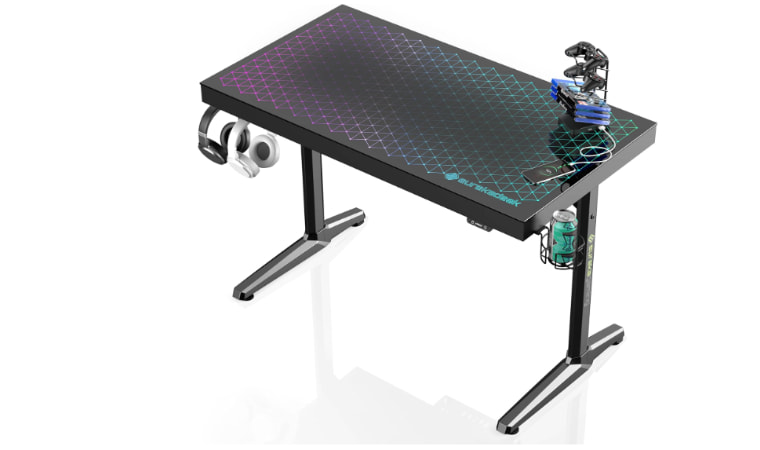
For those gamers who want an RGB-powered gaming desk without the hassle of DIY installation, the EUREKA ERGONOMIC RGB LED Gaming Desk is a ready-to-go solution. Its tempered glass surface with built-in RGB lighting delivers a sleek, futuristic look, while its music sync LED effects create a fully immersive gaming experience.
This high-quality gaming desk is designed for both style and function. The carbon steel frame ensures durability, supporting up to 200 lbs without wobbling, while the included accessories—a game controller rack, USB charging ports, cup holder, and headset hook—keep your setup organized.
Moreover, the technical specifications of the pre-built alternative for RGB gaming desk setup make it stand out from other similar setups.
Below are the top specs you need to know for setting up your RGB gaming desktop.
| Specs | Details |
|---|---|
| Desktop Material | Tempered glass with built-in RGB lighting |
| RGB Modes | 27 music sync modes, adjustable via app/button |
| Frame Material | Carbon steel with a powder-coated finish |
| Weight Capacity | Up to 200 lbs |
| Dimensions | 43” W x 24” D x 30” H |
| Additional Features | Controller rack, 4 USB charging ports, cup holder, headset hook |
| Control Options | App control & built-in button panel |
A high-quality gaming desk that blends cutting-edge design with practical features, the EUREKA ERGONOMIC RGB LED Gaming Desk is an ideal choice for gamers who want a stylish, functional, and immersive setup.
L-Shaped Gaming Desk Ideas [Great for Multitasking]
If you are a casual gamer who wants to segmentize the desktop setup for gaming and other for productivity, then having an L-shaped desk is the best custom gaming desk idea.
With an L-shaped gaming desk, you get to have more space which provides enough room for organization. With its extended surface area, this desk design provides separate zones for gaming, work, and accessories, making it ideal for multitasking.
The main advantage of L-shaped gaming desktops is that they balance modularity and zoning quite well as they offer customizable features and provide storage solutions. I have gathered a few tips on how to utilize space on an L-shaped desk for multi-tasking.
Tips for Modularity and Zoning
As a gamer, you would always want to make an L-shaped gaming desk, and for that, consider these strategies:
- Define Your Zones: Use one section for gaming (monitor, keyboard, and gaming accessories) and the other for work (laptop, documents, and office essentials).
- Use Modular Accessories: Install pegboards, floating shelves, or under-desk drawers to store controllers, headphones, and cables efficiently.
- Optimize Cable Management: Route cables through built-in grommets or zip-tie them under the desk to maintain a clean setup.
- Incorporate Smart Lighting: Add RGB LED strips along the edges to enhance aesthetics and improve visibility during gaming sessions.
These strategies will help you achieve the best L-shaped gaming desk setup
The L-shaped gaming desktop offers many benefits, such as it helps to maximize space efficiency, supports multitasking, offers better cable management, and offers a customizable setup.
I have found the best L-shaped gaming desk for you in case you prefer to opt for pre-built systems rather than creating one from scratch.
3. Pre-Built Alternative: SEDETA L Shaped Gaming Desk

The SEDETA L-Shaped Gaming Desk is designed for gamers and professionals who need a spacious, feature-packed workstation. With built-in RGB LED lighting, a power outlet, and ample storage, this desk combines functionality with a sleek gaming aesthetic.
The key features of this L-shaped custom gaming desk include a spacious surface that supports up to three monitors. Its reversible design allows you to configure it as a 67-inch corner desk for compact setups or extend it to a 94.5-inch two-person workstation for collaborative use.
Talking about great custom gaming desk ideas – it is equipped with an integrated power station, which includes four outlets and two USB ports, ensuring seamless charging for all your devices.
Also, the built-in RGB lighting system lets you personalize your setup with over 60,000 colors and 29 dynamic modes, controllable via remote or app. For efficient organization, the desk features smart storage solutions, including a keyboard tray, pegboard, storage bag, and shelves, keeping your gaming and work essentials within reach.
Below are the key specifications you need to know about this custom gaming desk.
| Specs | Details |
|---|---|
| Desk Dimensions | 67” L x 19.7” W x 34.6” H |
| Max Length | 94.5” (when used as a two-person desk) |
| Material | Engineered wood, metal frame |
| RGB Lighting | Yes, app-controlled |
| Charging Ports | 4 outlets + 2 USB ports |
Standing Desk for Flexibility
Standing desks offer numerous health benefits, including improved posture, reduced back strain, and increased energy levels during long gaming or work sessions. For those gamers who are fond of longer sessions than usual, this comes as one of the great custom gaming desk ideas. The ability to switch between sitting and standing promotes better circulation, helping you stay focused and comfortable for extended periods.
To maximize the benefits of an electric standing gaming desk, consider these key adjustments and accessories:
Tips for Electric Height Adjustment and Accessories
Below are a few useful tips that will help you in setting up the standing desks seamlessly.
- Programmable Height Presets: Look for desks with memory settings to easily switch between preferred heights.
- Cable Management Solutions: Use adhesive cable clips or an under-desk tray to keep wires organized when adjusting desk height.
- Anti-Fatigue Mat: Pair your standing desk with a cushioned mat to reduce pressure on your feet and legs.
- Monitor Arms & Adjustable Stands: Maintain an optimal screen height to prevent neck strain.
4. Pre-Built Alternative: FLEXISPOT E8 Dual Motor 3 Stages Bamboo Electric Standing Desk

The FLEXISPOT E8 Dual Motor Standing Gaming Desk features a durable bamboo surface, known for its exceptional strength—stronger than steel—while maintaining a sleek, smooth finish that is easy to clean. This high-quality material not only adds to the desk’s longevity but also enhances the aesthetics of any gaming or office setup.
As it comes with powerful dual motors, this desk supports up to 352 lbs while operating at an ultra-quiet noise level of less than 45 dB, ensuring smooth and disruption-free height adjustments.
The spacious 59″ x 30″ work area provides ample space for multiple monitors, gaming accessories, and other essentials. Additionally, the environmentally friendly FSC-certified surface ensures sustainability without compromising quality or durability.
With an adjustable height range of 23.6″ to 48.8″, users can effortlessly switch between sitting and standing positions to maintain an ergonomic posture throughout the day.
Backed by long-term reliability, the FLEXISPOT E8 includes a 15-year warranty on the frame and motor, along with 2 years of coverage on the control panel and electronics. This ensures peace of mind, knowing you’re investing in a high-quality standing gaming desk built to last.
| Specs | Details |
|---|---|
| Material | Bamboo tabletop, steel frame |
| Weight Capacity | Up to 352 lbs |
| Height Range | 23.6″ – 48.8″ |
| Surface Area | 59″ x 30″ |
| Noise Level | Less than 45 dB |
| Warranty | 15 years (frame & motor), 2 years (electronics) |
Compact Desk for Small Places
A compact gaming desk ensures that you get the most out of your workspace without clutter, making it ideal for apartments, dorm rooms, or dedicated gaming corners. These desks focus on vertical optimization, integrating storage solutions and smart layouts to enhance usability.
For casual or avid gamers who prefer a compact space, look for modular designs that allow customization based on your needs. Adjustable monitor stands, foldable trays, and movable shelves help optimize the setup. For added functionality, consider desks with built-in outlets, hooks, and shelves for better organization.
One of the best ways to maximize a small gaming desk is to go vertical. Monitor risers, overhead shelves, and wall-mounted pegboards help keep essential accessories within reach while maintaining a clean workspace. This ensures that even with limited desk space, you still have room for multiple devices, from gaming laptops to mechanical keyboards
If you are looking for a pre-built alternative for a compact desk, considering you have a small space, then SEVEN WARRIOR Gaming Desk is the best choice.
5. Pre-Built Alternative: SEVEN WARRIOR Gaming Desk
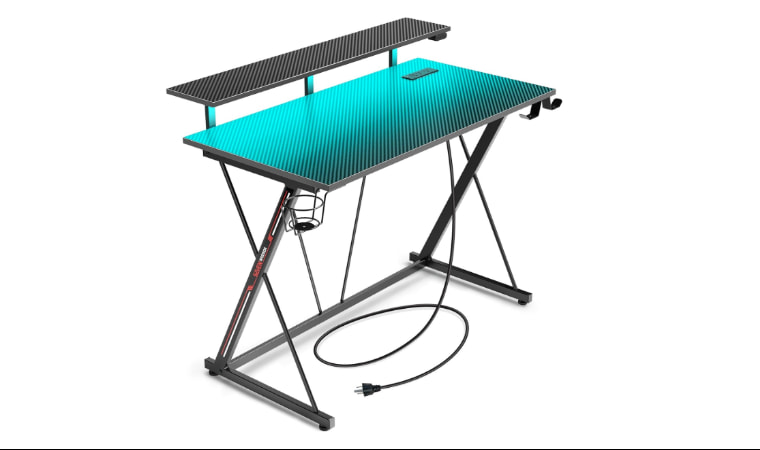
The SEVEN WARRIOR Gaming Desk is an excellent choice for gamers looking for a compact yet feature-packed setup. Measuring 31.5 inches, it offers ample space for a gaming laptop, monitor, and accessories while keeping the overall footprint minimal.
Equipped with a built-in power strip, it supports 2 outlets, 2 USB ports, and a Type-C port, ensuring your gaming gear stays charged without cable clutter. The RGB LED lighting system features 12 customizable modes, controlled via an app, adding an immersive atmosphere to your setup.
The monitor stand enhances your screen for better ergonomics, reducing strain on the neck and improving posture. Additional space-saving features include a cup holder and a headphone hook, and while I was reviewing the table – I found these features top-tier.
For stability and durability, the desk features Z-shaped legs and a high-quality metal frame, capable of handling heavy gaming setups without wobbling. Adjustable leg pads further enhance stability, even on uneven floors.
The SEVEN WARRIOR Gaming Desk is a great option for tight spaces. Consider pairing it with a high-quality gaming laptop for a complete setup.
Below are the technical specifications you must know about this standing desk.
| Specs | Details |
|---|---|
| Material | Carbon fiber surface, metal frame |
| LED Lighting | RGB with 12 modes, APP control, memory function |
| Power Outlets | 2 outlets, 2 USB ports, 1 Type-C port |
| Monitor Stand | Full monitor stand for better posture |
| Extras | Cup holder, headphone hook |
| Leg Design | Heavy-duty Z-shaped legs with adjustable pads |
| Weight Capacity | High load-bearing capacity for stability |
Multi-Monitor Setup for Immersive Gaming
Avid gamers like me love to have a setup that lets them immerse in their long gaming sessions. And what’s the best custom gaming desk ideas for that? A multi-monitor setup!
A wide, multi-monitor setup can greatly enhance your gaming experience by providing a larger field of view, allowing for a more immersive environment. With a dual or triple monitor arrangement, you can have your gameplay, communication tools, and media all open at once, which is particularly useful for gamers who engage in simulation or strategy games. The expansive view allows you to react faster and engage more fully with your game world.
The main benefits of a multi-monitor setup include a wider field of view, improved productivity, and enhanced immersion. A multi-monitor setup expands your peripheral vision, providing a panoramic gaming experience. This is particularly useful in games where awareness of the environment is crucial, such as in first-person shooters and racing games.
For streamers or gamers who multitask, having additional monitors means you can have your game, chat, and overlays on separate screens, improving productivity and reducing interruptions. With more visual real estate, you can dive deeper into your games, enjoying an almost cinematic experience.
However, when you are having a multi-monitor setup, gamers need to work on cable management for a better surface area. Here are a few certified tips that you can use:
- Make sure you have a desk large enough to hold multiple monitors and other gaming accessories. Look for desks specifically designed for multi-monitor setups, such as those with extra-wide surfaces or custom monitor mounts.
- The more monitors you add, the more cables you’ll need to manage. Invest in cable management solutions such as cable clips, raceways, or cable trays under the desk to keep wires tidy and reduce clutter.
6. Pre-Built Alternative: Arozzi Arena Ultrawide Curved Gaming and Office Desk

Thankfully, there’s a gorgeous alternative you can easily get from Amazon in just one click i.e., Arozzi Arena Ultrawide Curved Gaming and Office Desk.
The Arozzi Arena Ultrawide Curved Gaming and Office Desk is the perfect desk for a multi-monitor setup. This spacious desk is designed to support three monitors, providing you with ample space for your gaming gear and other essentials. With a full surface, water-resistant mat and under-desk cable management, this desk ensures both functionality and style.
Below are the technical specifications you need to know about this custom game desk idea alternative.
| Specs | Details |
|---|---|
| Desk Mat | Full surface curved desk mat, water-resistant, easy to clean, and machine washable |
| Monitor Cutouts | 3 custom monitor mount cutouts |
| Cable Management | Under-desk cable management basket for neatness |
| Legs | Sturdy steel legs for long-lasting stability |
| Height Adjustment | Adjustable height up to 10cm (3.9 inches) |
| Top Load Capacity | 176 lbs |
| Certification | BIFMA Certified |
Enhance your gaming setup with the Arozzi Arena Ultrawide Curved Gaming and Office Desk. Perfect for a multi-monitor setup, it offers ample space and smart cable management. Pair it with the best gaming monitors for an ultra-immersive experience.
The Storage Solution: Organized and Efficient
A table that offers storage solutions to avid gamers like me is a huge plus!
When setting up your gaming desk, incorporating efficient storage solutions is essential to maintain a clean and organized workspace. A well-organized gaming desk allows for better focus, reduced clutter, and an improved overall gaming experience.
Tips for Maximizing Storage and Space Utilization:
- Drawers and Shelves: Utilize drawers for easy access to smaller items like cables, controllers, or stationery. Shelves can be a great option for storing games, books, and other essential equipment without taking up additional desk space.
- Pegboards and Hooks: Installing a pegboard above or beside your desk can help you store items like headphones, cables, and gaming gear, making the most of vertical space.
- Modular Design: Look for desks with modular or adjustable storage that can be customized based on your needs. This flexibility ensures that your desk setup can grow with your collection of gaming gear.
The Huuger Gaming Desk with 6 Drawers is an excellent pre-built alternative of a gaming desk that combines storage, style, and functionality. Designed for gamers who value a tidy and efficient workspace, this desk features ample storage space, including 6 easy-to-pull fabric drawers for organizing your essentials.
7. Pre-Built Alternative: Huuger Gaming Desk with 6 Drawers

The Huuger Gaming Desk with 6 Drawers offers an ideal solution for gamers who need both functionality and style. Equipped with vibrant RGB LED lighting, this desk not only enhances the atmosphere but also provides customizable color and brightness options to match your gaming setup. Additionally, its 4 power outlets and 2 USB ports (along with a Type-C port) ensure that all your devices, from gaming gear to a high-quality gaming chair, stay powered without the hassle of tangled cables.
This desk also includes a convenient monitor stand to reduce neck strain and improve posture, helping you game comfortably for extended periods.
| Specs | Details |
|---|---|
| Desk Size | 47 inches |
| LED Lighting | RGB with 12 scene modes, adjustable brightness, app control |
| Storage | 6 pull-out fabric drawers |
| Power Outlets | 4 standard outlets, 2 USB ports, 1 Type-C port |
| Monitor Stand Height Adjustments | 3 levels (2.8″, 3.9″, 5.1″) |
| Material | P2 Particle Board, Powder-Coated Steel |
| Assembly | Easy, with labeled parts and instructions |
| Height Adjustment | Adjustable feet for stability |
Looking for the best gaming chair to complement your new desk setup? Check out our top picks on our best gaming chair page for the perfect match.
The Floating Fortress: Wall-Mounted Wonder
Another impressive custom gaming desk idea for gamers is the floating fortress that offers a sleek and space-saving solution for gamers with limited room.
By mounting the desk to the wall, you can maintain an open, organized workspace. A wall-mounted setup can also integrate cable management systems to keep wires neatly out of sight, ensuring a clean and clutter-free environment.
When you’re doing solid construction for a wall-mounted desk, ensure the wall can support the weight, especially when adding multiple monitors or gaming accessories. Strong brackets and quality materials are essential for a stable and secure setup. To maximize efficiency, consider wall-mounted racks or clips for cables and use vertical space with floating shelves to store extra gear.
For this, the best pre-built alternative that you can opt for is Rocelco 46″ Height Adjustable Desk Converter. Let’s take a look at it.
8. Pre-Built Alternative: Rocelco 46″ Height Adjustable Standing Desk Converter

The Rocelco 46″ Height Adjustable Desk Converter is a versatile solution for gamers looking for an adjustable, ergonomic workspace. This desk converter features a spacious work surface that can hold up to three monitors and a laptop, providing ample room for your gaming setup. The ergonomic design promotes maximum comfort by offering easy height adjustments, allowing you to switch between sitting and standing positions effortlessly.
The Rocelco 46″ Desk Converter also includes a retractable keyboard tray, ensuring that your arms and wrists are positioned ergonomically to reduce strain (must monitor arm and height positions). With built-in power outlets and USB charging ports, this desk is designed to keep your devices powered up and within easy reach. Plus, the grommet hole allows for efficient cable management, ensuring your workspace stays tidy.
The key features of this custom gaming desktop setup are that it offers an extra-large work surface, comes with ergonomic design, height position adjustment, power supply, and seamless cable management.
If you want to know more about its technical specs, the table below can help guide you more.
| Specs | Details |
|---|---|
| Product Dimensions | 23.1 x 46 x 5 inches |
| Weight | 53.8 lbs |
| Height Adjustment Range | 5″ to 20″ |
| Desktop Size | 45.75″ W x 23.25″ D |
| Keyboard Tray Size | 25.75″ W x 11.25″ D |
| Power Supply | 4 AC outlets, 2 USB 2.0 ports |
| Material | Laminate, Steel |
| Max Weight Capacity | 45 lbs |
| Additional Features | Grommet hole for cable management |
The Industrial Powerhouse: Steel and Wood Fusion
The industrial aesthetic combines raw steel and reclaimed wood for a rugged, modern look that’s both functional and stylish. The blend of hard metal and natural wood offers a powerful visual impact, ideal for home offices or gaming spaces. This style embraces imperfections and the natural grain of wood, making each desk unique.
For a truly industrial vibe, opt for steel frames paired with reclaimed wood surfaces. The metal provides durability, while the wood adds warmth and texture, creating a balanced, strong design
9. Pre-Built Alternative: Tribesigns L Shaped Industrial Desk

The Tribesigns L Shaped Industrial Desk brings the industrial aesthetic to life. Its sturdy metal frame and reclaimed wood desktop are perfect for both work and gaming setups.
The desk offers ample space with a 59” x 47” desktop, plus a monitor riser to help reduce neck strain. The reversible L-shape design ensures it fits perfectly into corners, making it a great option for small spaces.
It also includes two-tier side shelves and an under-desk bookshelf for convenient storage of books, documents, or gaming gear. The adjustable feet ensure stability on uneven floors.
| Specs | Details |
|---|---|
| Dimensions | 59” x 47” |
| Material | E1 Particle Board, Metal Frame |
| Storage | Two-tier shelves, Under-desk bookshelf |
| Adjustable Feet | Yes, for stability on uneven floors |
| Monitor Riser | Yes, for ergonomic setup |
| Assembly | Easy, takes less than 20 minutes |
This Tribesigns L Shaped Industrial Desk is ideal for gamers who want a solid, spacious desk with plenty of storage to match the rugged, industrial style of their setup.
How To Optimize a Gaming Desk for Streaming?
Optimizing your gaming desk is vital for an efficient and professional streaming setup. Here’s how to enhance your desk:
- Space Efficiency: Organize your gaming gear for quick access, minimizing clutter.
- Cable Management: Use cable clips or raceways to keep wires neat and out of sight.
- Ergonomics: Ensure your monitors and gaming chair are positioned at comfortable heights.
- Functionality: Integrate items like a microphone stand, camera setup, or sound system for professional streaming.
A gaming desk is more than just a surface—it sets the stage for a smooth and successful streaming experience. For the best gaming setup, invest in desks with storage and adjustable features.
How To Personalize a Gaming Desk to Match Your Style?
Your gaming desk reflects your personality and creativity. To make it uniquely yours:
- Themed Accessories: Add posters, figurines, or custom lighting to match your style.
- Comfort: Use a high-quality gaming chair that complements your desk for long sessions.
- Color Coordination: Choose desk colors or finishes that suit your aesthetic preferences.
- Tech Integration: Personalize with LED lighting or monitor setups for a more immersive experience.
Creating a visually inspiring space not only enhances the gaming experience but also boosts focus and motivation. Customize your desk to reflect your style, turning it into your personal gaming sanctuary.
FAQs
How to build a gaming desk?
To build a gaming desk, start with a sturdy frame, a spacious surface, and add storage options. Use high-quality materials like wood or metal for durability and consider cable management solutions to keep everything organized.
How much does a gaming desk cost?
To build a gaming desk, start with a sturdy frame, a spacious surface, and add storage options. It is best to use high-quality materials like wood or metal for durability and consider cable management solutions to keep everything organized. However, the cost varies depending on various external and internal factors related to the product.
How deep should a gaming desk be?
A gaming desk should be at least 24 inches deep to provide ample space for a monitor, keyboard, and other accessories. For added comfort and functionality, 30-36 inches is ideal for a more spacious setup.
Is $1000 dollars enough for a gaming setup?
Yes, $1000 is enough for a decent gaming setup. With this budget, you can invest in a high-quality gaming desk, a reliable gaming chair, a good monitor, and other essential peripherals.
How to make a gaming desk cozy?
To make a gaming desk cozy, add personal touches like LED lighting, comfortable seating, and decorative items. Also, make sure you organize cables and use ergonomic accessories for a clean and inviting environment.