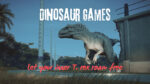9 Best Gaming Mouse Pads: Experience Pro Precision
Eneba Hub contains affiliate links, which means we may earn a small commission if you make a purchase through them—at no extra cost to you. Learn more

Choosing the best gaming mouse pad can improve your gaming efficiency, whether you prefer fast-paced titles or low-DPI gaming. The right gaming mouse pad allows you to glide, aim, and flick comfortably with consistency, comfort, and efficiency.
When choosing a mouse pad that’ll fit your gaming setup, you’ll need to consider a series of factors, such as the material of make, size, thickness, and friction level.
After reviewing more than a few gaming mouse pads and consulting pro gamers, I’ve picked the best ones that’ll stand the test of time for various gaming styles.
Jump to:
Our Top Picks for Gaming Mouse Pads
I looked at 20+ gaming mouse pads and checked with other gamers. Only 9 of these pads finally passed the test. Even so, four stood out from the bunch:
- ASUS ROG NH04 – This glass mouse pad will make all the difference in your high-DPI and FPS gaming sessions.
- Black Shark Manta P3 – Ensures you don’t have to break the bank to get a functional mouse pad for gaming and productivity.
- Razer Atlas – Perfect your fast flicks and mouse glides over an easy-to-clean gaming mouse pad.
If you’re in a hurry, you can’t go wrong with any of the top four. However, the remaining five aren’t pushovers; you might find something interesting there. So, consider which will give you the best gaming performance and value for money.
9 Best Gaming Mouse Pads for Better Performance
Whether you’re a fan of RGB gaming mice or want something large and functional that’ll last long on your gaming desk, you’ll find the right pick below.
1. ASUS ROG NH04 [Best Overall Gaming Mouse Pad]

| Specs | Details |
|---|---|
| Features | Details |
| Material | Glass |
| Size (mm) | 500 x 400 |
| RGB | No |
| Best For | FPS and Esports |
The ASUS ROG NH04 is an excellent pick for glass mouse pad enthusiasts and those who have never used one. Its thick rubber base keeps the mouse pad from moving around when gaming. That way, you don’t have to worry about missing critical shots in Valorant or CS:GO just because the mouse pad shifted your perfect aim.
Beyond the grip, though, its rubbery feet are squishy. That allows you to press down on the mouse pad, which makes all the difference for gamers like me, who like to press down to get stopping power.
Moving on, this ASUS ROG NH04 is excellent for gliding, which comes in handy for sensitive games where fast movement is key. However, when paired with an FPS mouse, it may need some getting used to for precision aiming, as I found with Valorant – where you need to get a headshot to make a significant first shot.
The ROG NH04’s low-friction surface makes it appealing for first-time glass mouse pad users transitioning from a cloth pad. It might take some learning at first, but once you’ve figured out the kinks, it’s easy to get used to.
I can’t ignore the fact that glass pads can be loud. Thankfully, ASUS coated this one specially to dampen the noise. It’s still not as silent as a traditional cloth pad but not as loud as the run-of-the-mill glass pad.
In addition, the mouse pad has a 9H tempered glass rating, making it durable for falls of up to 1m. I don’t recommend testing this, but knowing your investment is protected is good. Funny enough, this hard surface won’t hurt the gaming mouse, so your investment is protected.
Speaking of investments, this mouse pad costs more than most cloth mouse pads. Fortunately, it lasts longer than cloth pads, needs less cleaning, and doesn’t suffer from dead spot issues. So, great overall value for money to pair with your budget gaming mouse!
| Pros | Cons |
|---|---|
| ✅ Thick rubbery base evens out uneven desk surfaces ✅ Specialized coating to reduce mouse pad surface noise ✅ 9H tempered glass for improved anti-scratch and durability ✅ Great for flicking in faster FPS games like CS2 ✅ Easy to clean and maintain compared to cloth mouse pads ✅ Lasts longer than regular cloth pads ✅ Very little friction makes transitioning from cloth pad easier | ❌ Costlier than regular cloth mouse pads, but the quality makes up for it |
Final Verdict: Get the ASUS ROG NH04 if you play fast-paced first-person shooter games that require higher flick rates.
2. Black Shark Manta P3 [Best Budget Gaming Mouse Pad]

| Specs | Details |
|---|---|
| Material | Cloth |
| Size (mm) | Up to 900 x 400 |
| RGB | No |
| Best For | Low DPI gaming |
The Black Shark Manta P3 shines best in its pricing. It is a budget mouse pad, so don’t expect bells and whistles like any others.
For its price, though, I like the sheer size of this thing: you can cover your entire desk, giving your gaming keyboards and other gaming peripherals a solid base to sit on. This also gives you plenty of room to roam with your mouse, which is handy for low DPI settings since you’ll have to move around quite a bit.
However, after unboxing this mouse pad, you may notice a slight smell. This is due to the rubber material it’s made from. To eliminate the odor, leave the mouse pad in a ventilated area for a few hours before installing it on your desk.
You could wash it instead if you want. On that front, this unit is straightforward to clean. In fact, you don’t need to get it into a washer since you can simply wipe it down with a wet towel. Given its water-resistant surface, you’ll return to gaming in minutes after every wipe-down!
The large Black Shark Manta P3 is easy to store. Simply roll it, pack it away, or bring it on a trip. Just don’t roll it too tight so it doesn’t start developing dog ears.
That said, I’m skeptical about the long-term effectiveness of this mouse pad for competitive gaming, as it could quickly wear out. So, it remains a great mouse pad overall for gamers who want something covering their desks, but it may not perform long-term.
For the price, though, you’re getting an excellent desk mat.
| Pros | Cons |
|---|---|
| ✅ Covers your desk and offers plenty of room to roam while gaming ✅ Non-slip rubber base to improve stopping power while gaming ✅ Features RGB variant for more aesthetic appeal ✅ Spacious gaming pad also doubles as a productivity-focused desk cover ✅ Water-resistant design to reduce cleaning time after spills | ❌ Heavy when rolled and may affect portability, but the added weight reflects its durable, high-quality build |
Final Verdict: Choose the Black Shark Manta P3 if you need a budget, large gaming mouse pad for non-competitive gaming and you don’t mind cleaning your mouse pads.
3. Razer Atlas [Best Tempered Glass Gaming Mouse Pad]

| Specs | Details |
|---|---|
| Material | Glass |
| Size (in) | 17.7 x 15.8 |
| RGB | No |
| Best For | Competitive gaming |
Like the ASUS ROG NH04, the Razer Atlas is made of glass. However, it’s bigger than the ASUS model. So, don’t get this one if portability is a huge purchasing criterion. Conversely, it’s perfect for a gaming desk setup.
If you play games like CS2 and Valorant, you’ll quickly notice the effortless gliding on this mouse pad. That makes it easier to flick faster than your opponents. Gamers coming from a cloth gaming pad will need some getting used to this one. Even so, you’ll quickly realize it offers better performance than a cloth or hybrid option, particularly on FPS titles.
While the vertical motions on this pad are smooth and highly sensitive, I noticed some discomfort during horizontal motions. You can get around this using a sleeve, but only if you’re used to one or play a game with many horizontal mouse flicks.
One of the things that makes this Razer Atlas great is its oleophobic coating. That makes the mouse pad easy to clean; you only need a microfiber cloth or soft fabric to wipe it down, and you’re good to go.
This coating also contributes to its sensitivity and is surprisingly not a fingerprint magnet. That’s more than I can say for other comparable glass mouse gaming pads I’ve reviewed.
Finally, Razer fits the entire base with a dotted rubber anti-slip foot. Hence, it’s no surprise that the Razer Atlas offers incredible mouse-stopping power and accuracy, boosting your in-game aim, performance, and efficiency.
| Pros | Cons |
|---|---|
| ✅ Provides effortless mouse gliding for fast-paced competitive gaming ✅ Performs faster than a cloth or hybrid gaming pad ✅ Dotted rubber anti-slip feet for gaming consistency ✅ Less scrappy sound on mouse movement compared to similar pads ✅ Requires minimal cleaning compared to cloth pads ✅ Over 9H pencil hardness rating to guarantee durability and longevity ✅ Not a fingerprint magnet | ❌ Heavy and less portable, but built for exceptional stability and durability |
Final Verdict: First-time hard pad users will find the Razer Atlas a befitting, durable, high-performance pick with a suitable learning curve.
4. CORSAIR MM700 RGB [Best RGB Gaming Mouse Pad]
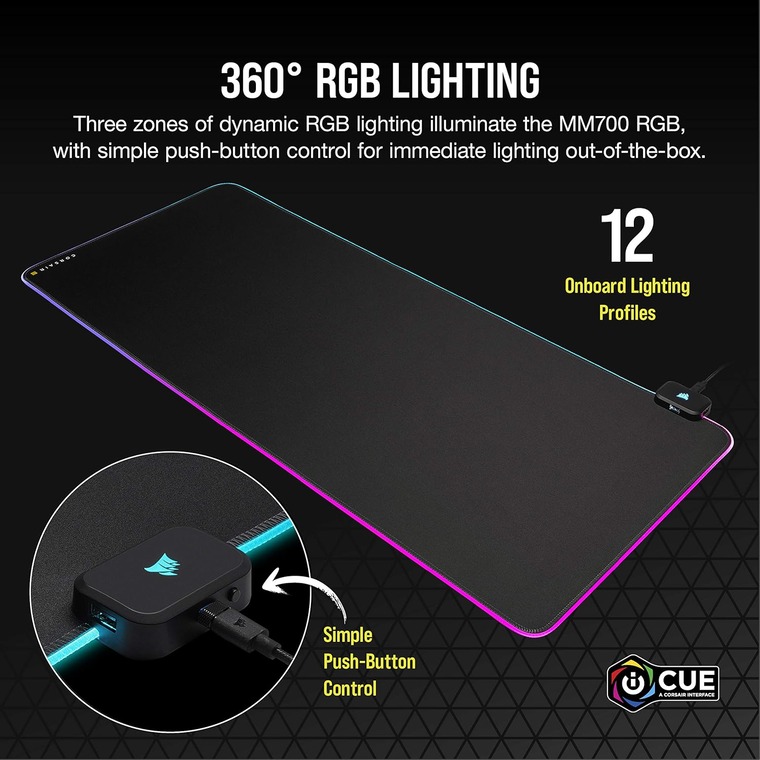
| Specs | Details |
|---|---|
| Material | Cloth |
| Size (in) | 36.6 x 15.8 |
| RGB | Yes |
| Special | 3-connector hub |
Although the Black Shark Manta P3 also has an RGB variant, the CORSAIR MM700 RGB gaming mouse performs better in this department. In other words, it is the best large gaming mouse pad with RGB lighting that I reviewed – and by a mile!
You already know it’s so large that it covers your entire desk space. With it, you can have your gaming keyboard and mouse on the same pad for a more unified, level playing field.
The CORSAIR MM700 RGB’s cloth surface also makes it feel like home for most gamers used to this material. I would have loved to see a hybrid version, but Corsair did such a fantastic job on this cloth texture that I don’t mind anymore.
This gaming mouse pad has a rubber base that runs across its entire length and breadth to keep it firmly seated on your gaming desk. That’s better than simply installing anti-slip feet at the corners, mainly since most of your movements will occur across the middle parts.
Combined with the cloth surface, this gaming mouse pad is an easy choice for gamers who want a medium to fast pad for regular or competitive gaming.
Additionally, Corsair makes this gaming pad even more functional with a nicely positioned hub at the top. It’s where you plug in the gaming pad to get all the RGB benefits. You can also plug in two other peripherals, like your gaming mouse and a headset, for better cable management.
Finally, though, I’m skeptical about cleaning this pad because it’s cloth with some electrical parts. I recommend never soaking it in water and waiting until you get a massive dirt build-up.
| Pros | Cons |
|---|---|
| ✅ Large enough gaming pad to cover your desk ✅ Customizable RGB lighting to improve your setup ✅ Intuitive connection hub to plug in the gaming pad and other gaming peripherals ✅ Offers medium to fast gaming performance, suited for competitive gaming ✅ Full-length rubber base for improved gaming stability and consistency | ❌ Edges may sometimes lift from the desk, but overall grip and performance remain strong |
Final Verdict: This CORSAIR MM700 RGB greatly complements your gaming setup and brings your gaming desk to life with its RGB. Get it if you’re looking for how to customize your gaming setup even better.
5. Razer Strider Hybrid [Best Hybrid Surface Gaming Mouse Pad]

| Specs | Details |
|---|---|
| Material | Hybrid |
| Size (in) | Up to 16.1 x 37 |
| RGB | No |
| Special | Large mouse pad |
Surprisingly, the Razer Strider Hybrid lays flat right out of the box for a large gaming mouse pad. This might be partly due to how it’s rolled up for packaging, but I’ve seen that it’s mainly a factor of the hybrid surface and edge stitching.
Overall, you don’t need to tape down the pad’s stitched edges or use a weight to get them to lay flat. Even after extensive use, they don’t start to bunch up, which is an issue you’ll get on most of the lesser-quality large mouse pads today.
Moving on, Razer opted for a hybrid surface here. That’s better than a cloth surface in many ways, but you’ll appreciate the firmness and roughness the best. That makes all the difference if you play with high mouse pad sensitivity in fast-paced games like Fallout 4 and Fortnite.
This mouse pad’s adaptability for fast-paced games is also helped by rubberized feet running across the base of the entire material. It’s not going anywhere once you plop it down on your desk.
Furthermore, I like Razer’s edge stitching on this unit. On the one hand, you would barely feel a bump if you ran your mouse over the edges, as the stitching is almost level with the gaming pad surface. On the other hand, the edge stitching isn’t so heavy that it causes the mouse pad to curl up.
If there’s anything I’d take away from this mouse pad, it’ll be the lack of RGB. Given that this is a department where the Razer keyboards shine, I’d have loved to see it on this one, too.
| Pros | Cons |
|---|---|
| ✅ High-quality pad that firmly lays out of the box ✅ Incredible edge stitching prevents mouse bumps ✅ Rougher and firmer surface allows for greater in-game controls ✅ Offers a good balance between gaming control and speed ✅ Hydrophobic surface against water spills ✅ Easier to clean and reuse than cloth and rubberized mouse pads | ❌ No RGB lighting, keeping the design sleek, clean, and distraction-free |
Final Verdict: The Razer Strider Hybrid’s design makes it excellent for gamers who prefer fast-paced titles, and those who like to stop their mouse pads by pressing on it without losing performance.
6. Kensington Duo Gel Wave [Best Gaming mouse pad with Wrist Rest]

| Specs | Details |
|---|---|
| Material | Gel |
| Size (in) | 9.63 x 7.63 |
| RGB | No |
| Special | Wrist rest |
If you’re a fan of gaming mouse pads with wrist rests, then the Kensington Duo Gel Wave is for you. It even throws in a nice special by including a keyboard wrist rest in the package. So, you get an all-around ergonomic approach to your long-haul gaming sessions.
I’m impressed by the decision to use gel on this wrist rest rather than the usual cloth or memory foam alternatives. The gel takes your wrist’s form more naturally, making this wrist rest more comfortable in the long run.
Although memory foam also shines in this department, the Kensington Duo Gel Wave is easier to clean than any memory foam. Moreover, it offers a cooling and ventilation setup so your wrists don’t heat up or get sweaty.
I also like that the wrist rests are neither hard nor soft, offering the right consistency. After a few hours of use, you won’t even notice they’re there, which is a testament to their comfort and won’t get in the way of your gaming.
However, I would have preferred a bigger mouse pad size to allow for more movement. Fortunately, the mouse pad has a slick surface that is adaptable to medium to fast gaming titles. Even so, more room would make it easier to concentrate more on gaming than keeping your mouse centered.
| Pros | Cons |
|---|---|
| ✅ Ergonomic wrist rest for pain-free long gaming sessions ✅ Right gel consistency for comfort ✅ Wrist rest is easier to clean and get used to than fabric ✅ Offers partition in wrist rest for improved ventilation during long gaming sessions ✅ Non-skid base improves gaming performance and consistency ✅ Highly durable gaming mouse with up to 3 years of longevity | ❌ Gel can start seeping out after a few years of intensive usage, but the mouse pad still maintains solid overall performance |
Final Verdict: I recommend the Kensington Duo Gel Wave for gamers who spend a lot of time on their gaming computers performing productivity-focused tasks.
7. ASUS ROG Hone Ace Aim Lab [Best Hybrid Gaming Mouse Pad]

| Specs | Details |
|---|---|
| Material | Hybrid cloth |
| Size (in) | Uo to 34.5 x 15.7 |
| RGB | No |
| Special | Accuracy markings |
ASUS partnered with Aim Lab to ensure an absolute value-packed gaming mouse pad which they delivered with the ROG Hone Ace Aim Lab.
On the positive side, I like the decent enough size and brilliant side stitching to prevent fraying. This is smaller than the Razer Strider Hybrid, and I noticed the stitching is slightly more elevated, too, but that won’t get in the way of your gaming.
The rubberized base keeps the feet from slipping during your sessions. Otherwise, you’d suffer near misses and poor performance due to the pad shifting. The rubberized base is also slightly elevated, providing a mild cushioning feeling.
One neat feature you’ll quickly notice on this pad is the centimeter marking on the base. Some gamers can use this to measure simple stuff on their table, or it could also work for some productivity tasks. However, if you have a compatible mouse, these markings help you calibrate the mouse for better gaming efficiency. That was a brilliant one from ASUS.
I also like that you can comfortably play on this pad without using sleeves. Even so, it tends to trap sweat, which may cause air bubbles to appear beneath the top fabric. You should also never throw this pad into a washing machine for cleaning. Otherwise, you may get the same air bubble issue, creating dead spots during gaming.
| Pros | Cons |
|---|---|
| ✅ Optimal stitching on the side to prevent fraying ✅ Centimeter markings on the base for mouse calibration ✅ Rubberized feet provide stability and cushioning comfort ✅ Surface less likely to cause skin rash or itching after long gaming hours ✅ Overall great and sturdy build | ❌ May develop air bubbles and dead spots after some usage, but continues to deliver reliable performance for everyday use |
Final Verdict: This is an eye-catching entry-level hybrid gaming pad if you’re used to cloth pads, but it won’t stand up well against heavy use.
8. SteelSeries QcK XXL [Best Large Gaming Mouse Pad]
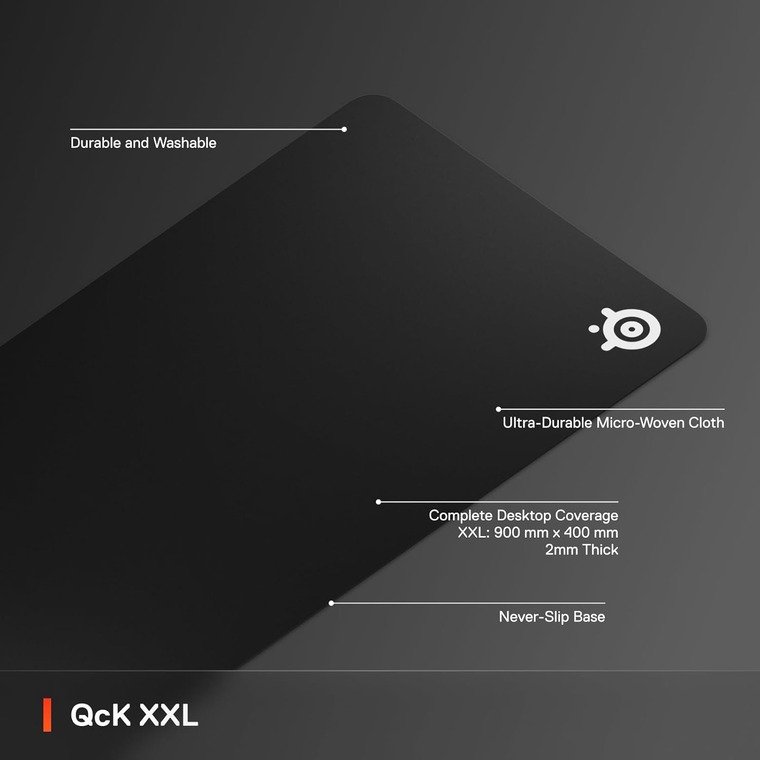
| Specs | Details |
|---|---|
| Features | Details |
| Material | Cloth |
| Size (in) | Up to 24 x 48 |
| RGB | No |
| Special | Laser sensor-compatible |
If you’re committed to getting your desk’s largest high-performance gaming mouse pad, you can’t go wrong with SteelSeries QcK XXL’s various size options. Of course, you get other large mouse pads like the Razer Strider Hybrid, but they don’t come close to the sheer size of this SteelSeries QcK XXL.
Fortunately, size isn’t the only advantage it has. You have rubberized feet, like the others, for better stability and fit on your gaming desk. This also ensures you’re not chasing your shots in games where accuracy is key, and any small mouse pad movements might set you off track.
Going to gaming, I’ll recommend this mouse pad to gamers looking for accuracy and precision over speed. After some usage, you’ll notice that this SteelSeries QcK XXL has incredible stopping power. That makes it ideal for sniping and making minor in-game adjustments. Conversely, that means it’s not as suitable for fast-paced playing styles.
This mouse pad is even better for gamers who are used to pressing down on their mouse to confirm a stop. The extra cushioning between the mouse pad surface and the rubberized feet makes that possible without hurting your wrists.
Finally, though, remember that this mouse pad is made of cloth. So, it’ll be a dirt, hair, and dust magnet. You must constantly wash it to keep it working in tip-top conditions. And if you have a cat that likes to nap on your desk, you’d have to clean this one way more often than usual.
| Pros | Cons |
|---|---|
| ✅ Rubbered, non-slip feet to guarantee gaming performance ✅ Soft surface for precision gaming ✅ Lays flat out of the box ✅ Offers smooth and even glides, ideal for sniping and related gaming tasks ✅ Higher stopping power for improved accuracy and micro adjustments ✅ Ideal gaming pad for right- and left-handed mouse users | ❌ Attracts hair, dust, and dirt easily, but a quick wipe keeps it looking and performing like new |
Final Verdict: This is an ideal high-quality gaming pad for ambidextrous users. It’s especially well-suited to high-precision games rather than high-speed titles.
9. Logitech G440 [Best Gaming mouse pad for Competitive Gaming]

| Specs | Details |
|---|---|
| Material | Polypropylene |
| Size (in) | 13.4 x 11 |
| RGB | No |
| Special | Sensor-optimized |
Before considering the Logitech G440, ensure you’re not worried about noise. No, that’s not a flaw of this mouse pad in particular. Instead, it’s a given with hard pads since they tend to be louder than comparable cloth pads.
The noise isn’t an issue since I plug in a headset when gaming. If you’re playing around people, you might want to consider them.
I’ve found that laser gaming mouse sensors will track better on this hard mouse pad than on cloth pads. So, this might be the most logical choice if you’re a fan of laser gaming mice.
However, there’s a tradeoff. You’ll appreciate this mouse pad for better speed and quick reaction times. Conversely, it doesn’t offer you as much control or precision as on a cloth pad and when using a wireless gaming mouse. That’s due to the higher sensitivity and lower stopping power that hard gaming pads are known for.
In other words, this might be the last unit to complement gaming on some of the best gaming monitors with incredible refresh rates. After all, your mouse inputs track brilliantly across this mouse pad.
Moreover, the Logitech G440 is easier to clean than a cloth pad. You can wipe it down with a microfiber cloth and be done with it, which you can’t do with a cloth pad. In fact, I don’t have to worry about degradation after cleaning in the same way I would with a cloth pad.
| Pros | Cons |
|---|---|
| ✅ Ideal mouse pad for fast and sensitive games like FPS titles ✅ Easier to clean compared to cloth pads ✅ Rubberized, non-sticky feet that lock the gaming pad in place ✅ Optimal tracking on high-end sensors ✅ Great value for money | ❌ Not very portable due to size and lack of rollability, but it provides excellent stability and comfort for stationary setups |
Final Verdict: Logitech G440 best suits gamers interested in fast-paced gaming titles where speed is preferred over general accuracy and precision.
How To Choose the Best Gaming Mouse Pad?
When choosing a mouse, especially for an MMO gaming mouse, you shouldn’t only look at the price and aesthetics. In my experience, you can get even better gaming performance by choosing a gaming mouse pad that complements your gaming mouse type (laser vs. optical), gaming hand, and other relevant factors.
Here are the options I’d look at before deciding on a gaming mouse pad.
1. Surface Types: Cloth vs. Hard
Cloth and hard surface gaming mouse pads fit different gaming styles. For instance, a hard gaming pad can improve your performance when playing some of the best FPS games.
The table below is better explanatory.
| Criteria | Hard | Cloth |
|---|---|---|
| Preference | Speed | Precision |
| Noise | High | Low |
| Stopping power | Low | High |
| Durability | High | Low |
| Pet-friendliness | High | Low |
| Cleanability | High | Low |
| Portability | Low | High |
| Best For | FPS | MMO |
2. Size and Shape
Some large pads, like the SteelSeries QcK XXL, might be too big for your gaming desk setup or prevent you from carrying your mouse pad in your backpack.
Likewise, I recommend larger mouse pads for low-DPI gamers since you need to roam over an extended area. Conversely, hard or glass mouse pads are great for FPS and high DPI gamers since they don’t need a lot of movement to register mouse inputs.
3. Surface Texture and Glide
Rougher gaming pad surfaces mean less glide. The material your gaming mouse pad is made from can also dictate its surface texture. For instance, cloth is usually rougher than hard pads. Even so, that can change with the kind of cloth/fabric in question.
Generally, I choose less friction and smoother surfaces to enhance in-game speed when I can sacrifice a bit of accuracy. Alternatively, I’ll use a cloth gaming mouse pad when I’m more interested in precision than speed.
4. Stability
A stable gaming mouse pad base keeps it from moving around, no matter how aggressive your movements are. This could be the difference between making or missing a shot, especially on highly sensitive mouse settings or high-accuracy titles like Valorant.
So, avoid buying a cheap mouse pad with anti-slip material at only the four corners of the base. Instead, choose one with anti-slip feet throughout the base.
5. Durability
A manufacturer’s track record is the first to check when considering durability. Brands like ASUS and Razer have been in the game for a long time and have a reputation, so you have a higher chance of getting extra durability from them.
Then, look at the material. I’ve found that glass tends to be more durable than cloth, while hybrid materials perform better than pure cloth.
Still, you’d have to compare based on equal quality footing. For example, all other things being equal, a $100 cloth gaming mouse pad would outlast a $30 unit made from hybrid materials.
6. Special Features
Special features on gaming mouse pads can optimize your gaming experience and improve your gaming setup.
For instance, you can get an RGB-supported gaming mouse pad to complement your RGB gaming setup. Alternatively, you could choose a gaming mouse pad with hydrophobic coating if you’re not a fan of washing your mouse pads now and then.
FAQs
What is the best gaming mouse pad?
The best gaming mouse pad depends on the type of games you play, your portability needs, your gaming mouse type, and other personal factors. For instance, the ASUS ROG NH04 is the best gaming mouse pad for FPS gamers since it offers high-speed mouse tracking, but it might not be great for lower DPI gaming.
Do mouse pads help gaming?
Mouse pads can help gaming due to their different sensitivity support and stopping power. Hence, a hard-surface gaming pad is best for FPS games like Valorant and Fallout 4, while a cloth gaming pad is suitable for Minecraft, SIMS, and low-DPI gaming.
Which mouse pad do pro gamers use?
Pro gamers use mouse pads that track well with laser and optical gaming mice, offer anti-slip feet for improved performance, and satisfy their unique gaming needs.
What mouse pad size is best for gaming?
There is no one-size-fits-all mouse pad size for gaming. The best option is to choose a mouse pad that suits your desk size and gives you enough room to roam, especially in lower DPI settings.
Does your mouse pad matter in a FPS game?
Mouse pads matter in first-person shooter games like Counter-Strike, where you need speed and high flick rates to stay competitive. Hence, getting a hard-surface or glass mouse pad is best since they support high-sensitivity mouse settings for FPS gaming.
Are hard mouse pads better?
Hard mouse pads are better for high-sensitivity games where speed is more important than general accuracy. Likewise, they are better for laser gaming mouse sensors, which are harder to track on cloth mouse pads.
Can a dirty mouse pad affect gaming?
A dirty mouse pad can affect gaming performance and deliver a sub-par experience. Dirt on gaming mouse pads can also damage the bottom of a gaming mouse and cause dead spots, making it more challenging to stay competitive.
How to wash a mouse pad?
The right way to wash a mouse pad depends on its material. Hard-surface, glass, and hybrid mouse pads can be wiped down with a microfiber cloth. Some cloth gaming pads can be thrown in the washing machine, while others must be cleaned by hand.
How to dry a mouse pad fast?
The best way to dry a mouse pad fast is to leave it out in the open air, away from the sun’s direct glare. This is more important for cloth mouse pads, keeping them from creating an unpleasant gaming atmosphere. Hard-surface pads can simply be wiped down with a dry microfiber cloth.
Is a thick or thin mouse pad better?
A thick mouse pad isn’t inherently better than a thin one, and vice versa. Instead, the choice would rest on whether the gamer prefers more cushion (thick), likes to press down to stop their mouse (thick), or wants something extremely lightweight (thin).