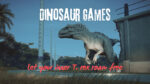9 Best Gaming Chairs for Back Pain in 2025
Eneba Hub contains affiliate links, which means we may earn a small commission if you make a purchase through them—at no extra cost to you. Learn more

If you’re searching for the best gaming chair for back pain, I’ve been there. After years of long gaming and work sessions, my lower back was screaming for help, and let’s be honest, no amount of stretching could fix a bad chair.
That’s when I went down the rabbit hole of ergonomic features, lumbar support, and all the hype around other gaming chairs that claim to help.
But here’s the thing: not every flashy gaming chair is actually good for your back. Some look great but feel awful after an hour. So in this guide, I’ll walk you through 9 gaming chairs that actually make a difference, fantastic chairs I’ve researched or seen highly rated by people who also prioritize comfort and back health.
Jump to:
Our Top Picks for Gaming Chairs for Back Pain
These three comfortable gaming chairs stand out for their blend of comfort, design, and price. Each offers a unique solution for back pain, but they all share a commitment to proper lumbar support and comfort for long sessions.
- N-GEN GAMING Video Gaming Chair – A solid gaming chair with a wide seat, high-density foam, and an adjustable lumbar cushion. Great for everyday gaming or work sessions.
- Yaheetech Gaming Chair – This entry-level option features a contoured backrest and lumbar support pillow, offering ergonomic value at a low price point.
- Razer Enki Gaming Chair – A high-end choice with built-in lumbar arch and firm support, designed for long hours of sitting without sacrificing posture.
9 Best Gaming Chairs for Back Pain and Comfort
Most gaming chairs look cool, but that doesn’t mean they’re good for your back. If you’ve dealt with soreness after long hours at your desk, you already know how much the right and comfortable chair can change things.
This is a list of options that actually focus on comfort, support, and posture, not just flashy design. By the end, you’ll know exactly which one feels like the best gaming chair for back pain for your gaming setup.
1. N-GEN GAMING Video Gaming Chair [Best Overall Gaming Chair for Back Pain]

| Specs | Details |
|---|---|
| Weight Capacity | 300 lbs |
| Materials | PU leather, high-density foam, FSC-certified wood cushion base |
| Frame & Base | Stainless steel frame, heavy-duty steel base |
| Backrest Recline | Linkage armrests with adjustable tilt and 360° swivel |
| Special Features | Pull-out footrest, removable lumbar pillow, headrest cushion |
The N-GEN Gaming Chair is the ultimate all-around solution for gamers who need proper back support without compromising on style or function.
Its unique selling point is the balance it strikes between comfort, ergonomic design, and build quality, which makes it one of the most well-rounded choices for comprehensive back pain relief.
The N-GEN Gaming Chair stood out for its rare balance of comfort, support, and build quality. Its combination of a pull-out footrest, high-density foam, and FSC-certified wood cushion base makes it an ideal pick for gamers dealing with back pain during long sessions.
The comfortable chair features high-density foam, a removable lumbar and neck cushion, and a pull-out footrest to reduce pressure on the entire spine during long sessions. Its durable stainless steel frame, breathable PU leather, and FSC-certified wood cushion support ensure lasting comfort with a premium feel.
| Pros | Cons |
|---|---|
| ✅ Noise cancellation blocks distractions ✅ Rich sound for immersive listening ✅ All-day comfort – wear longer ✅ Touch control for easy adjustments ✅ Clear calls even in noisy places | ❌ Higher price tag, though I believe the features justify it |
Final Verdict: The N-GEN Gaming Chair is an excellent choice for gamers with back pain, offering ergonomic support, durable construction, and comfort-focused features like a pull-out footrest and removable cushions.
Though slightly pricier, its long-term comfort and reliability make it a worthwhile investment.
2. Yaheetech Gaming Chair [Best Budget Gaming Chair for Back Pain]

| Specs | Details |
|---|---|
| Weight Capacity | 300 lbs |
| Materials | Metal, foam, polyester fiberfill, PU, plywood |
| Frame & Base | Sturdy steel frame, 28.3″ electroplated metal star base |
| Backrest Recline | Adjustable backrest, armrests, headrest, lumbar support |
| Special Features | USB-powered massage lumbar pillow, folding footrest, storage pocket |
This is the kind of comfortable chair that proves you don’t need to spend a fortune to get real ergonomic features.
The Yaheetech Gaming Chair stands out for one big reason: its massage lumbar cushion actually works. Plug it in via USB and it delivers a low-frequency vibration that helps take the edge off lower back strain, perfect after long gaming or work sessions.
The Yaheetech Gaming Chair impressed us with its rare mix of affordability and actual lumbar relief. The built-in USB massage pillow adds a feature usually seen in more expensive models, making it a budget-friendly option that doesn’t cut corners on comfort.
The adjustable backrest, extendable footrest, and padded support throughout the seat and arms give it a comfort level that’s rare in this price range. It’s a leading gaming chair for bigger guys and for anyone who wants relief on a budget.
| Pros | Cons |
|---|---|
| ✅ Massage lumbar pillow offers USB-powered vibration for lower back relief ✅ Fold-out footrest supports legs and encourages upright posture ✅ Breathable faux leather with ventilation holes keeps seating cool ✅ Multi-layer foam padding provides soft but supportive cushioning ✅ Steel frame and star base add durability and structure ✅ 3.6″ height range fits most desk setups and user preferences ✅ Storage pocket neatly holds the massage cable and small accessories | ❌ Slightly higher price tag, but the premium features make it worthwhile |
Final Verdict: The Yaheetech Gaming Chair is a great budget-friendly choice for back pain, with a USB-powered massage lumbar pillow, fold-out footrest, and adjustable support that keep you comfortable during long gaming or work sessions.
Although it’s a bit pricier than other budget chairs, the comfort, durability, and ergonomic features make it well worth it.
3. Razer Enki Gaming Chair [Best Gaming Chair for Back Pain Offering All-day Spinal Support]

| Specs | Details |
|---|---|
| Weight Capacity | Not specified (built for daily extended use) |
| Materials | Dual-textured synthetic leather, memory foam |
| Frame & Base | Acacia wood frame, wide 54 cm base |
| Backrest Recline | Reactive recline mechanism, adjustable up to 152° |
| Special Features | Built-in lumbar arch, 110° shoulder arches, dual-density cushioning |
The Razer Enki Gaming Chair is engineered for users who spend hours in front of a screen and need a perfect gaming chair that actively supports their spine.
What sets it apart is its built-in lumbar arch, designed to mirror the natural curve of your lower back.
The Razer Enki stood out for its built-in lumbar arch that mimics the spine’s natural curve, no tweaking required. Its 152° recline, dual-density seat, and shoulder support make it a a top-tier pick for anyone looking for the greatest gaming chair with full-day support.
Unlike typical racing-style chairs, the Enki’s wider seat base, 110° shoulder arches, and dual-textured eco-leather combine to provide balanced pressure distribution and stable alignment throughout marathon sessions.
| Pros | Cons |
|---|---|
| ✅ Built-in lumbar arch aligns with your spine to reduce fatigue and slouching ✅ Dual-density seat cushion combines softness and support in the right zones ✅ Eco-friendly dual-texture leather feels soft and resists daily wear ✅ 110° shoulder arches support upper back and shoulders without pinching ✅ Reactive tilt mechanism adjusts naturally to your body weight ✅ 152° recline allows for comfortable breaks between gaming or work ✅ Wide seat base helps distribute weight and prevent pressure points | ❌ Lumbar support isn’t adjustable, but its fixed position works well for most users |
Final Verdict: The Razer Enki Gaming Chair delivers all-day spinal support with its built-in lumbar arch, dual-density cushioning, and 152° recline, making it ideal for marathon gaming or work sessions.
While the lumbar support isn’t adjustable, its ergonomic design, wide seat, and shoulder arches provide balanced pressure distribution and long-lasting comfort.
4. DXRacer Formula L Ergonomic Gaming Chair [Best Racing Style Height Adjustable Gaming Chair for Back Pain]

| Specs | Details |
|---|---|
| Weight Capacity | 275 lbs+ |
| Materials | EPU leatherette, cold-cured foam |
| Frame & Base | 0.12 in thick carbon steel frame, heavy-duty base |
| Backrest Recline | Adjustable 90°–135° tilt with swivel and tension controls |
| Special Features | Height-adjustable seat, 360° swivel, padded lumbar & headrest |
Built with a competitive edge in mind, the DXRacer Formula L combines racing-style design with real ergonomic depth. Its unique strength lies in the height adjustability and structured lumbar support, which helps align your posture based on your gaming setup and leg length.
The DXRacer Formula L earned its spot for combining a race-inspired frame with true ergonomic adjustability. Its structured lumbar cushions and height-tunable seat make it ideal for gamers who need full-spine support without sacrificing performance or posture.
It’s constructed with a cold-cured foam interior, a durable carbon steel frame, and a high-back design that supports the entire spine, not just the lower half.
For gamers with taller frames or those who shift between different monitor heights, or play at their top-pick gaming laptop, this high-end gaming chair adapts without compromising comfort.
| Pros | Cons |
|---|---|
| ✅ Adjustable height range makes it easier to align posture and desk level ✅Cold-cured foam padding holds shape over time while relieving pressure ✅ Thick carbon steel frame adds strength and long-term durability ✅ 90°–135° reclining backrest helps relieve spinal tension between matches ✅ Well-padded lumbar and headrest cushions enhance full-body support ✅ Smooth-rolling nylon casters protect flooring during movement ✅ Racing-style seat profile supports hips and promotes upright positioning | ❌ Armrests and seat width may not suit every body type, but the overall ergonomic design still delivers solid comfort for most users. |
Final Verdict: The DXRacer Formula L Ergonomic Gaming Chair combines racing-inspired style with serious ergonomic support, featuring adjustable height, structured lumbar cushions, and cold-cured foam for lasting comfort.
While the armrests and seat width may not fit everyone perfectly, its durable build and posture-friendly design make it a strong pick for gamers needing back pain relief.
5. Razer Iskur V2 X Ergonomic Gaming Chair [Best Gaming Chair for Back Pain for Pro-Grade Ergonomic Design]

| Specs | Details |
|---|---|
| Weight Capacity | Not listed (supports standard adult use) |
| Materials | Polyurethane, breathable fabric, polyurethane foam |
| Frame & Base | Reinforced metal frame with widened seat and steel base |
| Backrest Recline | Adjustable up to 152° with reactive tilt |
| Special Features | Built-in lumbar arch, contoured foam padding, 2D adjustable armrests |
The Iskur V2 X is built with posture in mind. Its lumbar arch is integrated directly into the backrest, so your lower spine is supported without needing to fuss with external pillows.
The seat is slightly wider than average, with lower edges that don’t press into your thighs, which makes it easier to shift or cross your legs while seated.
The Iskur V2 X made our list for its sleek, posture-first design with a built-in lumbar arch that works without extra cushions. Its wide seat, breathable materials, and ergonomic shaping make it a great pick for users who value simplicity and spine support in one clean package.
Padding is firm but shaped to support pressure zones, and the outer fabric is soft without overheating during longer sessions. Iskur V2 is the perfect gaming chair that is a strong option for people who want a simple, clean setup that still takes ergonomics seriously.
| Pros | Cons |
|---|---|
| ✅ Built-in lumbar support encourages natural posture automatically ✅ Wider seat base gives more space for shifting or adjusting leg position ✅ Contoured foam balances comfort with long-term support ✅ Breathable fabric keeps skin cool over extended sessions ✅ Tilt + recline up to 152° helps stretch out without losing alignment ✅ 2D armrests adjust height and angle for wrist and elbow relief ✅ Strong metal frame adds durability and structure | ❌ Lacks advanced lumbar and armrest adjustments, but still offers solid ergonomic support out of the box. |
Final Verdict: The Razer Iskur V2 X Ergonomic Gaming Chair delivers pro-grade posture support with its built-in lumbar arch, wide seat, and contoured foam that promote natural alignment without extra cushions.
While it lacks some advanced adjustment options, its ergonomic design, breathable materials, and durable frame make it an excellent choice for gamers prioritizing spinal health.
6. COMHOMA Big and Tall Office Chair [Best Gaming Chair for Back Pain with Larger Frames Needing Extra Lumbar Reinforcement]

| Specs | Details |
|---|---|
| Weight Capacity | 300 lbs |
| Materials | Faux leather, high-density foam cushion, high-loft fiber |
| Frame & Base | Metal frame, BIFMA-certified five-star base |
| Backrest Recline | 90° to 135° tilt with oversized lumbar pillow and footrest |
| Special Features | 3D wrapping lumbar support, wide seat, FSC-certified wood core |
This chair is made for people who don’t fit comfortably in the average gaming chair. The COMHOMA Big and Tall Office Chair features a broader seat and taller backrest that accommodate users from 5’1″ to 6’2″ with ease.
Its standout feature is the 3D wrapping lumbar support, a contoured, oversized cushion that molds to the lower back and provides more contact and depth than standard lumbar pillows.
The COMHOMA Big and Tall Office Chair made our list for its oversized lumbar support and broad seat that accommodates taller and larger users. With 3D wrapping back support and dual-layer cushioning, it delivers the kind of reinforced comfort most standard chairs can’t match.
The chair reclines up to 135°, includes a retractable footrest for leg relief, and uses dual-layered cushioning to reduce pressure buildup during extended use. It also features a strong metal frame and a gas lift tested for over 120,000 cycles, which ensures it won’t wear out anytime soon.
| Pros | Cons |
|---|---|
| ✅ Oversized lumbar support wraps around the lower back for reinforced comfort ✅ Wider seat and high backrest accommodate larger or taller users comfortably ✅ Thick dual-layer foam improves pressure distribution on hips and back ✅ Footrest extension provides lower body support during recline ✅ Smooth-rolling wheels and 360° swivel make repositioning easy ✅ Height adjustment range supports users with longer legs or unique setups ✅ FSC-certified wood support adds to seat stability and durability | ❌ Footrest isn’t adjustable for all leg lengths, but it still adds great value for relaxing in a reclined position. |
Final Verdict: The COMHOMA Big and Tall Office Chair is a top choice for larger or taller users, offering oversized 3D lumbar support, a wide seat, and dual-layer cushioning for reinforced comfort during long sessions.
While the footrest may not fit every leg length perfectly, its durability, spacious design, and strong back support make it one of the best chairs for bigger frames with back pain concerns.
7. GTRACING Gaming Chair with Footrest [Best Gaming Chair for Back Pain with Immersive Sound and Ergonomics]

| Specs | Details |
|---|---|
| Weight Capacity | 300 lbs |
| Materials | PU leather, high-density foam cushion |
| Frame & Base | Metal frame, nylon base with smooth-rolling casters |
| Backrest Recline | 90° to 160° recline with adjustable seat height |
| Special Features | Dual Bluetooth speakers, retractable footrest, lumbar + headrest cushions |
The GTRACING Gaming Chair is equipped with Bluetooth speakers built into the seat, which offer up to six hours of wireless music or game audio playback. As for the sound system, it’s clear and surprisingly full, making it ideal for players who like ambient sound without wearing headphones.
On the comfort side, the chair includes a retractable footrest that supports leg positioning during breaks, a reclining backrest that goes up to 160° to help you stretch out fully, and removable lumbar and headrest cushions that offer customizable spinal support.
The GTRACING Gaming Chair earns its spot for combining immersive Bluetooth audio with ergonomic comfort. Its built-in speakers, deep recline, and retractable footrest make it a solid pick for gamers who want entertainment and back support in one streamlined setup. Great if you enjoy relaxing with music while playing your favourite PC game.
These features work together to reduce fatigue over long sessions, while the dense padding maintains comfort without sagging or squeaking, even with everyday use.
| Pros | Cons |
|---|---|
| ✅ Built-in Bluetooth speakers for immersive sound without extra hardware ✅ 160° recline range makes it easy to switch between upright and rest mode ✅ Retractable footrest supports leg positioning during extended sitting position ✅ Removable lumbar pillow adds extra support to the lower back ✅ PU leather upholstery is smooth and easy to wipe clean ✅ Metal frame and nylon base offer solid posture support ✅ Seat height and armrest adjustability help fine-tune your position | ❌ Bluetooth speakers and armrests could use more advanced features, but the overall setup still delivers comfort and convenience in one package. |
Final Verdict: The GTRACING Gaming Chair with Footrest blends ergonomic comfort with immersive entertainment, offering a 160° recline, retractable footrest, and built-in Bluetooth speakers for a complete gaming setup.
While the audio features aren’t as advanced as dedicated headsets, its mix of comfort, support, and convenience makes it a great choice for long sessions.
8. GTRACING Gaming Chair [Best Gaming Chair for Back Pain with Breathable Mesh Support]

| Specs | Details |
|---|---|
| Weight Capacity | 300 lbs |
| Materials | Nylon mesh, nylon seat padding |
| Frame & Base | Metal frame, FSC-certified wood seat support |
| Backrest Recline | Up to 135°, with adjustable footrest |
| Special Features | Breathable mesh back, lumbar pillow, adjustable headrest |
This GTRACING mesh-back model is a smart pick for anyone dealing with overheating or back pain during long gaming or work sessions.
Its standout feature is the breathable mesh backrest, which promotes constant airflow and keeps you cooler compared to leather or dense foam alternatives.
This GTRACING mesh model made the cut for its breathable backrest that helps regulate temperature during long hours.Its lightweight frame, ergonomic shape, and adjustable cushions offer solid support while keeping things cool and comfortable.
The 3D ergonomic support structure provides built-in shape to keep your posture upright, and the adjustable lumbar pillow and headrest help you fine-tune the fit without relying on gimmicks. With a 135° recline and footrest extension, it balances active posture with laid-back comfort when needed.
| Pros | Cons |
|---|---|
| ✅ Mesh backrest keeps airflow constant to prevent sweating and overheating ✅ Adjustable lumbar and headrest cushions allow personal spine alignment ✅ 135° recline range with footrest gives you flexible seated angles ✅ Smooth-rolling nylon wheels work well on hard floors and carpets ✅ Metal frame and certified wood base hold up to daily use and wear ✅ Lightweight design (40 lbs) makes it easy to reposition or move ✅ Futuristic styling fits well in modern desk setups | ❌ Seat padding and armrests are simpler than premium models, but the breathable mesh and ergonomic design still make it a comfortable choice. |
Final Verdict: The GTRACING Gaming Chair is ideal for gamers who want both back support and breathable comfort, with its mesh backrest, ergonomic cushions, and 135° recline with footrest.
While the seat padding is simpler than premium options, its cooling airflow and solid posture support make it a strong choice for long sessions.
9. OLIXIS Gaming Chair [Best Gaming Chair for Back Pain and for Small Areas]

| Weight Capacity | 275 lbs |
| Materials | PU leather, thick foam cushion |
| Frame & Base | Chrome-plated metal frame, heavy-duty metal base, nylon casters |
| Backrest Recline | 90°–120° tilt |
| Special Features | 90° flip-up armrests, ergonomic lumbar curve |
If your gaming space is more “cozy corner” than “command center,” the OLIXIS Computer Gaming Chair is your knight in PU-leather armor.
Built with durable chrome-plated metal and a 275-lb capacity, it’s sturdy enough for marathon sessions yet compact enough to slip neatly under your desk thanks to its genius 90° flip-up armrests.
The OLIXIS Computer Gaming Chair stands out as the best gaming chair for back pain in small areas thanks to its space-saving flip-up armrests and ergonomic cushioning that actually supports your spine. Compact yet sturdy, it delivers comfort without eating up your setup space.
The thick, concave seat cushion hugs your hips like a supportive sidekick, while the cut-out backrest keeps your spine from filing complaints mid-raid. Pair it with a top gaming mouse, and you’ll have both precision and posture handled in small spaces. Assembly takes 15 minutes tops – faster than your last matchmaking queue.
| Pros | Cons |
|---|---|
| ✅ Compact design perfect for small areas ✅ 90° flip-up armrests save desk space ✅ Thick, ergonomic cushioning for back support ✅ Durable chrome-plated frame and stable base ✅ Breathable PU leather for comfort | ❌ Tilt range limited to 90°–120° (not ideal for full recliners) |
Final Verdict: The OLIXIS Gaming Chair is the perfect pick for gamers with back pain who need a compact, space-saving solution, offering ergonomic cushioning and flip-up armrests for maximum efficiency in tight setups.
While its recline range is limited, its durability, comfort, and small-footprint design make it a smart choice for cozy gaming spaces.
How To Pick a Gaming Chair for Back Pain?
When choosing an ergonomic chair for back pain, skip the flashy extras and focus on what matters: proper adjustable lumbar support, firm seat padding, adjustable recline, and a frame that holds your posture in place. Comfort matters, but structured support is what actually helps your back.
1. Understand Back Pain & Ergonomics
Back pain from a long sitting position usually comes down to two things: poor posture and bad support. When you’re slouched forward, or your lower back has nothing holding it up, pressure builds in the wrong spots, especially your lumbar spine, shoulders, and neck. Over time, this can lead to stiffness, muscle fatigue, and even more serious issues like herniated discs or chronic tension.
That’s where ergonomics comes in. In seating, ergonomics means the chair is shaped and adjustable in ways that match how your spine is naturally built. A good ergonomic chair keeps your hips level, supports your lower back’s curve, and positions your arms and legs without forcing strain.
It keeps your body in alignment, so small postural imbalances don’t build up over hours or days. For gamers or desk users, this can make a noticeable difference in how your body feels every day.
Set your pop out lumbar support cushion so it sits at the top of your pelvis, not in the middle of your back. This placement supports the base of your spine where most sitting-related pain starts, and helps keep your entire posture stable.
2. Look for Key Ergonomic Features
When shopping for a comfortable gaming chair that helps with back pain, these are the specific features that matter most:
- Lumbar Support: Supports the natural curve of your lower spine to prevent slouching and reduce pressure on the lower back.
- Headrest/Neck Support: Keeps your neck aligned and supported, especially when reclining, which helps prevent tension in the shoulders and upper back.
- Adjustable Armrests: Let you fine-tune height, depth, and rotation so your arms rest naturally without straining your shoulders or wrists.
- Seat Height Adjustment: Helps align your knees and hips properly, keeping your feet flat and your lower spine from overcompressing.
- Seat Depth/Slide: Prevents pressure behind the knees while still giving your thighs enough support, crucial for circulation and comfort.
- Recline & Tilt Function: Lets you lean back, change posture, and relieve spinal pressure during long sitting periods without losing support.
Ergonomic chairs with these features give you more control over how your body is positioned. That’s what helps prevent pressure buildup, muscle fatigue, and the kind of discomfort that builds up after hours of sitting, especially when paired with a supportive desk setup and a top-rated mouse pad.
3. Pay Attention to Material and Build Quality
The way an ergonomic gaming chair is built affects how it feels on day one, and how well it holds up after months of daily use.
Here’s what to look for:
- Upholstery (Fabric, PU Leather, Real Leather, Mesh): Mesh offers the best airflow and stays cool during long sessions. PU leather is a common, affordable, and easy-to-clean material, but it can trap heat. Fabric feels softer and breathes better than leather, but is harder to keep clean. Real leather is premium but rarely used unless you’re paying top dollar.
- Padding & Foam Density: Low-density foam flattens quickly and won’t support your back long-term. Medium to high-density foam holds its shape better, spreads out pressure more evenly, and stays comfortable longer, especially around the lower back and seat base.
- Frame Construction (Steel, Aluminum): A steel frame adds weight and strength, ideal for heavier users or long-term durability. Aluminum frames are lighter but still strong enough for average users. Avoid chairs built on cheap plastic or particleboard cores; they flex, creak, and often break down over time.
4. Size & Fit for Your Body Type
No matter how well-designed a chair is, if it doesn’t fit your body, it won’t support you properly. A chair that’s too tall leaves your feet dangling and puts pressure on your lower back. One that’s too small can force your shoulders forward or crowd your legs.
Pay close attention to the chair’s height range, seat width, and weight capacity.
- If you’re on the shorter side, look for chairs with adjustable seat depth and lower minimum heights.
- If you’re taller or heavier, prioritize extended backrests, wide seating, and reinforced frames.
The goal is to keep your feet flat, knees at a right angle, and your back fully supported, without needing to slouch, lean, or constantly shift your position.
If your feet don’t rest flat on the floor even at the lowest chair setting, use a footrest or a stack of firm books to raise your feet. This keeps your knees aligned and prevents lower back compression.
5. Beyond the Chair: Healthy Habits
Even with the most supportive and premium gaming chair, your back still needs movement, balance, and proper alignment throughout the day. No chair can fully undo the effects of sitting for hours at a time without breaks.
Stand up at least once every 30 to 60 minutes, even if just to walk around the room or stretch your spine. Gentle stretches targeting your hamstrings, hips, shoulders, and lower back can release tension and improve circulation. Make sure your go-to gaming monitor is at eye level, your keyboard and mouse are close enough to avoid leaning, and your feet rest flat on the floor or a stable footrest.
Sit back in the chair rather than perching at the edge; let the lumbar support do its job. These habits, combined with a properly fitted ergonomic chair, create a setup that actually protects your back long-term, instead of just reacting to discomfort once it starts.
FAQs
What is the best gaming chair for back pain?
The best gaming chair for back pain depends on your body size and how long you sit, but chairs with built-in lumbar support, adjustable features, and firm padding typically offer the most relief. The N-GEN Gaming Chair and Yaheetech Gaming Chair are top choices for consistent spinal alignment and comfort.
Are gaming chairs good for back pain?
Some gaming chairs are good for back pain, but not all of them. Comfortable gaming chairs that focus on ergonomics, with adjustable lumbar support, adjustable recline, and a stable base, can absolutely help manage or prevent back pain. Avoid models that prioritize looks over proper support.
Are gaming chairs meant to lean back?
Yes, most gaming chairs are meant to lean back and come with adjustable recline features. Leaning back occasionally helps reduce spinal compression and muscle fatigue. Just make sure the chair provides support as you recline, especially at the lower back, like Iskur V2.
What gaming chair is best for back posture?
The gaming chair that is best for posture is the one with adjustable lumbar support and upright seating angles. Models like the Razer Iskur V2 X or DXRacer Formula L are built to keep your spine aligned while encouraging a natural, upright posture.