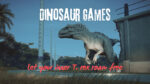9 Best AMD GPUs for Every Budget and Build in 2025
Eneba Hub contains affiliate links, which means we may earn a small commission if you make a purchase through them—at no extra cost to you. Learn more

There’s no shortage of options, but the best AMD GPU depends entirely on what you’re building around. If you’re running an AMD CPU, chasing solid frame rates, or just want something that won’t blow your budget, I’ve put together a list of solid AMD graphics cards that deliver where it counts.
I’ve picked the best options for gamers, creators, and builders who want incredible performance without the marketing fluff. I’ve left out the overhyped options; every card here delivers real value, whether it’s entry-level or high-end.
Get the best gaming performance and long-term value for your money. Here are the AMD graphics cards worth buying today.
Jump to:
Our Top Picks for AMD GPUs
We’ve narrowed things down to five AMD graphics cards that genuinely deliver. Each one stands out for a reason – performance, pricing, cooling, or just getting the basics right without overspending. Here’s what we recommend right now:
- XFX Swift AMD Radeon RX 9070XT – The overall best graphics card. It can handle 4K gaming, runs cool, and pairs great with high-refresh 1440p monitors. It’s my top pick for mid-to-high-end builds.
- AMD Radeon RX 7600 XT – Tough to beat if you want a budget option that can run games at 1080p and save you some extra cash. It sips power, keeps cool under load, and still runs modern games smoothly with the right settings.
- XFX Speedster MERC310 – The best premium AMD GPU. It delivers excellent thermals, top-end performance, and a sturdy build. Perfect for high-end rigs chasing consistent 4K gaming.
If you’re after value and stable gaming performance, any of these AMD graphics cards will serve you well. The real question is how much power you need and what you’re building around.
9 Best AMD GPUs for Speed, Value, and Power
Let’s take a closer look at the best AMD graphics cards that are actually worth your money. I’ll cover my top picks and throw in some honorable mentions that could benefit specific builds.
You’ll find strong frame rates, solid cooling, good prices, and even some unique features. If you have great ideas for a gaming setup or just want a powerful graphics card upgrade, start here.
1. XFX Swift AMD Radeon RX 9070XT [Best Overall AMD GPU]

| Specs | Details |
|---|---|
| Architecture | RDNA 4 |
| Resolution | 1440/4K gaming |
| memory | 16GB GDDR6 |
| Stream processors | 4096 |
| Recommended PSU | 750W |
| Fan count | 3 (Triple-stream design) |
XFX Swift RX 9070 XT is the kind of GPU that defines your build. It delivers the horsepower you want for modern titles without crossing into wallet-punishing territory. Fire up something like Indiana Jones and the Great Circle or Horizon Forbidden West and you’ll see why. It chews through 1440p at max settings and even handles 4K with only minor tweaks. If you have a high-end gaming monitor, you’ll see the difference immediately.
Inside, you’re looking at 64 compute units, 128 AI accelerators, and game clocks around 2,400 MHz with boosts brushing up against 2,970 MHz. That muscle pairs with 16GB of GDDR6 on a 256-bit bus, pushing close to 576 GB/s of bandwidth, with AMD’s Infinity Cache backing it up. Translation: high frame rates with less stutter when the action gets heavy.
The new RDNA 4 architecture pulls its weight, running cooler and more efficiently than the last gen while packing in second-gen ray accelerators and AI smarts. Ray tracing performance still trails NVIDIA’s top dogs, but it’s no longer an afterthought. Turn on FSR 4 with frame generation in Adrenalin and you’ll get sharper visuals and extra frames without gutting performance.
The hardware design feels built for marathon sessions. The triple-fan cooler stays quiet even under load, helped by Zero DB fan tech that shuts things down at idle. A solid metal backplate adds durability while keeping thermals in check. Expect around 300W draw at full tilt, powered by dual 8-pin connectors (no need to fuss with the new 12VHPWR standard).
On the I/O side, you get three DisplayPort 2.1s and one HDMI 2.1, future-proof enough for 4K/240Hz monitors or ultrawide panels. PCIe 5.0 support also keeps it ready for the next wave of motherboards. Content creators aren’t left out either, thanks to AV1, H.265, and H.264 encoders that make for clean captures and quick exports.The only catch is size. At around 330mm and a triple-slot design, it’s not for small cases. Do a clearance check before buying.
| Pros | Cons |
|---|---|
| ✅ Great 1440p performance, capable at 4K ✅ 16GB of VRAM handles modern games well ✅ Solid cooling system with low fan noise ✅ Efficient design with better thermals ✅ Includes FSR 3 and Anti-Lag+ support ✅ Strong value for what you pay ✅ Clean, sturdy build | ❌ Large size may not fit in smaller cases |
Final Verdict: It delivers reliable performance, low noise, and strong feature support without going overboard. If you want the best AMD graphics card that does almost everything right, this is it. You can just drop it into a modern build and forget about upgrading for years.
2. AMD Radeon RX 7600 XT [Best Budget AMD GPU]

| Specs | Details |
|---|---|
| Architecture | RDNA 3 |
| Resolution | 1080p to entry-level 1440p |
| Memory | 16GB GDDR6 |
| Stream processors | 2048 |
| Recommended PSU | 600W |
| Fan count | Typically dual |
AMD Radeon RX 7600 XT is the ultimate value play in AMD’s lineup – an affordable GPU that punches well above its class. Built on RDNA 3 architecture, it’s engineered for 1080p dominance but can stretch into entry-level 1440p with medium settings.
With 2,048 stream processors, 16GB of GDDR6 VRAM on a 128-bit bus, and memory bandwidth around 448 GB/s, this card gives budget builders more headroom than most mid-range competitors. It’s surprisingly future-proof for modded titles and upcoming AAA releases.
Power efficiency is a big win here. Typical power draw hovers around 165–180W under load, so a 600W PSU is more than enough, and you won’t be stressing your CPU or creating thermal bottlenecks. Cooling is handled by a dual-fan design (some aftermarket models even add a third fan), keeping temps low and fan noise unobtrusive during long sessions. If you’re into tuning, overclocking headroom is respectable for a card this size. You can also tweak fan curves in AMD Adrenalin to balance between thermals and acoustics.
Performance-wise, you’re looking at smooth 60+ FPS in most modern 1080p games and surprisingly playable frame rates at 1440p if you don’t max every setting. Features like FSR 3 and FSR 4 Super Resolution let you bump up visuals without tanking FPS, which is especially handy for budget rigs that don’t have a lot of overhead. The card also supports DirectX 12 Ultimate, including ray tracing, though expect lighter performance compared to higher-tier AMD GPUs.
It’s compact enough to fit in smaller cases, making it an excellent choice for ITX or micro-ATX setups. PCIe 4.0 ensures compatibility with most modern motherboards, while the metal backplate adds rigidity and passive cooling. Outputs usually include DisplayPort 1.4a and HDMI 2.1, which give you flexibility for high-refresh 1080p monitors or casual 1440p setups.
Pair it with Ryzen 5 7600 or Core i5-13600K, and you have a capable, balanced gaming rig that won’t break the bank. Compared to older mid-range options like the RX 580 or GTX 1060, the 7600 XT delivers far more VRAM, better efficiency, and modern features that extend its usable lifespan for years.
| Pros | Cons |
|---|---|
| ✅ Strong 1080p performance for modern games ✅ 16GB VRAM at an affordable price point ✅ Low power draw and easy cooling ✅ Great for budget and small-form builds ✅ Excellent value for AMD CPU users ✅ FSR gives you a performance uplift | ❌ 1440p performance can be hit or miss |
Final Verdict: The RX 7600 XT is a smart, future-proof pick if you’re after one of the best AMD graphics cards with enough VRAM to stay relevant without breaking the bank.
3. XFX Speedster MERC310 [Best Premium AMD GPU]

| Specs | Details |
|---|---|
| Architecture | RDNA 3 |
| Resolution | 1440p to 4K |
| Memory | 24GB GDDR6 |
| Stream processors | 5376 |
| Recommended PSU | 750W |
| Fan count | Triple-fan design |
The XFX Speedster MERC310 is AMD performance cranked to the max. Built on the RX 7900 XTX chipset, it adds a factory overclock, beefed-up power delivery, and premium triple-fan cooling to push every frame further. If you’re a serious gamer or content creator who won’t settle for anything less than ultra, this card is built to handle it.
You’re getting 6,144 stream processors, a game clock near 2,500 MHz with boosts over 2,600 MHz, and 24GB of GDDR6 memory on a 384-bit bus. Bandwidth clocks around 960 GB/s with Infinity Cache keeping high-resolution textures flowing smoothly. That’s enough muscle to chew through 4K AAA games at high or ultra settings without turning DLSS or FSR into a crutch. For ray tracing, the second-gen ray accelerators outperform previous AMD GPUs, giving titles like Star Wars Outlaws and Cyberpunk 2077 more believable lighting and reflections.
Thermals are rock-solid thanks to the triple-fan MERC310 cooler, vapor chamber design, and thick heatsink array, keeping temps well under 80°C during marathon sessions. Noise levels stay subdued, and Zero DB idle mode means it’s whisper-quiet when the system isn’t stressed.
Power draw sits around 355–375W, fed through dual 8-pin PCIe connectors, and the card fits comfortably in most mid-tower cases despite its beefy design.
Content creators will appreciate the 24GB VRAM and wide memory bus, which makes high-res video editing, 3D modeling, and GPU-accelerated simulations a breeze. PCIe 5.0 support keeps it compatible with future motherboards, and outputs include three DisplayPort 2.1s and one HDMI 2.1, ready for 4K/144Hz or ultrawide gaming. Modern encoders like AV1, H.265, and H.264 make capturing and exporting high-resolution footage smooth.
Overall, the MERC310 isn’t just for gamers. It’s a powerhouse for streamers, creators, and workstation users who want long-term headroom. Compared to previous high-end AMD GPUs, it delivers higher clocks, more VRAM, improved ray tracing, and ultra-stable thermals. The combination of factory overclock, quiet triple-fan cooling, and premium build quality makes this a plug-and-play powerhouse straight out of the box.
| Pros | Cons |
|---|---|
| ✅ Stable 4K gaming ✅ Massive 24GB VRAM supports multitasking and pro use ✅ Excellent thermals with quiet triple-fan cooling ✅ Great factory overclock for plug-and-play performance ✅ Reliable build quality from XFX ✅ Better ray tracing performance than most AMD cards | ❌ Overkill if you’re sticking to 1080p |
Final Verdict: You’re paying more, but you’re getting a peak gaming GPU with headroom to spare. If you want to max out current-gen PC games and stay ahead of the curve, the MERC310 gets you there with power, polish, and zero fuss.
4. PowerColor Hellhound RX 9070 XT GDDR6 [Best Aesthetic High-End AMD GPU]
![PowerColor Hellhound RX 9070 XT GDDR6 AMD GPU] on a white office desk with simple styling for a review](https://blog-uploads.eneba.games/uploads/2025/07/PowerColor-Hellhound-RX-9070-XT-GDDR6-Best-Aesthetic-High-End-AMD-GPU.webp)
| Specs | Details |
|---|---|
| Architecture | RDNA 3 |
| Resolution | 1440p to 4K |
| Memory | 16GB GDDR6 |
| Stream processors | 4096 |
| Recommended PSU | 800W |
| Fan count | Triple-fan design with LED glow |
PowerColor Hellhound RX 9070 XT is AMD performance tuned for high-end gaming with a clean, refined aesthetic. Built on the next-gen RDNA 4 architecture, it combines 4,096 stream processors with 16GB of GDDR6 VRAM on a 256-bit bus and a boost clock up to 3.0GHz. This setup delivers high-frame-rate 1440p gaming and smooth 4K performance, while RDNA 4’s improved ray tracing and AI acceleration handle modern titles with more realistic lighting and reflections.
Cooling is handled by a triple-fan assembly with six nickel-plated copper heatpipes and dual-ball-bearing fans. The shroud is matte black with subtle dual blue LEDs, giving it a premium look that fits clean black, white, or blue-themed builds. Thermals remain stable even under long gaming sessions, and fan noise stays low, which keeps the card quiet without sacrificing performance.
Power requirements are significant but manageable: the card draws 304W TDP through two 8-pin PCIe connectors, with an 800W PSU recommended for stable operation. Out of the box, Hellhound is conservatively tuned for reliability, but there’s room for manual overclocking if you want to push clocks further or fine-tune fan curves. The reinforced PCB and sturdy shroud add durability, so the card feels solid in any build.
For content creators, the 16GB VRAM is ample for GPU-accelerated video editing, rendering, or high-resolution texture work. PCIe 5.0 ensures compatibility with the latest motherboards and high-bandwidth tasks. Outputs include multiple DisplayPort 2.1 ports and HDMI 2.1, ready for 4K/144Hz monitors or ultrawide displays.
Overall, the Hellhound RX 9070 XT is a high-end AMD option that balances raw performance with clean aesthetics. It’s capable of 1440p and 4K AAA gaming, keeps thermals and noise in check, and provides enough VRAM and PCIe bandwidth for future games and creative workloads. Slightly pricier than some competitors, but if you value both design and performance, it’s one of AMD’s most complete high-end GPUs.
| Pros | Cons |
|---|---|
| ✅ Strong 1440p and 4K performance ✅ 16GB VRAM is great for future games ✅ Cool and quiet under pressure ✅ LED design looks clean and elegant ✅ Pairs well with themed builds ✅ Great thermals and solid materials | ❌ Slightly pricier than some cards with similar performance, but definitely worth it if design matters to you |
Final Verdict: It blends reliable power with standout design. If you want your rig to look as good as it runs, the Hellhound delivers on both fronts.
5. Sapphire 11348-03-20G Pulse [Best Next-Gen AMD GPU]

| Specs | Details |
|---|---|
| Architecture | RDNA 3 |
| Resolution | 1440p to 4K |
| Memory | 16GB GDDR6 |
| Stream processors | 4096 |
| Recommended PSU | 750W |
| Fan count | Dual fan with precision cooling |
Sapphire Pulse 9070 XT is AMD’s RDNA 4 architecture distilled into a high-efficiency, high-performance dual-fan GPU. With 4,096 stream processors, 16GB of GDDR6 VRAM on a 256-bit bus, and a boost clock approaching 2.9GHz, it can handle 1440p and 4K gaming with high frame rates. It also supports AMD features like FSR 3 and Smart Access Memory for CPU-GPU synergy.
Cooling is handled by Sapphire’s triple system: three high-performance axial fans paired with a precision-milled heatsink and multiple heatpipes. This setup keeps thermals under control without excessive noise, and fan curves are optimized for efficiency. They spin up only when needed.
The build favors durability and reliability over flashy aesthetics. The matte shroud, reinforced backplate, and quality VRM components ensure the GPU remains solid and long-lasting. There’s no RGB to clutter a clean build, which is ideal for minimalist or professional cases.
Power requirements are reasonable for a high-end card: a 750W PSU is recommended, and it draws through dual 8-pin PCIe connectors. PCIe 4.0/5.0 compatibility ensures you’ll get full bandwidth on modern motherboards, while the card’s form factor fits most mid to full-tower cases without blocking other components.
For creators, the 16GB VRAM and RDNA 4 handle GPU-accelerated editing, rendering, and texture-heavy tasks with ease. Outputs include DisplayPort 2.1 and HDMI 2.1, which support high-refresh 4K or ultrawide displays.
Overall, Sapphire Pulse 9070 XT delivers next-gen performance, efficient cooling, and reliable build quality at a competitive price point. It’s a smart choice for gamers and creators who want RDNA 4 performance without paying for RGB bling or extreme factory overclocks.
| Pros | Cons |
|---|---|
| ✅ RDNA 3 architecture offers great efficiency and performance ✅ 16GB of memory ✅ Dual-X cooling keeps temps down and noise low ✅ Clean, understated design fits any build ✅ Excellent performance-per-dollar for a next-gen card ✅ Smart Access Memory support for AMD CPU users | ❌ Slightly larger than average for a dual-fan GPU |
Final Verdict: It offers future-ready specs and reasonable pricing. If you want to go next-gen without overpaying for aesthetics or overclocks, the Sapphire Pulse is one of the best AMD graphics cards for the job.
6. XFX Speedster SWFT210 Radeon RX 7800XT [Best 1440p AMD GPU]
![XFX Speedster SWFT210 Radeon RX 7800XT AMD GPU] on a white office desk in a bright workspace for a review](https://blog-uploads.eneba.games/uploads/2025/07/XFX-Speedster-SWFT210-Radeon-RX-7800XT-Best-1440p-AMD-GPU.webp)
| Specs | Details |
|---|---|
| Architecture | RDNA 3 |
| Resolution | 1440p |
| Memory | 16GB GDDR6 |
| Stream processors | 3840 |
| Recommended PSU | 700W |
| Fan count | Dual fan |
The Radeon RX 7800 XT is AMD’s strongest mid-range option right now. It dishes out excellent 1440p performance without nuking your budget. You can expect solid power efficiency with reliable real-world gaming results. You’ll get even more from newer titles that support FSR.
62GB of GDDR6 VRAM and 3,840 stream processors will give you plenty of headroom for modern PC games while keeping you within reason thermally and financially. If you’re into fast-paced shooters like Apex Legends, this powerful graphics card ensures high, consistent frame rates at 1440p.
What makes this card shine is its consistency. You’ll never have to sacrifice frame pacing, even with AAA titles or the best first-person shooters out there. You can also squeeze out a few extra frames from AMD’s Smart Access Memory if you pair it with a Ryzen CPU.
| Pros | Cons |
|---|---|
| ✅ Great 1440p performance for the price ✅ 16GB VRAM gives you breathing room for the future ✅ RDNA 3 boosts efficiency and thermal control ✅ Handles ray tracing with FSR support ✅ Plenty of board partner options with refined cooling | ❌ Not ideal for 4K gaming |
Final Verdict: You’ll get reliable performance and smooth 1440p gameplay without the premium price tag. RX 7800 XT is your best bet if you want a balanced PC with an AMD graphics card that won’t bottleneck your setup or break your wallet.
7. ASRock Radeon RX 9070 XT [Best AMD GPU for High-Performance Gaming]
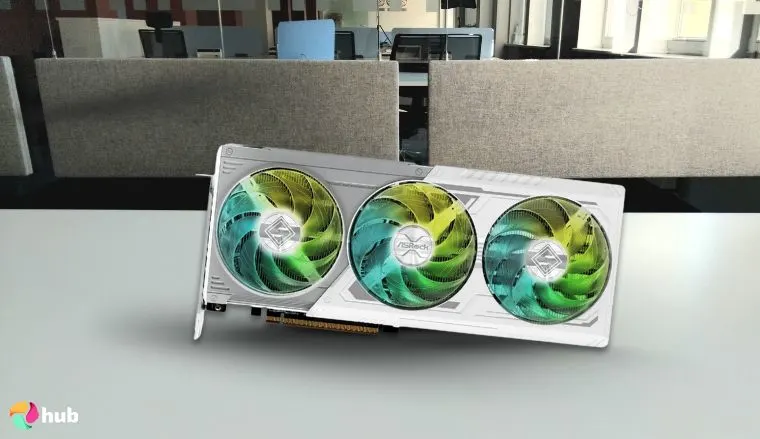
| Specs | Details |
|---|---|
| Architecture | RDNA 4 |
| Resolution | 1440p/4K |
| Memory | 16GB GDDR6 |
| Stream processors | 4096 |
| Recommended PSU | 750W |
| Fan count | Triple-fan design |
If you’re looking for the best AMD graphics card for gaming that doesn’t just crush frames but also looks like it came from the future, the ASRock AMD Radeon RX 9070 XT Steel Legend White might be your new favorite. With 16GB of GDDR6 memory and AMD’s cutting-edge RDNA architecture, this beast is built to handle everything from AAA blockbusters to high-res creative work. Games like Star Wars Outlaws really show off the GPU’s ray tracing and visual depth, offering a cinematic experience at high resolutions.
The triple-fan cooling system and massive heatsink keep it cool and quiet, even during marathon gaming sessions. Whether you’re diving into 4K gaming or dabbling in 8K output (just because you can), this AMD card is ready for it all – thanks to HDMI 2.1, DisplayPort 1.4, and PCIe 4.0 support.
Bonus points for style: the sleek white and silver design, plus customizable RGB lighting with Polychrome SYNC, makes your build look as powerful as it runs. Throw in FidelityFX and hardware-accelerated ray tracing, and you’ve got a seriously future-proof setup.
| Pros | Cons |
|---|---|
| ✅ 16‑GB VRAM supports gaming, streaming, and editing ✅ Efficient RDNA 4 performance for various tasks ✅ Triple-fan design and large heatsink for efficient thermal management ✅ Hardware-accelerated ray tracing performance for enhanced graphics ✅ Polychrome SYNC adds stylish, customizable lighting | ❌ May require specific BIOS settings, such as forcing PCIe to Gen 4, to function correctly on certain motherboards |
Final Verdict: The ASRock AMD Radeon RX 9070 XT delivers exceptional gaming performance, making it a top choice for gamers and creators. If you want the best AMD graphics card with future-proof features, this one’s definitely worth the splurge.
8. Sapphire AMD Radeon RX 9070 [Best AMD GPU for Multitasking]

| Specs | Details |
|---|---|
| Architecture | RDNA 4 |
| Resolution | 1440p/4K gaming |
| Memory | 16GB GDDR6 |
| Stream processors | 3584 |
| Recommended PSU | 750W |
| Fan count | Dual fan |
For those who treat their PC as a hub for gaming marathons, creative projects, and everything in between, the Sapphire AMD Radeon RX 9070 Pulse steps up as the ultimate multitasking MVP. Armed with AMD’s sleek new RDNA 4 architecture and a hefty 16GB of GDDR6 memory, this card doesn’t just keep up – it takes the lead. From editing 4K footage while streaming Spotify to diving into AAA titles at ultra settings, the RX 9070 makes it all feel effortless.
The dual-fan setup keeps things cool without sounding like a jet engine, and with support for PCIe 5.0, HDMI 2.1b, and DisplayPort 2.1a, you’re locked and loaded for next-gen displays and buttery-smooth refresh rates. It even packs in AI and ray tracing muscle, so your PC games and creative apps look and run sharper than ever.
Whether you’re a multitasker by necessity or by nature, the RX 9070 delivers serious versatility with style.
| Pros | Cons |
|---|---|
| ✅ 16GB GDDR6 memory handles gaming and creative tasks effortlessly ✅ RDNA 4 delivers impressive efficiency and performance ✅ Quiet, efficient dual-fan cooler ✅ Perfect for gaming at ultra settings, plus ready for the future with 8K output support ✅ AI & ray tracing deliver sharper visuals and smarter rendering in games and creative software | ❌ The card’s size may be a tight fit for compact or ITX cases |
Final Verdict: The Sapphire AMD Radeon RX 9070 is a powerhouse, offering stellar performance for both gaming and multitasking. If you’re looking for the best AMD graphics card for seamless 4K gaming and creative work, this card delivers.
9. ASRock AMD Radeon RX 6600 Challenger [Best Entry-Level AMD GPU]

| Specs | Details |
|---|---|
| Architecture | RDNA 2 |
| Resolution | 1080p |
| Memory | 8GB GDDR6 |
| Stream processors | 1792 |
| Recommended PSU | 500W |
| Fan count | Dual fan |
If you’re a new gamer or want to build a rig on a budget, this is the entry point you’re looking for. It runs quietly, doesn’t draw much power, and flies through most cult classic games as well as newer releases in 1080p. Whether you’re playing casual indie titles or competitive games like Apex Legends, this GPU delivers stable frame rates and responsive performance.
You get 8GB of GDDR6 memory, which is more than enough for smooth gaming performance at this level. The RDNA 2 architecture supports AMD features like Smart Access Memory and Radeon Boost. The compact design also makes it a great fit for smaller cases or prebuilt upgrades.
You won’t find fancy extras here, but that’s the point. With efficient thermals and rock-solid gaming power, the ASRock RX 6600 Challenger nails the balance with a top-tier price to performance ratio.
| Pros | Cons |
|---|---|
| ✅ Excellent 1080p performance for the price (great for older games) ✅ Low power requirements – great for older PSUs ✅ Fits most builds ✅ Stays quiet under load ✅ Great value for casual or budget-focused gamers | ❌ The build quality is not as premium as with my more expensive picks |
Final Verdict: The RX 6600 Challenger keeps things simple and effective, making it a popular choice for many buyers looking to build their first gaming PC or upgrade an older rig without spending a fortune.
AMD GPU Buyer’s Guide
Before picking the best GPUs for gaming, you should understand some of the main features behind the specs. In this quick guide, I’ll discuss terms like RDNA, VRAM, and FSR to better explain what truly matters and how it will affect your overall performance.
1. AMD RDNA Architecture
AMD’s RDNA architecture is at the core of all modern Radeon GPUs, and each generation has brought noticeable improvements. RDNA 2 gave us better efficiency, faster clock speeds, and even hardware-based ray tracing. It also introduced Smart Access Memory and Infinity Cache, which helped games run smoother without drawing too much power.
The newer RDNA 3 takes things further. It uses a chiplet design similar to AMD’s Ryzen CPUs to improve performance without cranking up the heat. You get better ray tracing, more efficient compute units, and support for future-facing tech like DisplayPort 2.1. It’s a big step up for those who want exceptional performance at higher resolutions.
Still, RDNA 2 holds up really well, especially if you’re gaming at 1080p or 1440p. Both generations have their place; it just depends on your setup and what kind of performance you’re aiming for.
2. VRAM (GDDR6/GDDR7)
VRAM is your GPU’s short-term memory. It holds things like textures, lighting data, and other assets while you’re gaming. With enough VRAM, even the most demanding PC games won’t lag on you. For 1080p, 8GB of GDDR6 should be plenty for most titles. But if you’re moving into 1440p or even light 4K, you’ll want 12GB or more.
Newer games are big and demanding, so a GPU with more VRAM will stay relevant longer. That’s why higher-end cards with 16GB or more are starting to feel like a safer long-term bet. This rings even truer when we add ultra textures and ray tracing into the mix.
GDDR7 is just starting to show up, promising faster speeds and lower power draw, but GDDR6 is still the standard for now and does a great job. When choosing a GPU, don’t ignore VRAM – it can make a real difference a year or two down the line.
3. Infinity Cache
Infinity Cache allows AMD GPUs to access essential data faster without constantly relying on VRAM. It’s basically a shortcut that keeps frequently used data on your GPU. So, your system won’t reach out to slower memory every time it renders a frame.
This feature boosts your performance, especially at high resolutions. Your games will load textures and data quicker, which provides smoother gameplay and higher frame rates. You’ll also reduce the pressure on the memory bandwidth, which translates to less heat and lower power draw. If you want the most efficient rig ever, you shouldn’t miss out on Infinity Cache.
The feature was first introduced with RDNA 2 and overhauled with RDNA 3. The latter gave it larger caches and smarter data handling. It can’t replace VRAM, but it definitely makes your GPU work smarter and faster.
4. FidelityFX Super Resolution (FSR)
FSR is AMD’s way of squeezing out better performance without sacrificing the visuals. It’s essentially a smart upscaling tech that takes a low-res image and sharpens it to look more like a high-res one. It does all that without taking the usual hit of native rendering. New versions have improved image quality and added frame generation for an extra boost in performance, especially in fast-paced or high-res games.
If you want smoother frame rates on mid-range or older machines, you need this feature. It lets you bump up the settings and resolution and still keep things playable. You can even run a mixed setup with FSR since it’s compatible with a variety of GPUs, not just AMD.
FSR works across a wide range of supported titles, including popular AAA and indie games, giving your GPU more flexibility and performance headroom. New versions have improved image quality and added frame generation for an extra boost. In my experience, this is one of the most useful AMD features since it lets your hardware go further than it should.
5. Radeon Anti-Lag/Radeon Boost
These are two handy features designed to make your gameplay smoother and more responsive. You’ll especially notice them while playing fast-paced shooters or competitive multiplayer games. If you have some great ideas for a gaming setup, you don’t want to miss this feature.
Radeon Anti-Lag reduces the delay between your key presses and on-screen actions. It syncs your CPU and GPU to cut down the input lag. This results in snappier controls, which could give you an edge when timing matters. I always saw this feature as custom-made for speedrunners.
Radeon Boost will lower your game’s resolution during fast movements to give you a temporary frame rate boost. For example, when you quickly turn your camera. It’ll sharpen things again once the action settles down. So, you’re sacrificing bits of visual quality for better performance.
6. AMD Software: Adrenaline Edition
This is a full control center for your GPU. It lets you:
- Access the driver hub
- Tweak performance
- Access your monitoring tools
- Manage features that can boost your gaming
The feature that stands out for me is the built-in performance overlay, which lets you track temps, frame rates, and GPU usage. You can also apply overclocking profiles, fine-tune your fan speeds, and undervolt for reduced heat and noise.
Features like Radeon Boost, Anti-Lag, and Super Resolution are also housed here. The UI is clean and user-friendly – beginners should find their way around easily enough, and there are plenty of advanced features for power users.
Adrenalin works especially well if you pair your GPU with an AMD CPU. This combo unlocks Smart Access Memory and other cross-optimization features. It’s free, powerful, and included with your GPU.
PCIe (Peripheral Component Interconnect Express) Generation
Your GPU uses the PCI interface to communicate with the rest of your system. The newer generation (Gen 4 and Gen 5) can dish out more bandwidth and provide faster GPU-CPU data transfers.
Most AMD GPUs you can get today are built for PCIe 4.0, which gives you enough headroom for gaming and creative workloads. But what if your motherboard only supports PCIe 3.0? Your GPU will still work, just not at full bandwidth. In this scenario, you can expect a minor performance drop during 1080p or 1440p gaming.
PCIe 5.0 started appearing on newer motherboards, but you won’t find many GPUs that can take full advantage of it yet. Its best use case at this point is future-proofing your system.
Expert tip: Your GPU and motherboard don’t have to match generations, but you’ll get the most out of your hardware if they do.
FAQs
What is the best AMD GPU?
XFX Swift AMD Radeon RX 9070XT stands out as one of the best AMD GPUs available. It delivers an excellent balance of performance, reliability, and thermal efficiency. You’ll get smooth gameplay, quiet cooling, and a surprisingly budget-friendly price for the quality it offers – making it a great choice for both gamers and creators.
Can I use an AMD GPU with an Nvidia CPU?
Nvidia doesn’t make CPUs for gaming PCs. They make ARM-based CPUs for mobile devices, data centers, etc. There are also Tegra processors, which power devices like the Nintendo Switch.
How to update AMD GPU drivers?
You can easily update your AMD GPU drivers using the AMD Adrenalin Software. Just open the app, and it will automatically detect your GPU and check for any available driver updates. From there, you can download and install the latest drivers with just a few clicks – no technical know-how required.
How to switch from Nvidia to AMD GPU?
Start by using a tool like Display Driver Uninstaller (DDU) to safely remove all existing Nvidia drivers from your system. Once that’s done, physically install your AMD graphics card and download the latest drivers from AMD’s official website or through the Adrenalin Software. After installing the drivers, you’re good to go!