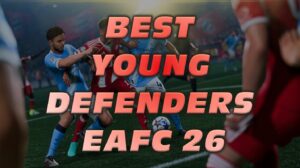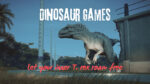Best RimWorld Mods: Essential Add‑Ons to Enhance Your Colony

RimWorld is already a deep colony simulator, but mods make the game come alive in new ways. For years I played the vanilla game without any add‑ons, but once I tried some quality of life and content mods, there was no going back.
The best RimWorld mods solve small annoyances, streamline tedious tasks, and add new mechanics that feel like they belong in the base game. In this guide I’ll cover a selection of must‑have mods, how they work together, and why they can make your RimWorld experience smoother and more engaging.
Jump to:
Best RimWorld Mods for Quality of Life and Performance
When friends ask me about the best RimWorld mods, I always start with quality of life fixes. These mods don’t change the core gameplay, they just help the colony run better.
Allow Tool, Pick Up and Haul, and Stack XXL
The Allow Tool is a simple but powerful utility that lets you permit or forbid items with one click. Hunting all animals in an area or forbidding a pile of weapons is far less tedious when you can select everything at once. It also adds a few automation buttons, like harvesting all ripe plants without manually clicking each crop.
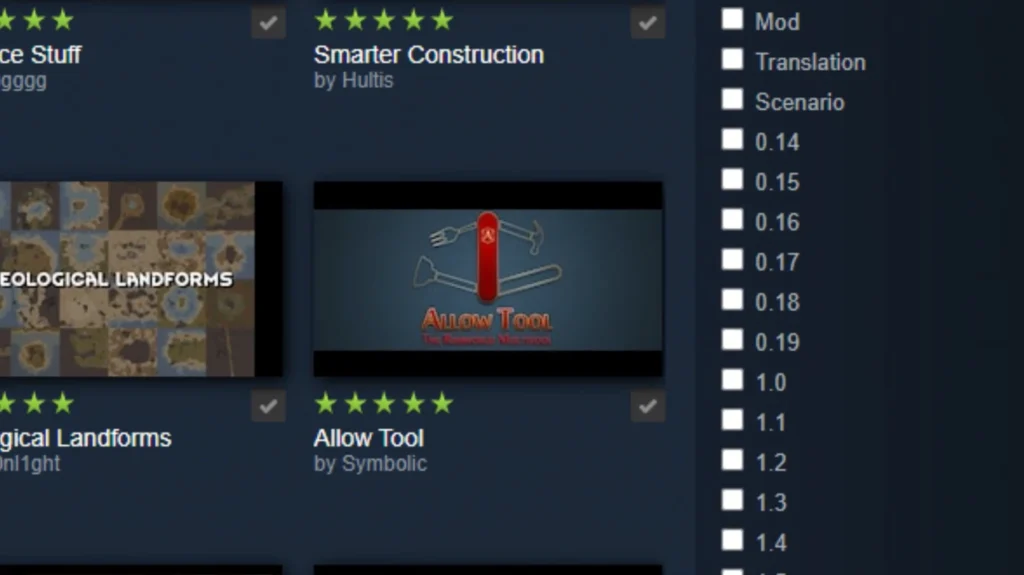
Pick Up and Haul tackles another annoyance: hauling. Colonists in the vanilla game can’t carry multiple different items at once, which wastes time. This mod lets them load up their inventories, carry several stacks at the same time, and drop them off in one trip. Your haulers spend less time walking and more time working.

Stack XXL improves storage by allowing items to stack higher than the base game’s limit. It makes compact bases easier to manage and reduces clutter. I find it particularly useful in cold biomes where storage rooms fill up quickly with frozen food.

Common Sense and Interaction Bubbles
Colonists can research bionics and build starships, yet they sometimes forget to clean the kitchen before cooking. The Common Sense mod adds sensible behaviors: pawns clean a room before working there, wear appropriate clothing for the temperature, and prefer outdoor recreation to avoid cabin fever. You can toggle these behaviors on or off, so it never feels like the mod is playing the game for you. Because of these tweaks, colonists spend less time on minor tasks and more time on jobs you assign.
Interaction Bubbles displays what pawns are talking about in small text above their heads. In the vanilla game you can only see conversations by clicking through menus; with this mod, you’ll know when two colonists are bonding over their love of other mods or gossiping about a recent raid. It doesn’t change gameplay, but it makes the colony feel alive.
Replace Stuff and Quality Builder
As your colony grows, you’ll eventually want to upgrade materials. Replace Stuff lets you upgrade walls and furniture without tearing down the entire structure. You can order a wooden hospital to be rebuilt out of marble, and pawns will swap each wall piece by piece. Bills on workbenches, bed assignments, and electric wiring stay intact. It’s a lifesaver for anyone who likes to build with temporary materials early on and then refine their designs later.

Quality Builder makes sure the important items meet a minimum quality threshold. Rather than micromanaging your best builder, you can set a desired quality for beds and tables. Builders will keep remaking the item until they achieve the specified quality, while helpers haul resources. The result is better rooms and happier colonists without extra clicks.

Mods Dependent on Frameworks: Harmony and Humanoid Alien Races
Some mods require libraries to work properly. Harmony is a dependency that tweaks the game’s code; almost every complex mod relies on it. Humanoid Alien Races is another important framework that lets modders add humanoid alien races and unique body types. If you plan to install race mods (like the ones that add elves or orcs), you’ll need these dependencies. They don’t change gameplay by themselves, but they’re essential for more ambitious projects.
Performance Optimizer and RocketMan
The vanilla game runs well, but when you add dozens of mods and hundreds of pawns, the simulation can slow down. Performance optimizer mods, such as RocketMan, streamline the game’s code and reduce CPU load. They clean up unused data, automate garbage collection, and let you fine‑tune simulation speed. I usually enable these when I run massive colonies with multiple settlements. They help keep the game responsive even as complexity grows.
If you want to explore more management sims, our guide to games like RimWorld highlights titles that capture similar survival and base‑building elements.
Expansions and New Content: Transforming RimWorld
Quality of life tweaks are nice, but many of the best RimWorld mods add entirely new systems. These mods can change how you think about colony management.
Vanilla Expanded Series
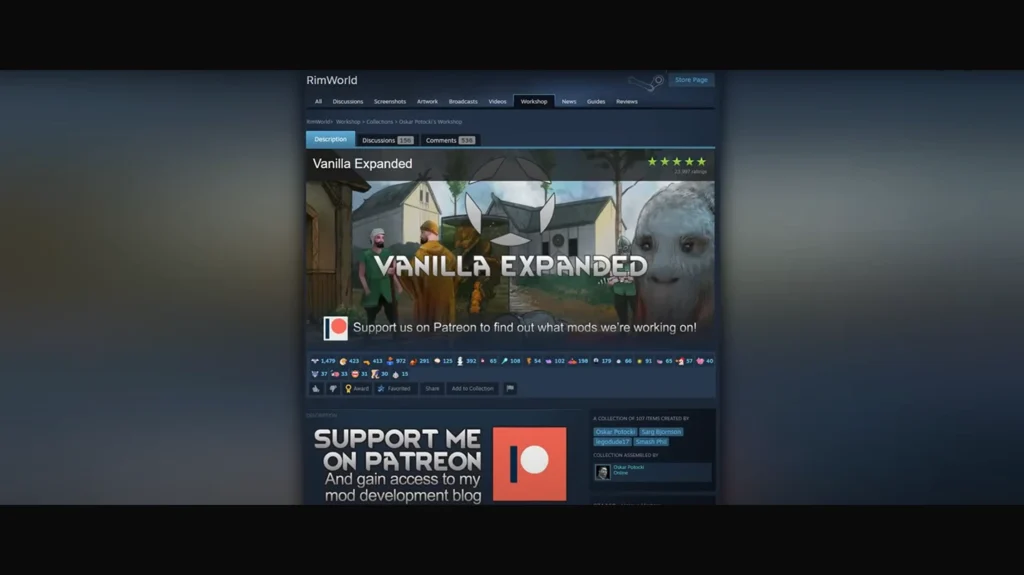
The Vanilla Expanded project is a suite of mods that aims to enrich the vanilla game without breaking the balance. Vanilla expanded modules cover furniture, weapons, plants, storytelling, and more. Each module is optional, so you can pick the ones you like. For example:
- Vanilla Furniture Expanded adds new tables, chairs, and lighting options that fit the game’s art style. You can decorate your base with royal furniture, industrial workbenches, or rustic pieces.
- Vanilla Animals Expanded introduces new wildlife such as goats, camels, and exotic birds. They drop unique resources and add diversity to hunting.
- Vanilla Textures Expanded improves textures without altering gameplay. Everything still looks like it belongs in RimWorld, just sharper.
The series massively expands the base game while staying lore‑friendly. It’s perfect for players who want new content without having to learn new complex mechanics.
Hospitality and RimWorld Multiplayer
Hospitality overhauls how visitors behave. In the vanilla game, guests wander around and then leave; with Hospitality, you can build guest rooms, assign beds, and even recruit visitors. Guests have needs and will judge your colony. A good stay improves your faction relations, while a bad one can lead to angry guests. If you like playing diplomat, this mod provides a rich new layer.
RimWorld mods aren’t just for single‑player. RimWorld Multiplayer allows you to host games for friends. It syncs the simulation so multiple players can control their pawns and settlements. There are occasional desync issues, and it works best with a limited mod list, but it’s remarkable how well the experience translates to cooperative play. If you love gaming on your couch with friends or family, take a look at our list of the best co-op games.
Children, School and Learning, and Biotech Integration
The Biotech DLC introduced children and genetics to RimWorld, and several mods expanded on it. Children, School and Learning adds child pawns, growth stages, and educational buildings. Kids can attend school to improve skills, and a well‑run classroom means you’ll raise competent adults. The mod also ties into gene editing: with Biotech you can create xenohuman hybrids or cure genetic diseases. These features add long‑term goals and make the colony feel like a real community.
Dubs Bad Hygiene and Realistic Rooms
Dubs Bad Hygiene adds plumbing, sewage, and clean water. You need to build toilets, showers, and water treatment systems. Colonists will feel happier when they can wash and will get mood penalties if hygiene is neglected. It meshes well with outdoor recreation because pawns will now prefer clean bathrooms and amenities.

Realistic Rooms tweaks mood penalties so colonists are satisfied with smaller bedrooms. In the base game, colonists get unhappy when their rooms are below a certain size, which forces you to build large bedrooms. This mod lowers expectations based on real world standards. It allows you to design compact bases without constant mood debuffs.

Combat Extended and Non‑Lethal Weapons
Combat Extended overhauls the game’s weapon mechanics. It introduces ballistics, armor penetration, and realistic reload times. Fights become more tactical; you’ll need to equip colonists with the right armor and weapons, and cover becomes vital. Because of its scope, it’s considered a mod dependent on several frameworks and can conflict with other mods, so read the instructions carefully.
If you want less lethal options, the Non‑Lethal Weapons mod offers tasers, bean‑bag guns, and tranquilizer darts. These tools help you incapacitate raiders without killing them, which is useful if you’re running an organ farm or recruiting prisoners.
If these new mechanics pique your interest, we’ve also explored games like Dwarf Fortress that offer similarly deep colony management.
Performance and Optimization: Keep Your Colony Running Smoothly
Large mod lists can strain any computer, and base RimWorld isn’t optimized for hundreds of pawns. Here are some tips to keep your game smooth.
Performance Mod Choices and Settings
Performance mod packages like RocketMan and Performance Optimizer cut down on lag by limiting how often certain systems update. They allow you to pause updates for objects off screen or lower the frequency of certain events. I’ve used RocketMan in heavily modded games with 300+ pawns, and it made the difference between a slideshow and a playable experience.
Other small tweaks help too. Disable verbose logs, keep an eye on error messages, and avoid redundant mods. Many players install similar mods that overlap in function; for example, two temperature mods might conflict and create more heat calculations. Stick to one mod per mechanic when possible.
Compact Colonies and Efficient Layouts
Even without mods, colony design affects performance. Compact bases reduce pathfinding calculations; fewer doors and hallways mean pawns reach tasks faster. Mods like Replace Stuff and Stack XXL facilitate this by letting you upgrade materials and store more items in less space. Combined with Realistic Rooms, you can create efficient living quarters that keep pawns happy and reduce simulation overhead.
Loading Order and Compatibility
RimWorld loads mods in order from top to bottom. Core, Royalty, Ideology, and Biotech should always be first, followed by frameworks like Harmony. Then add your content mods, quality of life tweaks, and finally, performance mods. If you see red errors on startup, a mod may be incompatible or missing a dependency. Some players use third‑party launchers to manage load order; I still prefer manually arranging them to understand what’s being loaded.
Our guide to games like Factorio includes automation sims that scratch a similar itch but won’t tax your processor as much.
Customizing Your Colonists: Preparing for Success
Part of RimWorld’s charm is the random colonist backstories. But sometimes you want a specific setup or challenge. These mods help you tailor your starting conditions.
EdB Prepare Carefully and Prepare Landing
EdB Prepare Carefully lets you design your starting colonists. You can choose traits, skills, backgrounds, ages, and relationships. You also customize starting items, pets, and equipment. It’s perfect if you want a colony of doctors, a group of pacifists, or a squad of melee fighters. I often use it to recreate characters from books or other games to give a narrative hook to the colony.
Prepare Landing allows you to select your crash site. In the vanilla game you’re dropped somewhere random on the world map, but this mod lets you preview biomes, resources, and enemy bases. You can even filter for certain features like large rivers, mountain ranges, or proximity to friendly factions. It’s handy when your story idea requires a specific environment.
Crash Landing and Realism Mods
The Crash Landing mod changes your starting scenario. Instead of a safe drop pod arrival, your ship explodes in orbit and debris rains down. Colonists may arrive injured or missing equipment, which forces you to scavenge the wreckage while fighting fires. It’s challenging but fun if you want a chaotic opening. Pair it with the Grim Reality mod, which adds harsher mental breaks and higher expectations for comfort, and you’ll feel like you’re barely clinging to survival.
Colony Manager and Mod Interaction
Colony Manager automates tasks like hunting, forestry, animal husbandry, and mining. You set minimum thresholds, and the manager designates jobs accordingly. For example, if your colony drops below 1,000 units of meat, hunters will automatically hunt until the stockpile is full. It’s especially useful in larger settlements where you can’t micromanage every pawn.
Most of these mods work together, but always read compatibility notes. Mods like Combat Extended drastically change stats, so smaller weapon mods may need patches. When in doubt, check the Steam Workshop page or community forums.
Wrapping Up: Enhance Your RimWorld Experience
The best RimWorld mods enrich the game without losing its heart. Quality of life tweaks like Allow Tool, Pick Up and Haul, and Common Sense make daily tasks smoother. Content mods such as the Vanilla Expanded series and Hospitality inject fresh stories, while performance tools keep large colonies running. Customization mods like EdB Prepare Carefully and Colony Manager let you shape your playthrough, whether you want to role‑play a band of space pirates or test your management skills.
When starting out, avoid overloading your game with too many mods at once. Try a handful, see how they change the feel, and gradually build your mod list. RimWorld’s modding community is active and creative, so there’s always something new to discover.
If all this talk of mods inspires you to return to the rim, grab your RimWorld Steam key from our store. With frequent discounts and instant delivery, you can start building your dream colony in no time.
FAQs
What are the best RimWorld mods to enhance gameplay?
The best RimWorld mods to enhance gameplay include quality of life tools like Allow Tool and Pick Up and Haul, content expansions such as the Vanilla Expanded series, and performance optimizers. These mods streamline tasks, add new features, and keep the game running smoothly without changing its core.
How do I install RimWorld mods?
To install RimWorld mods, subscribe to them on the Steam Workshop or download them from trusted sources and place them in the Mods folder. Launch the game, open the Mods menu, enable the mods, and restart RimWorld to apply the changes. Checking for dependencies in the mod description will prevent errors.
Are RimWorld mods safe to use?
Yes, RimWorld mods are generally safe to use, but you should download them from reputable sources like the Steam Workshop. Always check the comments for known issues, and back up your saves before adding a new mod. Conflicts may occur if two mods alter the same game mechanic.
What mod manager should I use for RimWorld?
The mod manager you should use for RimWorld depends on your preference. Many players use the built‑in mod menu, while others prefer third‑party launchers like RimPy that help sort the load order and highlight any missing dependencies. A mod manager can simplify updates and reduce compatibility problems.
Do RimWorld mods work with each other?
Most RimWorld mods work with each other, but conflicts can occur when two mods change the same systems. Reading the mod descriptions and loading order recommendations is crucial. Testing new mods one at a time and paying attention to error logs will help you identify and resolve conflicts quickly