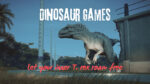7 Best SteelSeries Mouse Models for Gaming in 2025
Eneba Hub contains affiliate links, which means we may earn a small commission if you make a purchase through them—at no extra cost to you. Learn more
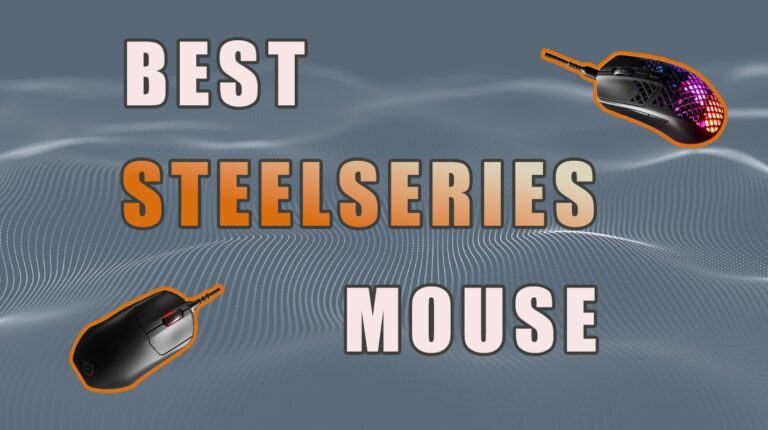
SteelSeries continues to raise the bar, and its newest lineup makes picking the best SteelSeries mouse a tough call. Rather than offering minor variations, each mouse reflects a distinct playstyle. Some are light enough to feel like air; others feel like you could use them as a weapon to hit your enemy (don’t do this, though).
You get a high CPI range, often over 18,000. And sensor performance is consistent across the board. Most SteelSeries mice use the TrueMove Pro or TrueMove Air, which are excellent for low-latency, high-precision tracking. Want to know about them?
The following sections highlight the key strengths of the top SteelSeries mouse models to help you decide which one to go with.
Jump to:
Our Top Picks for the Best SteelSeries Mouse
People swear by SteelSeries for gaming, so I wanted to see which mice actually live up to that promise. And after hands-on testing, comparing grip feel, weight, button response, and long-session comfort, these three came out on top. If you care about accuracy and feel, you’ll probably end up liking one of these, too.
- SteelSeries Aerox 3 Mouse – This mouse is light but doesn’t feel cheap in the hand. Its sensor holds steady on both soft and hard pads. And you can play for hours without discomfort. The grip stays consistent throughout. Overall, a great pick if you want a no-fuss mouse that performs without needing constant tweaks.
- SteelSeries Esports FPS Gaming Mouse – Don’t let the price fool you; this mouse punches well above its weight. It keeps things simple, but everything from the click feel to the tracking is tuned for shooters. If you’re trying to get solid gear without spending much, go for it.
- SteelSeries Rival 5 Gaming Mouse – The Rival 5 gives you room to work with. Five extra buttons sit right where you need them, so you’re not reaching awkwardly mid-match. It’s a good fit for players who jump between genres or need fast shortcuts in-game.
SteelSeries has plenty of options beyond the usual picks, and they’re worth a closer look. So, keep scrolling if you’re after something a little more specific or unusual. Because more gaming mice, both wired and those with wireless capabilities, are coming ahead.
7 Best Steelseries Mouse Models for Casual to Competitive Gamers
Each gamer has different needs, so I’ve broken down what each of these mice is actually good at. If you’re also building a full setup, check out our picks for the best gaming mouse pads that pair well with these mice. Now, let’s get to it.
1. SteelSeries Aerox 3 Mouse Wired [Best Overall]

| Specs | Details |
|---|---|
| Connection Type | Wired (USB-C) |
| Weight | 57g (ultra-lightweight) |
| Buttons | 6 programmable buttons |
| Sensor Type | TrueMove Core (optical, co-developed with PixArt) |
| CPI Range | 200–8,500 CPI |
| Lighting | 3-zone RGB (customizable via SteelSeries Engine) |
I’ve used a lot of gaming mice over the years, but the Aerox 3 impressed me with how fluid it feels. Weighing at just 57g, it feels extremely lightweight. It uses a perforated shell that keeps airflow steady during long use. Inside, it runs the TrueMove Core sensor with 8,500 CPI and 300 IPS tracking speed.
That means better precision in fast-paced titles like Counter Strike or Apex Legends. You can try it with some of these best PC games right now, and you’ll notice how quickly it responds. Its polling rate goes up to 1000Hz for smooth input. And unlike most mice, it stays accurate even during lift-offs. You can tweak settings through SteelSeries Engine and save them to the onboard memory.
That’s useful if you play games on different devices. It also glides easily on both soft and hard mousepads. The PTFE glide feet are rounded and pre-installed. This gives you smooth motion out of the box. Its USB-C mesh cable is flexible and doesn’t drag much. You also get IP54-rated water and dust resistance, which is rare at this weight.
If you play long hours, the Aerox 3’s breathable shell really helps reduce palm sweat. Combine it with a good mousepad to keep things fast and fluid.
The mouse has RGB runs through the base and scroll wheel, and you can tweak lighting in SteelSeries Engine. From build to feel, the Aerox 3 fits a wide range of playstyles and hand sizes.
If you want something that handles FPS, MOBAs, and casual play without skipping a beat, this one’s a safe bet.
| Pros | Cons |
|---|---|
| ✅ Ultra lightweight build ✅ Water and dust resistant ✅ Great glide control ✅ RGB looks good ✅ Offers multiple customization options | ❌ Honeycomb sheel feels a bit different but it adds airflow |
Final Verdict: The SteelSeries Aerox 3 delivers an ultra-lightweight yet durable design, offering precise tracking, smooth glide, and customizable features that suit every playstyle. With its breathable shell, flexible USB-C cable, and water resistance, it’s a versatile mouse that balances top performance with all-day comfort.
2. SteelSeries Esports FPS Gaming Mouse [Best Budget]

| Specs | Details |
|---|---|
| Connection Type | Wired (USB-C detachable cable) |
| Weight | 59g (lightweight honeycomb shell) |
| Buttons | 5 programmable buttons |
| Sensor Type | TrueMove Pro |
| CPI Range | 100–18,000 CPI (450 IPS, 50g acceleration) |
| Lighting | Single-zone RGB (customizable via SteelSeries GG software) |
The SteelSeries Esports FPS Gaming Mouse is definitely worth a look if you are after a budget gaming mouse without giving up performance. It uses a custom TrueMove PRO sensor with 18k CPI for reliable tracking in fast shooters. And that means fast flicks stay accurate without spin-out or lag. Many users praise how well it runs on both hard and cloth pads with no issues.
It is a wired mouse that connects through a USB-C cable and gives you stable, low-latency input. Its super mesh cable is flexible and feels smooth during quick swipes. Its lightweight body sits at around 59g, which feels balanced without being too floaty. The shape supports claw and fingertip grip styles well. It’s simple, but it doesn’t feel cheap in hand.
It’s a solid match if you’re playing on a best gaming monitor, where high refresh rates demand sharp input. With it, you also get five programmable buttons that you can fully remap using SteelSeries software. The scroll wheel is tactile with defined steps, useful for switching weapons. Side buttons are placed well and don’t get in the way.
Tweak your CPI settings through SteelSeries Engine before jumping into ranked matches. The default feels fine. But custom tuning makes a big difference in tracking headshots.
The build quality feels reliable, even at this price. It’s a great pick if you’re building a setup with more gaming peripherals on a budget. For competitive FPS play, this is the best budget SteelSeries gaming mouse that gets the job done. It holds up well even when compared with other mice in the same category.
| Pros | Cons |
|---|---|
| ✅ Solid value for price ✅ Decent CPI range ✅ Crisp click feedback ✅ Simple plug-and-play setup ✅ Supports multiple grip styles | ❌ Fewer premium features, but it has all the necessary ones, considering its lower price tag |
Final Verdict: The SteelSeries Esports FPS Gaming Mouse combines a lightweight build, sharp TrueMove Pro sensor, and flexible cable to deliver reliable precision at a budget-friendly price. While it skips some premium extras, it nails the essentials, making it a top value choice for competitive FPS players.
3. SteelSeries Rival 5 Gaming Mouse [Best with Programmable Buttons]

| Specs | Details |
|---|---|
| Connection Type | Wired (USB-A) |
| Weight | 85g (ergonomic, lightweight design) |
| Buttons | 9 programmable buttons (including 5 quick-action side buttons) |
| Sensor Type | TrueMove Air (optical, co-developed with PixArt) |
| CPI Range | 100–18,000 CPI |
| Lighting | 10-zone RGB PrismSync (customizable via SteelSeries GG software) |
For those who play across many genres, the Rival 5′ 9-button layout is a real win. You get nine customizable buttons, perfect for genre-switching. You can assign macros or custom commands using the SteelSeries GG software. And this makes it ideal for MOBAs, RPGs, and shooters alike.
The mouse weighs just 85g, which is impressive given the number of buttons it packs. Most multi-button mice in this price range feel heavier and bulkier, but not this one. Its ergonomic shape fits medium to large hands. Also, it is a good match for a palm or claw grip. Each button is crisp, and the tilt-click scroll wheel adds extra versatility in games or apps.
You also get a 10-zone PrismSync RGB that you can tweak in the software. It’s not just for looks; it can sync with your game or match your setup. Onboard memory also means you can save your profiles and take them anywhere, no software required. If you switch between games or PCs, that’s a real bonus.
Use the side buttons for utility skills or inventory shortcuts in games like Fortnite or Apex. Switching presets through the software saves time and boosts your reaction speed.
Performance-wise, there’s nothing to worry about. The mouse also has a TrueMove Air optical sensor that’s up to 18,000 CPI and 400 IPS tracking. Tracking is sharp, and clicks are fast. It doesn’t pretend to be an ultralight. But it’s nimble enough for FPS and precise enough whether you’re editing or gaming on a top-tier gaming laptop. If you want a reliable, do-it-all mouse, this one covers everything without overcomplicating things.
| Pros | Cons |
|---|---|
| ✅ 9 rebindable buttons ✅ Smart button placement ✅ Versatile genre support ✅ Vivid PrismSync lighting ✅ Ideal for any game | ❌ People with smaller hands might take some time to get adjusted but it isn’t a big issue |
Final Verdict: The SteelSeries Rival 5 packs nine well-placed programmable buttons, an accurate TrueMove Air sensor, and vibrant PrismSync lighting into an ergonomic 85g design. It’s a versatile choice for players who jump between genres, offering flexibility and precision without feeling too bulky.
4. SteelSeries Sensei Ten Neon Rider Edition Gaming Mouse [Best for Both Left & Right-Handed users]

| Specs | Details |
|---|---|
| Connection Type | Wired (USB-A) |
| Weight | 92g |
| Buttons | 8 programmable buttons |
| Sensor Type | TrueMove Pro optical sensor |
| CPI Range | 50–18,000 CPI |
| Lighting | 2-zone RGB (customizable via SteelSeries Engine) |
The SteelSeries Sensei Ten Neon Rider has a shiny, bold skin that looks straight outta an arcade cabinet. But underneath, you’ve got serious esports gear. It’s fully ambidextrous. That means it doesn’t matter if you’re left- or right-handed. The shape stays comfortable.
The grip doesn’t slip either. At 92 grams, the weight is well-balanced for most grip styles. And it performs just as well in high-stakes matches as it does in casual runs. Check these best Xbox games to put it to the test. Regardless of whether they are shooters, racers, or action RPGs, the Sensei Ten holds up across all of them.
You can save five custom profiles straight to the mouse, and each button is fully rebindable in SteelSeries Engine. Besides, swapping CPI settings or setting macros takes seconds. It polls at 1000Hz, so input lag isn’t even part of the conversation. Build quality is solid, with mechanical switches rated for 60 million clicks.
Store left- and right-hand profiles in the onboard memory so you don’t have to reset your personal gaming mouse settings every time.
Its cable is soft and flexible, reducing drag during play. Overall, Sensei Ten Neon Rider is built for smooth glides and full control in both hands. If you’re done compromising on comfort just because you’re left-handed, this is a solid upgrade.
| Pros | Cons |
|---|---|
| ✅ Fast and accurate ✅ True ambidextrous shape ✅ Balanced for claw grip ✅ Vibrant CS: GO skin ✅ Durable | ❌ No wireless option, but the wired option ensures minimal latency |
Final Verdict: The SteelSeries Sensei Ten Neon Rider Edition combines a true ambidextrous design, sharp TrueMove Pro sensor, and durable build, making it an excellent choice for both left- and right-handed gamers. While it lacks a wireless option, its low-latency wired connection and vibrant design deliver reliable performance with style.
5. SteelSeries Prime FPS Gaming Mouse [Best for FPS]

| Specs | Details |
|---|---|
| Connection Type | Wired (USB-A) |
| Weight | 69g |
| Buttons | 5 programmable buttons |
| Sensor Type | TrueMove Pro optical sensor |
| CPI Range | Up to 18,000 CPI |
| Lighting | RGB (single-zone, customizable via SteelSeries GG software) |
You can’t talk about FPS-focused mice without bringing up the SteelSeries Prime. This mouse is clearly built for sharp aim and quick moves. And you can feel its tournament-grade design as soon as the action kicks in. Powered by the TrueMove Pro, the mouse goes up to 18,000 CPI. Tracking feels raw and responsive, with no acceleration or smoothing that throws you off.
Besides, it both performs and looks like a pro-level mouse. It has a Neo Noir colorway that gives it a unique, bold aesthetic that stands out without being overly flashy. But the real highlight here, though, is the Prestige Optical Magnetic Switches.
Instead of relying on standard metal contacts, these switches use neodymium magnets and infrared beams for lightning-fast actuation and an ultra-consistent feel. They’re rated for an industry-best 100 million clicks and stay crisp and tactile even after hours of nonstop play.
Pair the Prime with a low-sensitivity setup for better aim control in shooters. It tracks clean even at low CPI, which helps with precise movements and slower flicks.
You’ll also want to check out some of these great PS5 games that pair well with this precision-based gear. At 69 grams, it’s light without feeling hollow. Unless you really need an OLED screen or extra tuning features, the Prime gives you top-tier FPS performance without spending extra.
| Pros | Cons |
|---|---|
| ✅ Efficient OM switches ✅ Low click latency ✅ Esports-grade sensor ✅ Dmooth glide feet ✅ Lightweight and easy to move around | ❌ No side RGB, but a vibrant theme covers up for that |
Final Verdict: The SteelSeries Prime FPS delivers tournament-grade precision with its TrueMove Pro sensor and ultra-durable Prestige Optical Magnetic Switches, making it a powerhouse for competitive shooters. While its design is minimal, its lightweight build and pro-level performance make it one of the best FPS-focused mice in its class.
6. SteelSeries Rival 650 Quantum Wireless Gaming Mouse [Best Wireless]

| Specs | Details |
|---|---|
| Connection Type | Wireless (Quantum Wireless via USB receiver) |
| Weight | 121g (customizable up to 153g with 8x 4g weights) |
| Buttons | 7 programmable buttons |
| Sensor Type | TrueMove3+ (dual sensor system with lift-off detection) |
| CPI Range | 100β€ “12,000 CPI |
| Lighting | 8-zone RGB (customizable via SteelSeries Engine) |
| Charging Time/Battery Life | 15-min fast charge = 10+ hrs / Full charge = 24+ hrs |
SteelSeries built the Rival 650 Quantum for one thing: wireless use. It runs on Quantum Wireless 2.4 GHz with a 1ms response time. No input delay and no dropouts. That kind of reliability matters when you’re in ranked matches and every split-second reaction decides the outcome.
You also get fast charging with up to 10 hours of play from just 15 minutes. On a full charge, it lasts over 24 hours. You can GAME all day without battery stress. Plug in, grab a snack, and you’re ready again.
And though wireless is the main draw to the Rival 650 Quantum, the rest of the mouse is stellar, too. It uses a dual sensor system (TrueMove3 and a dedicated depth sensor). This combo improves tracking accuracy and controls lift-off distance. Perfect for low CPI users who need a stable aim.
Fully charge it for just 15 minutes to get over 10 hours of playtime. Customize the weights based on your playstyle. Heavier for accuracy, lighter for speed.
You’re not locked into one setup either. Add or remove weights to match your grip and playstyle. Weight tuning makes this mouse super customizable. It includes eight removable 4g weights and side slots to shift the balance. That means you can fine-tune it to match your grip. Go lighter or heavier; your call.
| Pros | Cons |
|---|---|
| ✅ Dual sensor system ✅ Adjustable weights ✅ Lag-free wireless ✅ Fast-charging support ✅ Long battery life | ❌ A little heavy but customizable with weights |
Final Verdict: The SteelSeries Rival 650 Quantum Wireless delivers lag-free wireless performance, dual-sensor precision, and customizable weight options for a tailored experience. While heavier than most esports mice, its fast charging and long battery life make it a strong choice for players who want freedom without sacrificing reliability.
7. SteelSeries Prime Gaming Mouse [Best for Esports]

| Specs | Details |
|---|---|
| Connection Type | Wired (USB-A) |
| Weight | 69g |
| Buttons | 6 programmable buttons |
| Sensor Type | TrueMove Pro optical sensor |
| CPI Range | 50β€ “18,000 CPI |
| Lighting | RGB (single-zone, typically on scroll wheel) |
When I first heard that pros helped design Prime, I was curious. I figured it’d be good but didn’t expect it to feel this refined. It’s light but solid, smooth but controlled. You don’t have to think about it mid-match. It just does what you need.
It’s optimized for esports precision. So, you won’t sense drag or resistance during a match. Its TrueMove Pro sensor provides raw accuracy. You get 1-to-1 tracking up to 18,000 CPI with no smoothing. Aim remains steady even with immediate changes.
The Prestige OM switches in the Prime give each click a quick and satisfying response. You won’t get accidental doubles or soft presses over time. The magnetic trigger design keeps it consistent. Even after heavy use, it feels the same as day one.
If you’re switching from a heavier mouse, give your aim a few days to adjust. The clicks are fast, so take time to map keys around your grip style.
You don’t need to keep software running either. You can set your CPI and polling rate directly on the mouse. Once done, it stores everything onboard, so your setup stays locked in even when you move between systems.
| Pros | Cons |
|---|---|
| ✅ Prestige click switches ✅ Built for speed ✅ Smooth low-latency input ✅ Comfortable for all grips ✅ Great for every game | ❌ A bit expensive but it’s worth it if you are a heavy gamer |
Final Verdict: The SteelSeries Prime is a lightweight, pro-designed mouse that delivers flawless precision, consistent clicks, and esports-level performance straight out of the box. While a bit pricey, its durability and tournament-ready reliability make it a worthy investment for serious gamers.
Prominent Features of a SteelSeries Mouse
SteelSeries mice are built to look good, but they are equally packed with thoughtful features that focus on performance, durability, and comfort.
Below are some of the key technologies that set them apart and help explain why they’ve become a top choice for competitive and casual gamers alike.
1. TrueMove Optical Sensors
SteelSeries designed its TrueMove sensors ground up specifically for the esports scene. These sensors register movement with 1-to-1 accuracy. That means what your hand does, the cursor reflects instantly, not lagging or skipping behind. You won’t receive jittery input at high speeds either.
CPI range is high. But most importantly, it remains accurate throughout the entire range. That’s helpful when you’re shooting down sights or micro-tracking in a small area. And there isn’t any built-in acceleration or wonky input curve. That makes your goal feel raw and alive, which is most important when every shot matters.
2. Prestige OM™ Optical Magnetic Switches
Click feel is more important than people realize, and these switches demonstrate why. SteelSeries has been using a combination of optical and magnetic technology in its Prestige OM™ switches. That yields a clean, repeatable click with virtually no wear and tear over time.
They’re also not reliant on physical contact points like standard switches. That equates to no double-clicking lag or slowed response after several months. They’re quick without being too harsh as well. You’ll be able to tell the difference instantly when you’re playing quick games or performing a lot of rapid clicking.
3. AquaBarrier™ Protection
You may not appreciate this feature immediately, but it’s what keeps your mouse alive longer. AquaBarrier™ is a defensive coating integrated in some SteelSeries designs. It keeps dust, oil, and even minor spills out without altering the appearance or texture of the mouse.
It’s IP54 rated, which is not waterproof, but it protects against day-to-day risks with ease. You don’t have to worry if you’re gaming while having a beverage on hand or getting sweaty palms halfway through the session. It’s one of those details you never consider until you require it.
4. Quantum 2.0 Wireless Technology
SteelSeries builds wireless mice that rival wired speed. Their Quantum 2.0 Wireless tech provides a low-latency, stable connection that won’t dip during mid-match.
The signal stays strong even when you’re surrounded by other wireless devices, which is often where cheaper mice start to struggle. This tech also preserves battery, so you’re not in constant need of reaching for the charger. You can play for hours without experiencing lag or delay.
5. Adjustable Weight Systems
Different people have different grip styles. Some prefer their mouse to be light and responsive, whereas others like some weight for added control. SteelSeries allows you to dial in that feel with adjustable weight systems on some models.
You can add or remove small metal weights to achieve the balance you prefer: front-heavy, rear-heavy, or perfectly centered. Comfort isn’t all it’s about, either. A mouse that matches your hand and playstyle helps with accuracy and long-session wear.
FAQs
What is the best SteelSeries mouse?
The best SteelSeries mouse is the Aerox 3 Wireless, and it stands out for most players. It’s lightweight, tracks well, and feels responsive without needing any tweaking.
Good pick if you want a balance of performance and comfort.
Is a SteelSeries mouse good?
Yes, a SteelSeries mouse is a good mouse. It performs well and feels solid in your hand. SteelSeries has built a strong reputation for staying responsive during serious gameplay.
The shape, switches, and sensors are all tuned for serious gaming but still work well for everyday use too.
Which SteelSeries mouse is good for Valorant?
The SteelSeries mouse that is good for Valorant is the Prime FPS. It has a low-latency sensor and a shape that suits flick shots and fast aim adjustments.
You won’t need to fight the hardware; everything responds the way you expect.