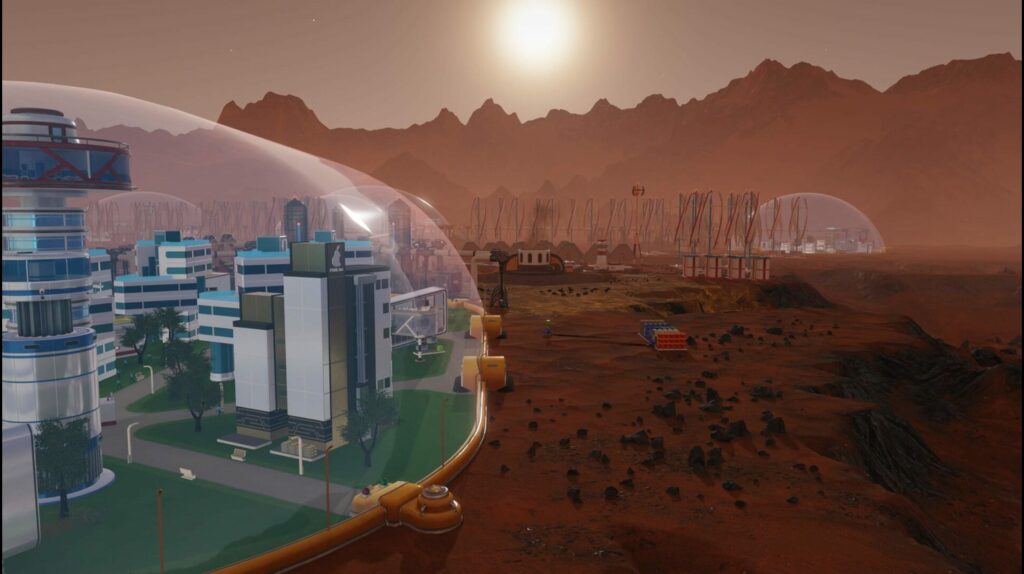Best VPN for Warzone: Less Lag, More Wins in 2025

Finding the best VPN for Warzone is like finding a cheat code for better lobbies – except this one is actually legal. When Warzone decides I should be playing at a 300 ping against opponents who treat every match like a world championship, a VPN is the only thing keeping me from a full-blown meltdown.
A virtual private network (VPN) is basically a get-out-of-lag-free card that the internet doesn’t want you to know about. It’s like a magic portal that convinces Warzone you’re playing from somewhere way better than your actual location.
Now, you might be wondering, “Does a Warzone VPN actually help, or is it just another scam like those “free” COD points generators?” Well, it’s real – and it works. It will let you connect to different VPN servers, lower your ping, and, most importantly, help you escape the ranked lobbies Activision thinks are “balanced.”
So, if you don’t wanna get thrown into lobbies where every opponent plays Warzone like it’s their 9-to-5 job and you’re just the intern, then a VPN is your only hope.
Why do people use VPN servers? Simple: better ping in matches, bot lobbies, and a slight chance of keeping their sanity. Which one’s the best VPN for the job? Well, one that doesn’t just change your location but transforms your whole Warzone experience.
Whether you want smoother gameplay, less lag, or just a break from the SBMM torture chamber, a Warzone VPN is your ticket to finally enjoying the game – without feeling like you’re being punished for existing.
Jump to:
What to Look for in a Warzone VPN?
If you think picking a Warzone VPN is as easy as downloading the first thing that pops up on Google, then nope! You’re only signing up for more lag, disconnections, and servers that place you in lobbies full of human aimbots. The truth is, not all VPNs are built to run intense Call of Duty games, and if you don’t choose wisely, you might as well play with a dial-up connection – yeah, I’m that old.
Here’s what actually matters when picking VPN servers that won’t ruin your Warzone experience:
- Speed & Performance
Nothing kills a match faster than a VPN that turns your internet into a PowerPoint slideshow.
A good VPN should improve stability, not make you question your life choices every time you load into a game.
- Server Locations
More VPN servers mean more matchmaking options, giving you a better chance of landing in balanced competitive matches instead of nonstop smurf lobbies.
If your VPN doesn’t have a solid server spread, get ready for matches where every opponent feels like they’re playing in the finals.
- Strong Security
Because while dodging smurfs is fun, dodging hackers and DDoS attacks is even better.
A solid VPN should keep your data safe, so the only thing you have to worry about is your terrible teammates.
- Reliable Connection
There’s nothing worse than a VPN that keeps disconnecting mid-game, leaving you frozen like a statue for a few seconds while your enemy casually finishes you off.
The Warzone VPN servers should be stable, not a game of chance.
- Low Latency
If your bullets are arriving at the enemy’s location five working days late, your VPN isn’t doing its job.
Low ping is key unless you enjoy getting outgunned before you even see your opponent.
- Bypass Geo-Restrictions
Good VPN servers let you easily switch regions, giving you access to less competitive servers and better matchmaking.
If your local servers feel like a permanent deathmatch, changing locations can make matches feel more balanced and actually fun.
Pick the wrong VPN servers – you’ll be stuck in lobbies where survival is a miracle. Select the right one – and you might just have a fighting chance. Choose wisely!
5 Best VPNs for Warzone
Let’s be real – playing Warzone without a VPN is like racing with a flat tire. Whether it’s dodging high-ping lobbies, avoiding connection drops, or just wanting a fairer fight, the right Warzone VPN can completely change how you experience the game.
I’ve spent way too much time testing different VPNs (mostly out of frustration) to find the ones that actually deliver.
So, after many rage quits and a few matchmaking experiments, I’ve narrowed it down to 5 VPNs that actually work. These VPN servers offer better server locations, stronger security, and, yes – access to bot lobbies because sometimes, I just want a relaxing match.
1. Surfshark – Best for Budget-Friendly Performance

| Server Locations | Speed | Simultaneous Connections | Price |
| 3,200+ servers | 100-300 Mbps | Unlimited | $15.45/month |
If you’re looking for the best Warzone VPN that doesn’t break the bank but still delivers solid performance, Surfshark is a top contender.
Unlike overpriced VPNs that promise the world and deliver lag, Surfshark keeps things simple – fast speeds, reliable VPN servers, and an easy-to-use interface.
It also offers unlimited simultaneous connections, which means you can secure every device you own without extra costs.
- Speed & Performance
Surfshark delivers consistent speeds, thanks to its WireGuard protocol, making it a strong choice for gaming.
Whether you’re playing on a wired connection or Wi-Fi, it minimizes lag spikes and ensures smooth gameplay.
- Server Locations
With over 3,200+ servers in 100 countries, Surfshark provides plenty of VPN locations to choose from.
This means better matchmaking flexibility and a higher chance of finding bot lobbies if you’re tired of sweating it out in high-skill lobbies.
- Security Features
Surfshark includes AES-256 encryption, a strict no-logs policy, and CleanWeb to block ads and malware.
It also has a kill switch, ensuring you don’t get disconnected mid-match if the VPN servers drop.
- Platforms
Supports PC, PlayStation, Xbox, and even mobile gaming if you want to play Warzone on the go.
- Price
One of the most affordable options, with plans starting at around $2.30/month if you go for a long-term subscription.
What Makes It Different?
Surfshark’s biggest advantage is unlimited device connections – most VPNs limit you to five or six. So, if you’re gaming on multiple platforms or want to protect your entire household, Surfshark is a budget-friendly way to do it without compromising on performance.
Plus, its no-logs policy keeps your data private, so no one’s snooping on your Warzone sessions.
Get the best deal on Surfshark VPN gift cards >
2. NordVPN – Best for Security and Privacy

| Server Locations | Speed | Simultaneous Connections | Price |
| 5,800+ servers | 100-400 Mbps | Up to 6 | $12.99/month |
If there’s one Warzone VPN that dominates both speed and security, it’s NordVPN. This VPN doesn’t just protect your connection – it turbocharges it.
With a massive network of VPN servers and built-in anti-DDoS protection, NordVPN ensures that your gameplay stays smooth, your ping stays low, and your data stays private.
If you’re tired of inconsistent connections and region-locked content, NordVPN gives you the freedom to connect anywhere while keeping things lightning-fast.
- Speed & Performance
NordVPN is known for its NordLynx protocol, which is based on WireGuard but optimized for speed and security.
This means minimal lag, stable connections, and a faster gaming experience without sudden drops.
- Server Locations
With 5,800+ servers across 60 countries, NordVPN provides excellent VPN locations for bot lobbies and low-ping matchmaking.
Whether you want to play on a different server region or avoid skill-based matchmaking nightmares, you’ll always have options.
- Security Features
NordVPN doesn’t mess around with security. It offers AES-256 encryption, a no-logs policy, and threat protection that blocks malware and trackers.
There’s also a Double VPN feature if you want an extra layer of privacy while playing Call of Duty games.
- Platforms
Works flawlessly on PC, PlayStation, Xbox, and even mobile devices, so you can play Warzone wherever you want.
- Price
A premium option with pricing starting around $3.79/month for long-term plans. It’s more expensive than some, but the security and reliability make it worth it.
What Makes It Different?
NordVPN sets itself apart with advanced security and unmatched stability. Unlike Surfshark, which focuses on affordability and unlimited connections, NordVPN leans into premium performance with Threat Protection and Double VPN for extra security.
Its large server network ensures smoother gameplay with fewer connection drops, making it one of the best Warzone VPN choices for competitive Warzone VPN users.
3. ExpressVPN – Best known for Speed

| Server Locations | Speed | Simultaneous Connections | Price |
| 3,000+ servers | 200-400 Mbps | Up to 5 | $12.95/month |
ExpressVPN is the go-to choice for players who want the fastest and most reliable Warzone VPN without cutting corners. With its VPN servers spread across 90+ countries, it ensures you can always find a solid connection for smoother matchmaking and fewer lag spikes.
It’s like having an express lane in a world full of traffic jams – except the traffic is tough lobbies, and the lane leads straight to a better gaming experience. If you want a VPN that just works and doesn’t require tweaking, then this is what you need.
- Speed & Performance
ExpressVPN is built for speed. With its proprietary Lightway protocol, it delivers ultra-fast performance that keeps latency low, making it one of the best Warzone VPN choices for Warzone.
No stuttering, no rubberbanding – just smooth, responsive gameplay.
- Server Locations
Boasting over 3,000+ VPN servers in 90+ countries, ExpressVPN provides plenty of server locations to find bot lobbies or avoid high-traffic regions.
- Security Features
It includes military-grade encryption, a zero-logs policy, and an automatic kill switch to keep your data safe.
Unlike other VPNs, ExpressVPN doesn’t just promise security – it guarantees it.
- Platforms
Compatible with PC, PlayStation, Xbox, and even routers, you can secure your connection across all devices.
- Price
A premium VPN comes with a premium price – starting at $12.95/month, but the reliability and speed make it worth every penny.
What Makes It Different?
ExpressVPN stands out for ultra-fast speed and ease of use. Unlike NordVPN, which packs in extra security layers, ExpressVPN is all about speed, stability, and simplicity. You don’t need to fiddle with settings – just connect and play Warzone without a hitch.
Plus, its Lightway protocol gives it a speed edge over most VPNs, ensuring ultra-low latency for competitive Call of Duty players. If you want a plug-and-play solution with top-tier speeds, this is the one to beat.
Get the best deal on VPN gift cards >
4. Norton VPN – Keeps Everything Safe
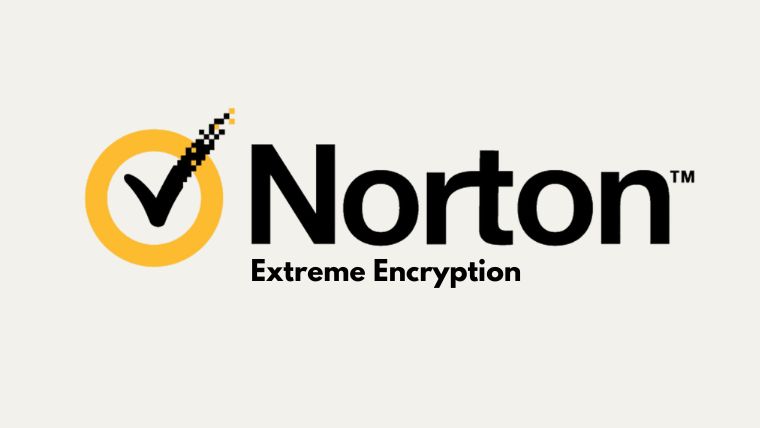
| Server Locations | Speed | Simultaneous Connections | Price |
| 1,500+ servers | 50-150 Mbps | Up to 10 | $4.99/monthly annual |
Known for its security-first approach, Norton brings its cybersecurity expertise into the VPN space, ensuring you stay protected while gaming. It’s designed for players who want a no-fuss VPN that offers a balance of privacy, stability, and ease of use.
Plus, with dedicated VPN servers, it provides decent speeds and reliable performance without overcomplicating things.
- Speed & Performance
Norton VPN isn’t the fastest among all, but it delivers consistent speeds suitable for all Call of Duty games.
While not built purely for gaming, it holds up well under pressure with stable connections that prevent major lag spikes.
- Server Locations
With servers in 30+ countries, Norton VPN offers enough server locations to find a decent match.
It’s not as widespread as other premium options, but it still lets you play Warzone in different regions.
- Security Features
As expected from Norton, privacy and security are its strong suits. It includes bank-grade encryption, an ad blocker, and a no-log policy, ensuring you stay anonymous while playing.
- Platforms
Supports PC, PlayStation, Xbox, and mobile devices, so you can stay protected across all platforms.
- Price
Norton VPN is one of the more affordable options, starting at $4.99/month for long-term plans, making it a solid budget pick for security-focused gamers.
What Makes It Different?
Norton VPN isn’t here to break speed records like ExpressVPN, nor does it have the massive VPN server network of NordVPN or the fine-tuned gaming performance of Surfshark. What it does have is rock-solid security wrapped in a simple, no-nonsense package.
If you’re the type who just wants to hit “connect” without scrolling through endless settings, Norton has your back. While the top-tier VPNs focus on raw speed and server variety, Norton is the best Warzone VPN for players who want privacy without paranoia.
Buy your Norton VPN Gift card today >
5. IPVanish – Best for Customizable Security
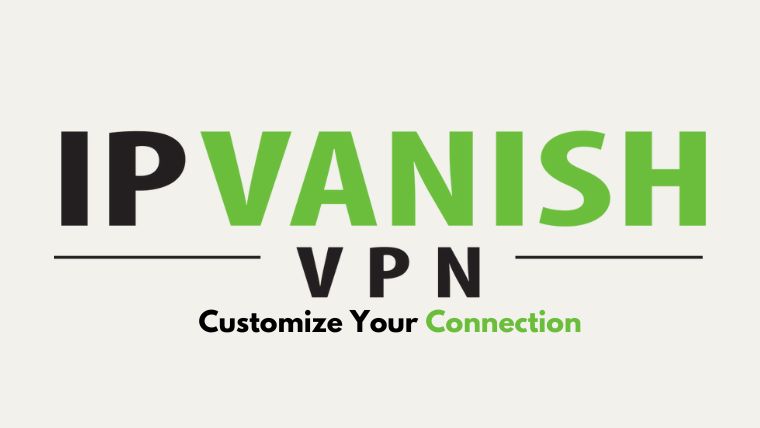
| Server Locations | Speed | Simultaneous Connections | Price |
| 2,200+ servers | 80-200 Mbps | Unlimited | $12.99/month |
IPVanish is another best VPN for Warzone players who want full control over their connection without sacrificing speed. With over 2,200+ VPN servers across 75+ locations, it offers a solid balance between performance and customization.
If other VPNs feel too restrictive with their settings, IPVanish gives you complete access to tweak, optimize, and fine-tune your experience. It’s like having a custom loadout for your internet – set it up your way and play with confidence.
- Speed & Performance
IPVanish delivers high-speed connections with unlimited bandwidth, making it one of the best Warzone VPN choices for COD.
Thanks to its WireGuard protocol, it keeps latency low while ensuring a smooth experience in Call of Duty games.
- Server Locations
With 2,200+ VPN servers in over 75 locations, it offers plenty of server locations for bypassing skill-based matchmaking and finding more relaxed lobbies.
- Security Features
Like NordVPN and Surfshark, IPVanish includes AES-256 encryption, a strict no-logs policy, and a kill switch.
Unlike free VPNs, it won’t leave your data exposed to third-party apps or shady background processes that could compromise your security.
- Platforms
Supports PC, PlayStation, Xbox, macOS, iOS, and Android, ensuring a smooth connection across multiple devices.
- Price
Starts at $10.99/month, which is a bit steeper compared to other Warzone VPN options, but it delivers custom settings and solid security.
If you’re willing to spend a little more, IPVanish ensures you won’t be left hanging during those crucial matches.
What Makes It Different?
IPVanish is all about customizing connections. Unlike ExpressVPN and NordVPN, which focus on refined experiences, IPVanish lets you manually configure settings to suit your gaming style.
While it may not have the sheer number of VPN locations as Surfshark, its advanced settings make it a dream for those who love tweaking performance. If you want complete control over your Warzone VPN setup, IPVanish won’t disappoint.
Grab your VPN Gift Cards today >
How to Set Up a VPN for Warzone?
Setting up the best VPN for Warzone isn’t exactly rocket science, but it sure feels like it when you’re staring at endless settings, wondering why your ping just spiked to the moon.
If you wish to dodge skill-based matchmaking, find easier lobbies, or just avoid getting ambushed by some tryhard with a few hundred hours this season – a good VPN won’t just protect your connection, it’ll make sure you’re playing through all Call of Duty titles on your own terms.
Let’s get you set up without losing any more brain cells.
| Using a VPN on the Console (PS/Xbox) | Using a VPN on a PC |
| Install a VPN on your PC since consoles don’t support VPN apps | Download and install a premium VPN to avoid lag. |
| The same rule applies – select a country with fewer Warzone players. | Choose a server based on your goal: lower ping or bot lobbies (e.g., Egypt, Argentina, Sri Lanka). |
| Set up a virtual router on your PC to share the VPN connection. | Open the VPN and connect to the selected server. |
| Go to Control Panel > Network and Internet > Network Sharing Center > Change Adapter Settings. Enable Sharing in the VPN Properties. | No extra steps are needed – your VPN handles it. |
| Use an Ethernet cable (Wi-Fi is unreliable) to link your console to the PC. | Not needed – PC already runs the VPN. |
| On the console, go to Settings > Test Network Connection to confirm the VPN is working. | Open Warzone and ensure your server region and ping match the VPN. |
How to Get Bot Lobbies in Warzone with a VPN
I’ve played enough Warzone to know that sometimes skill-based matchmaking (SBMM) feels like it has a personal vendetta against me. To be fair, the struggle is the same with games like Overwatch 2, CoD: Modern Warfare , and Destiny 2.
One match – I’m playing casually, and the next, I’m getting no-scoped by someone who probably plays with their eyes off their monitor. So, I did what any reasonable person would do – switched to VPN servers to find lobbies where I wasn’t just a sitting duck for free XP.
If you’re also tired of constantly facing cracked opponents, here’s how to use VPN servers for much-needed bot lobbies.
For PC Players:
- Install & Set Up Your VPN – Pick a Warzone VPN with fast speeds and a decent number of VPN servers. Download and install as I’ve shared in the previous section.
- Choose the Right Server – Connect to a region known for bot-friendly lobbies (more on that below).
- Launch Warzone – Make sure the game detects your new region and check your ping.
- Queue Up & Enjoy – If everything’s set, jump into a match and watch the lobby feel significantly easier.
For Console Players (PS5 & Xbox):
- Set Up a VPN on Your Router – Follow the steps from the previous section on How to set up a VPN on the console.
- Connect to a Bot-Friendly Server – Choose a region with lower player density.
- Restart Your Console & Launch Warzone – This ensures the game picks up your new location.
- Test Your Connection & Start a Match – If your ping isn’t sky-high, congrats! You’re now in a much easier lobby.
Best VPN Location for Bot Lobbies in Warzone
If you want to avoid lobbies filled with Twitch streamers generating highlights, then choose the right VPN servers. Here are some of my favorite regions for bot lobbies:
Egypt – Low Warzone player base, high bot population.
Argentina – Same story, fewer competitive lobbies.
Sri Lanka – Good balance between lower SBMM and decent ping.
Hawaii – Less populated servers, good for dodging sweats.
Using VPN servers in these regions tricks Warzone’s matchmaking into placing you in lobbies where player count is lower, meaning the game has to fill spots with AI-controlled bots.
While it’s not 100% guaranteed, it significantly increases your chances of finally enjoying a match without getting dropped into oblivion. However, don’t get too comfortable coz you’ll forget what real competition feels like.
FAQs
Does a VPN really work for Warzone?
Yes! A VPN can totally change your matchmaking experience, sending you to easy lobbies where you can actually have fun – if you’re lucky, of course.
Is Using a VPN for Warzone Legal?
Yes! It’s totally legal to use a VPN for Warzone. Just don’t brag too much about farming easy kills, or people might raise an eyebrow.
What are the bot lobbies on Warzone?
Bot lobbies are basically where you’re up against AI and a small amount of real players. It’s perfect for stacking kills and an easy way to cool off.
Do VPNs Guarantee Bot Lobbies Every Game?
A VPN might help you find bot lobbies, but no promises. It’s more about tricking the game into thinking you’re somewhere else – Most of the time, it works, but sometimes it doesn’t.