7 Best Tablets for Roblox in 2025
Eneba Hub contains affiliate links, which means we may earn a small commission if you make a purchase through them—at no extra cost to you. Learn more

Shopping for the best tablet for Roblox can be a challenge, especially if you’re not too savvy with the terms used when discussing computer parts. For someone new to tablet shopping, terms like CPU speed, GPU, RAM, internal storage, and so on can fly over their head – which in turn leads to poor choices.
That’s why I’m here to help. I’ve done the research and narrowed down the list of Roblox tablets to just 7 of the best, which will hopefully help you pick out the right tablet for you!
Jump to:
Our Top Picks for Roblox Tablets
There’s a lot of great tablets to play Roblox on, but among those, there are some real standouts:
- Lenovo Tab Plus – great if you want to play Roblox, watch movies, or any other thing; seriously, this tablet is good at a lot of things.
- Amazon Fire HD 10 – Amazon’s Fire HD tablets have always been great budget picks and this one’s no exception.
- Apple iPad Mini (A17 Pro) – if you’re going all-in for a tablet, you may as well go for an iPad.
- Google Pixel Tablet – a mid-range tablet with surprisingly long battery life.
- Lenovo Tab M9 – a decent tablet whose battery life woes are remedied via a powerful battery bank bundle.
While these are the cream of the crop, they’re plenty more than just these short write-ups!
7 Best Tablets for Roblox Reviews
This list of 7 of the best Roblox tablets boils down to a few factors: budget, specs, display/audio, and battery life.
They may seem pretty obvious, but those are really the only main considerations you need for a Roblox tablet. All of these tablets offer great performance for their cost, provide ample audio/video capabilities, and have a good battery life. There’s also a bit of something for everyone here, whether you’re looking for a premium tablet or need one that isn’t too pricey.
With all that said, here’s my list of the best tablets for Roblox:
1. Lenovo Tab Plus [Best Overall Tablet for Roblox]

| Feature | Details |
|---|---|
| Processor | MediaTek Helio G99 Octa-Core, 2.2GHz |
| Operating System | Android 14 (upgradable to 16, patches until Jan 2028) |
| GPU | Mali-G57 MC2 |
| RAM | 8GB |
| Storage Capacity | 256GB integrated, up to 1TB expandable storage |
| Battery Capacity | 8600mAh |
| Resolution | 11.5’’/2000×1200 |
| Weight | 1.43lbs/0.65kg |
The Lenovo Tab Plus isn’t just a great tablet for Roblox, but also one of the contenders for best gaming tablets.
First, let’s talk about the specs. The Lenovo Tab Plus is one of the best tablets for Roblox thanks to its good specs at an affordable price. Its MediaTek Helio G99 Core is tailor-made for gaming, and with 8GB of RAM, you shouldn’t have a problem running most games at a high FPS. 256gb is plenty for just Roblox, and if you need more, you can add SD cards.
While this tablet grants an amazing gaming experience, where it really shines is its audio and display. 8 JBL speakers give the Lenovo Tab Plus amazing sound quality, and the display isn’t half-bad, either. All this is backed by surprisingly long battery life, as well as a kickstand that helps offset the bulge of the speakers!
| Pros | Cons |
|---|---|
| ✅Well-rounded specs at a reasonable price ✅Superb audio performance backed by 8 JBL speakers ✅Very long battery life ✅Integrated kickstand is super handy ✅Comes with security updates until 2028 | ❌Speaker bump makes this one a bit bulky ❌Automatic brightness settings are a little dim, but they can be tweaked |
Final Verdict: The Lenovo Tab Plus is an excellent tablet for its price range. Whether it’s for playing Roblox, other online games, or for media, this tablet won’t disappoint!
Get a Lenovo Tab Plus on Amazon >
2. Amazon Fire HD 10 (13th Generation) – [Best Budget Tablet for Roblox]

| Feature | Details |
| Processor | Octa-Core (2x A76@2.05GHz, 6x A55@2.0GHz) |
| Operating System | Fire OS |
| GPU | Mali-G52 MP2 |
| RAM | 3GB |
| Storage Capacity | 32/64GB integrated, up to 1TB expandable storage |
| Battery Capacity | 6500mAh |
| Resolution | 10.1’’/1920×1200 |
| Weight | 0.95lbs/0.43kg |
Since their inception, Amazon’s fire tablets have long served as low-cost entry level tablets, and this one is no exception.
This Amazon tablet’s main draw is simple – good power without a big price tag. The Amazon Fire HD 10 comes with an octa-core CPU (2x Arm Cortex-A76 @ 2.05Ghz and 6x Arm Cortex-A55 @ 2.0GHz), 3GB of ram, and either 32 or 64GB of integrated storage. Not the best specs, especially compared with modern tablets, but considering the low price? Not bad.
Make sure to temper your expectations if you’re planning on getting the Amazon Fire HD 10. This is a budget tablet, after all, and while it has substantial performance for its cost, it isn’t a silver bullet for your gaming experience!
| Pros | Cons |
|---|---|
| ✅Very affordable ✅Decent specs for the price ✅Backed by the Amazon brand ✅Light and easy to handle ✅Comes in both 32 and 64GB storage variants | ❌3GB of RAM is a iffy, for more demanding games ❌Pushes a lot of Amazon content |
Final Verdict: The 13th generation Fire HD 10 Amazon tablet isn’t a heavy hitter, but it offers acceptable performance at a very affordable price.
Get the 13th Generation Amazon Fire HD10 on Amazon>
3. Apple iPad Mini (A17 Pro) – [Best Portable Tablet for Roblox]

| Feature | Details |
|---|---|
| Processor | Apple hexa-core CPU |
| Operating System | iPad OS 18 |
| GPU | Apple 5-core GPU |
| RAM | 8GB |
| Storage Capacity | 128/256/512GB, depending on model |
| Battery Capacity | 5078mAh |
| Resolution | 8.3’’/2266×1488 |
| Weight | 0.65lbs/0.29kg (very slightly more for Wi-Fi + Cellular models) |
It should come as absolutely no surprise that Apple’s iPads are one of the last words when it comes not just to the best tablets for Roblox, but also for high end tablets.
This small but mighty addition to Apple’s iPad family dazzles with how much punch it packs. The forefront of this is the A17 chip, a vast improvement over Apple’s previous A15 bionic chip. The A17 packs a mighty 6-core CPU and 5-core GPU – the details of which are scarce, but they’re plenty powerful, with the ability to run pretty much every entry in the mobile gaming gallery with ease. The Apple iPad Mini A17 Pro also comes with 8GB of RAM, so say goodbye to awkward stutters and freezes, and hello to seamless multitasking. When it comes to raw power, this tablet has it in spades.
Both sound and screen quality are also excellent, as to be expected. Stereo speakers adorn the corners of this tablet, providing solid sound. Users of previous iPad tablets will be pleased to know that this tablet has software to compensate for jelly scrolling, though some users still reported minor hiccups in this regard.
Despite all this, the Apple iPad Mini A17 Pro is neither large nor heavy. At just 0.65lbs, this tablet is one of the best choices when it comes to powerful gaming on the go.
| Pros | Cons |
|---|---|
| ✅Incredibly meaty specs ✅Small, light, and very portable ✅Great internal storage capabilities ✅Visually stunning liquid retina display with adjustments for jelly scrolling ✅Has Apple Intelligence | ❌Very pricey – but you do get what you pay for ❌Overkill if you’re just going to use it to play Roblox |
Final Verdict: If you’re looking for a premium tablet for a smooth gaming experience, the Apple iPad Mini A17 provides incredible power.
Get the Apple iPad Mini A17 Pro on Amazon>
4. Google Pixel Tablet – [Best Long-Lasting Tablet for Roblox]

| Feature | Details |
|---|---|
| Processor | Google Tensor G2 (Octa-core with 2x 2.85 GHz Cortex-X1, 2×2.35 GHz Cortex-A78, and 4x 1.80 GHz Cortex-A55 |
| Operating System | Android 13 (upgradable to 16) |
| GPU | Mali-G710 MP7 |
| RAM | 8GB |
| Storage Capacity | 128/256GB, depending on model |
| Battery Capacity | 7020mAH |
| Resolution | 10.95’’/2560×1600 |
| Weight | 1.09lbs/0.49kg |
Google wasn’t content to sit around as the mobile market exploded around it. First came the Pixel phones, then eventually, the Google Pixel Tablet. Sure, it’s no gaming laptop, nor is it as cutting-edge as Apple’s iPads, but it’s still a respectable all-around gaming tablet.
The Tensor G2 infrastructure helps balance out CPU performance, leading to a smooth experience. 8GB of RAM backed by a reasonably strong GPU ensures a consistent 50-60FPS even in moderately demanding games. When paired with the matching speaker/charging dock (separate purchase), the Pixel Tablet’s audio capabilities shine. However, this tablet has a 60Hz refresh rate for its screen – if you’re used to higher rates, this may appear slow.
Where the Google Pixel Tablet shines is in its battery life. 7020mAH is on the higher end of battery life, and despite its specs, this gaming tablet is surprisingly resilient when it comes to power usage. Whether this is due to the battery’s construction, the tablet’s make, or Google’s adaptive battery settings is up for debate – but what can’t be denied is how long this tablet runs.
| Pros | Cons |
|---|---|
| ✅Tough, long-lasting battery ✅Generous internal storage ✅Comes with Gemini ✅Visually pleasing appearance ✅Has an optional speaker/charging dock for more functionality | ❌Only 60Hz refresh rate |
Final Verdict: If your budget can afford it, Google’s Pixel Tablet offers a lot bang for the buck with its great specs and long-lasting battery.
Get a Google Pixel Tablet on Amazon>
5. Lenovo Tab P12 – [Best Tablet for Roblox for Extended Gaming Session]

| Specs | Details |
|---|---|
| Processor | MediaTek Dimensity 7050 Octa-Core (2x A78@2.6 GHz, 6x A55@2.0 GHz) |
| Operating System | Android 13 |
| GPU | ARM Mali-G68 MC4 |
| RAM | 8GB |
| Storage Capacity | 128GB |
| Battery Capacity | 10200mAh |
| Resolution | 12.7’’/294 x1840 |
| Weight | 1.36lbs/0.63kg |
If you’re looking for a tablet that can truly deliver when it comes to long, uninterrupted Roblox gaming sessions, the Lenovo Tab P12 is simply an unbeatable choice.
The battery is a true standout. With 10200mAh at your disposal, you’ll be able to play for hours upon hours before needing to plug in. And during times when you use it a bit less, it might even last for a couple of days at a time!
Running on a MediaTek Dimensity 7050 chipset paired with an ARM Mali-G68 MC4 GPU, this tablet also ensures smooth gameplay and efficient multitasking, while the 12.7-inch 2K display offers breathtaking visuals.
And last but certainly not least, the tablet is incredibly durable and feels completely premium. The moment you take it into your hands, you know that it’s not going to let you down. Tablet gaming really doesn’t get more reliable than this.
| Pros | Cons |
|---|---|
| ✅Long battery life offers up to 10 hours of intense gaming ✅Powerful CPU for top-tier performance ✅Very capable GPU for great graphics ✅Big screen with high-resolution display ✅Lightweight and durable build | ❌Camera is a little weaker than some competitors’ |
Final Verdict: The Lenovo Tab P12 delivers an incredibly reliable performance with a really strong battery life, making it a perfect choice for immersing yourself in long Roblox sessions.
6. Samsung Galaxy Tab A9+ – [Best Mid-Range Tablet for Roblox]
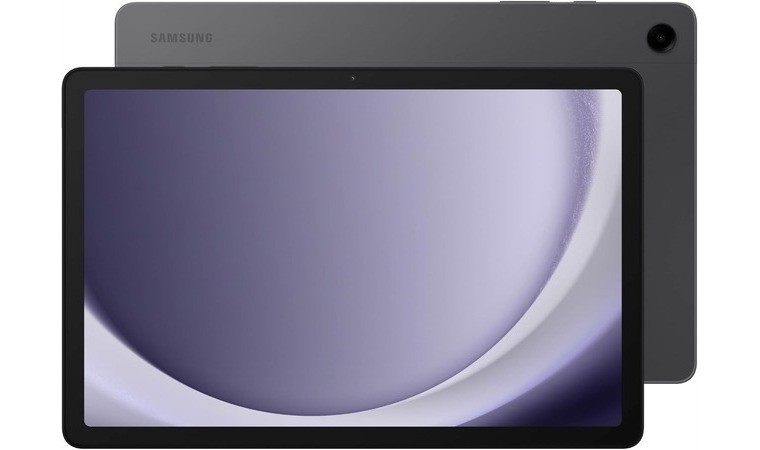
| Feature | Details |
|---|---|
| Processor | Octa-core (2x Kryo 660 Gold@2.2GHz, 6x Kryo 660 Silver@1.8GHz) |
| Operating System | Android 13 (upgradable to 14), One UI 6.1 |
| GPU | Adreno 619 |
| RAM | 4GB/8GB |
| Storage Capacity | 64GB-128GB, up to 1TB expandable storage |
| Battery Capacity | 7040mAH |
| Resolution | 11’’/1920×1200 |
| Weight | 1.32lbs/0.6kg |
The Samsung Galaxy Tab A9+ is a fantastic budget tablet that delivers great media and gaming experiences. It’s very hard to find fault with this one.
Despite its relatively low cost, this tablet punches way above its weight class. Kryo CPUs give the Galaxy A9+ a small but noticeable edge in games, and the choice between 4 or 8GB of RAM is welcome. Do note that some users have remarked that the 4GB version is noticeably laggier than the 8GB one – so get the 8GB one if you’re looking to just invest once in a tablet.
This tablet does great in games, but it’s also fantastic when it comes to media or reading. It’s got a surprisingly vibrant display – not top notch, but for a tablet in this price range, it’s excellent. Quad Dolby Atmos Speakers complete the media experience with rich, immersive sound, and finally, 128GB of storage space means you can load this tablet up with a ton of movies, music, and books to read!
| Pros | Cons |
|---|---|
| ✅Superb performance for its price tag ✅Fantastic display with amazing graphics ✅Very rich sound ✅Comes in both 4/8GB RAM and 64/128GB storage variants ✅More storage via microSD | ❌4GB version is noticeably laggier ❌Screen might be a little small for hardcore gamers |
Final Verdict: Whether you’re looking for a good gaming tablet or a decent media tablet, Samsung’s Galaxy Tab A9+ is a fantastic all-rounder.
Get a Samsung Galaxy Tab A9+ on Amazon>
7. Amazon Fire HD 10 Kids Pro – [Best Kid-Friendly Tablet for Roblox]

| Feature | Details |
|---|---|
| Processor | Octa-Core (2x A76@2.05GHz, 6x A55@2.0GHz) |
| Operating System | Fire OS |
| GPU | Unspecified, but likely Mali-G52 MP2 |
| RAM | 3GB |
| Storage Capacity | 32B integrated, up to 1TB expandable storage |
| Battery Capacity | Unspecified, but likely 6500mAh |
| Resolution | 10.1’’/1920×1200 |
| Weight | 1.45lbs/0.66kg |
Finally, we come to this great gaming tablet that’s made just for kids. If the name seems familiar, that’s not you seeing things – this is virtually the same tablet as the 13th gen Amazon Fire HD 10 that’s number two on this list.
This Amazon Fire tablet is virtually the same product as the Fire HD 10, with the same CPU, RAM capacity, and a different internal storage capacity – 32GB, though you can boost this. While Amazon hasn’t listed the exact battery life nor the GPU on this model, we can reasonably infer that they’re the same models, too.
Unlike the Fire HD 10, though, this is a kids-focused gaming tablet, and so it comes with some important extra features. The first of these is a sleek, tough case that protects the tablet. Next are the parental controls, which allow for easy monitoring for even non tech-savvy parents. Third are the subscriptions; by default, the Amazon Fire HD 10 Kids comes with a year-long subscription to Amazon Kids+ for kid-friendly games, books, and videos. Last, but definitely not least, is the 2-year full replacement warranty, which says a lot about Amazon’s confidence in this gaming tablet!
| Pros | Cons |
|---|---|
| ✅Just as good as the original Amazon Fire HD 10 ✅Comes pre-loaded with a one-year subscription to Amazon Kids+ ✅Parental controls pre-installed ✅Stylish yet sturdy protective case ✅Has a 2-year full replacement warranty | ❌Easy to confuse with the 3-7 years old version; make sure you’re picking the right model! ❌Doesn’t support Google Play |
Final Verdict: If you’re looking for a tablet for a kid to play Roblox, Amazon’s Fire HD 10 Kids Pro is a clear winner for both adults and children.
Get your Amazon Fire HD 10 Kids Pro on Amazon>
Roblox Tablet Buyer’s Guide
While the selection of gaming tablets above provides plenty of excellent choices, you may also want to do your own research. In that case, here’s what you need to know to get the best gaming tablet for Roblox!
1. CPU and GPU Performance
Whether it’s Roblox, online gaming, or intensive offline games, a good gaming experience requires both a powerful CPU and GPU.
The CPU is the tablet’s “brain”, and is in charge of processing data. CPU-wise, there are two important factors to consider. First is the model, which determines the base quality of the CPU. Models like the ARM Cortex like (A55, A76) provide modest performance at an affordable price, while more powerful processors like Snapdragons or anything from the Apple A or M-series are both faster and pricier.
Second is the number of cores, alongside the clock speed. Cores use the x-core format; hexa-core tablets have 6 CPU cores, octa-core tablets have 8 CPU cores, and so on. Clock speed, on the other hand, is a measure of how quickly a CPU processes and handles information, and is measured in gigahertz (GHz). Higher clock speeds usually mean better performance, but also drain more power and run hotter. Roblox’s minimum CPU requirement is a clock speed of at least 1.6GHz, a speed that most, if not all modern tablets can clear.
The GPU works with anything graphics-related. Stronger GPUs mean that a tablet will be able to handle anything on the visual end with ease – leading to less lag and a smoother gaming experience overall. Roblox isn’t very demanding when it comes to graphics, but if you plan to play other popular games that are graphically intensive, you’ll 100% need a better GPU.
2. Display
Next are the visuals. There are two key considerations here: screen size (and resolution) and refresh rate.
Screen size refers to how physically large a tablet’s screen is, while resolution refers to how sharp images on the screen will be. This one depends entirely on how you play your games – people with bigger hands might want a bigger screen size (around 10 inches), while players who want better screen quality will want higher resolutions, like 1920×1200. Note that higher resolutions will push the tablet’s GPU to work harder.
Refresh rate refers to how often a screen redraws itself to show what’s happening. For slower-paced games like Roblox, 60-90Hz should be more than enough.
3. RAM and Storage
If the CPU is the tablet’s brain, RAM is its short-term memory. How much RAM a tablet has determines how well it can keep tasks in memory, meaning that games like Roblox will perform much better, and the tablet can handle multiple apps with seamless multitasking. Now, Roblox only requires 1GB of RAM, but more RAM is always better.
Storage is also measured in GB. Storage space represents how much data a device can store. The more storage space a device has, the more things you can put on it. Note that storage space doesn’t directly impact performance!
4. Battery Life and Connectivity
Battery life is an important factor for any mobile device. Take a look both at the battery capacity (measured in milliampere-hours, or mAH) and the wattage of the charging cable. A higher mAH means the tablet can hold more power – but the harder you push a tablet, the faster this will drain.
Cables, on the other hand, have a wattage rate that determines the flow of energy from charger to tablet. Higher is better, though of course, it’s always more expensive. I also recommend sticking to chargers from the same brand as your tablet.
Connectivity is virtually a non-issue as all tablets can connect to both Wi-Fi and Bluetooth. Many tablets can also connect to cellular networks via a SIM card – if this is important to you, double-check with the manufacturer.
5. Audio
Most tablets have standard speakers built into them, so you’ll always have sound for movies and online gaming. However, some tablets, like the Lenovo Tab Plus, go the extra mile with their speakers, which, in some cases, can almost match a dedicated setup.
Shopping for tablets with exceptional audio will require you to take a good look at the quantity, type, and brands of the included speakers. Keep in mind that more speakers means more weight and size!
6. Portability and Durability
Last, but not least, are considerations of portability and durability.
The smaller a tablet is, the easier it is to carry around – but the smaller the screen will be. Make sure to carefully consider what your acceptable screen size/resolution is!
Most tablets are very durable, but accidents do happen. If you’re worried about dropping your tablet, you can look into getting protective cases for these devices. Some, like the Amazon Fire HD 10 Kids Pro, also come with warranties, so you may want to look into that as well.
FAQs
What is the best tablet for Roblox?
There’s no single best tablet for Roblox out there. However, I strongly recommend the Lenovo Tab Plus – it’s an all-around decent tablet that isn’t too expensive.
How to update Roblox on Amazon Kid tablet?
To update Roblox on an Amazon Kids tablet, you’ll need to first make sure that Roblox isn’t blocked in the parent dashboard app. If it isn’t blocked, you should be able to update the app by running it or visiting the Google Play Store or Apple App Store. If that doesn’t work, try reinstalling the app – but be sure to have the account’s login credentials ready!
How to make a game on Roblox on tablet?
Normally, you can’t make a game on Roblox on a mobile device, since it requires the Roblox Studio app, which is on PC only. However, you can get around this by using Roblox Studio Lite!
Why is Roblox not working on my tablet?
If Roblox isn’t working on your tablet, it’s probably due to not meeting the minimum specs, a failed update, or corrupted files. The first can only be solved by getting a better tablet, while the latter two can be fixed by re-updating Roblox or reinstalling it. Be sure to have your account details on hand before uninstalling!
How to play Roblox on a tablet?
Playing Roblox on a tablet is simple. Just download it from either the Google Play Store or App Store. Once you’ve downloaded Roblox, launch it from your tablet and let it update. After updating, you should be able to play Roblox!
















