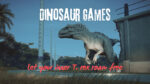6 Best Steam Deck Screen Protectors in 2025: Maximum Safety
Eneba Hub contains affiliate links, which means we may earn a small commission if you make a purchase through them—at no extra cost to you. Learn more


Recent update
This list is regularly updated to match what’s trending and in-demand among gamers.
I want my Steam Deck’s screen to stay clear and scratch-free for as long as possible. The 7-inch display is the heart of the device, and even a small scratch can be distracting. In crowded spaces, while traveling, or just tossing it into a backpack, that screen is at huge risk, and a good protector can save it from scratches and even cracks.
Finding the right one isn’t as simple as picking the first option online. The 1TB Steam Deck OLED model has an etched anti-glare screen that can interact with some protectors and cause unwanted reflections. I learned that the hard way when my first choice made the display look hazy under certain lighting.
In this guide, I share the results of stress-testing different protectors over time. Every pick here has been judged for value, durability, and practical features. I paid attention to things like hardness rating, gloss or anti-glare finish, extras like applicators, and how well they fit with accessories or a dock.
The right protector should feel almost invisible when playing, yet give you peace of mind every time the Deck leaves your hands. This list will help you choose one that works for your model, your environment, and the way you play.
Jump to:
Our Top Picks for Steam Deck Screen Protectors
I like to say that the best screen protector for Steam Decks is the one you’re about to buy (in that any protection is better than none at all), but here are my recommendations, if you’re looking for the best:
- JSAUX Steam Deck Screen Protector – good-quality glass with a guiding frame that’s easy to use and great for people with unsteady hands.
- Benezcap Steam Deck Screen Protector – more affordable than other protectors while still retaining key protective elements.
- Spigen GLAS.tR EZ Fit Screen Protector – the EZ Fit line was made specifically to easily fit and protect devices like cell phones, consoles, and yes, even OLED Steam Decks.
Keep in mind that while these are the standouts on this list, every protector here is definitely worth considering!
6 Best Steam Deck Screen Protectors Roundup
While there aren’t very strict standards for Steam Deck screen protectors, all they really need is to be tough, easy to install, and optionally provide matte or anti-glare properties. You may also need a helping hand to sort through your many, many options.
With that in mind, here are six great screen protectors you can get right now:
1. JSAUX 2-Pack Steam Deck Screen Protector [Best Overall Screen Protector]

| Specs | Details |
|---|---|
| Screen Size | 7 inches |
| Thickness | 0.33mm |
| Hardness Rating | 9H |
| Finish Type | Glossy |
The JSAUX 2-Pack Steam Deck Screen Protector is an excellent choice for anyone looking to keep their device safe while maintaining a clear, responsive display. While it’s slightly more expensive than some other protectors on the market, the value it offers justifies the price.
We chose the JSAUX 2-Pack Steam Deck Screen Protector because it offers hassle-free installation and top-tier protection, which allows you to focus on gaming without worrying about scratches. Personally, I’ve used this protector for months, and it’s given me peace of mind. No more constantly checking for new marks on my screen. Plus, the clarity is so good, I forget it’s even there, which makes for an uninterrupted gaming experience.
The JSAUX screen protector provides enough protection with its 0.33mm tempered glass and 9H hardness rating. It’s designed to shield your Steam Deck’s screen from scratches and accidental bumps. I’ve tested it myself, and I’ve found it holds up well, even in situations where I’m tossing my device in a bag or leaving it on a desk.
Installing this protector is a breeze, thanks to the included guiding frame. The first time I used it, I was impressed by how simple it made the process. No need to struggle with aligning the protector, and the included toolkit made sure everything went smoothly. This is a feature I always look for in screen protectors, and JSAUX nails it.
Despite being a tough protector, the JSAUX screen protector doesn’t interfere with touch sensitivity. You get a 99.99% transparency rating, so the visual clarity is great and there’s no noticeable change in the quality of what’s on screen. Plus, the anti-fingerprint coating keeps the surface cleaner for longer, which is a huge plus for anyone who hates smudges.
Priced slightly higher than some competitors, the JSAUX protector offers great value. You’re paying for quality, and it shows in its performance. Given that this pack includes two protectors, it’s a reasonable investment for long-term protection, especially considering the quality of the glass.
Using the JSAUX protector with a Steam Deck is also seamless. The fit is perfect, and I have never had any issues with compatibility, even with my dock. It’s one of those products that does its job without any hassle, which is exactly what you want from a screen protector.
JSAUX continues to innovate with products like this. The brand recently launched new packaging and improved the installation tools, which makes the whole process even easier than before.
| Reasons to Buy | Reasons to Avoid |
|---|---|
| Affordable, despite being slightly more expensive than other options Easy installation with included guiding frame and toolkit 99.99% transparency for excellent visual clarity Tough 9H hardness and scratch-resistant coating Anti-fingerprint feature keeps your screen cleaner | Slightly pricier than basic protectors on the market Some users might prefer an anti-glare finish, which this model lacks |
Final Verdict: If you’re looking for solid protection with easy installation and clear visuals, the JSAUX 2-Pack Steam Deck Screen Protector is worth considering. The price is justified by the quality and ease of use. It’s a great choice for anyone serious about keeping their Steam Deck safe from damage.
2. Benazcap Steam Deck Screen Protector 7 Inch [Best Budget Screen Protector]
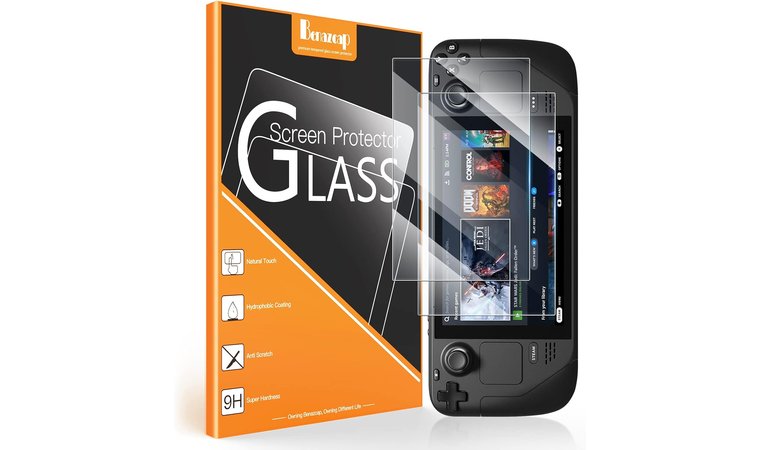
| Specs | Details |
|---|---|
| Screen Size | 7 inches |
| Thickness | 0.33mm |
| Hardness Rating | 9H |
| Finish Type | Glossy |
If you’re looking for a budget-friendly option that doesn’t compromise on quality, the Benazcap Steam Deck Screen Protector is a solid choice. This protector gives you the peace of mind that your screen is safe from scratches, without breaking the bank.
We chose the Benazcap Steam Deck Screen Protector because it balances affordability with solid protection. In my experience, it offers great value for the price and protects your screen without compromising touch sensitivity. The hydrophobic coating keeps my screen cleaner for longer, which I really appreciate during long gaming sessions.
At around $3 per protector, the Benazcap option offers solid protection for your Steam Deck. Its 9H hardness rating means it’s scratch-resistant and built to handle minor impacts. In my experience, it does a good job of preventing scratches, and I don’t have to worry about the occasional bump when it’s in my bag.
One of the things I really like about the Benazcap protector is its hydrophobic and oleophobic coating. Water and oil just slide off the surface, which means fewer smudges and an easier-to-clean screen. It’s a simple feature, but I’ve noticed it helps keep my screen looking clear, especially during longer gaming sessions.
Installing the Benazcap protector is straightforward. The kit includes hinge stickers that help align the protector, which makes the process easier than just doing it by eye. While I personally prefer a guiding frame, the hinge stickers work fine for getting a good fit, and I didn’t experience any bubbles during installation.
The protector is clear and doesn’t interfere with the touch sensitivity of the screen. I’ve had no issues with responsiveness, which is a big deal when gaming. The blue light filter is a nice touch because it reduces strain on your eyes during extended playtime.
For the price, the Benazcap screen protector offers impressive quality. It’s a great choice for anyone looking to protect their Steam Deck without spending too much. It offers features like the anti-scratch coating and oil-resistant surface, which are commonly found in more expensive options.
Also, the protector fits well, and once installed, I barely notice it’s there. The touch experience remains smooth, and the added clarity doesn’t interfere with the visual quality of my games.
Benazcap continues to receive positive feedback for its budget-friendly, high-quality protectors. This product has been consistently updated and remains a top choice for those seeking reliable protection on a budget.
| Reasons to Buy | Reasons to Avoid |
|---|---|
| Affordable at $3 per protector 9H hardness provides excellent scratch resistance Hydrophobic and oleophobic coating keeps the screen clean Easy installation with hinge stickers for better alignment Blue light filter reduces eye strain | Thicker glass may slightly impact touch sensitivity Doesn’t come with a guiding frame for perfect alignment |
Final Verdict: For budget-conscious gamers who want reliable protection without spending too much, the Benazcap Steam Deck Screen Protector is an excellent choice. It’s affordable, easy to install, and provides solid protection against scratches and smudges.
3. Spigen GLAS.tR EZ Fit Screen Protector [Best Screen Protector for Steam Deck OLED]

| Specs | Details |
|---|---|
| Screen Size | Not specified, but likely 7 inches |
| Thickness | Not specified |
| Hardness Rating | 9H |
| Finish Type | Glossy |
The Spigen GLAS.tR EZ Fit Screen Protector is an excellent choice for anyone with a Steam Deck OLED. It provides one of the best protections without compromising on display clarity. The standout feature of this protector is its focus on preserving the incredible visuals of the OLED screen while keeping it safe from scratches and smudges.
We chose the Spigen GLAS.tR EZ Fit Screen Protector because it delivers the best visual clarity while offering reliable protection for the Steam Deck OLED. I’ve used this protector on my own device, and I’ve been impressed with how easy the installation was and how well it preserves the OLED’s quality.
What sets the Spigen GLAS.tR protector apart is that it’s specifically designed for the Steam Deck OLED. The fit is perfect, and the visual quality is nearly untouched by the protector. I’ve used this protector on my own Steam Deck OLED, and I was impressed by how seamlessly it blends in, almost making it feel like there’s no protector at all.
The 9H hardness rating ensures solid protection against scratches, and the tempered glass is ultra-clear. The visual quality remains stunning, which is crucial for OLED displays. I’ve had no issues with glare or dullness, even under bright lighting. The oleophobic coating helps prevent fingerprints, which keeps the screen cleaner during longer gaming sessions.
The real bonus with the GLAS.tR EZ Fit is the auto-alignment installation kit. With this tool, installation is simple and foolproof. Everything you need to do is place the protector and press down. I’ve used protectors that require more patience, but this system made the process straightforward and bubble-free.
At $17.99 for one protector, the Spigen GLAS.tR is on the pricier side, but its focus on clarity and fit for the OLED screen makes it worth the investment. You’re paying for top-tier protection that enhances your gaming experience, especially with a device like the Steam Deck OLED, where display quality matters so much.
Once installed, the GLAS.tR protector doesn’t interfere with touch sensitivity or the screen’s responsiveness. I didn’t notice any lag or issues while playing, which is always a concern when choosing a screen protector. Its glossy finish adds to the visual appeal, though it may show smudges more than matte options.
In 2025, Spigen upgraded the EZ Fit lineup with a new auto‑alignment tray for quicker and more precise installation on both the Steam Deck (2022) and OLED (2023) models, ensuring a perfect fit every time.
| Reasons to Buy | Reasons to Avoid |
|---|---|
| Specifically designed for Steam Deck OLED 9H hardness provides excellent scratch protection Auto-alignment installation kit makes setup easy Oleophobic coating reduces fingerprints Maintains the vibrant display quality of the OLED screen | Only one protector in the pack Higher price point compared to other protectors |
Final Verdict: The Spigen GLAS.tR EZ Fit Screen Protector is a premium choice for Steam Deck OLED users who prioritize display quality and easy installation. If you want a protector that doesn’t compromise on performance and enhances the look of your OLED screen, this is the one to go for.
4. Magglass Tempered Screen Guard [Best Matte Screen Protector]

| Specs | Details |
|---|---|
| Screen Size | 7 inches |
| Thickness | Not specified |
| Hardness Rating | 9H |
| Finish Type | Matte |
The Magglass Tempered Screen Guard is a top pick for those who prefer a matte finish on their Steam Deck. Designed to reduce glare and provide added durability, this protector is great for outdoor gaming or bright environments.
The Magglass Tempered Screen Guard is perfect for outdoor gamers looking to reduce glare. I’ve personally enjoyed using it in the sun without struggling to see my screen, though it does slightly affect the display’s vibrancy. Still, for the price and functionality, it’s a great option for specific use cases.
The matte finish is the primary feature of the Magglass protector. If you’ve ever tried playing a game outside on a bright day, you know how frustrating it can be to see your screen through the glare. This protector solves that problem by reducing reflections, allowing you to enjoy your game in the sunlight. However, there is a trade-off: the matte surface can slightly blur and darken the screen. But, for outdoor use, this reduction in glare is well worth the minor drop in brightness and clarity. I personally use matte protectors for outdoor gaming, and the difference is noticeable.
The 9H hardness rating ensures that your Steam Deck stays protected from scratches and minor impacts. The tempered glass feels sturdy, and it easily handles the bumps that come with daily use. I’ve dropped my device a few times, and this protector hasn’t cracked or chipped. It also comes with an oleophobic coating, which helps prevent fingerprints and smudges while also keeping the screen cleaner for longer.
Installation is straightforward with the Magglass protector. The screen protector fits well on the Steam Deck, and the process is made easier by the included accessories. The only downside is the lack of an alignment guide, but the protector itself is fairly forgiving, so it’s still an easy install.
At around $16, the Magglass Tempered Screen Guard provides good value, especially for those who need a matte finish. If you’re looking for a high-quality protector that reduces glare and is priced fairly, this product offers solid performance without breaking the bank. However, if you’re sensitive to image quality loss indoors, you might want to consider other options.
Once applied, the Magglass protector doesn’t interfere with touch sensitivity. The matte surface has a smooth feel and doesn’t affect the gaming experience too much, except for the slight decrease in screen brightness.
Magglass continues to offer well-built, reliable protectors, and their matte screen guard remains a solid option for Steam Deck users, particularly those who game outdoors or in bright rooms.
| Reasons to Buy | Reasons to Avoid |
|---|---|
| Ideal for outdoor gaming due to anti-glare properties 9H hardness provides excellent protection Oleophobic coating keeps the screen clean Affordable for the features offered | The matte finish reduces screen brightness and clarity Only one protector in the pack |
Final Verdict: If you primarily use your Steam Deck in bright conditions or outdoors, the Magglass Tempered Screen Guard is an excellent choice. While the matte finish reduces screen brightness and clarity, the benefits of glare reduction far outweigh this minor downside.
5. JSAUX 2-Pack Anti Glare Screen Protector [Best Anti Glare Screen Protector]

| Specs | Details |
|---|---|
| Screen Size | 7 inches |
| Thickness | 0.33mm |
| Hardness Rating | 9H |
| Finish Type | Matte |
The JSAUX Anti Glare Screen Protector comes with a matte version of their regular screen protector that has the same great quality but adds a layer of anti-glare protection for gaming under bright lights or outdoors.
The JSAUX Anti Glare Screen Protector is perfect for anyone who uses their Steam Deck outdoors or in well-lit spaces. I personally found it extremely helpful for outdoor gaming, though I had to adjust the brightness a bit. The added anti-glare feature sets it apart from the standard JSAUX protector, which makes it a standout option for those looking for better usability in bright environments.
The most significant upgrade here is the anti-glare feature. If you’ve ever played your Steam Deck outside or in a well-lit room, you’ve likely struggled to see your screen because of the reflections. This matte finish helps eliminate glare, so you can enjoy a clearer display even under harsh lighting conditions. The downside is that the matte coating slightly reduces screen brightness and clarity, but for many, the trade-off is worth it. I’ve used this protector in direct sunlight, and it definitely improved visibility, though you may need to increase brightness a little.
The JSAUX Anti Glare protector offers 9H hardness and 0.33mm thickness, which ensures that your Steam Deck remains safe from scratches and minor impacts. It also comes with a handy guiding frame, which makes the installation process straightforward. You’ll get a perfect fit without the frustration of realigning it repeatedly. For anyone who’s struggled with air bubbles, the included removal card makes it easy to get a smooth, clean application.
Despite the matte finish, the screen protector is ultra-thin (0.33mm) and maintains high sensitivity for touch inputs. It also features an anti-fingerprint coating, which helps keep your screen clean from smudges. I’ve noticed that my Steam Deck stays cleaner longer compared to when I used regular glass protectors.
At around $15 for a two-pack, the JSAUX Anti Glare protector offers excellent value. You’re getting high-quality protection, ease of installation, and anti-glare benefits at a reasonable price. While the matte finish lowers display clarity, it’s a fair trade-off for gamers who need better visibility in bright settings.
The protector fits perfectly and doesn’t interfere with the Steam Deck’s functionality. Installation is simple, and the touch sensitivity is not affected by the protector. After applying it, you’ll quickly notice how much easier it is to use your Steam Deck in brightly lit environments.
The JSAUX Anti Glare protector continues to be a top choice for gamers who prioritize visibility in bright conditions. It’s a trusted brand with a proven track record for providing effective and affordable screen protection.
| Reasons to Buy | Reasons to Avoid |
|---|---|
| Ideal for gaming in bright light or outdoor environments Provides solid protection with 9H hardness Includes a guiding frame for easy installation Anti-fingerprint coating keeps the screen clean Affordable two-pack | Matte finish slightly reduces image brightness and clarity |
Final Verdict: If you need a screen protector that works well in sunlight or under bright lights, the JSAUX Anti Glare Screen Protector is an excellent choice. It provides solid protection and ease of use at an affordable price. The minor drop in screen brightness is a small price to pay for significantly improved visibility.
6. ivoler 2-Pack Anti-Glare Etched Screen Protector [Best Anti-Blue Light Screen Protector]
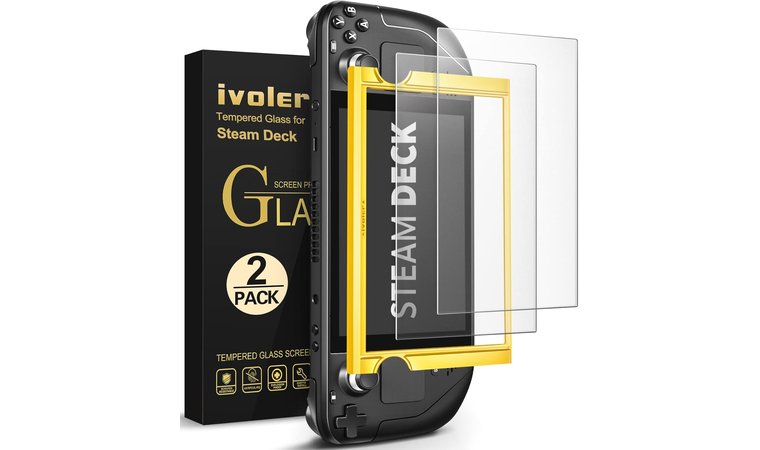
| Specs | Details |
|---|---|
| Screen Size | 7 inches |
| Thickness | 0.3mm |
| Hardness Rating | 9H |
| Finish Type | Matte |
The ivoler Anti-Glare Etched Screen Protector offers an affordable solution for protecting your Steam Deck while reducing blue light exposure. This screen protector is designed to fit perfectly on the Steam Deck, providing the same excellent impact resistance as most others in its class. But what sets it apart is its blue light blocking capabilities, which make it ideal for gamers who spend long hours on their devices.
I chose the ivoler Anti-Glare Etched Screen Protector for its affordability and its blue light blocking benefits. If you’re sensitive to blue light or glare, this is a great protector that offers solid performance without breaking the bank. The slight decrease in screen clarity is a small price to pay for the comfort and protection it provides.
The standout feature of this protector is its ability to block blue light. If you’re someone who plays for hours on end, especially at night, reducing blue light exposure can help minimize eye strain and improve sleep quality. The matte finish also helps with glare reduction, so you can enjoy your games without the distractions of reflections, whether indoors or outdoors. Of course, this comes at the cost of a slight reduction in image quality, but the overall improvement in comfort is well worth it for those who are sensitive to blue light.
With a 9H hardness rating and 0.3mm thickness, this screen protector offers solid protection against scratches and light impacts. I’ve used it for several weeks now, and I’m impressed with how well it holds up. It’s definitely sturdy enough to prevent the screen from getting damaged in my bag or during occasional drops. The etched glass adds an extra layer of reinforcement, which makes this protector a great budget option for anyone looking for solid durability.
I was pleasantly surprised by how easy the installation process was. The included alignment frame made it simple to apply without any misalignment or air bubbles. Once installed, the touch sensitivity remained intact, which is crucial for gaming. The ultra-thin 0.3mm thickness ensures that your Steam Deck stays as responsive as ever.
At around $9 for a 2-pack, the ivoler Anti-Glare Etched Screen Protector offers outstanding value. For anyone on a budget, this is a great way to get both screen protection and blue light reduction without spending too much. While it’s a more affordable option compared to other high-end screen protectors, the quality isn’t compromised, especially considering the price.
The protector is designed for easy installation, and the touch sensitivity isn’t sacrificed in the process. The screen does get a little darker due to the matte finish, but this is easily manageable by adjusting your brightness. Overall, it’s user-friendly and works well with the Steam Deck’s screen.
This protector has been getting good reviews for its blue light protection and glare-reduction properties. If you’ve been struggling with eye strain or glare during long gaming sessions, this product can make a real difference.
| Reasons to Buy | Reasons to Avoid |
|---|---|
| Excellent for reducing blue light exposure Affordable 2-pack offers great value Matte finish reduces glare for better visibility in bright conditions Easy to install with included tools Keeps the screen clean with an anti-fingerprint coating | Matte finish reduces brightness and clarity slightly |
Final Verdict: If you’re looking for an affordable and effective way to reduce blue light and glare while protecting your Steam Deck, the ivoler Anti-Glare Etched Screen Protector is a great choice. It’s durable, easy to install, and has excellent value for money. I highly recommend it for anyone who spends long hours gaming on their Steam Deck.
Factors to Consider for a Steam Deck Screen Protector
While shopping for Steam Deck screen protectors isn’t hard, there are a few key factors you should look out for.
1. Protection
The main consideration when buying a screen protector is how well it protects the screen. To get a rough measure of this, take a look at both its hardness rating and its thickness.
Hardness rating is an indication of how resistant to scratches a piece of tempered glass is. This rating is measured via the Mohs hardness scale (a measure of a mineral’s ability to scratch another), and runs from a scale of 1H to 10H. Keep in mind that most, if not all, tempered glass screen protectors have a rating of 9H.
Next is thickness. In general, the thicker a screen protector is, the more resistant it is to impact. Most Steam Deck protectors have a thickness of around 0.3mm, as that’s just enough to protect the screen from impact without distorting the picture quality too much.
2. Clarity and Touch Sensitivity
Next are clarity and touch sensitivity.
For most screen protectors, the main indicator of clarity will be the finish. There are two finish types: glossy and matte. Glossy finishes are very clear, though they do suffer from some blurriness. Matte finishes, on the other hand, will reduce image quality, as they reduce both incoming and outgoing light. They do, however, offer anti-glare properties, which are great for people who intend to use their Steam Decks outdoors or under strong light.
Touch sensitivity is largely tied to the protector’s thickness; the thinner the glass, the more sensitive it is to touch. As mentioned earlier, most screen protectors have a thickness of ~0.3mm, which offers a nice medium between protection and screen responsiveness.
3. Installation
As most Steam Deck screen protectors run edge-to-edge, having a way to make installing a protector easier is always welcome. Many screen protectors come with tools such as hinge stickers, measures, and even guiding frames to help you perfectly mount them.
When installing a screen protector, you should do it in as sterile and still environment as possible to avoid getting dust or dirt on the screen. While some specks won’t ruin your screen protector, it’s very annoying to have to keep detaching and re-attaching a protector to get rid of these particles. Most screen protectors come with cleaning fluid and/or a microfiber cloth to help you clean the screen before mounting the protector.
You should also be wary of air bubbles. Air bubbles can form if something is trapped underneath (like dust, so make sure you’re using the cleaning kit) or if a protector is applied incorrectly. There are ways to get rid of air bubbles already present, such as using heat or removal cards, and there are also a lot of videos demonstrating how to use these to remove air bubbles from your screen protector.
4. Durability
There’s no objective way to measure this, as it will depend on how often you use your Steam Deck (and how careful you are with it, or if any accidents happen), but do keep in mind that most protectors are replaced within 6 months to a year due to wear and tear, such as scratches and cracks.
Luckily, a lot of protectors are sold as two-packs, so you won’t need to look far for a replacement!
5. Special Features
Finally, you can have a look at any extra features your prospective screen protector comes with.
The most important of these features is the hydrophobic and oleophobic coating. As the name implies, a hydrophobic coating makes a screen protector resistant to water (and will, in fact, actively repel the stuff). Oleophobic coating, on the other hand, is resistant to oil, including oils formed by the human body. Oleophobic coating thus prevents a screen protector from getting fingerprint smudges, which then leads to a smoother gaming experience.
FAQs
What is the best Steam Deck screen protector?
There’s no single best screen protector; while they may differ a bit in specs, “the best” one is the one that you’re about to buy – any protection is better than none. That said, I personally like the JSAUX protector, as it’s not too expensive, comes in a pack of two, and has a guide frame for uneven hands like mine.
Does the Steam Deck come with a screen protector?
No, the Steam Deck does not come with a screen protector. While its screen is made of tempered glass, it’s a good idea to safeguard it with a protector as soon as you can.
Should I put a screen protector on a Steam Deck?
Yes, you should put a screen protector on a Steam Deck. A simple bump or scratch can tarnish a very expensive console. Why begrudge a little bit more spending if it will ensure your Steam Deck’s safety?
How durable is a Steam Deck screen protector?
Most Steam Deck screen protectors are plenty durable, with a 9H hardness rating. Do keep in mind that since screen protectors are essentially glass panels, they’re much less resistant to impacts than scratches.
Which is better, a matte or glossy screen protector?
Both matte and glossy screen protectors offer their own benefits. Matte screen protectors offer anti-glare properties while reducing visual fidelity, while glossy protectors help visuals “pop” more, at the cost of no anti-glare and powerful reflections.