7 Best MicroSD Cards for Steam Deck in 2025
Eneba Hub contains affiliate links, which means we may earn a small commission if you make a purchase through them—at no extra cost to you. Learn more

When it comes to the best microSD card for Steam Deck, picking the right one can be a true game-changer.
And I mean that literally, because a great microSD card can transform your Steam Deck, giving you more storage, faster load times, and a smoother experience with all of your favorite games.
However, not all microSD cards are built the same. You want speed, but also reliability. Some stand-out models offer ultra-high-speed performance at a bigger price, while other, more budget options can provide a bit less jaw-dropping yet still solid power without breaking the bank.
Whether you’re installing games, capturing epic moments, or just maximizing storage space, the right SD card can make all the difference. But since only you can really tell what fits best your needs, in this guide, I’ll walk you through all of the most worthwhile options out there and help you find a perfect choice. Are you ready?
Jump to:
Our Top Picks for Steam Deck microSD Cards
All the picks in this article have been thoroughly researched, so you know none of them made it here by accident. Still, even among the very best, some are simply better. Lo and behold, here are the very top Steam Deck memory card picks:
- SAMSUNG PRO Plus – Jaw-dropping speed and rock-solid reliability. A true all-rounder with pro-level power, performance, and durability for your gaming.
- Lexar Blue – A true proof that you don’t need to overspend for epic Steam Deck performance. Unbeatable picks when it comes to the best deal for the buck.
- PNY PRO Elite – Get a turbocharged performance and leave all the long loading times in the dust. It hardly gets any faster than this.
Of course, this short list absolutely doesn’t mean that all other memory cards that came in after are not worth your attention. In fact, based on your personal preferences, I don’t doubt that you might choose a completely different top 3. So, I invite you to scroll down, and let’s dive into the full list and explore everything in detail!
7 Best microSD Cards for Steam Deck Picks: Get the Most Out of Your Portable Gaming
If you don’t look into it well enough, all memory cards can easily appear the same. However, once you study the whole thing a bit more, you realize that some things in them, which are not visible by the naked eye, can make all the difference to your gaming and how much you get to enjoy this experience.
I know, I know, reading all these descriptions can be quite a hassle when all you want to do is jump straight into that game you’ve been dying to play.
But trust me, those few minutes you’ll invest here right now will make it all worth it tenfold. Shall we begin?
1. SAMSUNG PRO Plus [Best Overall microSD Card for Steam Deck]

| Specs | Details |
|---|---|
| Memory storage capacity | 512 GB |
| Read Speed | 180 MB/s |
| Write Speed | 130 MB/s |
| Speed Class | U3, Class 10 |
| Hardware Interface | MicroSD, microSDXC |
| Special Features | X-Ray-proof, Temperature-proof, Magnet-proof |
If you want something that can do it all, the SAMSUNG PRO Plus is easily the best overall microSD card for Steam Deck there is. Its performance is off the charts, giving you ultra-fast read and write speeds, so your games install quickly and load with minimal delays.
With this memory card, you can store multiple AAA games without worrying about running out of space anytime soon. With 512GB of storage, there’s more than enough space for all your games, updates, and media. It’s reliable, durable, and built to withstand daily use.
At the same time, the high-speed capabilities mean your machine stays responsive no matter what you’re doing. And since it’s compatible with a wide range of devices, you can use it on devices like Nintendo Switch, too! Just keep in mind that this will most likely require you to format the card, so you might lose your data.
In short, the SAMSUNG PRO Plus blends performance, storage, and reliability, making it a true top contender for the best SD card for Steam Deck. You simply can’t go wrong with it, and that is exactly why it’s at the top of this category.
| Pros | Cons |
|---|---|
| ✅ Ultra-fast read and write speeds ✅ Durable and reliable for long-term use ✅ Minimal game load times and quick installs ✅ Compatible with multiple devices ✅ 512GB of storage for plenty of games and files | ❌ Write speeds may slightly drop during heavy use |
Final Verdict: The SAMSUNG PRO Plus combines fast speeds, ample storage, and durability into a single card that can do it all. It may be a little pricier than some other options, but getting it means you’ll be ready for everything and for a long time.
2. Lexar Blue [Best Budget microSD Card for Steam Deck]

| Specs | Details |
|---|---|
| Memory storage capacity | 256 GB |
| Read Speed | 160 MB/s |
| Write Speed | 90 MB/s |
| Speed Class | U3, Class 10 |
| Hardware Interface | microSDXC |
| Special Features | X-Ray-proof, Magnet-proof, Wearout-proof, Temperature-proof, Drop-proof |
There are plenty of great memory cards, but some can get really expensive. If you want reliable performance that doesn’t come at an arm and a leg kind of price, the Lexar Blue is the perfect choice for you.
There’s no other SD card for Steam Deck that offers such a solid balance of speed, capacity, and reliability for those on a budget. Whether you’re playing indie gems or larger titles, you won’t be stuck waiting on load screens because with fast read speeds, it loads your games quickly, keeping you in the action.
Another standout thing about Lexar Blue is its impressive compatibility. It’s not just a Steam Deck hero, as it works seamlessly with the Nintendo Switch, cameras, tablets, and more. Its UHS-I tech ensures stable performance, making it great for gaming, media, and everyday use.
And last but certainly not least, despite the affordable price, it’s built to last, with a durable design that handles constant swapping between devices. It’s really a card you can trust, both in terms of performance and not emptying your wallet. After all, who said that a cheap microSD card can’t also bring great performance to the table?
| Pros | Cons |
|---|---|
| ✅ Affordable without sacrificing performance ✅ Fast read speeds for gaming ✅ Compact and durable design ✅ Stays cool even during extended use ✅ Stable performance for large game files | ❌ Write speeds may be only slightly slower than premium cards |
Final Verdict: For all Steam Deck gamers on a budget, the Lexar Blue is by far the best budget micro SD card option out there, offering reliable performance and longevity for an incredibly attractive cost. It’s simply the best cheap microSD card, and nothing else comes close.
3. PNY PRO Elite [Fastest microSD Card for Steam Deck]

| Specs | Details |
|---|---|
| Memory storage capacity | 1.5 TB |
| Read Speed | 200 MB/s |
| Write Speed | 150 MB/s |
| Speed Class | U3, Class 10 |
| Hardware Interface | microSDXC |
| Special Features | Magnet-proof, Shock-proof, Temperature-proof, Waterproof |
If speed is your game, then the PNY PRO Elite is your ultimate ally. Whether you’re playing handheld or using your Steam Deck dock, it’s pretty much the Flash of micro SD cards, and when you need it to be fast, it doesn’t get better than that.
This isn’t just a microSD card – it’s a performance powerhouse built for gamers who refuse to wait. As the best SD card for Steam Deck when it comes to raw speed, it loads your games faster, keeps them running smoother, and handles even the largest game files like it’s nothing. It simply pushes all the limits, and that’s exactly what makes it great.
But speed is just part of the story. With a massive 1.5 TB of storage, it’s like having a portable library for all your favorite games, ready whenever you are. And, of course, if you need it for more than just the Steam Deck, it will work seamlessly with most other devices too!
And last but not least, let’s not forget its long-lasting durability, which means you’ll be able to enjoy this top-notch performance for years to come. If you want the fastest microSD card for your Steam Deck without cutting corners, the PNY PRO Elite is the one to beat.
| Pros | Cons |
|---|---|
| ✅ Blazing-fast read and write speeds ✅ Massive 1TB storage capacity ✅ Durable build for long-term use ✅ Smooth performance for high-speed gaming ✅ Reliable even under constant use | ❌ Higher price for premium speed and capacity |
Final Verdict: When it comes to speed, the PNY PRO Elite is the unbeaten champion of microSD cards for Steam Deck. While a little pricier, lightning speed, reliable performance, durability, and huge storage make it a worthwhile investment that will make it last long into the future.
4. GIGASTONE Gaming Plus Series [Best 1 TB microSD Card for Steam Deck]

| Specs | Details |
|---|---|
| Memory storage capacity | 1 TB |
| Read Speed | 150 MB/s |
| Write Speed | 90 MB/s |
| Speed Class | U3, Class 10 |
| Hardware Interface | microSDXC |
| Special Features | Waterproof, Shockproof, Temperature-proof, X-Ray-proof |
Getting just the right storage amount can be trickier than it sounds. Too little obviously is no fun, but overpaying for something you won’t use is no good either. In my experience, 1 TB seems to be the sweetest spot you can find, and here, GIGASTONE Gaming Plus Series comes in with the best microSD card for your gaming.
Naturally, vast storage space is not the only thing this card can offer. It also comes with amazing read and write speeds, keeping your gameplay smooth, even with massive titles. Load times shrink, and everything just feels snappier, just like the Steam Deck experience was meant to be.
And most importantly, it’s reliable. So whether you’re exploring vast open worlds or battling in fast-paced shooters, you can be sure it will never let you down. This remains true even if you want to use it on other devices, too, like the Nintendo Switch!
| Pros | Cons |
|---|---|
| ✅ Huge 1TB storage capacity ✅ Fast read and write speeds ✅ Optimized for gaming performance ✅ Reliable for long-term use ✅ Smooth performance with large game files | ❌ Not the absolute fastest option available, but fast nonetheless |
Final Verdict: The GIGASTONE Gaming Plus Series delivers fast performance and massive storage, making it an unbeatable micro SD card when it comes to the sweet spot of 1 TB storage. Getting this card means worry-free gaming, and that’s exactly what the Steam Deck is about.
5. SanDisk Extreme [Best High-Capacity microSD Card for Steam Deck]

| Specs | Details |
|---|---|
| Memory storage capacity | 2 TB |
| Read Speed | 190 MB/s |
| Write Speed | 130 MB/s |
| Speed Class | U3, Class 10 |
| Hardware Interface | microSDXC |
| Special Features | Waterproof, X-Ray-proof, Temperature-proof |
While for most, 1 TB is the perfect amount of memory, some gamers simply love to have nearly endless storage that they can load up so tightly they might never run out of stuff to play. If you’re a person who identifies more with the latter category, then you’ll love SanDisk Extreme, because this 2 TB bad boy is an absolute heavyweight champ.
Perfect for the Steam Deck, it gives you room for your entire game library, from indie gems to AAA titles. Its A2 rating means apps and games launch fast, and its V30 video speed class ensures smooth performance, even for demanding titles.
Built for durability, this card can handle drops, shocks, water, and extreme temperatures, also making it a rugged companion for gamers on the move. No more carrying multiple cards or juggling between games – just a vast collection at your fingertips. If you want the ultimate storage solution for your Steam Deck, this is the card you can trust.
| Pros | Cons |
|---|---|
| ✅ Absolutely massive 2TB capacity ✅ A2-rated for fast app loading ✅ V30 video speed class for smooth performance ✅ Rugged and very durable design ✅ Fast read and write speeds | ❌ Higher price due to high capacity |
Final Verdict: When it comes to choosing the champion of storage, the SanDisk Extreme is simply undisputed. It delivers absolutely massive storage while complementing it with fast speeds and unbeatable durability, making it a perfect companion for Steam Deck gamers on the move.
6. SAMSUNG PRO Endurance [Best Multipurpose microSD Card for Steam Deck]
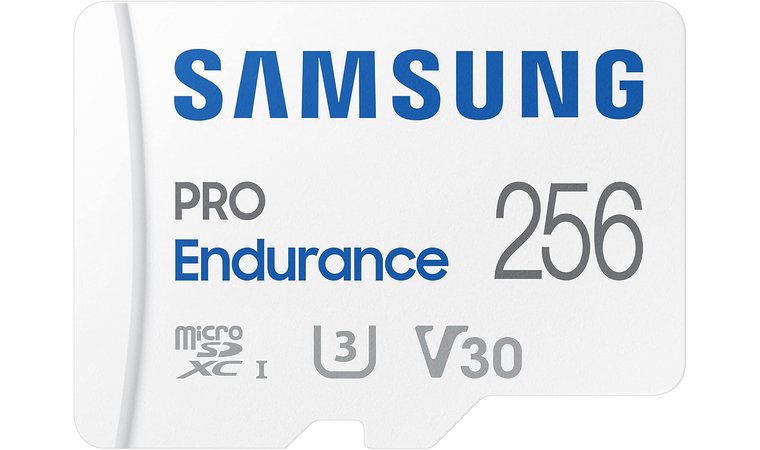
| Specs | Details |
|---|---|
| Memory storage capacity | 256 GB |
| Read Speed | 40 MB/s |
| Write Speed | 40 MB/S |
| Speed Class | U3, Class 10 |
| Hardware Interface | microSDXC |
| Special Features | Waterproof, Magnet-proof, Shockproof, Temperature-proof, X-Ray-proof, Wearout-proof |
The Samsung PRO Endurance is the Swiss Army knife of microSD cards, and it’s absolutely perfect for those who hold reliability and versatility at the very top. Whether it’s gaming on your Steam Deck, expanding your Nintendo Switch storage, or capturing non-stop footage on a dash cam, this card does it all.
This card is built to last, and with its exceptional quality, you can live and game worry-free because it’s resistant to extreme temperatures, water, magnets, shocks, and more! That’s why I recommend it for anyone who values peace of mind.
On your Steam Deck, it means smooth game performance without constant switching or worrying about data loss. Pair it with a solid Steam Deck screen protector, and nothing will catch you off guard anymore.
Its focus on endurance means it can handle countless write cycles, making it perfect for users who never slow down. The memory might not be 2 TB, but you get enough storage for a solid game library while knowing your data is secure.
| Pros | Cons |
|---|---|
| ✅ Compatible with a wide range of devices ✅ Excellent for both gaming and media storage ✅ High endurance for constant data writing ✅ Smooth app and game loading ✅ Exceptional durability | ❌ Slightly slower than performance-focused cards |
Final Verdict: The Samsung PRO Endurance is an incredibly reliable multipurpose microSD card for Steam Deck that does it all. Built for durability and versatile use, it’s perfect no matter what device you pair it with.
7. Kingston Canvas Go! Plus [Most Reliable microSD Card for Steam Deck]

| Specs | Details |
|---|---|
| Memory storage capacity | 128 GB |
| Read Speed | 170 MB/s |
| Write Speed | 170 MB/S |
| Speed Class | U3, Class 10 |
| Hardware Interface | microSDXC |
| Special Features | Waterproof, X-Ray-proof, Temperature-proof |
The Kingston Canvas Go! Plus is the definition of rock-solid reliability for your Steam Deck. If you’re the type who hates unwelcome surprises while gaming, this is your card. It’s not just about speed – it’s about consistency. You load a game, and it works. No freezing, no stuttering.
It might not have the largest storage capacity, but people literally rave about how it keeps even larger titles running smoothly without a hiccup. And it doesn’t stop there either. With its durable build, this microSD card can handle quite a bit of travel, making it perfect for those who take their Steam Deck everywhere.
If you also pair it with a proper Steam Deck case, you’ve got a setup ready to go even to space if needed. It’s also versatile enough for cameras and drones, giving you more bang for your buck. And, of course, it’s Kingston’s reputation that backs it, so you know it’s a card you can trust.
| Pros | Cons |
|---|---|
| ✅ Consistent read speeds for smooth gameplay ✅ Excellent reliability for gaming ✅ Efficient for both gaming and media ✅ Affordable for the performance it offers ✅ Reputable Kingston brand | ❌ Not the biggest capacity card out there |
Final Verdict: The Kingston Canvas Go! Plus is the epitome of reliability when it comes to microSD cards for Steam Deck. If you need a card that you can depend on no matter what, this is your answer.
Understanding microSD Card Specifications for Steam Deck
Picking the best option, especially out of the things that appear very similar at first glance, like a memory card for your gaming device, can be quite a tedious process.
Yet, it’s worth getting to know the product you’re getting, because while stuff like cool Steam Deck accessories is completely about your taste, a microSD card is something that will actually impact your gaming experience in a big way.
But worry not, because if you do find it all a bit too confusing for your liking, here are some clear and to-the-point explanations of what you should pay attention to:
Capacity
It’s quite clear that when you’re picking the best microSD card for your Steam Deck, capacity is one of the most significant attributes. After all, it determines how many and what size games you can have installed at once, which is important for all gamers but is especially relevant if you travel a lot or don’t have a fast internet connection, and downloading takes a lot of time.
Storage capacity is measured in gigabytes (GB) and terabytes (TB), with 1TB equaling 1,024 GB. For casual gaming, a 128 GB card can store around 10-15 smaller games or a mix of indie titles and media. However, if you plan on playing bigger AAA titles, you should consider a bigger card, especially with how big some games tend to be these days.
The 256GB and 512GB size options are where you can start getting a lot more comfortable, storing a more diverse library without worrying. Yet, if you’re someone who loves trying everything or recording gameplay, 1TB or even 2TB may be your go-to.
Remember, more storage means less time deleting and more time playing. It’s not just about space – it’s about having the freedom to enjoy your games without limits.
Speed
Capacity may be very important, but there’s little use in having all that space if your games take forever to load. That’s where speed comes in. Faster read and write speeds mean quicker game load times, smoother gameplay, and faster file transfers. Yet not all speeds are the same.
Speed Class (Class 2, 4, 6, 10) is the most basic, with Class 10 being the fastest, but that’s not all. Ultra High Speed (UHS) ratings, like U1 and U3, are more relevant, with U3 being ideal for high-speed gaming. And lastly, video speed class (V6 to V90) is designed for video recording, but V30 and above are great for high-performance gaming.
For gamers, Application Performance Class (A1 and A2) is the real deal. A1 is solid for most, with 1,500 IOPS read and 500 IOPS write, but if you don’t settle for anything but the top-shelf stuff, A2 is a beast, with 4,000 IOPS read and 2,000 IOPS write. An A2-rated card means faster game startups and smoother performance directly from the card.
File System
Finally, there’s understanding file systems, which is key to getting the most from your microSD card on Steam Deck. A file system is how data is organized and stored, and it affects compatibility and performance. Common options include FAT32, exFAT, and NTFS.
FAT32 is old but widely compatible, though it has a 4GB file size limit, which is nowhere near enough for modern gaming. Then there’s exFAT, which is better, handling much larger files without that limit, making it great for most media. And of course, let’s not forget about NTFS, which is really fast and secure but is primarily for Windows systems.
Here’s the catch, though: Steam Deck formats microSD cards to ext4, a Linux file system. This means any card you use will be wiped and set to ext4 for smooth performance on your deck. It’s a good thing because ext4 is fast, reliable, and perfect for gaming. Just make sure to back up your data before inserting your card, as formatting is required.
FAQs
What is the best Steam Deck microSD card?
The SAMSUNG PRO Plus is the best Steam Deck microSD card currently on the market. It offers fast read and write speeds, reliable performance, and ample storage options, making it perfect for seamless gaming and quick loading on Steam Deck.
Does any SD card work with Steam Deck?
Yes, most SD cards work with Steam Deck, but for the best performance, choose a microSD card with UHS-I support and high read/write speeds, like A2-rated cards. Avoid slow, low-end cards, as they can lead to longer load times and reduced gaming performance.
Does Steam Deck support 2TB SD cards?
Yes, the Steam Deck supports 2TB microSD cards, like the SanDisk Extreme. This card offers a staggering amount of memory while also providing fast read and write speeds, making it a great choice for smooth gaming performance and ample storage for large game libraries.
What is the maximum SD card capacity for Steam Deck?
The maximum SD card capacity for Steam Deck is 2 TB. For top performance, the SanDisk Extreme microSD card is highly recommended due to its fast read and write speeds, ensuring smooth gameplay while offering enough memory for a large library of games.
Do I need to format an SD card for a Steam Deck?
Yes, you need to format an SD card before using it with the Steam Deck. When you insert a new card, the Steam Deck will prompt you to format it to ensure it’s compatible and optimized for game storage, preventing any potential issues.

















