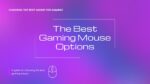7 Best Gaming Headset Under $100 in 2025
Eneba Hub contains affiliate links, which means we may earn a small commission if you make a purchase through them—at no extra cost to you. Learn more

After extensive research and feedback from avid gamers, it’s clear that you have a ton of options when it comes to the best gaming headset under $100. Most gaming headsets provide great sound, comfort, and a reliable microphone for clear communication in multiplayer games.
With both wired and wireless options, these headsets are compatible with Xbox, PlayStation, and PC. So, today, I’ll present a couple of options with awesome features like stereo sound, long battery life, and perfect sound support.
Jump to:
Our Top Picks for Gaming Headsets Under $100
After doing a lot of digging, I’ve found that these gaming headsets are among the best in the market. Each one offers standout features and excels in certain fields of performance.
- Logitech G Astro A30 – Best for multi-platform compatibility, this wireless headset offers 40mm audio drivers, and customizable sound profiles via the Astro Command Center.
- Corsair VOID RGB Elite – Equipped with 50mm drivers for powerful sound, DTS Headphone:X 7.1 surround sound, and customizable RGB lighting, this gaming headset delivers immersive audio and comfort with memory foam ear pads.
- SteelSeries Arctis Nova 1 – Features 360° spatial audio, a ClearCast noise-canceling microphone, long-lasting comfort with memory foam ear cushions, and premium audio performance at an affordable price.
- Logitech G733 – Offers 40mm PRO-G audio drivers for clear sound, lightweight comfort with a reversible suspension headband, and customizable RGB lighting, along with up to 20 hours of wireless battery life.
- HyperX Cloud Stinger – Known for its DTS Headphone:X 3D audio, this best wired gaming headset has 50mm drivers for deep bass, memory foam ear cushions for comfort, and a swivel-to-mute mic for easy control.
Add a few sentences as an outro here to invite the reader to keep scrolling to see the full list
Reviews of the 7 Best Gaming Headset Under $100 – Top Choices
When it comes to finding the best gaming headset under $100, it’s all about balancing quality, comfort, and value. In that light, I’ll go over some great pieces and see how they compare.
1. Logitech G Astro A30 [Best Overall Gaming Headset Under $100]

| Feature | Details |
|---|---|
| Battery Life | 27+ hours |
| Connectivity | LIGHTSPEED 2.4 GHz, Bluetooth, 3.5mm aux |
| Microphone | Detachable Boom or Built-in, high-quality |
| Charging | USB-C |
| Customization | Custom Speaker Tags |
| Compatibility | PlayStation, Xbox, Switch, PC, Mobile, iOS, Android |
The Logitech G Astro A30 stands out as one of the best gaming headsets under $100 with its seamless compatibility across multiple platforms. It doesn’t really matter if you’re gaming on PlayStation, Xbox, Nintendo Switch, PC, or mobile, this gaming headset ensures top-notch performance with wireless freedom. It combines excellent audio quality with flexibility, allowing you to adjust your sound mix and microphone style to suit your preferences.
What really sets this headset apart is its audio game. You’re getting crisp, immersive sound that pulls you right into the action – think hearing every footstep in a tense Call of Duty match or soaking in the atmospheric vibes of Zelda on Switch.
It’s not just about raw sound quality, though; the A30 hands you the reins with customizable audio mixing. Want to crank up your squad’s chatter over the explosions? Done. Prefer to fine-tune the bass for that extra punch? You’ve got it.
Pair that with a detachable boom mic that’s clear as day for team calls – plus an optional inline mic for when you’re on the go – and you’ve got flexibility that adapts to your style, whether you’re strategizing with friends or just kicking back solo.
| Pros | Cons |
|---|---|
| ✅ Works with PlayStation, Xbox, Switch, PC & mobile | ❌ No active noise cancellation |
| ✅ Customize audio with Logitech G mobile app | |
| ✅ 27-hour wireless battery for long gaming sessions | |
| ✅ Switch between boom mic or built-in mic | |
| ✅ Matte colors & custom Speaker Tags for personal style | |
| ✅ Clear, immersive sound with pro-grade audio | |
| ✅ Fast USB-C charging |
Final Verdict: The Logitech G Astro A30 is a fantastic choice for anyone looking for versatile connectivity, great sound, and wireless freedom. Now, this piece definitely belongs in the best gaming headset category, and it’s under $100.
View Logitech G Astro A30 on Amazon >
2. Corsair VOID RGB Elite [Best PS5 Gaming Headset Under $100]

| Feature | Details |
|---|---|
| Battery Life | Up to 16 hours |
| Connectivity | 2.4GHz Wireless (USB adapter) |
| Microphone | Optimized Omnidirectional, flip-up mute function |
| Charging | USB Charging |
| Customization | RGB lighting, iCUE software control |
| Audio | 50mm neodymium drivers, 7.1 surround sound |
If you’re gaming on a PS5 and don’t want to drop a ton of cash, the Corsair VOID RGB Elite is a solid pick. The quality of sound is amazing, thanks to those 50mm neodymium drivers that pick up everything from quiet footsteps to big explosions. The comfort level is also top-notch, with breathable mesh and memory foam ear pads, so your ears won’t feel sore after hours of playing. Plus, it’s a wireless gaming headset with a low-latency wireless connection (2.4GHz), so there’s no annoying lag.
What makes this headset one of the best PS5 headsets is how it’s tailored for Sony’s console vibes. Those beefy 50mm drivers don’t just deliver sound – they bring the PS5’s Tempest 3D AudioTech to life. Imagine creeping through Returnal’s alien jungles, pinpointing every rustle, or feeling the rumble of Gran Turismo 7’s engines right in your skull.
The audio’s rich and layered, with a wide soundstage that pulls you into every game. And it’s not just about hearing the action – the flip-up mic is crystal-clear for squad chats in Apex Legends or late-night Final Fantasy XIV raids. It’s Discord-certified, so your voice cuts through without that tinny nonsense.
| Pros | Cons |
|---|---|
| ✅ Crisp, clear audio with deep bass – 50mm drivers | ❌ Limited RGB and iCUE support on consoles |
| ✅ Breathable mesh and memory foam for all-day comfort | |
| ✅ Fast, smooth 2.4GHz wireless connection | |
| ✅ Clear mic with flip-up mute feature | |
| ✅ Durable aluminum yokes for long-lasting build | |
| ✅ Customizable RGB lighting for personal flair | |
| ✅ Fine-tune sound with Corsair iCUE software |
Final Verdict: The Corsair VOID RGB Elite is a killer headset for PS5 under $100. It offers great sound, comfort, and customization. If you want a solid headset with a wireless connectivity for PC gaming, this one’s definitely worth considering. It might not be the best PS5 headset, but it’s definitely packing a punch for PC gamers.
See Corsair VOID RGB Elite here >
3. SteelSeries Arctis Nova 1 [Best Wireless Gaming Headset Under $100]

| Feature | Details |
|---|---|
| Audio Drivers | High-Fidelity Drivers with Nova Acoustic System |
| Spatial Audio | 360° surround sound, Tempest 3D Audio (PS5) & Spatial Sound |
| Microphone | ClearCast Gen 2 bidirectional, noise-canceling |
| Connectivity | Wireless via 3.5mm jack, multi-platform compatibility |
| Comfort | ComfortMAX System, AirWeave memory cushions |
| Weight | Lightweight, adjustable, and breathable |
| EQ | Pro-grade 10-band Parametric EQ |
Alright, if you’re on the hunt for the best SteelSeries headset that doesn’t cost a fortune but still delivers serious performance, the Arctis Nova 1 is a winner. The sound is next level thanks to the custom Nova Acoustic System. It’s like having a VIP pass to every sound in your game – hear the creak of a floorboard in The Last of Us Part II or the distant roar of a Fortnite storm closing in. The High Fidelity Drivers pump out crisp highs and deep lows, so you’re not just hearing audio, you’re living it.
And that 360-degree spatial audio? It’s a game-changer – imagine dodging enemy fire in Overwatch because you know exactly where it’s coming from. It’s compatible with Tempest 3D Audio on PS5, PC surround sound, or even Switch’s handheld mode – wherever you play, it’s immersive as heck.
Plus, the mic is noise-canceling, so no more worrying about background stuff messing up your game. And comfort-wise? This gaming headset is designed to fit just right, with rotating ear cups and memory foam cushions for those long gaming marathons – one of the best wireless headsets for gaming in this price range.
| Pros | Cons |
|---|---|
| ✅ 360° Spatial Audio for precise in-game sound cues | ❌ No Bluetooth support for mobile |
| ✅ Memory foam cushions for all-day comfort | |
| ✅ Adjustable fit with rotating ear cups and stretchy band | |
| ✅ ClearCast Gen 2 mic cuts out background noise | |
| ✅ Works with PC, PlayStation, Xbox, and Switch | |
| ✅ Pro-grade Parametric EQ for custom sound tuning | |
| ✅ Retractable mic for a sleek, clutter-free look |
Final Verdict: The SteelSeries Arctis Nova 1 is an awesome headset with wireless connectivity under $100 that brings you clear sound, great comfort, and a noise-canceling mic for clear communication. If you’re looking for the SteelSeries gaming headset, this one surely is on that list.
Check out SteelSeries Arctis Nova 1 headset >
4. Logitech G733 [Best Gaming Headset for Comfort Under $100]

| Feature | Details |
|---|---|
| Audio Drivers | PRO-G drivers for precise, clear sound |
| Lighting | 16.8M color LIGHTSYNC RGB, customizable via G HUB software |
| Microphone | Advanced mic filters for clear, professional sound |
| Comfort | Reversible suspension headband with soft dual-layer foam |
| Weight | 278g (lightweight for all-day comfort) |
| Battery Life | Long-lasting, all-day battery |
| Connectivity | USB wireless dongle for stereo sound |
If comfort is your number one priority, the Logitech G733 might be your new best friend. This gaming headset is super light (just 278g) and features a reversible suspension headband that keeps it snug without putting pressure on your head. It’s perfect for those long, late-night gaming sessions where you need comfort as much as you need good sound.
The PRO-G drivers make sure you hear every detail in your game with crystal-clear audio, while the soft dual-layer memory foam makes it feel like you’re wearing clouds. Plus, if you’re into RGB lighting, you can really show off your style with the customizable lights.
| Pros | Cons |
|---|---|
| ✅ Light and comfortable with dual-layer memory foam | ❌ Some users report mic sound distortion |
| ✅ 16.8 million colors and animated lighting effects | |
| ✅ PRO-G drivers for clear, detailed in-game audio | |
| ✅ Advanced mic filters for cleaner voice quality | |
| ✅ Ultra-light at just 278g for long gaming sessions | |
| ✅ Long battery life for all-day gaming |
Final Verdict: If you want a comfortable gaming headset that you can wear for hours without even thinking about it, the Logitech G733 is a great choice. With its lightweight design and customizable RGB lighting, it looks and feels fantastic.
See Logitech G733 headset here >
5. HyperX Cloud Stinger [Best Gaming Headset Under $100 for Noise Cancellation]

| Feature | Details |
|---|---|
| Audio Technology | DTS Headphone:X Spatial Audio for 3D sound |
| Microphone | Swivel-to-mute mic for easy muting |
| Comfort | Memory foam ear cushions with soft leatherette covering |
| Drivers | 50mm drivers for clear and accurate sound |
| Adjustability | Adjustable rotating ear cups for a custom fit |
| Audio Controls | Easy-access volume controls on the headset |
If you’re tired of hearing everything happening around you while you’re trying to focus on your game, the Cloud Stinger is the best HyperX headset for you. The DTS Headphone:X Spatial Audio gives you super clear sound with a 3D feel – you can hear every little detail, like footsteps behind you or the reloading of a gun.
Plus, the memory foam ear cushions are quite comfy, so you can wear them all day without feeling like your ears are gonna fall off. The mic is also swivel-to-mute, which is pretty handy if you need to quickly shut up in the middle of a heated game.
| Pros | Cons |
|---|---|
| ✅ 3D sound for pinpoint in-game audio cues | ❌ A wired connection – not for those who prefer wireless |
| ✅ Memory foam cushions for all-day comfort | |
| ✅ Rotating ear cups for easy resting on your chest | |
| ✅ Flip-to-mute mic for quick silence | |
| ✅ Adjustable headband and ear cups for a perfect fit | |
| ✅ 50mm drivers for rich, detailed sound |
Final Verdict: If you want a budget gaming headset, the HyperX Cloud Stinger is a total steal. The 3D audio and memory foam makes it feel like a high-end headset. And, since this piece belongs to the best noise cancelling gaming headset, you’re sure not to be disturbed while gaming.
Check out HyperX Cloud Stinger on Amazon >
6. Razer Kraken [Best Wired Gaming Headset Under $100]

| Feature | Details |
|---|---|
| Audio Technology | Custom-tuned 50mm drivers for powerful sound |
| Microphone | Retractable unidirectional microphone for clear comms |
| Cooling Comfort | Cooling gel-infused ear cushions reduce heat build-up |
| Design | Bauxite aluminum frame for durability and flexibility |
| Cross-Platform Support | Compatible with PC, PS4, Xbox One, Switch, and mobile devices |
| Additional Features | Hidden eyewear channels to reduce pressure for glasses |
So, if you’re all about solid sound and comfort during your gaming marathons, the Razer Kraken should be your number one pick. With 50mm custom-tuned drivers, it’s got an amazing sound that’ll have you hearing everything from sneaky footsteps to epic explosions.
The cooling gel-infused ear cushions work wonders, so no more sweaty ears while you’re in the zone. Plus, it’s got a retractable mic that makes your voice sound clear and crisp. This wired gaming headset really packs a punch when it comes to performance.
| Pros | Cons |
|---|---|
| ✅ 50mm drivers for powerful sound and deep bass | ❌ Mic adjustment can feel a bit fiddly |
| ✅ Cooling gel-infused ear cushions for long-lasting comfort | |
| ✅ Retractable unidirectional mic for clear communication | |
| ✅ Hidden eyewear channels reduce pressure for glasses wearers | |
| ✅ Lightweight yet durable bauxite aluminum frame | |
| ✅ Thick headband padding for extra comfort |
Final Verdict: The Razer Kraken is solid for gamers who want great sound, comfort, and a crystal-clear mic – all wrapped up in a super durable, lightweight frame. If you’re not worried about going wired and want something that can keep up with those long gaming sessions, it’s tough to beat this one for under $100.
Buy Razer Kraken headset cheap >
7. ASTRO Gaming A20 Wireless Gen 2 [Best Xbox X Gaming Headset Under $100]

| Feature | Details |
|---|---|
| Wireless Range | Up to 50 ft with a 2.4 GHz wireless signal |
| Battery Life | 15+ hours, rechargeable via USB-C |
| Audio Control | On-device balancing for voice chat and game audio |
| Microphone | Flip-to-mute uni-directional mic for clear communication |
| Cross-Platform | USB transmitter enables easy console and PC connectivity |
| Comfort | Lightweight build with soft cloth ear cushions |
If you’re after a solid wireless gaming headset for Xbox under $100, the ASTRO Gaming A20 is a strong pick. With a 50 ft wireless range, you can move freely without losing connection, and the 15+ hour battery life keeps you gaming without interruptions.
The flip-to-mute mic makes it easy to control voice chat, while the on-device audio balancing ensures your game and chat audio levels are just right. Plus, its lightweight design and soft cloth ear cushions provide all-day comfort.
| Pros | Cons |
|---|---|
| ✅ 50 ft wireless range for freedom of movement | ❌ EQ settings are limited compared to premium models |
| ✅ 15+ hour battery life for long gaming sessions | |
| ✅ On-device audio balancing between chat and game sound | |
| ✅ Lightweight and comfortable for extended use | |
| ✅ Cross-platform connectivity with USB transmitter |
Final Verdict: The ASTRO A20 delivers strong wireless performance, clear chat, and solid comfort at an affordable price. If you want an Xbox Series X gaming headset that won’t break the bank, this one’s a no-brainer.
Shop for ASTRO Gaming A20 now >
What to Look for When Buying an Affordable Gaming Headset?
Picking the right gaming headset can make a huge difference, especially if you’re trying to get the best bang for your buck. It’s not just about great sound, but also comfort, durability, and how well you can talk to your teammates.
1. Sound and Audio Quality
When it comes to sound quality, you want a gaming headset that can handle all the different tones without one drowning out the others. That means a good balance of bass, mids, and highs.
You need enough bass for those big explosions but not so much that it covers up the important stuff like footsteps or voice chat. Also, sound clarity is huge – being able to hear every detail in the game, like someone sneaking up behind you, can totally change how you play.
Another thing to keep in mind is the soundstage, which is basically how well you can tell where sounds are coming from. A wide soundstage helps you pinpoint enemies and get that full immersive feel. Plus, good noise isolation is a must so you can block out distractions and you can get it in the best budget gaming headset range.
2. Microphone Quality
Simply put, you want your voice to come through loud and clear without sounding muffled or distant. Look for a mic that’s omnidirectional or cardioid, depending on your needs. An omnidirectional mic picks up sound from all directions, which is great for group chats, while a cardioid mic focuses on your voice, minimizing background noise.
Noise-canceling features are also quite helpful. This will filter out any annoying sounds like keyboard clicks or background chatter. A pop filter or windscreen on the mic helps reduce popping noises from your breath hitting the mic. A boom arm or adjustable mic lets you position it just right, so you don’t have to worry about getting too close or too far away.
3. Comfort for Long Hours
Comfort is super important, especially if you’re going to explore those cool strategy games. First off, check the ear cup material – soft memory foam or velour is key for long sessions since they mold to your ears and reduce pressure. Plus, breathable materials help keep things cool, so your ears won’t feel like they’re getting roasted.
Next, make sure the headband is padded and adjustable. A solid headband helps distribute the weight evenly, so it won’t feel like a vice on your head. Also, consider how light or heavy the gaming headset is – you don’t want something too heavy that’ll give you a headache after a few hours of play.
4. Wired vs. Wireless
Wired gaming headsets are pretty straightforward – just plug them into your gaming system, and you’re good to go. No need to worry about battery life, and they tend to offer a more stable, high-quality sound. Plus, there’s usually no lag, which is perfect for competitive gaming. The downside? You’re stuck with the length of the audio cable, so you gotta be okay with being tied down.
On the flip side, a wireless headset gives you that sweet freedom to move around. No cords means less hassle, and they tend to be more comfortable if you’re up and walking around while gaming. They often come with Bluetooth or proprietary wireless tech, and some models let you switch between devices like a gaming PC, console, or mobile easily. The catch? Battery life can be an issue.
5. Durability and Build Quality
When it comes to durability, you want a gaming headset that’s built to last through all those intense gaming sessions. Look for materials like steel or reinforced plastic in the frame, as they’re tough and won’t snap easily. Thicker ear cushions and headbands are also key – if they’re made from quality foam or leatherette, they can handle wear and tear much better than cheaper ones.
For a gamer, durability means you won’t have to worry about your headset breaking or falling apart after a few months of use. Keep an eye on the build quality – if it feels flimsy, it probably won’t last long. A well-made headset can survive drops, rough handling, and the usual gaming abuse.
6. Compatibility with Budget Gaming
When it comes to compatibility, you want to make sure your gaming headset works with whatever you’re gaming on. If you’re using a PC, PlayStation, Xbox, or Switch, check the connection type. Most consoles use a 3.5mm jack, but PCs might need USB for better sound.
For wireless gaming headset options, double-check that it works with your system. Some use a USB dongle, while others rely on Bluetooth. If you plan on gaming across different platforms, look for one that’s multi-platform compatible – that way, you’re good to go no matter what you play on.
7. Other Features
A couple of things to think about beyond the basics are battery life (for wireless gaming headset options) and noise cancellation. You don’t want your gaming headset dying mid-session, so look for one with a solid battery – around 15-20 hours is a good range.
Noise cancellation is awesome if you want to block out background noise and get fully immersed in the game. Also, customizable controls can be handy for quick adjustments without pausing your game. Don’t forget about style – if you’re going to wear it for hours, might as well get one that looks and feels good.
FAQs
What is the best gaming headset under $100?
The best gaming headset under $100 is the SteelSeries Arctis 1 as it offers great sound, comfort, and a clear mic for the price. It’s compatible with various devices, making it a solid choice for gamers on a budget.
How much should I pay for a good headset?
You should aim to spend around $50 to $100 for a good quality gaming headset. At this price, you’ll get solid sound, decent mic quality, and comfort without breaking the bank.
Do expensive gaming headsets make a difference?
Yes, expensive gaming headsets often have better sound quality, more durable materials, and advanced features like noise-canceling mics and longer battery life. However, you can still get excellent performance under $100 in the best budget gaming headset category.
How to know if a headset is good before buying?
To know if a gaming headset is good, look for solid reviews and check the specs for sound quality, microphone quality, and comfort. You can also check for compatibility with your devices and make sure they fit your needs for long gaming sessions.