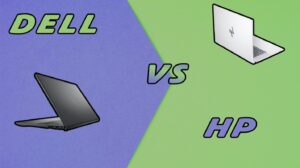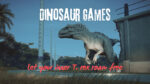7 Best 60% Gaming Keyboards in 2025 for Every Setup and Budget
Eneba Hub contains affiliate links, which means we may earn a small commission if you make a purchase through them—at no extra cost to you. Learn more
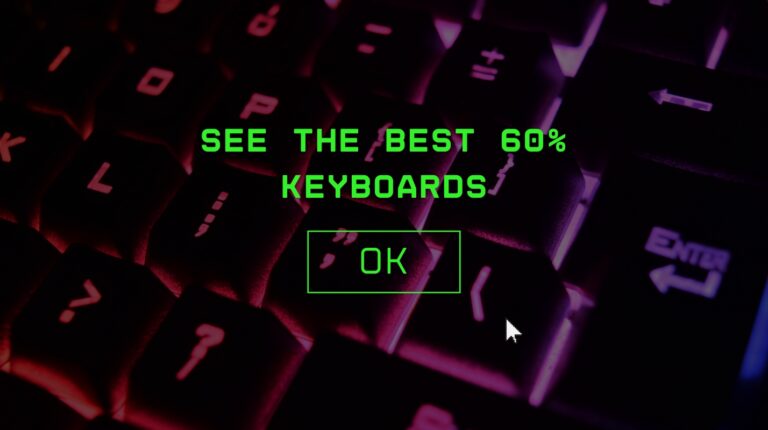
Finding the best 60% keyboard isn’t just about saving space – it’s about gaming performance, comfort, and how well it fits into your daily workflow or gaming sessions. My research shows that not all compact keyboards offer the same value.
That’s why I recently analyzed dozens of user reviews, spec sheets, and feedback from real-world forums across different brands to narrow it down. Whether you’re looking for the best keyboard for gaming, coding, or casual use, there’s something here to guide your next keyboard purchase.
Jump to:
Our Top Picks for 60% Gaming Keyboards
Based on my research and hours spent analyzing real feedback, these are some of the best gaming keyboards available in a 60% layout. Each pick made this list for delivering exceptional value, comfort, or gaming performance in a compact format.
These keyboards earned their spot for different reasons – some brands stand out for responsive switches, others for wireless freedom, or budget-friendly price tags. But all of them deliver serious performance in a 60 percent layout that saves desk space.
- SteelSeries Apex Pro Mini – Combines adjustable mechanical switches with ultra-low latency, making it a favorite for gamers who want every click to register instantly.
- RK ROYAL KLUDGE R65 – A solid pick for anyone seeking a budget gaming keyboard, offering wireless support and smooth typing without breaking the bank.
- Razer Huntsman V3 Pro Mini – Built for esports with optical switches and fast response times, ideal for competitive gamers who can’t afford delays.
All of these options have been handpicked to match different needs, whether you’re grinding through competitive matches or typing all day.
Ready to see why each one stands out? So keep scrolling for full reviews, pros and cons, and a complete specs breakdown.
7 Best 60% Gaming Keyboards for Your Ultimate Setup
Finding the best 60% gaming keyboard comes down to what really matters: speed, comfort, and how well it typically fits into your everyday setup. That careful selection process is what sets this guide apart.
From what I’ve gathered by comparing specs and real-world feedback, each keyboard on this list solves a common need – whether it’s saving space or improving gameplay.
So if you’re wondering which best 60% gaming keyboard is worth your money, these reviews cover what you actually want to know: how each keyboard performs under pressure, what features stand out, and who it’s best suited for.
1. SteelSeries Apex Pro Mini [Best Overall 60% Keyboard]

| Specs | Details |
|---|---|
| Switch Type | Adjustable OmniPoint 2.0 |
| Connectivity | Wired / Wireless |
| Build Material | Aluminum Top Plate |
| Actuation Point | 0.1 – 4.0 mm (adjustable) |
| RGB Lighting | Per-key RGB |
| Polling Rate | 1000Hz |
| Weight | 610g |
After breaking down dozens of models, the SteelSeries Apex Pro Mini consistently comes out on top for serious gamers. This keyboard competes with many of the best gaming keyboards on the market thanks to its innovative adjustable switches.
That kind of flexibility means faster reactions in shooters or softer touches for better control while typing. From my research, users also love the sturdy aluminum build and the fact that it works seamlessly both wired and wirelessly, with low latency either way.
On top of that, its compact 60% layout saves space without sacrificing functionality. With smart shortcut layers and full RGB customization via SteelSeries Engine, this board gives you full control in a surprisingly portable form factor.
| Pros | Cons |
|---|---|
| ✅ Adjustable switches let you fine-tune each key press for speed or comfort ✅ Dual-mode connectivity gives you the choice between wired precision or wireless freedom ✅ The aluminum top plate feels premium and holds up well under daily use ✅ Per-key RGB lighting adds personality while keeping things clear in low-light setups ✅ Software is beginner-friendly and makes customizing your layout surprisingly easy | ❌ May take a bit of time to get used to advanced customization features |
Final Verdict: The SteelSeries Apex Pro Mini is easily one of the best 60% gaming keyboards I’ve reviewed, especially if you care about customization, speed, and build quality. It delivers a premium feel without adding unnecessary complexity.
What makes it stand out even more is how well it balances pro-level performance with everyday usability. Whether you’re gaming competitively or just want a compact keyboard that feels smooth and solid, this one truly delivers.
2. RK ROYAL KLUDGE R65 [Best Budget 60% Keyboard]
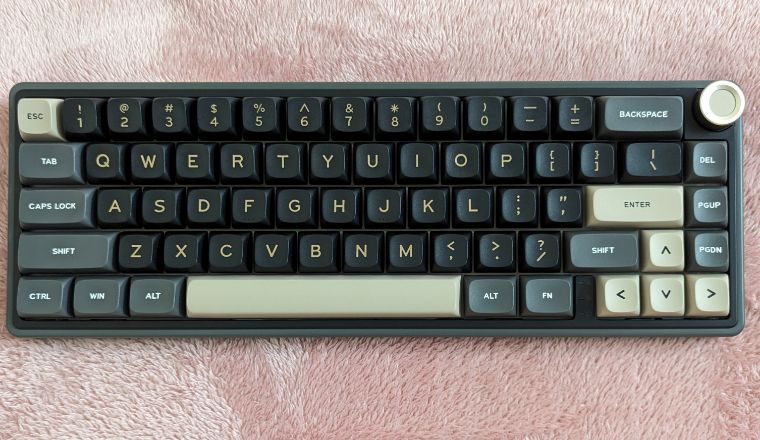
| Specs | Details |
|---|---|
| Switch Type | Hot-swappable Mechanical (Red/Brown/Blue) |
| Connectivity | Wired, Bluetooth, 2.4GHz Wireless |
| Matrix | 66 Keys |
| Build Material | Plastic with a High-Quality Aluminum CNC Metal Knob |
| RGB Lighting | More than 20 RGB Presets |
| Compatibility | Fully compatible with Windows and MacOS |
| Weight | 640g |
The RK ROYAL KLUDGE R65 stands out as the best budget mechanical keyboard in the 60% category for casual gamers and anyone who wants a compact wireless setup without sacrificing solid performance or mechanical feel.
What really surprised me was the triple-mode connectivity, which makes a noticeable difference in the typing experience across setups. That level of flexibility isn’t something I typically expect at this price point. This has become a recently popular pick for anyone seeking a good budget gaming keyboard.
| Pros | Cons |
|---|---|
| ✅ Switches are hot-swappable, giving you future mod options with no hassle ✅ You get wired, Bluetooth, and 2.4GHz modes right out of the box ✅ The lighting looks cool and doesn’t require deep software knowledge to adjust ✅ Compact enough to fit smaller desks or take with you when traveling ✅ Feels responsive and stable, especially for the price you pay | ❌ Software and materials feel more basic compared to premium models |
Final Verdict: From my experience reviewing similar models, the RK ROYAL KLUDGE R65 delivers the most value for the price. What really makes it stand out is the combination of wireless flexibility, decent build quality, and hot-swappable switches.
For an affordable board, it still gives you room to personalize and perform without feeling like a cheap compromise. So, if you’re on a tight budget, this might be the best keyboard you can get without sacrificing essential features.
3. Razer Huntsman V3 Pro Mini [Best 60% Keyboard for Esports]

| Specs | Details |
|---|---|
| Switch Type | Razer Analog Optical Switches Gen-2 |
| Actuation Range | 0.1 mm to 4.0 mm |
| Rapid Trigger Mode | Yes |
| Key Lifespan | 100 million keystrokes |
| Connectivity | Wired USB-C |
| Build Material | Brushed Aluminum Top Plate |
| Software | Razer Synapse 4 |
If you’re looking for the best 60% gaming keyboard built specifically for esports, the Razer Huntsman V3 Pro Mini is hands down one of the most powerful I’ve researched. Everything about it screams competitive power and performance.
That’s because its Gen-2 analog switches are fully adjustable, letting you fine-tune actuation between 0.1 and 4.0 mm. I found that kind of precision incredibly useful when swapping between casual typing and intense FPS gaming.
| Pros | Cons |
|---|---|
| ✅ Rapid Trigger feature boosts responsiveness with ultra-fast key press resets ✅ Analog actuation lets you customize key sensitivity on the fly to better match your gaming preferences ✅ Build quality feels solid and premium right out of the box ✅ Designed for serious gamers who want speed, precision, and consistency ✅ The polling rate is insanely fast, which is perfect for ultra-low-latency performance | ❌ Lacks wireless support, which some setups may benefit from |
Final Verdict: The Huntsman V3 Pro Mini Razer keyboard is easily the best 60% keyboard for esports based on everything I’ve analyzed. Its speed, adjustability, and build make it ideal for gamers who take performance seriously.
What really sets it apart is the level of control you get from the analog optical switches. Being able to fine-tune actuation depth gives competitive players a real edge, especially in fast-paced games that rely on split-second inputs.
4. Logitech G PRO X [Best Wireless 60% Keyboard]

| Specs | Details |
|---|---|
| Switch Type | GX Mechanical (Linear, Tactile, Clicky) |
| Connectivity | LIGHTSPEED Wireless, Bluetooth, USB-C Wired |
| Battery Life | Up to 65 hours (RGB off) |
| Build Material | Aluminum top, plastic base |
| Weight | 1.5 kg |
| Software | Logitech G HUB |
| RGB Lighting | LIGHTSYNC RGB (customizable via G HUB) |
If you’re after a high-quality Logitech gaming keyboard that’s compact and wireless, the Logitech G PRO X nails it. From my breakdown of features, it stands out for its esports-grade performance packed into a minimalist layout.
The best part? It offers multiple GX mechanical switch types – Linear, Tactile, or Clicky – so you get the feel and typing experience that fits your playstyle. Combine that with ultra-low-latency LIGHTSPEED wireless tech and solid wired support, and you’ve got a reliable wireless keyboard ready for competitive play.
| Pros | Cons |
|---|---|
| ✅ LIGHTSPEED Wireless is incredibly fast and feels just like wired ✅ Switch options give you full control over typing and gaming feel ✅ Battery life lasts long enough for multiple gaming sessions ✅ G HUB software makes RGB and macro customization easy ✅ Premium materials offer both durability and a sleek look | ❌ Not hot-swappable, but still offers solid performance out of the box |
Final Verdict: The Logitech G PRO X is the best wireless 60% keyboard in this class for reliable gaming performance and flexibility. It’s fast, reliable, and built with pro gamers in mind – an ideal choice for serious power, performance, and portability.
5. Redragon K530 Pro Draconic [Best RGB 60% Keyboard]

| Specs | Details |
|---|---|
| Weight | 540g |
| Switch Type | Hot-swappable Blue Mechanical Keyboard Switches |
| Bluetooth Version | 3.0 / 5.0 |
| RGB Lighting | 13 Dynamic Presets + Full Customization |
| Compatibility | Windows, macOS, Linux, and Unix |
| Build Material | ABS plastic case with detachable USB-C cable |
| Key Count | 61 keys |
Everyone seems to agree – the Redragon K530 Pro Draconic is a surprisingly solid RGB gaming keyboard for its price point. Based on my research and feedback from real users, it offers standout value in both performance and customization.
What makes this model especially compelling is its tri-mode connectivity. You can go wireless via Bluetooth or 2.4GHz for flexibility, or plug it in with USB-C for lag-free gameplay, which is exactly what I prefer for shooters.
| Pros | Cons |
|---|---|
| ✅ Easily switch between wired, Bluetooth, and 2.4GHz wireless modes ✅ Compact layout saves space while keeping key press functions accessible ✅ RGB lighting offers tons of preset effects and customization to enhance your gaming atmosphere ✅ Great for FPS gamers who want speed and a cleaner setup ✅ Fully compatible with laptops, desktops, and tablets out of the box | ❌ Plastic build and battery life are decent, but not standout features |
Final Verdict: The Redragon K530 Pro Draconic is a budget-friendly, feature-rich RGB mechanical keyboard that doesn’t cut corners where it counts and gives you excellent value for your money. Based on everything I’ve reviewed, it’s a smart purchase choice for gamers who want function and flair.
6. HyperX Alloy Origins 60 [Best Mechanical 60% Keyboard]

| Specs | Details |
|---|---|
| Weight | 780g |
| Switches | HyperX Red (Linear) or HyperX Aqua (Tactile) mechanical switches |
| Keycaps | Double shot PBT with side-printed secondary functions |
| Backlighting | RGB per-key lighting with customizable effects |
| Connectivity | Detachable USB-C cable |
| Software Compatibility | HyperX NGENUITY for customization |
| Build Material | Aircraft-grade aluminum |
Everyone agrees the HyperX Alloy Origins 60 is one of the most reliable and best-built compact keyboards available. From my research, its durable aluminum build and smooth switches deliver a premium mechanical keyboard experience in a space-saving layout.
What makes this mechanical keyboard even more appealing is the quality of the HyperX Red or Aqua switches. They feel consistent and fast during gaming, and the PBT keycaps hold up well even after long sessions of intense use, enhancing the overall typing experience. And that consistency is key to enhance muscle memory and reaction timing, especially in competitive environments.
| Pros | Cons |
|---|---|
| ✅ Compact layout frees up space for low-sensitivity mouse movement ✅ Red or Aqua switches offer fast, consistent, and quiet feedback ✅ The aluminum body adds strength without making it feel bulky ✅ Three adjustable tilt settings help personalize your typing angle ✅ Clean, minimal look works well in both gaming and work setups | ❌ Lacks wireless support and Mac software, but still performs well on most setups |
Final Verdict: The HyperX Alloy Origins 60 is a high-quality mechanical keyboard that nails the essentials: smooth typing, solid build, and great RGB. If you want a compact, durable board, this one’s tough to beat.
7. AULA WIN60 HE [Best Magnetic Switch 60% Keyboard]

| Specs | Details |
|---|---|
| Switch Type | Hall Effect Magnetic Switches |
| Polling Rate | 8000Hz |
| RGB Lighting | Per-Key RGB with software support |
| Compatibility | Windows, macOS |
| Connectivity | USB-C Wired |
| Build Material | ABS Plastic with Aluminum Plate |
| Software Support | EPOMAKER Driver (custom actuation, RGB) |
From everything I’ve reviewed and gathered from users, the AULA WIN60 HE is one of the most affordable ways to experience magnetic switch technology in a gaming keyboard. It brings adjustable actuation depth, fast response times, and surprising customization to a budget-friendly compact board.
But what really stands out is how much control you get for the price. You can tune actuation per key, customize lighting, and swap switches–all packed into a 60% layout that works well for gaming keyboard setups and daily tasks.
| Pros | Cons |
|---|---|
| ✅ Magnetic Hall Effect switches with adjustable actuation per key ✅ Compact 60% layout saves space and looks great on any desk ✅ Per-key RGB lighting adds visual flair with tons of effects ✅ Software lets you remap keys, create macros, and fine-tune inputs ✅ Surprisingly affordable for magnetic switch performance | ❌ Takes a bit of setup to unlock full customization features |
Final Verdict: The AULA WIN60 HE brings Hall Effect switch technology to a broader audience at a price that’s hard to ignore. With per-key actuation tuning and vibrant RGB, it’s a compact keyboard built for players who like to personalize every detail.
Key Features and Considerations for 60% Keyboards
Choosing the right gaming keyboard isn’t just about saving space on your desk – it’s about improving the way you play. From everything I’ve seen across models, the layout, key feel, and overall build can directly impact comfort and timing during games.
And while it may seem minimal, the right 60% keyboard blends responsiveness, smart shortcuts, and strong build quality. When done right, you get all the essentials and helpful services without distractions – and for a lot of gamers, that’s exactly the point.
So let’s talk about what actually matters.
1. Switch Type
If you’ve ever used a keyboard that just didn’t feel right, the switch type was probably to blame. From everything I’ve reviewed, the switches underneath your keys affect speed, accuracy, and how long you can comfortably game. The right switch can directly influence your comfort, reaction time, and overall gaming experience and enhance long-term usability.
Most keyboards, especially 60% gaming keyboards use mechanical keyboard switches – linear, tactile, or clicky. If you’re unsure, linear switches are smooth and quiet, while tactile ones add feedback. Clicky switches are louder, but they offer a satisfying “pop” many users love.
2. Key Rollover and Anti-Ghosting
You know that moment when you’re pressing multiple keys during a clutch move and one doesn’t register? That’s where rollover and anti-ghosting matter most – they make sure every input is accurate, especially in faster-paced games.
And that precision is exactly what sets a high-quality gaming keyboard apart from a regular one. From what I’ve seen across top models like the HyperX Alloy Origins 60, N-key rollover and anti-ghosting are now essential, not bonus features. These features give you a reliable edge when things heat up.
3. Build Quality
Build quality is one of those things you don’t always think about – until your keyboard starts flexing, squeaking, or slipping mid-match. Materials like aluminum frames and PBT keycaps make a big difference in how solid and long-lasting a board feels. That dependable feel is something I’ve seen consistently in the HyperX Alloy Origins 60, thanks to its full aluminum body.
Even affordable models like the RK ROYAL KLUDGE R65 or Redragon K530 Pro manage to feel sturdy for their price and offer solid upgrade potential. From what I’ve seen repeatedly, build quality pays off in durability, comfort, and long-term performance.
4. Connectivity
A good gaming keyboard isn’t just about fast switches – it’s also about how it connects. Wired setups offer reliable response time, while wireless adds freedom and flexibility for multi-device users or cleaner desk aesthetics.
That balance is why I’ve seen boards like the Razer Huntsman V3 Pro Mini stay wired-only for esports performance, while the Redragon K530 Pro and RK ROYAL KLUDGE R65 let you switch between Bluetooth, 2.4GHz wireless, and USB-C. Your best bet is to pick based on how and where you use your setup most, especially if you rely on cloud or sync services.
5. Programmability and Customization
Having the option to customize your keyboard layout, macros, or lighting can really improve your setup. From what I’ve seen, it’s one of those features you don’t know you need–until you’re stuck with the wrong layout and wish you could change it.
High-end models like the SteelSeries Apex Pro Mini or Razer Huntsman V3 Pro Mini let you fine-tune everything. Even budget boards like the Redragon K530 Pro offer decent software control, and adding PBT keycaps can improve feel and durability.
6. Layout and Functionality
With 60% keyboards, you’re giving up the number pad and function row–but if the layout is done right, you won’t miss them. Smart layering and shortcuts can fully replace the missing keys. That’s exactly why I liked the feel of the HyperX Alloy Origins 60 and Razer Huntsman V3 Pro Mini. They make navigation, media, and system control simple.
It really comes down to how intuitive the keyboard feels after a few sessions. If the layers are clunky or hard to remember, each press takes longer and limits your control over navigation. But, the right mechanical keyboard uses layers and shortcuts so effectively that you won’t even miss dedicated keys.
FAQs
What is the best 60% keyboard for gaming?
The best 60% keyboard for gaming is the Razer Huntsman V3 Pro Mini. It features adjustable analog switches and ultra-fast input, making it a top-tier choice for competitive and casual players alike. Based on extensive research and user feedback, the Huntsman V3 Pro Mini might be the best keyboard in its class when it comes to speed, responsiveness, and build quality.
How to screenshot on a 60 keyboard?
To screenshot on a 60% keyboard, press Fn + Shift + S to open the snipping tool or Fn + PrtSc if available. Some models may require beginners to use layered keys or remapping. Since most 60% keyboards lack a dedicated Print Screen key, you’ll usually need to use a function-layer combo or set a custom shortcut using the keyboard’s software.
How to use arrow keys on 60% keyboards?
On a 60% keyboard, use a function layer – commonly Fn + I/J/K/L–to activate arrow keys. Some models let you remap these for easier access. Since there’s no dedicated arrow cluster, keyboards like the HyperX Alloy Origins 60 include smart layers that keep arrow functions just a quick press away.
How many keys are on a 60 percent keyboard?
A 60% keyboard typically has 61 keys. It excludes the number pad, function row, and dedicated arrow keys to maintain a smaller, minimalist footprint. Despite the reduced key count, most 60% keyboards offer full functionality through layers, shortcuts, or remapping. This ensures you still have access to all the keys needed for gaming, typing, and shortcuts.
Why do people prefer 60% keyboards?
People prefer 60% keyboards for their compact size, which saves space and improves mouse movement. They’re also lighter, easier to carry, and great for clean desk setups. Gamers and minimalists especially love how 60% layouts keep just the essentials, while still allowing full control based on individual preferences through smart layers or custom shortcuts.
Is a 60 or 65% keyboard better?
It depends – 60% keyboards are more compact, while 65% keyboards include arrow keys and extra functions. Choose based on your space, habits, and need for dedicated keys. If you can’t live without dedicated arrows or extra nav keys, 65% is more convenient. But for ultra-compact setups, 60% still wins in versatility and aesthetics.