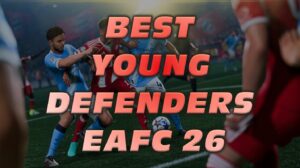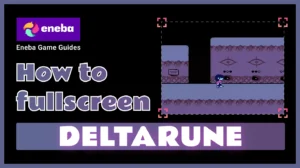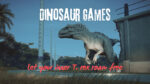Is Phasmophobia Crossplay? Complete Guide to Cross‑Platform Ghost Hunting
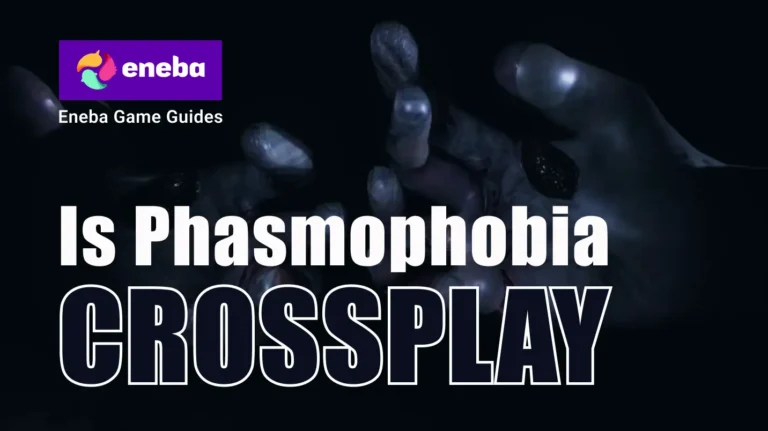
Phasmophobia launched on PC in 2020 and quickly became a favorite among horror fans. For several years, players had to ask the same question: Is Phasmophobia crossplay? With the game’s arrival on Xbox Series X|S and PlayStation 5 in late 2024, the answer is finally yes. PC, console, and VR users can now hunt ghosts together in the same lobby, which turns a once PC‑only experience into a true cross‑platform adventure.
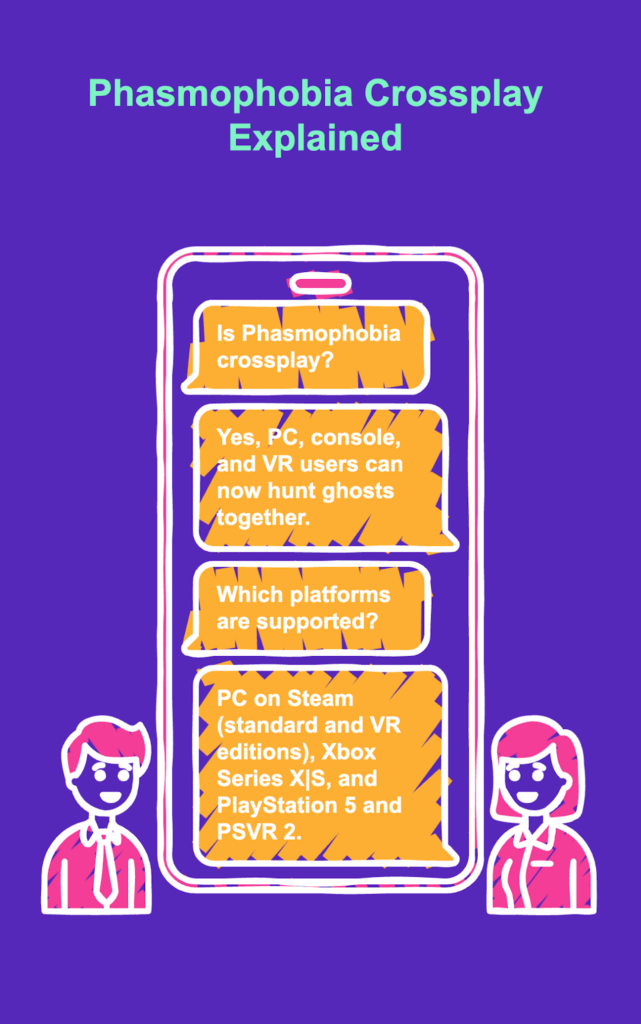
Jump to:
Is Phasmophobia Crossplay and Which Platforms Are Supported?
The short answer is that Phasmophobia supports full cross‑platform play between the PC version and the recently released console versions. The game originally appeared on Steam for Windows and was later patched to allow VR support. In 2024, Kinetic Games launched versions for Xbox Series X|S and PlayStation 5 that connect to the existing PC servers. As a result, console and PC players can team up in the same lobby and investigate haunted houses together. Supported platforms are:
- PC on Steam (standard and VR editions)
- Xbox Series X|S through the Game Preview program
- PlayStation 5 and PSVR 2
Older consoles and the Nintendo Switch do not have ports, so players on PS4 or Switch cannot join. Up to four people can group up regardless of their device, and VR and non‑VR players share the same objectives. Cross‑play has become a common feature in modern titles, and Phasmophobia embraces this trend. If you’d like to learn about other games that connect friends across hardware, our guide to the best cross‑platform games highlights options that break down platform barriers.
How to Enable Crossplay and Set Up Sessions

Setting up cross‑play in Phasmophobia takes only a few moments. You don’t need a special account because the game uses simple lobby codes. To get started, turn on the cross‑play toggle in the Game Settings menu, select the same server region as your friends, and share the lobby code that appears when you host a private game. Anyone on PC, Xbox Series X|S, or PlayStation 5 (including PSVR 2) can enter that code from the Join Game menu to connect.
Reliable voice chat is important because ghosts react to speech, so double‑check your microphone input in the options and avoid browser or antivirus features that block voice recognition.
Once these basics are in place, cross‑play feels seamless. My friends and I have run sessions with a mix of consoles and PCs without needing to link accounts or manage complicated party systems. For more advice on building a solid team and exploring co‑operative horror, our list of best co‑op games includes Phasmophobia and other titles that excel when played with friends.
Console Release, VR Integration, and the Road to Crossplay

When Phasmophobia entered early access on PC in 2020, it lacked console support, but it did offer immersive VR play. It wasn’t until late 2024 that Kinetic Games released versions for Xbox Series X|S and PlayStation 5, complete with PSVR 2 integration. These console editions launched with cross‑play enabled from day one, instantly allowing console, PC, and VR users to share the same servers.
Platform differences mainly affect frame rates and features like haptic triggers, but the core missions, ghost types, and evidence remain identical on every system. The developer regularly adds events and adjusts mechanics through updates and has expressed interest in cross progression, though that feature has not yet arrived.
To see how other games handle cross-play and unify communities, check out our article about how Holdfast pulls off full crossplay massive battles across PC and consoles.
Limitations and Tips for Smooth Sessions
Cross‑play makes it easy to team up, but a few restrictions remain. Your progress stays on the platform where you earned it, so there is no cross-progression yet. Mods and custom maps are disabled in cross‑play to ensure parity between systems. Voice chat can be finicky if microphone permissions are blocked by antivirus or browser extensions; toggling voice recognition or closing unnecessary apps usually fixes the issue. Sessions are capped at four players, and VPNs or restrictive networks can cause lag or disconnects, so stick to local servers and avoid heavy filtering.
To get the most out of cross‑play, organize your team before you start. Assign roles such as evidence collector, camera watcher, and voice operator so everyone knows what to do. Familiarize yourself with thermometers, EMF readers, and spirit boxes, as these tools behave the same across PC and console. Use private lobby codes to keep strangers out and review parental controls on consoles to ensure they don’t mute your teammates. With clear communication and a bit of patience, cross‑play sessions feel just like playing on a single platform.
Getting Into Phasmophobia With Cross-Platform Play
So, is Phasmophobia crossplay? Absolutely. Thanks to the console launch in late 2024, the game now supports cross‑platform play between PC, Xbox Series X|S, and PlayStation 5, including PSVR 2. VR and non‑VR users can team up, and the simple lobby system means you only need to enable cross‑play in options and share a code to join friends.
While cross progression is not yet implemented and mods are disabled in cross‑play, these limitations are small prices to pay for the ability to hunt ghosts with friends regardless of their hardware. You should understand how to set up voice chat, choose regions, and respect each platform’s nuances to enjoy one of the most compelling co‑operative horror experiences available.
If you’re ready to step into the dark, consider grabbing our Phasmophobia Steam key. Buying through Eneba supports our platform and gives you immediate access to the spectral hunts that millions have enjoyed. This version includes both the standard and VR modes, so you can switch between flat‑screen and VR at any time. Once you’re in, gather your equipment, share your lobby code with friends on console and VR, and discover whether you have the nerves to collect evidence and escape alive.
FAQs
Is Phasmophobia crossplay on console and PC?
Yes, Phasmophobia is crossplay on console and PC. The console release for Xbox Series X|S and PlayStation 5 in 2024 introduced full cross‑platform play with the existing PC version, allowing players on these platforms to share lobbies, voice chat, and objectives.
Is Phasmophobia crossplay between Xbox and PC?
Yes, Phasmophobia is crossplay between Xbox and PC. Players on Xbox Series X|S can host or join sessions with PC users, share a lobby code, and communicate through the in‑game voice chat. The experience is essentially identical across these systems.
Does Phasmophobia support cross progression?
No, Phasmophobia does not support cross progression. Progress, including levels and equipment unlocks, remains on the platform where it was earned, so switching to a different system means starting over.
How many players can play Phasmophobia together?
Up to four players can play Phasmophobia together. This limit applies across all supported platforms, so squads must be kept small and coordinated when investigating haunted locations.
How do I enable crossplay in Phasmophobia?
To enable crossplay in Phasmophobia, open the Options menu, navigate to Game Settings, and toggle the cross‑play option to “On.” Ensure all players select the same server region and share the lobby code to join the same game across different platforms.