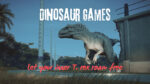AMD vs. NVIDIA: The Best Graphics Card for 2025
Eneba Hub contains affiliate links, which means we may earn a small commission if you make a purchase through them—at no extra cost to you. Learn more
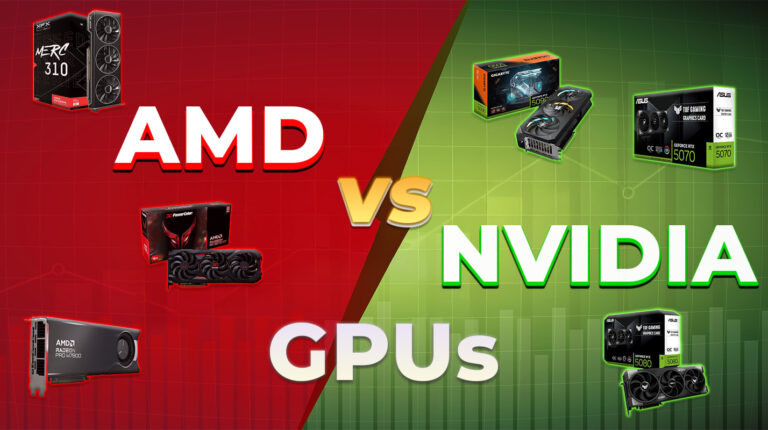
The AMD vs. NVIDIA debate isn’t going anywhere in 2025. These two tech titans still dominate the GPU market with powerful hardware and relentless innovation. If you’re building or upgrading a PC, chances are you’re choosing between AMD and NVIDIA GPUs — and that decision affects everything from performance to power consumption.
Choosing the best GPU in 2025 means looking past the noise and focusing on what actually fits your setup. This guide breaks down what AMD and NVIDIA bring, so you can match your build with the right card and skip the buyer’s remorse.
AMD vs. NVIDIA: Which GPU is Best?
When it comes to graphics cards, two names dominate: AMD and NVIDIA. These companies have shaped the entire graphics industry for decades.
AMD’s journey started with ATI Technologies, while NVIDIA made its mark with the original GeForce RTX line, which pushes performance and innovation from the start.
Today, AMD Radeon cards are often praised for better value and more performance per dollar. They’re a favorite among PC gamers and builders pairing with AMD hardware or CPUs, especially when seeking smoother synergy and less power draw.
On the flip side, NVIDIA GPUs lead with advanced tools like DLSS, ray reconstruction, and CUDA, which make them a go-to for creators and high-end gaming performance.
In the past few years, the AMD vs. NVIDIA rivalry has heated up. AMD Radeon RX cards now rival NVIDIA RTX in demanding games, while NVIDIA graphics cards still reign in most demanding games and stable diffusion.
So, is there a clear winner? Not really. It all depends on your priorities: playing games, content creation, or budget builds. This AMD vs. NVIDIA breakdown is here to help you choose based on actual use cases, not just hype.
AMD vs. NVIDIA: Performance
Here’s a quick table that breaks down AMD vs. Nvidia GPUs in plain terms. No fluff, just the stuff that actually matters when you’re picking a graphics card. I’ve added how each spec affects real-world gaming, so it’s not just a bunch of numbers. Hope it helps you figure out which one fits your setup better.
| Aspect | AMD | NVIDIA |
|---|---|---|
| Architecture | RDNA 3 brings smoother performance without eating up your power budget | Ada Lovelace pumps out more FPS in demanding games with advanced ray tracing |
| Process Node | 5nm design helps your rig stay cool and efficient, even during long sessions | 4nm lets high-end cards push harder with no overheating |
| Ray Tracing | Handles ray tracing well without tanking your FPS | Dedicated RT cores make lighting and reflections look unreal |
| Upscaling Technology | FSR 3 gives smoother gameplay on high-res screens without needing top specs | DLSS 3.5 boosts performance and visuals at the same time |
| Performance (1080p) | Solid 1080p performance across the board, even on budget cards | 1080p gaming feels faster and sharper with DLSS active |
| Performance (1440p) | Great for high refresh gaming without premium prices | DLSS and RTX tech give you that extra headroom at 1440p |
| Performance (4K) | Handles 4K, though you might need to tweak some settings | Delivers smooth 4K gameplay with top-tier detail and stability |
| VRAM | More VRAM for the price means better handling of games in the future | Lower VRAM, but optimized well with smart upscaling |
| Price-to-Performance | You get more frames per dollar, especially in the mid-range | Premium price, but packed with exclusive tech and tools |
| Drivers | Regular updates keep things running stable and compatible | Driver support is rock-solid with day-one patches for big releases |
| CUDA Support | ❌ No CUDA, but OpenCL covers most general workloads | ✅ CUDA makes Nvidia a top pick for AI and compute workloads |
| Software Suite | Adrenalin gives you deep control over tuning and performance | GeForce Experience makes optimization, streaming, and updates effortless |
| Energy Efficiency | Stays cooler and uses less power, ideal for compact setups | Expect higher power draw, especially on flagship cards |
| Best For | Gamers who want max value without cutting corners | Power users and creators chasing elite performance and tools |
Radeon RX 9060 XT [Best AMD GPU for 1080p Gaming]

| Specs | Details |
|---|---|
| Video Memory | 16GB GDDR6 |
| Memory Bus | 128-bit |
| Boost Clock | 3.13 GHz |
| Notable Features | RDNA 4 architecture, 3rd Gen ray tracing, AV1 decode/encode, Smart Access Memory |
The AMD Radeon RX 9060 XT is built for one mission: smooth 1080p gaming without draining your wallet. It’s AMD’s answer to gamers who want fast frame rates, sharp visuals, and a GPU that actually holds up a few years down the line.
Running on the powerful RDNA 4 architecture, this card punches way above its mid-range label, keeping things quiet and competitive.
In real-world benchmarks, the 9060 XT keeps pace with entry-level NVIDIA GPUs like the GeForce RTX 4060, and in some titles, even edges past them. That’s pretty wild when you factor in its 16GB of GDDR6 VRAM.
Most games at 1080p don’t even ask for that much, but having additional memory makes this card future-ready. If you’re still rocking older AMD graphics cards, this one is a serious upgrade.
And the best part? It plays nicely with both Windows and Linux, with driver updates that don’t leave you in limbo. No matter if you’re blasting through popular games or just trying to build the best bang-for-buck rig, this AMD Radeon RX card is a top choice.
| Pros | Cons |
|---|---|
| ✅ RDNA 4 brings serious gains, especially in games that lean on ray tracing and visual fidelity ✅ 16GB VRAM helps you prep for next-gen titles with heavier assets and texture packs ✅ Works great with AMD hardware setups, thanks to Smart Access Memory ✅ Sips power and runs cooler than older AMD cards ✅ Strong value-for-money option in today’s GPU market ✅ Out-of-the-box support for Windows and Linux, no waiting for drivers to catch up | ❌ Ray tracing still isn’t as strong in certain games compared to NVIDIA RTX cards ❌ If you’re aiming for 1440p or higher, this won’t be the fastest GPU to get you there |
Final Verdict: The Radeon RX 9060 XT makes sense if you’re trying to build or upgrade a PC focused on 1080p. So if you’re picking the best AMD GPU for high-refresh 1080p gaming, this one’s it.
Radeon RX 9070 [Best AMD GPU for 1440p Gaming]

| Specs | Details |
|---|---|
| Video Memory | 16GB GDDR6 |
| Memory Bus | 256-bit |
| Boost Clock | 2.52 GHz |
| Notable Features | RDNA 4 architecture, 3rd Gen ray tracing, AV1 decode/encode, Smart Access Memory |
If you’re looking for a serious 1440p powerhouse, the AMD Radeon RX 9070 is here to give NVIDIA GPUs a real fight.
It’s tuned for high-refresh and high-fidelity gaming at 1440p, which gives you amazing visuals and steady performance even in some of the best simulation games, as well as other demanding titles people are playing right now. If your setup is ready to push past 1080p without diving into 4K territory, this card lands right in the right spot.
Thanks to the upgraded RDNA 4 architecture, this card keeps up with the GeForce RTX competition in most titles. Not only does it run them, it also makes them look good. Pair it with a top-tier gaming monitor for 1440p, and the whole system just clicks. Hear me out: you’re getting visual consistency, even in demanding moments.
Creators will also appreciate the 16GB VRAM, especially when juggling streaming software or multiple tools at once. For the price, AMD offers a fantastic blend of performance, stability, and feature set here.
| Pros | Cons |
|---|---|
| ✅ RDNA 4 architecture means a real boost in performance, and not just on paper ✅ 16GB VRAM gives you breathing room for extra memory needs in modern titles ✅ Excellent gaming performance at 1440p, even on ultra settings ✅ Synergizes well with AMD CPUs for max potential via Smart Access Memory ✅ Stays cool and efficient during long sessions: something Tom’s Hardware loved in testing | ❌ Not built for 4K or extreme ray tracing workloads. There are better options if that’s your focus ❌ Slightly trails NVIDIA RTX cards in several games when settings are maxed out |
Final Verdict: The AMD Radeon RX 9070 is one of the best value picks on the graphics card choosing ladder for 1440p. It’s a beast in the middle tier: perfect for PC gamers who want that next-level jump without overspending on high-end NVIDIA cards.
Radeon RX 9070 XT [Best AMD GPU for 4K Gaming]

| Specs | Details |
|---|---|
| Video Memory | 16GB GDDR6 |
| Memory Bus | 256-bit |
| Boost Clock | 2.52 GHz |
| Notable Features | RDNA 4 architecture, 3rd Gen ray tracing, AV1 decode/encode, Smart Access Memory |
If you’re chasing ultra settings, maxed-out resolutions, and insane textures, the Radeon RX 9070 XT is the monster card you’ve been waiting for. It’s the top AMD GPU from the latest graphics cards lineup, built for full-on 4K domination.
It runs even the heaviest open-world games effortlessly, which makes frames stable no matter how chaotic things may get. Thanks to RDNA 4, this GPU handles real-time lighting, ray tracing, and insane draw distances without choking. It’s also a great call if you’re doing occasional multitasking, video editing, juggling browser tabs, or switching between apps on the fly.
It’s also got excellent driver support out of the box, with regular updates that help fine-tune game performance. Pair it with a FreeSync monitor and you’re looking at a super smooth gaming experience that stays consistent, even as newer titles roll out.
And while it doesn’t quite beat NVIDIA RTX in maxed-out ray tracing, it does cost a lot less; and provides better value for most gamers who just want ultra 4K gaming without selling a kidney.
| Pros | Cons |
|---|---|
| ✅ RDNA 4 eats up 4K workloads with ease ✅ 3rd-gen ray tracing tech makes reflections and lighting feel real ✅ 16GB VRAM helps with both gaming and creative workloads ✅ Built to work seamlessly with AMD hardware, which unlocks even more headroom ✅ Power-efficient despite pushing insane pixel counts; Tom’s Hardware praised it for that | ❌ Larger size may require a computer case with solid airflow and space ❌ Can’t quite match NVIDIA graphics cards in extreme ray-traced scenarios |
Final Verdict: If you’re going all-in on 4K, the Radeon RX 9070 XT offers a sharp combo of raw power, smart features, and future-proofing. Believe me, you’re getting a piece of gear that’ll hold strong for years in the GPU market.
Radeon RX 7900 XTX [Best AMD GPU for Content Creation]

| Specs | Details |
|---|---|
| Video Memory | 24GB GDDR6 |
| Memory Bus | 384-bit |
| Boost Clock | 2.6GHz |
| Notable Features | RDNA 3 architecture, XFX MERC310 triple-fan cooling, AV1 decode/encode, Smart Access Memory |
Built for heavy-duty creative workloads, the AMD Radeon RX 7900 XTX is all about no-compromise 4K performance.
It runs on the advanced RDNA 3 architecture and packs 24GB of GDDR6 VRAM: perfect for large project files and memory-hungry applications like 3D rendering, video editing, graphic design, and even real-time data visualization.
Cooling is handled by the XFX MERC310 triple-fan setup that keeps everything quiet and cool even under pressure.
What also helps this card stand out is its stable driver support and compatibility with leading creative software like Adobe Premiere Pro, DaVinci Resolve, Blender, and Autodesk Maya. You’re getting seamless performance in the tools professionals actually use, without random crashes or bottlenecks mid-project.
It’s also a great long-term pick. With DisplayPort 2.1 support and future-proof VRAM, you won’t be scrambling for an upgrade anytime soon. From editing 8K footage down the line to running multi-app workflows, this GPU gives you room to grow.
No matter if you’re working on high-res video timelines or AI-powered graphics workflows, this card brings the muscle. Its powerful performance and modern feature set make it a top pick for content creators who need serious firepower.
| Pros | Cons |
|---|---|
| ✅ Delivers high-end 4K performance for demanding content creation ✅ 24GB of VRAM makes multitasking and large assets a breeze ✅ MERC310 cooling system keeps temps down and noise low ✅ Excellent support for ultra-wide and high-resolution displays ✅ Strong value compared to similar-tier NVIDIA cards | ❌ Ray tracing performance still trails NVIDIA in some workflows ❌ Bulky size could limit compatibility in smaller PC cases |
Final Verdict: The Radeon RX 7900 XTX is a beast for creatives. It offers smooth 4K performance backed by high VRAM capacity and a cooling system that keeps temps in check. If you’re looking for a long-term GPU built for demanding content creation, this one’s hard to beat.
Radeon Pro W7800 [Best AMD GPU for AI and Compute Workloads]

| Specs | Details |
|---|---|
| Video Memory | 32GB GDDR6 |
| Memory Bus | 256-bit |
| Boost Clock | 2.53 GHz |
| Notable Features | RDNA 3 architecture, ECC memory, CUDA compatibility, optimized for AI workloads |
If your setup is focused more on data than games, the Radeon Pro W7800 is one of the most capable AMD graphics cards around. Built for AI research, simulation, rendering, and heavy compute workloads, this pro-level card is outfitted with a beastly 32GB of ECC GDDR6 memory and a tuned RDNA 3 architecture.
It’s not flashy, sure, but it gets the job done with pro-level consistency. This GPU is ideal for users working in technical and scientific fields, where precision matters and performance needs stay high under pressure. You’ll notice the edge when handling complex workflows or demanding simulations.
It’s also certified for key professional software and open standards, which means fewer compatibility issues in production pipelines. No matter if you’re building models or running intensive simulations, this GPU delivers consistent output without unexpected drops in performance.
It also plays nice with Linux systems and CUDA libraries, which makes it a strong alternative to NVIDIA GPUs in scientific workflows.
| Pros | Cons |
|---|---|
| ✅ 32GB ECC VRAM provides unmatched capacity for AI and simulations ✅ Built on RDNA 3, tuned for new data processing and multi-threaded tasks ✅ Compatible with CUDA environments for hybrid development pipelines ✅ Performs beautifully on Linux workstations and clustered servers. ✅ Supported by stable drivers built for professional use cases. | ❌ Absolute overkill if you’re not doing AI, simulations, or scientific computing ❌ Price tag puts it out of reach for casual users or general PC builds |
Final Verdict: The Radeon Pro W7800 is for researchers, engineers, and pros building AI tools or simulations – not for fragging in your favorite FPS games. But for its audience, it’s the clear winner in AMD and NVIDIA battle that focus on data-first workflows.
GeForce RTX 5060 [Best NVIDIA GPU for 1080p Gaming]

| Specs | Details |
|---|---|
| Video Memory | 8GB GDDR7 |
| Memory Bus | 128-bit |
| Boost Clock | Up to 2.5 GHz |
| Notable Features | Blackwell architecture, DLSS 4, 4th Gen RT Cores, ray tracing support |
If you’re after the best GPU to power high-fps action at 1080p without frying your wallet, the GeForce RTX 5060 might just be the move. Built on NVIDIA’s new Blackwell architecture, this card brings serious upgrades under the hood, including 5th Gen Tensor Cores for DLSS 4 and 4th Gen RT Cores that unlock detailed ray tracing even at mid-range settings.
I’ve seen how far NVIDIA GPUs have come, and the 5060 hits a strong balance for smooth, reliable 1080p gaming: great visual fidelity, fast frame rates, and AI-powered upscaling that actually makes a difference in real-world performance. It handles popular FPS games with ease, and runs most other modern titles on high settings while keeping temps and noise levels in check.
For folks building a first PC or upgrading an older rig, this card just makes sense. You’re also getting access to high-end features like DLSS 4 and AV1 support, along with next-gen ray tracing capabilities that weren’t always available in this tier.
Sure, 8GB VRAM isn’t future-proof for crazy texture mods, but for native 1080p gameplay? This one punches way above its price tag.
It’s also a solid match if you’re eyeing other graphics cards from the same tier, especially when comparing AMD and NVIDIA GPUs. While AMD Radeon RX cards offer great value, the 5060 gives you more legs in games with DLSS and ray-traced support baked in.
| Pros | Cons |
|---|---|
| ✅ Fantastic 1080p gaming performance at high settings ✅ DLSS 4 offers better frame rates without sacrificing visual quality ✅ Ray tracing is smooth and actually usable at this price point ✅ Efficient power usage and cooler temps ✅ Frequent driver updates keep things stable on newer titles ✅ Budget-friendly entry into the latest graphics cards | ❌ 8GB VRAM may feel limited in future AAA games with ultra textures ❌ Not ideal for 4K or high-end creative workloads |
Final Verdict: If you’re focused on 1080p gameplay and don’t want to overspend, the GeForce RTX 5060 is a rock-solid pick. You’re getting next-gen tech that genuinely boosts performance without overloading your system, truly one of the most reliable NVIDIA graphics cards in its class.
GeForce RTX 5070 [Best NVIDIA GPU for 1440p Gaming]

| Specs | Details |
|---|---|
| Video Memory | 12GB GDDR7 |
| Memory Bus | 192-bit |
| Boost Clock | Up to 2.5 GHz |
| Notable Features | Blackwell architecture, DLSS 4, 5th Gen RT Cores, ray tracing support |
If you’re gaming at 1440p and want smooth, cinematic visuals without coughing up flagship-level cash, the GeForce RTX 5070 hits the mark. It’s built on the same Blackwell DNA as the high-end models, but optimized for that sweet upper-mid-range power. That means DLSS 4, next-gen ray tracing, and plenty of CUDA and Tensor Cores to chew through demanding games.
Compared to older NVIDIA cards, the 5070 brings a massive leap in performance and efficiency. You can run most games at ultra settings with responsive controls and frame rates that make every match feel snappy. 12GB of GDDR6X VRAM gives it breathing room for high-res textures and future titles.
Now, if you’re comparing AMD and NVIDIA GPUs, this one stacks up nicely. While some AMD Radeon RX cards might edge it out in raw value, DLSS 4 and tighter ray tracing support make the RTX 5070 a more compelling option if you care about visual fidelity.
And don’t worry, driver updates are frequent and solid, so your graphics card stays compatible with new titles as they drop.
| Pros | Cons |
|---|---|
| ✅ Perfect for 1440p high-refresh gaming ✅ DLSS 4 boosts FPS without sacrificing visual detail ✅ Ray tracing looks stunning even in newer AAA titles ✅ 12GB VRAM means less worry for texture-heavy games ✅ Cooler temps and quieter fans than past-gen cards ✅ Sits in the sweet spot between cost and future-proofing | ❌ Price could still sting for strict budget builds ❌ Not quite built for full-blown 4K gaming or pro workloads |
Final Verdict: The GeForce RTX 5070 gives you high-end thrills at a mid-range price. No matter if you’re grinding your way up the ladder in one of the best battle royale games or diving into massive RPGs, this NVIDIA GPU keeps up with zero sweat.
GeForce RTX 5090 [Best NVIDIA GPU for 4K Gaming]

| Specs | Details |
|---|---|
| Video Memory | 32GB GDDR7 |
| Memory Bus | 512-bit |
| Boost Clock | Up to 2.4 GHz |
| Notable Features | Blackwell architecture, DLSS 4, 5th Gen RT Cores, ray tracing support |
For anyone chasing peak gaming performance or building a no-compromise rig, the GeForce RTX 5090 is it. Period. This is NVIDIA’s flagship, built to push boundaries and handle extreme workloads without breaking a sweat. With 32GB of GDDR7 VRAM, a massive memory bus, and bleeding-edge ray tracing, this is the definition of overkill (in the best way).
You’ll crush any modern title at 4K max settings and still have headroom to multitask or stream. Even in the most demanding scenarios – think fully ray-traced environments or ultra-modded games – this card doesn’t flinch. You’re also getting extra smooth frame rates and jaw-dropping visual fidelity that makes every pixel pop.
Sure, it’s pricey. But if you want the best GPU for gaming, this is the one to flex.
The RTX 5090 pushes past standard performance and steps into true next-gen territory. If you’re all about performance sliders cranked to ultra and refuse to settle for anything less than 120 FPS at 4K, this is the GPU that makes it possible.
| Pros | Cons |
|---|---|
| ✅ Massive 32GB VRAM for 4K gaming and future titles ✅ Groundbreaking ray tracing makes visuals feel cinematic ✅ DLSS 4 ensures smoother gameplay even in demanding titles ✅ Rock-solid driver updates and Studio Driver support ✅ Ideal for gamers and streamers | ❌ Overkill if you’re not doing 4K |
Final Verdict: The GeForce RTX 5090 is the ultimate weapon for hardcore 4K gaming. It’s absurdly powerful, unapologetically premium, and built for gamers who demand nothing but the absolute best.
GeForce RTX 5060 Ti [Best NVIDIA GPU for Content Creation]

| Specs | Details |
|---|---|
| Video Memory | 16GB GDDR7 |
| Memory Bus | 256-bit |
| Boost Clock | Up to 2.5 GHz |
| Notable Features | Blackwell architecture, DLSS 4, 4th Gen RT Cores, ray tracing support |
If you’re editing videos or sculpting 3D models on your rig, the RTX 5060 Ti balances strong performance with efficient cooling in a way that just makes sense.
With 16GB of GDDR7 VRAM, NVIDIA’s new Blackwell architecture, and DLSS 4, it’s tuned to chew through complex creative workloads while keeping things whisper-quiet thanks to TRI FROZR 4.
From timeline scrubbing in 4K to real-time previews in complex compositions, this GPU brings consistent horsepower for demanding creative workflows. Compared to similarly priced AMD Radeon cards, the 5060 Ti handles the same settings, video rendering up to 20% faster in tests from Tom’s Hardware, while keeping temps in check even during long 4K exports.
| Pros | Cons |
|---|---|
| ✅ 16GB GDDR7 = zero bottlenecks in high-res projects ✅ DLSS 4 helps crank render speeds without sacrificing visual performance ✅ Advanced TRI FROZR 4 fans = cool and nearly silent under load ✅ PCIe Gen 5.0 ready for modern motherboards and faster file transfers ✅ Handles 4K @ 480Hz or 8K @ 120Hz, so your display setup won’t age out soon ✅ RTX-accelerated apps run smoother than on most AMD Radeon RX options ✅ Still plays the most popular games effortlessly at ultra | ❌ It’s a chonky GPU, so double-check your case clearance ❌ Not the lowest price out there if you’re only gaming |
Final Verdict: This card isn’t for everyone. But if you’re juggling Blender renders or editing RAW 6K footage, this is one of the most powerful GPUs you can drop into your rig. It beats out a lot of Radeon cards in creative benchmarks while still being more efficient than older NVIDIA generations.
GeForce RTX 5080 [Best NVIDIA GPU for AI and Compute Workloads]

| Specs | Details |
|---|---|
| Video Memory | 16GB GDDR7 |
| Memory Bus | 256-bit |
| Boost Clock | Up to 2.6 GHz |
| Notable Features | Blackwell architecture, DLSS 4, 5th Gen RT Cores, ray tracing support |
If your PC is a workstation more than a battlestation, the GeForce RTX 5080 was made for you. This card was built to crunch numbers, train models, and breeze through simulations — all thanks to its massive 16GB of GDDR7 VRAM, paired with a high-bandwidth memory interface and the latest-gen Tensor Cores working overtime.
You also get full CUDA support, which means huge performance gains in tools like TensorFlow, PyTorch, Blender, and MATLAB. It runs well in Windows, but also cooperates with Linux setups for devs. doing local AI training or building advanced pipelines.
When you compare it to AMD GPUs, the 5080 wins on ecosystem. AMD offers great hardware, sure, but NVIDIA’s graphics cards offer better support for deep learning libraries and real-time rendering; something you’ll feel the moment you start pushing large datasets or simulations.
If you’re doing ML, AI dev, or heavy technical computing, this card is more than just viable — it’s for sure optimized for the job. Tom’s Hardware calls it a top-tier option for advanced devs. who still need one foot in the gaming world.
| Pros | Cons |
|---|---|
| ✅ CUDA support accelerates AI workflows ✅ 16GB VRAM handles massive datasets with ease ✅ Ideal for simulations, training, and local dev ✅ Stronger support than many AMD GPUs in dev ecosystems ✅ Works great alongside top CPUs in heavy-load builds | ❌ Definitely overkill for regular gaming or casual users ❌High price might not make sense for basic compute tasks |
Final Verdict: If you’re knee-deep in dev work or heavy computation, the GeForce RTX 5080 brings everything you need: from raw power to long-term stability. Among the latest GPUs, it’s one of the smartest buys for technical workflows.
AMD vs. NVIDIA: Architecture and Technology
Which GPU brain works harder for your games?
When it comes to what makes a graphics card tick, NVIDIA and AMD take very different paths, and both have their own strengths. Here’s a breakdown of what matters under the hood:
Architecture Breakdown
AMD (RDNA 3 series)
- 5nm process node → balances power efficiency and solid performance.
- Shader Units & Ray Accelerators → handle ray tracing well.
- Infinity cache → Helps reduce latency and boost memory bandwidth for smoother gameplay.
NVIDIA (Ada Lovelace series)
- 4nm process node → squeeze more power while using less energy.
- CUDA cores & RT cores → excel at ray tracing and AI upscaling.
- DLSS 3.5 support → adds AI-generated frames that make gameplay silky smooth even at high resolutions
Exclusive Tech
AMD
- FSR (3) – Boosts FPS like DLSS, works on a wider range of hardware.
- Radeon Super Resolution – Driver-level upscaling for non-FSR-supported games.
- Smart Access Memory – Pair a Ryzen CPU with a Radeon GPU, your system shares memory smarter = better performance.
NVIDIA
- DLSS (3.5) – Boosts FPS with AI upscaling + frame generation. Looks clean, feels smooth.
- CUDA cores – A win for gamers dabbling in AI, physics, or heavy modding.
- RTX – Realistic lighting and shadows for visually intense games.
- Reflex – Cuts input lag for that competitive edge in fast-paced shooters.
TL;DR:
If you’re chasing high-end visuals with bleeding-edge tech, NVIDIA’s Ada Lovelace takes the lead. But if you want smart, efficient performance without locking into proprietary tools, AMD’s RDNA 3 makes a strong case, especially for budget-conscious gamers.
AMD vs. NVIDIA: Ray Tracing & Upscaling Technologies
Lights, shadows, and frames — here’s who does it better.
Modern games look wild with ray tracing and feel amazing with frame-gen upscaling, but AMD and NVIDIA take very different approaches to how they get you there.
Ray Tracing: Visuals That Pop
AMD
- Delivers solid ray tracing for 1080p and mid-range builds, like the RX 9060 XT and 9070 XT.
- Ray Accelerators help, but performance dips in tougher games.
NVIDIA
- Offers the best lighting, shadows, and reflections in games like Cyberpunk 2077 and Alan Wake 2.
- Thanks to dedicated RT cores, ray tracing doesn’t tank your FPS.
- Paired with DLSS 3.5, you get ultra settings and high frame rates.
FSR 3 vs. DLSS 3.5
FSR 3
- Runs on a wider range of GPUs, including some NVIDIA cards.
- Gives a real FPS boost with a simpler method, ideal for mid- and low-end rigs.
- Visuals can look a bit softer compared to DLSS.
DLSS 3.5
- AI generates new frames (not just upscaling), keeping motion smooth and visuals sharp.
- Works best on NVIDIA RTX 40-series cards.
Game Support & Visuals
DLSS 3.5 supports lots of AAA games, which offer top-tier upscaling plus frame generation. FSR 3 is catching up fast, working on more titles and hardware, but visuals aren’t quite as sharp.
TL;DR
If you want the absolute best combo of visuals and performance, NVIDIA’s DLSS 3.5 and ray tracing are hard to beat. But if you’re on a modest setup and want solid FPS gains, AMD’s FSR 3 is the smart choice.
AMD vs. NVIDIA: Power Efficiency & Thermals
Who runs cooler when things heat up?
A powerful GPU is great, but if it runs hot and guzzles power, you’ll feel it in fan noise, thermal throttling, and most importantly: your electricity bill.
Power Consumption: TDP Doesn’t Tell the Whole Story
AMD (RDNA 3 series)
- Radeon RX 7900 XTX and RX 9070 XT offer competitive performance at similar or slightly lower TDPs (~350-355W).
- Great power efficiency, especially in 1080p and 1440p gaming scenarios.
- Perfect if you’re balancing power draw with solid performance.
NVIDIA (Ada Lovelace series)
- Cards like the GeForce RTX 5090 run at ~350W TDP, but with advanced power throttling, they rarely overdraw.
- Optimized performance-per-watt means better efficiency at ultra settings.
- Ideal for high-end systems with good airflow.
Thermal Management: Who Keeps Their Cool?
AMD
- Dual-fan designs on cards like the RX 9070 XT keep things cool without being bulky.
- Some RDNA 3 chips run slightly hotter under full load, but thermal throttling is rare.
- Great balance of temps and acoustic performance.
NVIDIA
- High-end models use triple-fan cooling and vapor chamber designs to stay quiet under load.
- Excellent thermal control in laptops, too – solid for long gaming sessions.
TL;DR:
NVIDIA excels in high-end cooling and power management for maxed-out builds. But AMD is perfect for gamers who want efficient thermals and performance without cranking up the fan curve.
AMD vs. NVIDIA: Driver Stability and Software Ecosystem
Who keeps your system smoother and smarter?
Beyond raw power, a good GPU needs rock-solid drivers and useful software tools to make the most of your gaming setup.
Driver Stability: Updates That Actually Work
AMD
- Adrenalin drivers have improved a lot, with better consistency and regular updates.
- Minor bugs still pop up for some users, but overall stability is much better than before.
- Some users praise AMD’s quick hotfix patches, especially after major game launches.
NVIDIA
- GeForce drivers are stable, with frequent updates that fix bugs and boost game compatibility.
- Rarely crashes: great for those playing new AAA titles on day one.
- Studio drivers also support creative workloads with better compatibility for rendering tools like Blender or DaVinci Resolve.
Software Suite Showdown: Tools That Add Value
AMD (Adrenalin Software)
- Deep performance tuning, real-time metrics, and integrated streaming via AMD Link.
- Ideal for power users who love tweaking settings for every frame.
- Also includes Radeon Boost, which dynamically lowers resolution during fast motion for better performance.
NVIDIA (GeForce Experience + Control Panel)
- Game optimization, performance tuning, and ShadowPlay streaming, all in one clean UI.
- Great for casual gamers and streamers who want quick setup and solid features.
- Features like NVIDIA Reflex help reduce input lag in competitive shooters.
TL;DR
NVIDIA wins on driver polish and ease of use. AMD’s catching up fast with powerful features in Adrenalin, if you don’t mind a few hiccups.
AMD vs. NVIDIA: Pricing and Value
Where does your money stretch further?
No matter if you’re building on a budget or maxing out for 4K, the right GPU depends on what kind of value you’re chasing.
AMD: Performance Without the Premium
- Low-end: RX 9060 XT delivers great 1080p + ray tracing at budget pricing.
- Mid-range: RX 9070 nails 1440p gaming with excellent price-to-performance.
- High-end: RX 7900 XTX brings near-flagship 4K power – for hundreds less than NVIDIA.
- AMD bundles (like free game promos) can sweeten the deal even more.
NVIDIA: You Get What You Pay For
- Low-end: RTX 5060 offers DLSS + ray tracing, but at a higher price.
- Mid-range: RTX 5070 runs cool and fast at 1440p, with better upscaling.
- High-end: RTX 5090 is the ultimate beast – but priced like one too.
- NVIDIA usually holds up better on the resale market: people trust the brand, and they just work with more tools out there.
Hidden Costs?
- AMD often wins on power efficiency, which can matter for small builds and gaming laptops.
- AMD cards also tend to come with larger VRAM at similar price points, which helps with futureproofing.
- NVIDIA’s ecosystem (DLSS, GeForce Experience) adds long-term value.
TL;DR
AMD is king of bang-for-your-buck, especially mid-tier. NVIDIA charges more, but brings the polish and performance to match.
Pros and Cons Summary
Quick breakdown: What’s hot and what’s not.
AMD GPUs
| Pros | Cons |
|---|---|
| ✅ Killer value in budget/mid-range ✅Good power efficiency + thermals ✅Strong performance with Smart Access Memory ✅Adrenalin Software is super customizable ✅Larger VRAM across the board helps for 4K textures and future games | ❌ Ray tracing trails behind NVIDIA ❌ Adrenalin can still bug out occasionally ❌ FSR 3 not as clean as DLSS 3.5 ❌ Fewer AI-powered tools for creators and streamers |
NVIDIA GPUs
| Pros | Cons |
|---|---|
| ✅ Top-tier ray tracing + DLSS 3.5 magic ✅ Stable drivers and fast update cycles ✅ GeForce Experience = easy streaming + optimization ✅ Great long-term ecosystem ✅ Stronger creator tools (Broadcast, RTX Remix, etc.) baked into the stack | ❌ Pricey — especially high-end cards ❌ Higher power draw, especially on RTX 5090 ❌ Less VRAM per dollar compared to AMD |
TL;DR
AMD brings value and efficiency. NVIDIA brings premium power and polish. Pick your fighter based on what matters most: price, features, or futureproofing.
FAQs
Which GPU is better: AMD vs. NVIDIA?
The best GPU for your setup depends on your goals. NVIDIA wins in ray tracing and DLSS, while AMD offers strong value with FSR. If you want premium visuals, go with NVIDIA. If you’re after performance per dollar, AMD’s the better deal.
Which GPU is best for gaming?
The best GPU for gaming is NVIDIA’s RTX 5090 for 4K, Radeon RX 9070 XT for 1440p, and either the RTX 5060 or RX 9060 XT for 1080p. Match your pick to your resolution and refresh rate for max value.
Do AMD or NVIDIA GPUs last longer?
The best GPU for longevity is NVIDIA, thanks to stronger long-term driver support. AMD cards still last for years when cooled well and used properly, but NVIDIA generally gets more software updates and optimization over time.
What is more reliable, AMD or NVIDIA?
The best GPU for reliability is NVIDIA. It’s known for stable drivers, fewer bugs, and consistent performance across games and creative apps. AMD has improved, but NVIDIA still leads in overall reliability for most users.
Why pick AMD over NVIDIA?
The best GPU for value is AMD. Radeon cards like the RX 9060 XT and 9070 XT offer great gaming power at lower prices, which makes them perfect for budget-focused gamers who want high frame rates without overspending.