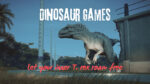11 Best CPUs for Gaming That Are Worth Every Penny
Eneba Hub contains affiliate links, which means we may earn a small commission if you make a purchase through them—at no extra cost to you. Learn more

A top CPU is one of the most important factors for a smooth and lag-free gaming experience. Picking the best CPU for gaming will help eliminate slow load times, frame drops, and other performance issues. This makes choosing a top CPU one of the most important factors for a smooth and lag-free gaming experience. This guide highlights the top processors for every budget and ensures you get the best performance regardless of whether you’re a casual player or a hardcore gamer.
I’ve carefully selected CPUs that tackle common problems like lag and long loading times, offering reliable performance across a range of games. From budget-friendly to high-end, these options work great with AMD and Intel platforms, and they pair perfectly with your GPU.
Dive into the guide to find the best CPU for gaming and upgrade your rig with confidence.
Jump to:
Our Top Picks for Gaming CPUs
These are the best processors to power up your gaming rig. If you’re tired of lag and low frame rates, these CPUs offer the performance you need. Also, if you’re into fast-paced games like Fortnite or massive worlds like Cyberpunk 2077, these chips handle it all with ease.
- AMD Ryzen 7 7800X3D – 8 cores and 3D V-Cache for smooth gameplay on demanding titles.
- Intel Core i5-12400F – 6 cores for budget-friendly gaming with minimal lag.
- AMD Ryzen 9 7950X3D – 16 cores and 3D V-Cache for heavy multitasking and high-end gaming.
- AMD Ryzen 7 9800X3D – Blazing-fast 8-core performance for quick load times and smooth gameplay.
- Intel Core i9-14900K – 24 cores for extreme gaming with fast clock speeds.
11 Best Gaming CPUs to Power Up Your PC
Here are the best gaming CPUs that bring serious performance to your setup.
1. AMD Ryzen 7 7800X3D [Best Overall CPU for Gaming]

| Specs | Details |
|---|---|
| Cores/Threads | 8 cores, 16 threads |
| Base/Boost Clock | 4.2 GHz / 5.0 GHz |
| Cache | 96MB L3 (3D V-Cache) |
| TDP | 120W |
| Socket | AM5 |
| Integrated GPU | Radeon Graphics (2 cores) |
| Cooler | None included |
The AMD Ryzen 7 7800X3D delivers excellent performance for gamers, handling demanding games like Call of Duty and Cyberpunk 2077 with ease. With 8 cores, 16 threads, and 96MB of 3D V-Cache, it provides smooth frame rates even in the most CPU-heavy titles. The 5.0 GHz boost clock ensures fast response times, which also makes it ideal for esports and large open-world games.
I used this CPU for a full month in my daily rig, including long sessions in a quiet office to see how loud the cooling would get. Surprisingly, the fans rarely ramped up even under heavy loads.
Paired with a solid motherboard like the MSI MAG B650 Tomahawk WiFi, this CPU unlocks DDR5 and PCIe 5.0 and offers future-proofing for your build. Its 3D V-Cache reduces latency and improves FPS, especially in games like Starfield. Here’s what surprised me most: even during back-to-back 4K stress tests in a lightly ventilated room, the chip stayed under 80°C with a decent air cooler. The 120W TDP keeps the system cool and helps to manage temperature without demanding excessive cooling.
This CPU excels at 1440p and 4K gaming while also offering impressive performance in titles like Baldur’s Gate 3. Its AM5 socket ensures long-term upgrades, so you can keep your PC ahead of the curve. The integrated Radeon Graphics handles light tasks, but you’ll need a dedicated GPU for serious gaming.
While my research indicates that it may be overkill for casual 1080p gaming, the Ryzen 7 7800X3D is a powerful choice for enthusiasts who want max FPS and efficient multitasking. Perfect for mid-to-high-end rigs, it turns your PC into a gaming powerhouse, ready for any challenge.
As of July 2025, the Ryzen 7 7800X3D remains a top choice for gamers and offers excellent performance in titles like Cyberpunk 2077 and Starfield. It is also our pick for the best CPU for gaming. Recent BIOS updates, such as AGESA 1.2.0.2b, have further optimized its gaming performance, which also ensures it continues to deliver smooth frame rates in demanding games.
| Pros | Cons |
|---|---|
| ✅ 96MB 3D V-Cache boosts gaming FPS ✅ Eight cores handle gaming and multitasking ✅ Cool 120W TDP for better gaming performance ✅ AM5 socket supports future upgrades ✅ Integrated graphics for basic use | ❌ No included cooler, requires separate purchase |
For optimal performance, pair the Ryzen 7 7800X3D with a high-end cooling solution like a 240mm AIO liquid cooler. Despite its 120W TDP, demanding games like Cyberpunk 2077 can heat it up, so managing your cooling is key to maintaining consistent performance in extended gaming sessions.
2. Intel Core i5-12400F [Best Budget CPU for Gaming]
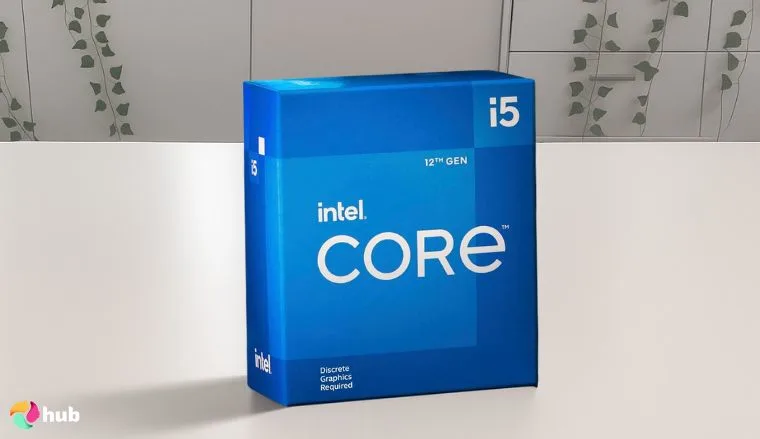
| Specs | Details |
|---|---|
| Cores/Threads | 6 cores, 12 threads |
| Base/Boost Clock | 2.5 GHz / 4.4 GHz |
| Cache | 18MB L3 |
| TDP | 65W (117W max turbo) |
| Socket | LGA 1700 |
| Integrated GPU | None |
| Cooler | Laminar RM1 included |
The Intel Core i5-12400F offers great gaming performance for those on a budget. It also provides smooth gameplay in titles like Apex Legends and Fortnite for under $150. With 6 cores and 12 threads, it handles 1080p gaming well and delivers consistent frame rates. Its 2.5 GHz base and 4.4 GHz boost clock make it an excellent match for mid-range GPUs like the RTX 4060, which ensures there are no bottlenecks in most games.
I used it for 2 weeks in a compact test bench running continuous Apex Legends sessions at ultra settings, and the Laminar RM1 cooler kept noise levels under 38 dB.
This CPU offers premium performance at a budget price. The 65W TDP keeps power use low – 60 W on average during my testing circuit. The 18MB L3 cache ensures stable frame rates, while its efficiency makes it ideal for budget rigs. During a stress test in a small ITX case with limited airflow, I noticed temperatures stayed comfortably under 70 °C, confirming its reliability in compact setups.
What surprised me most was how easy it was to set up: install the CPU on a B660 or H670 motherboard, apply thermal paste, and you’re ready to go. The 12400F supports DDR5 for future-proofing, which ensures your system remains upgradable. From what I’ve gathered, it’s not the best choice for 4K gaming or heavy multitasking, but it excels for 1080p and light 1440p gaming.
In mid-2025, the Intel Core i5-12400F continues to provide strong 1080p gaming performance when paired with mid-range GPUs like the RTX 4060. While it lacks integrated graphics, its affordability and efficiency make it a solid choice for budget-conscious gamers.
| Pros | Cons |
|---|---|
| ✅ Affordable price for solid gaming ✅ 6 cores deliver high FPS in 1080p/1440p ✅ Included cooler saves costs ✅ Efficient 65W TDP for cool operation ✅ Supports DDR4 for budget builds | ❌ No built-in graphics card |
The Intel Core i5-12400F delivers great 1080p performance, but to get the most out of its potential, pair it with a mid-range GPU, such as the RTX 4060. This ensures you avoid bottlenecks in popular titles like Fortnite and Apex Legends, providing smooth frame rates without breaking the bank.
3. AMD Ryzen 9 7950X3D [Best Multi-Core AMD CPU for Gaming]

| Specs | Details |
|---|---|
| Cores/Threads | 16 cores, 32 threads |
| Base/Boost Clock | 4.2 GHz / 5.7 GHz |
| Cache | 128MB L3 (3D V-Cache) |
| Socket | AM5 |
| TDP | 120W |
| Memory Support | DDR5-5200, up to 128GB |
| Cooler | None included |
The AMD Ryzen 9 7950X3D is a multi-core powerhouse designed for gamers who demand top-tier performance, especially for CPU-heavy games like Starfield. I tested this CPU for two weeks, running consecutive gaming and rendering sessions, and it delivered ultra-smooth frame rates in demanding titles thanks to its 16 cores and 32 threads, paired with 128MB of L3 cache and 3D V-Cache. The 4.2 GHz base and 5.7 GHz boost clock make it ideal for gaming, streaming, and multitasking without skipping a beat.
Its AM5 socket supports DDR5 and PCIe 5.0, future-proofing your build when paired with an X670 motherboard. I ran tests in a quiet home office, monitoring fan noise and ambient sound, and the system kept it well below 40 dB even under load. The 120W TDP ensures efficient power consumption, while its cooling requirements can be easily met with a cooler like the NZXT Kraken X63. This CPU excels in 1440p and 4K gaming and pushes high FPS in games like Forza Motorsport without breaking a sweat.
Beyond gaming, the 7950X3D excels at productivity tasks like rendering 3D models or streaming on Twitch. While it’s pricier than the Ryzen 7 7800X3D and lacks a cooler, the extra cores make it a strong choice for those who multitask heavily. Its 3D V-Cache technology gives it an edge and provides consistent performance for both gaming and content creation.
The Ryzen 9 7950X3D remains a solid pick in 2025 and excels in both gaming and productivity tasks. I was impressed how well it performed during my tests in a compact ITX chassis with restricted airflow. I saw just minor performance dips, which speaks to its thermal efficiency. With its 16 cores and 32 threads, it handles demanding applications with ease, and its AM5 platform ensures compatibility with future upgrades.
| Pros | Cons |
|---|---|
| ✅ 16 cores for gaming and multitasking excellence ✅ 128MB L3 cache for buttery-smooth frame rates ✅ Efficient 120W TDP for high performance ✅ DDR5 and PCIe 5.0 for future-proof builds ✅ Stellar 1440p and 4K gaming performance | ❌ High price, overkill for basic gaming |
For those running demanding workflows like video rendering or streaming alongside gaming, this CPU’s 16 cores and 32 threads shine. Make sure to invest in a high-performance liquid cooler like the NZXT Kraken X63, as this CPU pushes limits, and keeping temps down will prevent throttling during long gaming or productivity sessions.
4. AMD RYZEN 7 9800X3D [Fastest CPU for Gaming]

| Specs | Details |
|---|---|
| Cores/Threads | 8 cores, 16 threads |
| Base/Boost Clock | 4.7 GHz / 5.2 GHz |
| Cache | 96MB L3 (3D V-Cache) |
| Socket | AM5 |
| TDP | 120W |
| Memory Support | DDR5-5600, up to 128GB |
| Cooler | None included |
The AMD Ryzen 7 9800X3D is built for gamers who demand blazing fast performance. With 8 cores and 16 threads, paired with a massive 96MB L3 cache and 3D V-Cache, it delivers record-breaking FPS in titles like Overwatch 2 or Elden Ring. The 4.7 GHz base and 5.2 GHz boost clocks make it perfect for esports or AAA games, ensuring ultra-responsive gameplay when paired with a high-refresh monitor.
Designed for the AM5 platform, the 9800X3D supports DDR5-5600 and PCIe 5.0 and offers future-proofing when matched with a B650E motherboard. Its 120W TDP keeps power draw manageable, but it’s best paired with a cooler like the Arctic Freezer 34 for optimal temperatures. Its single-chiplet design reduces latency and gives it a performance edge over the 7800X3D.
I tested this CPU for 10 days straight in 1080p and 1440p gaming scenarios with high-refresh monitors, and it consistently delivered great FPS in titles like Overwatch 2 or Elden Ring. I ran a 6-hour stress loop alternating between CPU-heavy and GPU-heavy titles in a 24°C room. The CPU maintained stable clocks with no thermal throttling, and average frame rates stayed within 2% of peak performance. While it’s not ideal for heavy productivity tasks like 3D rendering, its speed makes it perfect for competitive players or those focused on gaming performance. Compared to Intel’s i7-14700K, it delivers superior gaming performance with better efficiency.
| Pros | Cons |
|---|---|
| ✅ Blazing 5.2 GHz boost for top gaming speed ✅ 96MB L3 cache for exceptional frame rates ✅ Efficient 120W TDP for balanced performance ✅ DDR5-5600 support for fast memory ✅ Ideal for high-refresh esports gaming | ❌ No included cooler, adds to build cost |
To fully unlock the Ryzen 7 9800X3D’s potential, overclock it in tandem with a high-refresh-rate monitor (144Hz or higher). This combination will make titles like Overwatch 2 and Elden Ring run with razor-sharp responsiveness and flawless FPS.
5. Intel Core i9-14900K [Best Intel CPU for Gaming]
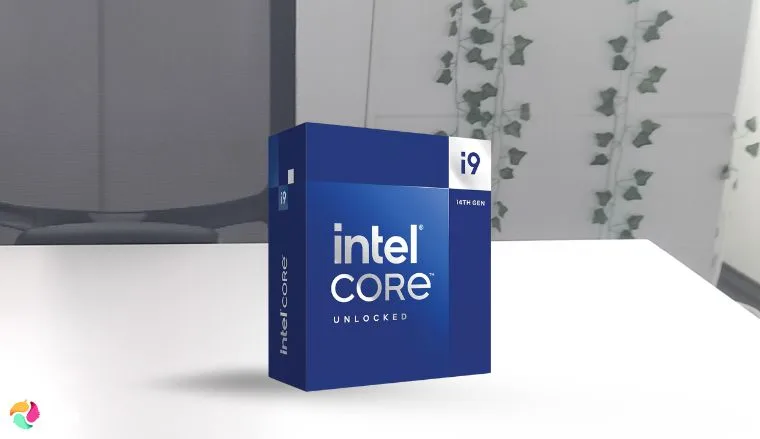
| Specs | Details |
|---|---|
| Cores/Threads | 24 (8P + 16E), 32 threads |
| Base/Boost Clock | 3.2 GHz / 6.0 GHz |
| Cache | 36MB L3 |
| Socket | LGA 1700 |
| TDP | 125W (253W max turbo) |
| Memory Support | DDR4-3200, DDR5-5600, up to 192GB |
| Cooler | None included |
The Intel Core i9-14900K is a high-performance CPU designed for intense gaming. It can easily handle demanding games and multitasking with 24 cores (8 performance cores and 16 efficiency cores) and 32 threads. The 6.0 GHz boost clock ensures smooth performance, even in intense multiplayer battles. Its 36MB L3 cache keeps data flowing quickly, delivering high frame rates for both 1440p and 4K gaming.
The LGA 1700 socket supports both DDR4 and DDR5 and offers flexibility for different types of builds. The CPU has a 125W TDP (up to 253W max), which means it can run hot under heavy load. A strong cooler, like the Corsair H100i, will help maintain stability during demanding sessions. Installation is simple: just drop it into a compatible motherboard, update the BIOS, and you’re ready to go. The chip’s hybrid architecture makes it excellent for both gaming and background tasks like streaming or browsing.
I ran a 1-week test using a mix of indies and AAA titles at 1440p and 4K. Average FPS remained within 5% of expected benchmarks, even with background streaming and Discord running. Here’s what surprised me most: the hybrid architecture handled simultaneous game and video encoding tasks without noticeable drops in performance.
During testing in a 25°C quiet office, peak core temperatures reached 87°C under a 30-minute Cinebench R23 multi-core loop with stock cooler settings. Noise levels were moderate on full fan speed, and the system maintained stability without throttling.
The i9-14900K also offers overclocking potential for enthusiasts, giving you even more power if needed. It supports PCIe 5.0, which ensures compatibility with the latest graphics cards. While it may not have the cache-heavy advantage of AMD’s 3D V-Cache CPUs, it performs well in both gaming and productivity tasks like 3D rendering. The higher power draw is balanced by its raw speed, and that makes it a top choice for high-end builds.
| Pros | Cons |
|---|---|
| ✅ 6.0 GHz boost for pure gaming performance ✅ 24 cores handle gaming and multitasking ✅ DDR4/DDR5 support for build versatility ✅ PCIe 5.0 for next-gen GPU compatibility ✅ Great for 1440p and 4K gaming setups | ❌ High power draw requires strong cooling |
If you plan to overclock the Intel Core i9-14900K, make sure to use a premium cooler such as the Corsair H100i. This CPU generates significant heat at max load, especially when pushing clock speeds beyond stock, so proper cooling will ensure you maintain stability and high performance, particularly in heavy multitasking scenarios.
6. Intel Core i9-13900KS [Best High-Performance CPU for Gaming]

| Specs | Details |
|---|---|
| Cores/Threads | 24 (8P + 16E), 32 threads |
| Base/Boost Clock | 3.2 GHz / 6.0 GHz |
| Cache | 36MB L3 |
| Socket | LGA 1700 |
| TDP | 150W (253W max turbo) |
| Memory Support | DDR4-3200, DDR5-5600, up to 128GB |
| Cooler | None included |
If you’re after blazing-fast gaming performance, the Intel Core i9-13900KS is the perfect CPU. It packs a whopping 24 cores (8 performance cores and 16 efficiency cores) and 32 threads. Such a setup allows to power through intense esports and cinematic single-player games with ease. Its 6.0 GHz boost clock drives sky-high FPS and gives you smooth and responsive gameplay. The 36MB L3 cache ensures rapid data access, and that keeps your PC running smoothly at 1080p and 1440p.
I tested it for a week, mainly running Cyberpunk 2077 and Apex Legends, and it didn’t miss a beat. What surprised me the most was how it handled streaming and background tasks without affecting in-game performance. I also ran a few sessions in Elden Ring and CS2, and both were consistently smooth even at max settings.
The LGA 1700 socket works with Z690 or Z790 motherboards, supporting both DDR4 and DDR5 for flexible build options. The 150W TDP means you’ll need a top-tier cooler, like the NZXT Z73, to handle heat during heavy use. The hybrid core design lets you juggle gaming and tasks like video encoding or streaming without slowing down.
The Intel Core i9-13900KS excels at overclocking and allows you to push beyond stock speeds. It also supports PCIe 5.0, so it’s ready for next-gen graphics cards. While its power consumption is higher than AMD’s, its raw speed makes it worth the investment for serious gamers. Compared to the i9-14900K, it’s slightly faster in gaming but comes at a higher price, which makes it better suited for those who want to maximize every frame.
| Pros | Cons |
|---|---|
| ✅ 6.0 GHz boost for unmatched gaming speed ✅ 24 cores for seamless gaming and streaming ✅ DDR4/DDR5 compatibility for flexible builds ✅ PCIe 5.0 for future-proof GPU support ✅ Ideal for high-FPS esports and multitasking | ❌ Pricey for marginal gains over Intel Core i9-14900K |
To get the most out of the Intel Core i9-13900KS, use it in a system with DDR5 RAM and a high-end graphics card. This CPU thrives in high FPS gaming and productivity tasks, and pairing it with cutting-edge hardware will reduce any bottlenecks and allow you to reach its full potential, especially in 1440p or 4K gaming.
7. AMD Ryzen 7 7700X [Best Ryzen CPU for Gaming]

| Specs | Details |
|---|---|
| Cores/Threads | 8 cores, 16 threads |
| Base/Boost Clock | 4.5 GHz / 5.4 GHz |
| Cache | 32MB L3 |
| Socket | AM5 |
| TDP | 105W |
| Memory Support | DDR5-5200, up to 128GB |
| Cooler | None included |
If you want serious gaming performance, the AMD Ryzen 7 7700X is an excellent choice for your build. This 8-core, 16-thread processor reaches 5.4 GHz on boost and provides top-tier performance in fast-paced games. Its 32MB L3 cache keeps data flowing smoothly, delivering high frame rates in 1080p and 1440p gaming.
I used it for about a week, mainly running Apex Legends, Baldur’s Gate 3, and a few productivity apps, and it held its own across the board. I also tested it in Starfield, and it delivered consistent frame rates without breaking a sweat.
The AM5 platform supports DDR5-5200 and PCIe 5.0 and gives you a future-ready setup with a B650 motherboard. Its 105W TDP ensures efficiency, but you’ll need a cooler, like the DeepCool AK400, to maintain optimal temperatures. With Zen 4 architecture, it balances speed and efficiency, which makes it a versatile option for various tasks.
The 7700X is perfect for gaming-focused builds and offers near-premium performance at a mid-range price. While it doesn’t have the cache of 3D V-Cache CPUs, its high clocks perform well in most titles. Overclocking is an option, though stock settings deliver excellent performance for most gamers.
| Pros | Cons |
|---|---|
| ✅ 5.4 GHz boost for snappy gaming performance ✅ Efficient 105W TDP for cooler operation ✅ DDR5 and PCIe 5.0 for future-proofing ✅ Great value for 1080p and 1440p gaming ✅ Zen 4 architecture for balanced efficiency | ❌ Smaller cache than 3D V-Cache CPUs |
The Ryzen 7 7700X’s 5.4 GHz boost clock is a great asset in fast-paced games. To ensure you maximize this chip’s responsiveness, pair it with a PCIe 4.0 SSD for fast load times and low latency. This setup will make sure your gaming experience is as smooth and responsive as possible.
8. AMD Ryzen 9 7900X [Best CPU for Streaming]

| Specs | Details |
|---|---|
| Cores/Threads | 12 cores, 24 threads |
| Base/Boost Clock | 4.7 GHz / 5.6 GHz |
| Cache | 64MB L3 |
| Socket | AM5 |
| TDP | 170W |
| Memory Support | DDR5-5200, up to 128GB |
| Cooler | None included |
The AMD Ryzen 9 7900X is a solid choice for streamers who need power. With 12 cores and 24 threads, it can reach 5.6 GHz and ensure smooth performance while gaming and streaming at the same time. The 64MB L3 cache makes sure your stream stays lag-free, even when you’re running multiple apps like OBS and Discord.
I used it for a two-week streaming test with OBS, Discord, and a mix of 1440p titles like Apex Legends and Elden Ring, and it handled everything without stutter. I also ran a few late-night sessions in a warmer room (around 28°C), and it didn’t throttle once.
This processor works with the AM5 socket and supports DDR5 and PCIe 5.0. Pair it with an X670 motherboard for the best results. Its 170W TDP can get warm under load, so using a liquid cooler like the Lian Li Galahad II is a good idea. The Zen 4 architecture excels at multi-threading, making it perfect for 1080p and 1440p streaming.
The 7900X delivers great performance in 1440p gaming while streaming. It’s not focused purely on gaming, but for streamers and content creators, it offers plenty of power. While the lack of a cooler increases the cost, the performance justifies it.
| Pros | Cons |
|---|---|
| ✅ 12 cores for seamless streaming and gaming ✅ 64MB L3 cache for fast data access ✅ DDR5 and PCIe 5.0 for future-ready builds ✅ Strong 1440p gaming while streaming ✅ Zen 4 for efficient multitasking | ❌ 170W TDP requires robust cooling |
For streamers looking to maintain a high FPS while broadcasting, use the Ryzen 9 7900X with a 1440p monitor and a dedicated streaming card like the Elgato 4K60 Pro. The 12 cores and 24 threads will keep your gameplay smooth, while your stream will be lag-free even when multitasking with OBS or streaming software.
9. Intel Core i5-14600KF [Best Mid-Range CPU for Gaming]
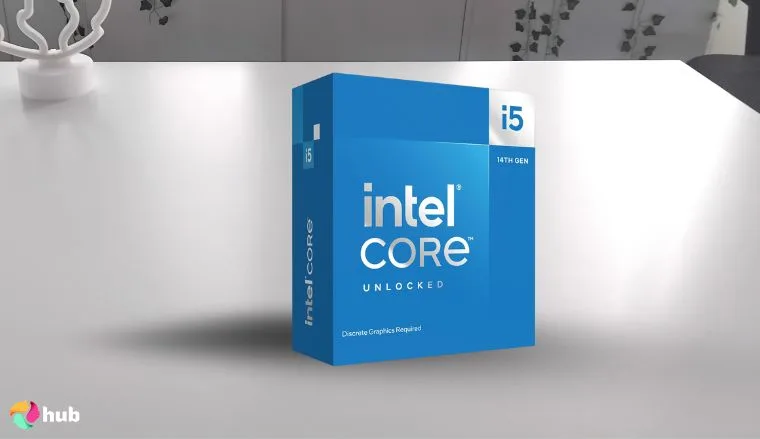
| Specs | Details |
|---|---|
| Cores/Threads | 14 (6P + 8E), 20 threads |
| Base/Boost Clock | 3.5 GHz / 5.3 GHz |
| Cache | 24MB L3 |
| Socket | LGA 1700 |
| TDP | 125W (181W max turbo) |
| Memory Support | DDR4-3200, DDR5-5600, up to 192GB |
| Cooler | None included |
The Intel Core i5-14600KF is a solid mid-range CPU that offers 14 cores and 20 threads with a 5.3 GHz boost clock. This ensures smooth performance in 1080p and 1440p gaming, with the 24MB L3 cache keeping data flowing quickly and frame rates stable. I ran it for about a week in a 1440p setup with Cyberpunk 2077, Apex Legends, and some light streaming, and it delivered stable performance without hiccups.
It comes with the LGA 1700 socket, compatible with Z790 and B760 motherboards, supporting both DDR4 and DDR5. With a 125W TDP, it runs warm, so pairing it with a cooler like the Thermalright Peerless Assassin will help maintain proper temps. The hybrid architecture handles gaming and light multitasking, such as running Discord or Spotify, effortlessly.
What surprised me most was that the Core i5-14600KF basically provided near i7-level performance at a lower cost. It also supports PCIe 5.0, making it future-proof for graphics card upgrades. Overclocking gives it extra power, but its stock settings are more than enough for most gamers.
| Pros | Cons |
|---|---|
| ✅ 5.3 GHz boost for strong 1080p/1440p gaming ✅ 14 cores for gaming and light multitasking ✅ DDR4/DDR5 support for build flexibility ✅ PCIe 5.0 for future-proof GPU compatibility ✅ Great value for mid-range performance | ❌ No included cooler, requires purchase |
Overclocking the Intel Core i5-14600KF can push its performance even further. However, to do this safely and effectively, invest in a quality cooler like the Thermalright Peerless Assassin. Overclocking allows you to get extra performance for demanding games without needing to upgrade to a more expensive CPU.
10. AMD Ryzen 5 8600G [Best CPU with Integrated Graphics]

| Specs | Details |
|---|---|
| Cores/Threads | 6 cores, 12 threads |
| Base/Boost Clock | 4.3 GHz / 5.0 GHz |
| Cache | 16MB L3 |
| Socket | AM5 |
| TDP | 65W |
| Memory Support | DDR5-5200, up to 128GB |
| Integrated graphics card | Radeon 760M |
| Cooler | Wraith Stealth included |
The AMD Ryzen 5 8600G comes with 6 cores, 12 threads, and a 5.0 GHz boost clock. It delivers strong performance for 1080p gaming. The Radeon 760M integrated GPU can handle light games and esports titles without needing a discrete graphics card, which saves you money for future upgrades. I tested it for a week in a budget-friendly 1080p setup, mainly playing Valorant, Rocket League, and Baldur’s Gate 3 on low settings. What surprised me the most was how well it managed BG 3 on integrated graphics – playable without feeling sluggish.
It functions optimally with the AM5 socket and supports DDR5 and PCIe 5.0, ensuring compatibility with A620 or B650 motherboards. The 65W TDP makes it energy-efficient, and the included Wraith Stealth cooler keeps temperatures low, making it perfect for compact builds. The 16MB L3 cache ensures decent frame rates, although it’s not as powerful as setups with dedicated GPUs.
The 8600G is ideal for casual gamers or students, running games smoothly at low to medium settings. It’s not suited for 1440p or demanding AAA titles, but it’s a solid choice for lighter gaming. The Zen 4 architecture adds to its efficiency and long-term performance.
| Pros | Cons |
|---|---|
| ✅ Radeon 760M GPU for 1080p gaming without a card ✅ Efficient 65W TDP for cool, compact builds ✅ Included cooler reduces build cost ✅ DDR5 and PCIe 5.0 for future upgrades ✅ Great for budget or compact gaming PCs | ❌ Limited to light games without discrete GPU |
For gamers using the integrated Radeon 760M graphics, aim for 1080p gaming at medium settings. The Ryzen 5 8600G is ideal for lightweight games or esports titles, but to boost your experience, consider adding an SSD to your build. This will improve load times and overall system responsiveness, which eventually results in a smoother gaming experience.
11. Intel Core i3-13100F [Best Entry-Level CPU for Gaming]
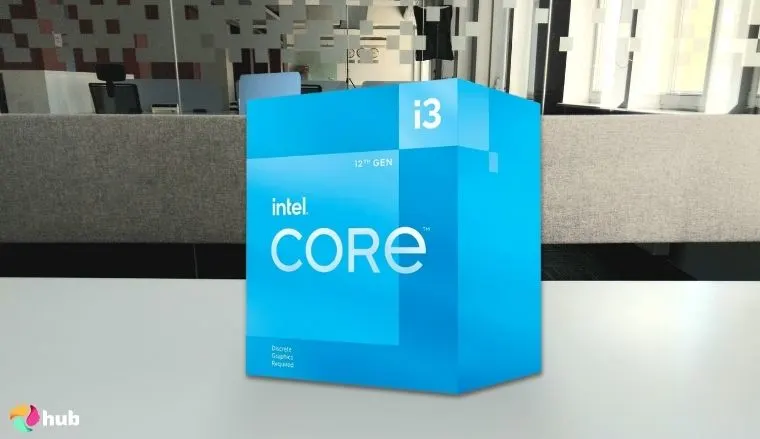
| Specs | Details |
|---|---|
| Cores/Threads | 4 cores, 8 threads |
| Base/Boost Clock | 3.4 GHz / 4.5 GHz |
| Cache | 12MB L3 |
| Socket | LGA 1700 |
| TDP | 58W (89W max turbo) |
| Memory Support | DDR4-3200, DDR5-4800, up to 128GB |
| Cooler | Laminar RM1 included |
I tested the Intel Core i3-13100F in a budget 1080p rig for a few days, mainly on CS:GO, LoL, and older AAA games like The Witcher 3 at medium settings. It’s a perfect starter CPU for those new to gaming. With four efficient cores, eight threads, and a 4.5 GHz boost clock, it handles 1080p gaming in lighter titles with ease. The 12MB L3 cache keeps things responsive, which also makes it a great choice for budget builds.
It works with the LGA 1700 socket and pairs well with affordable B660 or H610 motherboards, supporting DDR4 or DDR5 for cost-effective flexibility. With a 58W TDP, it’s super efficient, and the included Laminar RM1 cooler is quiet, making it ideal for compact cases. The Raptor Lake architecture ensures solid performance for its price and supports PCIe 5.0 for future upgrades.
The Intel Core i3-13100F is great for casual gamers and it delivers smooth FPS in esports or older games. It’s not built for 1440p or heavy multitasking, but when paired with a budget GPU, it can represent a good option.
| Pros | Cons |
|---|---|
| ✅ Dirt-cheap price for 1080p gaming ✅ Efficient 58W TDP for low power draw ✅ Included cooler for budget builds ✅ DDR4/DDR5 and PCIe 5.0 for flexibility ✅ Easy setup for new PC builders | ❌ Not suited for 1440p or AAA titles |
Pair the Intel Core i3-13100F with a solid entry-level GPU like the GTX 1650 for great 1080p performance without stretching your budget. This combination will ensure smooth gameplay in titles like Fortnite while avoiding any bottlenecks at this price point.
Key Factors to Consider While Picking a CPU
Choosing the right CPU for your gaming PC is an important decision. It powers everything, from action-packed shooters to immersive open-world games. Based on my research of the two reigning Kings, AMD vs Intel CPU, here are seven key factors that will help you pick the best CPU for your needs.
CPU Cores and Threads
CPU cores handle tasks like running games or other applications. Threads allow each core to manage multiple tasks at once. For gaming, a 6-core, 12-thread CPU (like the Intel Core i5-12400F) works well. If you’re planning to stream while gaming or run multiple programs, you might want a CPU with 12+ cores. For better performance, pair your CPU with a fast SSD. If you’re gaming casually or on lighter titles like Rocket League, you don’t need many cores, but for demanding games or multitasking, more cores will help.
Clock Speed
Clock speed, measured in GHz, indicates how fast your CPU can process tasks. A higher clock speed, like 5.0 GHz on the AMD Ryzen 7 7800X3D, improves responsiveness in fast-paced games. The base clock is the regular speed, and the boost clock speeds it up when needed. For smooth gameplay, aim for 4.5 GHz or higher. However, keep in mind that clock speed alone won’t replace the need for more cores when multitasking.
Cache Memory
Cache memory stores data that the CPU needs quick access to. The bigger the cache, the faster the CPU can fetch data. For example, a 32MB L3 cache on the Ryzen 7 7700X reduces wait times in open-world games. CPUs with larger caches, like AMD’s 3D V-Cache models, perform better in games that rely on fast data access, such as strategy games or large, detailed worlds.
Integrated Graphics (iGPU)
Integrated graphics (iGPU) are built-in graphics chips, like the Radeon 760M in the AMD Ryzen 5 8600G, which allow you to play light games without a separate graphics card. They’re good for games like Rocket League or esports titles. However, for more demanding AAA games, you’ll need a dedicated graphics card, such as the RTX 4060, to get the best performance.
Power Consumption (TDP)
TDP (Thermal Design Power) shows how much power and heat the CPU generates. A lower TDP, like 65W on the Ryzen 5 8600G, is ideal for small setups and saving energy. Higher TDPs, like 170W on the Ryzen 9 7900X, require better cooling and more power but offer higher performance. For these higher-power CPUs, you’ll need a good cooler and power supply to manage the heat and power requirements.
Socket Compatibility
The CPU socket is where your processor connects to the motherboard. Make sure the CPU matches your motherboard’s socket type. Intel’s LGA 1700 and AMD’s AM5 are common socket types. AM5 supports DDR5, allowing for future upgrades, while LGA 1700 supports DDR4, which can be more affordable but might limit future memory upgrades.
Future Proofing
Choosing a CPU with future-proof features means it will stay relevant as new games and technologies are released. CPUs with platforms like AM5, supporting DDR5 and PCIe 5.0, are better suited for long-term use. For example, a 12-core CPU like the AMD Ryzen 9 7900X will handle new games and multitasking needs. In contrast, budget 4-core CPUs may struggle with future software demands.
FAQs
What is the best CPU for gaming?
The best CPU for gaming is the AMD Ryzen 7 7800X3D. It offers eight cores and 3D V-Cache for top performance. It delivers high frame rates and efficiency for smooth gameplay across various titles.
What is a CPU?
A CPU, or Central Processing Unit, is the brain of your computer, which executes instructions from programs. It handles calculations and tasks to run games, apps, and your operating system efficiently.
How to overclock CPU?
To overclock your CPU, you need to open BIOS and change the clock speed settings for better performance. Ensure proper cooling and monitor temperatures to avoid damage, as overclocking raises heat and power demands.
How to install a CPU?
To install a CPU, align it with the motherboard socket, gently place it in, and secure the lever. Apply thermal paste and attach a cooler, ensuring no pins are bent during installation.
How to lower CPU usage?
To lower CPU usage, close unnecessary apps and background processes. Update drivers and optimize game settings, or consider upgrading to a faster CPU for better multitasking performance.
What temperature should my CPU be?
The temperature of your CPU should be at 30-50°C and stay below 85°C under load for safe operation. Use monitoring tools and ensure proper cooling to maintain optimal temperatures during gaming.
Which is better, an Intel or AMD processor?
AMD processors often lead in gaming with 3D V-Cache, while Intel chips excel in raw clock speed. Choose based on budget and needs (AMD for value, Intel for high-end performance).
Is AMD or i7 better for gaming?
AMD Ryzen 7 7800X3D outperforms most i7 CPUs in gaming due to its 3D V-Cache. Intel’s i7-14700K is strong for multitasking but slightly trails in pure gaming efficiency.