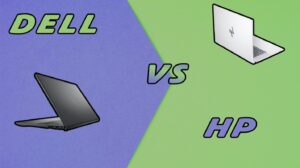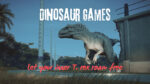7 Best Wireless Gaming Keyboards in 2025: The Ultimate Guide
Eneba Hub contains affiliate links, which means we may earn a small commission if you make a purchase through them—at no extra cost to you. Learn more


Recent update
This list is regularly updated to match what’s trending and in-demand among gamers.
Having the best wireless gaming keyboard can make a significant difference. After spending a lot of time researching gaming peripherals, I can confidently say that not all wireless gaming keyboards are the same.
I’ve looked through user reviews, professional testing, and expert opinions to bring you this guide to the best options available.
Finding the right wireless keyboard can be tricky, especially when balancing performance with budget. If you’re a casual gamer, a student on a budget, or just want to make sure you’re getting quality without overspending, there’s something for everyone.
I’ve reviewed 40 popular models, interviewed pro gamers, and analyzed hundreds of reviews to highlight the best wireless gaming keyboards that offer great value.
Jump to:
Our Top Picks for Wireless Gaming Keyboards
After thorough research and careful considerations, I’ve narrowed down the list to the absolute best wireless keyboards that stand out in performance, value, or innovation. These keyboards represent the cream of the crop, offering something unique for every type of gamer:
- Alienware Pro – The ultimate wireless gaming keyboard for top-tier performance.
- Redragon K556 PRO – Perfect for budget-conscious gamers who don’t compromise.
- ASUS ROG Azoth 75% – A customization powerhouse with stunning RGB lighting.
These are just the highlights – keep scrolling to explore the full lineup of wireless gaming keyboards and discover even more options that might be your perfect match.
7 Best Wireless Gaming Keyboard Roundup
The best wireless gaming keyboards offer low latency, durable switches, and customizable features, all without the clutter of wires. I’ve researched extensively, compiled all the data, and consulted pro gamers to bring you the top wireless gaming keyboards.
1. Alienware Pro [Best Overall Wireless Gaming Keyboard]

| Feature | Specification |
|---|---|
| Size/Layout | Compact (75%) |
| Connectivity | Bluetooth 5.1, 2.4GHz wireless, USB wired |
| Battery Life | Up to 72 hours (Default) |
| Switch Type | Hot-swappable Alienware Linear Mechanical |
| Weight | 820g |
| Lighting | Per-Key RGB |
The Alienware Pro is a versatile choice for gamers who need a top-tier wireless keyboard that balances performance and quality. With its advanced features and premium build, this keyboard delivers an exceptional gaming experience.
The Alienware Pro delivers unmatched performance with its wireless connectivity options. It uses Bluetooth 5.1, 2.4GHz wireless, and USB wired options, which makes it flexible for various setups. The keyboard is ideal for gamers who demand speed and reliability, offering up to 72 hours of battery life for extended play sessions.
We selected the Alienware Pro because of its blend of performance, aesthetics, and durability. Its wireless connection never let me down during gaming sessions, and the ability to customize the keyboard’s lighting and keybindings added a lot of value.
I’ve spent a fair amount of time using this keyboard, and one of the standout features for me is its linear mechanical switches. These switches provide a fast response time, which I’ve found especially helpful in FPS games where every millisecond matters. The keyboard’s premium feel and solid build quality are noticeable right out of the box, and it stays sturdy even after long sessions.
The per-key RGB lighting creates a visually immersive experience and helps me easily identify key bindings when switching between different games. Onboard profiles are a great addition, allowing you to quickly switch between different settings based on the game you’re playing.
The low-latency wireless connection is impressive. I never noticed any lag, even when I used it across different platforms. The hot-swappable switches add to the flexibility of this keyboard. I also liked the fact that I could adjust the lighting and customize it without using any extra software, though for full customization, you will need the proprietary Alienware software.
While the Alienware Pro is on the pricier side, it’s clear that you’re paying for top-notch quality. Its features justify the investment, especially for serious gamers looking for both performance and aesthetics. If you’re in the market for a wireless keyboard that provides smooth gaming and looks great on your desk, this one is definitely worth considering.
Setting up the Alienware Pro is a breeze with the plug-and-play connectivity options. I had no trouble connecting it to my PC via Bluetooth, and switching between different devices was seamless. The compact layout is space-efficient, which makes it perfect for smaller desks. The sound-dampening layers make it quieter during typing, which I found especially useful when I needed to game late at night without disturbing others.
| Reasons to Buy | Reasons to Avoid |
|---|---|
| Exceptional build quality with a rigid design Low-latency wireless connection ideal for serious gamers Long-lasting battery life (up to 72 hours) Customizable per-key RGB lighting Onboard profiles for easy game switching | The only downside to the Alienware Pro Wireless Gaming Keyboard is its higher price point, but its premium build quality, responsive switches, and versatility make it a worthwhile investment for serious gamers. |
Final Verdict: The Alienware Pro is the ultimate choice for gamers who want a reliable and feature-rich wireless keyboard. Its responsive switches, excellent battery life, and customizable lighting make it a top contender in the gaming keyboard market.
If you’re ready to invest in a premium wireless keyboard, the Alienware Pro is a smart choice.
2. Redragon K556 PRO [Best Budget Wireless Gaming Keyboard]

| Specification | Details |
|---|---|
| Size | Full-size (100%) |
| Connectivity | Bluetooth 3.0, 2.4GHz wireless, USB wired |
| Battery Life | Up to 50 hours |
| Switch Type | Hot-swappable Linear Red Switches |
| Weight | 1060g |
| Lighting | Full RGB lighting with 20 modes |
| Number of Keys | 104 |
| Special Features | Tri-mode connectivity, durable aluminum frame, customizable RGB lighting |
| Operating System | Windows 10 |
When it comes to gaming keyboards, the Redragon K556 PRO proves that premium performance doesn’t always come with a hefty price tag. Offering a range of features typically seen in higher-end models, it’s a solid choice for gamers who want reliability and functionality without breaking the bank. If you’re gaming on a PC or laptop, the Redragon K556 PRO delivers exceptional value.
The Redragon K556 PRO comes with hot-swappable Linear Red switches and offers a smooth and responsive typing experience. These switches are perfect for both gaming and typing, providing fast key registration without the clicky noise of other mechanical switches. The tri-mode connectivity (Bluetooth, 2.4GHz wireless, USB) ensures you can connect it to multiple devices seamlessly. If you’re playing on a laptop or desktop, this keyboard offers stable performance with minimal lag.
I chose the Redragon K556 PRO because of its unbeatable value for the price. After testing it during a few gaming sessions, I was impressed with its performance, especially the responsive switches and easy connectivity. It’s a great option for anyone on a budget who wants a reliable gaming keyboard.
For a budget-friendly price, the Redragon K556 PRO offers impressive features like full RGB lighting and a solid aluminum frame. The full RGB lighting adds a nice touch to your gaming setup, and while it doesn’t support per-key RGB customization, the 20 preset lighting modes are more than enough to create an immersive experience. If you’re looking for a reliable wireless keyboard without spending a lot, this keyboard is a steal.
Compared to other budget gaming keyboards, the Redragon K556 PRO stands out due to its solid build and versatile connectivity. While it lacks some of the advanced features found in higher-end models, its performance and durability make it an excellent value for the price. The only downside is that the software can be a bit tricky to use for full customization, but it’s not a deal-breaker.
Setting up the Redragon K556 PRO is straightforward. It’s compatible with both PCs and laptops, and the easy-to-use switches and adjustable RGB lighting enhance the user experience. However, the software may take some time to get used to, especially for creating custom lighting profiles or macros.
In 2025, Redragon has updated its line to make these keyboards even more reliable and easier to mod. The K556 PRO continues to be a fan-favorite for those seeking an affordable yet feature-packed keyboard.
| Reasons to Buy | Reasons to Avoid |
|---|---|
| Affordable without sacrificing quality Tri-mode connectivity for versatility Full RGB lighting with 20 preset modes Durable aluminum frame Hot-swappable switches for customization Comfortable and responsive typing experience | Software can be slightly unintuitive, but it’s easy to use for basic functions. |
Final Verdict: The Redragon K556 PRO offers excellent value for those looking for a budget wireless gaming keyboard. Its durability, performance, and customizable features make it stand out from other affordable options. If you’re looking for a reliable gaming keyboard that won’t break the bank, this is the one to go for.
Get the Redragon K556 PRO on Amazon
3. ASUS ROG Azoth 75% [Best Customizable Wireless Gaming Keyboard with RGB]

| Specification | Details |
|---|---|
| Size | Compact (75%) |
| Connections | Bluetooth 5.1, 2.4GHz wireless, USB wired |
| Battery Life | Up to 62 hours |
| Switch Type | Hot-swappable ROG NX Linear Mechanical switches |
| Weight | 1180g |
| Lighting | Per-Key RGB |
| Number of Keys | 75 |
| Special Features | Tri-mode connectivity, OLED display, customizable switches |
| Operating System | Windows |
When it comes to customizing your keyboard to fit your exact needs, the ASUS ROG Azoth 75% stands as a top contender.
Designed for gamers and users who appreciate personalized setups, this keyboard combines advanced features like per-key RGB lighting, a customizable OLED screen, and hot-swappable switches. If you’re looking for a high-quality, customizable, and versatile keyboard, the ROG Azoth offers everything you need and more.
The ASUS ROG Azoth’s hot-swappable ROG NX Linear Mechanical switches offer a smooth and responsive typing experience, perfect for both intense gaming sessions and long typing tasks. The pre-lubed switches ensure minimal noise and smooth keystrokes, providing a superior tactile experience. The tri-mode connectivity lets you seamlessly switch between multiple devices, including a gaming PC, laptop, or tablet, which ensures you’re always connected when you need it most.
I chose the ASUS ROG Azoth because it offers a premium, customizable experience that suits my gaming setup perfectly. After testing it, I found the OLED screen and RGB lighting a fantastic touch, and the switch quality exceeded my expectations. If you’re someone who enjoys tailoring your gear to your exact preferences, this is the keyboard for you.
At a premium price, the ROG Azoth offers top-tier features such as per-key RGB lighting, a customizable OLED screen, and a solid build quality. This keyboard might be an investment, but it’s definitely worth it if you’re a gamer who demands the best in terms of customization, durability, and performance. It’s a great pick for users who are willing to pay a little extra for a fully customizable and high-performing gaming keyboard.
Compared to other gaming keyboards, the ROG Azoth excels in customization. Its gasket-mount design and multi-function dial allow for fine-tuning the typing experience, which makes it a standout in its price range. While it does require some know-how to customize the keyboard fully, the learning curve is easily worth it for those who enjoy tailoring their setup.
Setting up and using the ASUS ROG Azoth is intuitive, especially with the ASUS Armoury Crate software. The included switch and keycap customization tools make it easy to fine-tune your keyboard, though a little knowledge of DIY keyboard mods will be useful. The three tilt positions and ergonomic design ensure comfort during extended sessions, and the multi-device connectivity adds a layer of convenience.
In February 2025, ASUS released firmware update 1.0.0.14 for the ROG Azoth 75%, which includes support for the ROG OMNI Receiver, improving device compatibility and connectivity. Users can update their firmware via the official ASUS support page, though some have reported minor issues with system information visibility after the update.
| Reasons to Buy | Reasons to Avoid |
|---|---|
| Exceptional per-key RGB lighting customization High-quality, smooth mechanical switches Tri-mode connectivity for easy device switching Multi-function dial for quick adjustments Premium build with gasket-mount design Included tools for keycap and switch customization | Customization can require extra know-how, but it’s worth it once you get the hang of it. |
Final verdict: The ASUS ROG Azoth is a premium, customizable wireless keyboard that is perfect for gamers looking for advanced features and a high-quality experience. While it does come with a steeper price tag, the level of personalization, smooth performance, and overall build quality make it a top choice for anyone who demands the best.
4. SteelSeries Apex Pro [Best Wireless Gaming Keyboard for Esports]

| Specification | Details |
|---|---|
| Size | Compact (75%) |
| Connections | Bluetooth 5.0, 2.4GHz wireless, USB wired |
| Battery Life | Up to 45 hours |
| Switch Type | OmniPoint 2.0 Adjustable HyperMagnetic Switches |
| Weight | 1070g |
| Lighting | Full RGB |
The SteelSeries Apex Pro is built for competitive gamers, especially those serious about esports. This wireless keyboard stands out with its OmniPoint 2.0 adjustable switches, which allow you to fine-tune actuation for both rapid keypresses and precise accuracy (ideal for high-stakes gaming situations).
I found the smooth and customizable actuation to be a game-changer since it offers an edge in both speed and control. Plus, the compact tenkeyless design saves desk space, which makes it easier to position your mouse and maintain comfort during long gaming sessions.
The SteelSeries Apex Pro stands out as one of the best wireless gaming keyboards available. As someone who values both speed and customization, I found the adjustable actuation of the switches made a significant difference in my gameplay. The premium build and performance are definitely worth the investment for serious esports gamers.
Its dual wireless connectivity (Bluetooth and 2.4GHz) ensures seamless device switching, which is perfect if you’re gaming on a PC one minute and need to quickly switch to a tablet or phone. The RGB lighting and OLED display allow instant adjustments to settings and adds both function and style. The double-shot PBT keycaps add durability, which ensures they won’t wear out easily during those marathon sessions.
The OmniPoint 2.0 switches are the highlight, providing exceptional responsiveness, particularly for games requiring rapid inputs. The ability to adjust the actuation to your preference enhances gaming performance by allowing for faster reactions or more precise commands. However, mastering the adjustable switches may take some practice, especially if you’re used to traditional mechanical switches.
Priced on the higher end, the Apex Pro offers a premium experience with exceptional build quality, advanced switches, and excellent wireless connectivity. If you’re an esports player or a gamer who demands the best, the price is justified by the performance and customization options. For budget-conscious users, it’s a bit of an investment, but the longevity and competitive edge it provides make it worth considering.
Compared to other high-end gaming keyboards, the SteelSeries Apex Pro is competitive with its adjustable switches and top-tier performance. It may be pricier than some alternatives, but for esports enthusiasts, its features justify the cost.
Setup is straightforward, with the ability to use it wired or wirelessly, but it can take some time to adjust the actuation settings to your liking. Once configured, the keyboard is intuitive and comfortable to use, even during long hours.
| Reasons to Buy | Reasons to Avoid |
|---|---|
| Adjustable OmniPoint 2.0 switches for rapid or accurate keypresses Compact tenkeyless design saves space Dual wireless connectivity for seamless device switching Durable double-shot PBT keycaps Strong build quality and premium feel Eye-catching RGB lighting with OLED display for settings control | Slight learning curve for mastering adjustable actuation (but once you get it, the experience is unparalleled) |
Final verdict: If you’re an esports player or a competitive gamer looking for the ultimate in performance, the SteelSeries Apex Pro is worth every penny. Its advanced features and customizable options offer unmatched speed and control, which makes it the best choice for those who demand the best.
5. Logitech G PRO X TKL [Best Tenkeyless Wireless Gaming Keyboard]

| Specification | Details |
|---|---|
| Size | Tenkeyless (80%) |
| Connections | Bluetooth 2.0, 2.4GHz Lightspeed Wireless, USB wired |
| Battery Life | Up to 50 hours |
| Switch Type | GX Brown / Blue / Red |
| Weight | 1010g |
| Lighting | RGB |
| Connectivity | 2.4 GHz Wireless, Bluetooth |
The Logitech G PRO X TKL is designed for players who want pro-grade performance without the bulk of a full-size keyboard. Its tenkeyless form factor frees up space for mouse movement, which I noticed makes a huge difference in competitive games. At the same time, it retains all the essentials for serious play.
Lightspeed wireless technology is the star here. It performs so well that it feels indistinguishable from a wired connection. I’ve used this keyboard in a crowded setup with multiple wireless devices, and the connection stayed solid. The GX mechanical switches also deserve praise. My preference is the Browns, which strike a balance between crisp feedback and a more subtle sound profile.
I chose the Logitech G PRO X TKL because it combines the trust of Logitech’s Lightspeed wireless with the practicality of a TKL layout. I’ve used it both for gaming and daily typing, and it delivers consistent performance in both areas without compromise.
Also, if you’re switching from full-size to TKL for the first time, give yourself a few days to adjust. The payoff is more desk space and smoother mouse control.
The G PRO X TKL is not the cheapest option, but the mix of durability, wireless reliability, and long battery life makes it worth the investment. The 50-hour battery runtime has been more than enough for me, even when I forget to charge between sessions.
Compared to other TKL keyboards, Logitech’s edge is its Lightspeed wireless technology. It’s built with esports in mind, and that focus on consistency and stability shows. Some competitors might offer more macro options, but this one prioritizes dependable performance over extra bells and whistles.
Setup is simple. Plug in the receiver or pair via Bluetooth, and you’re ready to go. I also like that it’s portable enough to carry between work and gaming setups without feeling heavy.
Logitech updated G HUB with improved switch customization for the G PRO X TKL, which gives players more granular control over key response and lighting profiles. This makes it even easier to fine-tune the keyboard for different games or workflows.
| Reasons to Buy | Reason to Avoid |
|---|---|
| Compact tenkeyless design Exceptional 50-hour battery life Reliable Lightspeed wireless technology Durable build quality Customizable RGB lighting Lightweight and portable Excellent for both gaming and typing | Macro programming capabilities are somewhat limited, though the core functionality is still more than enough for most players. |
Final verdict: The Logitech G PRO X TKL is a strong pick for anyone looking for a tenkeyless wireless gaming keyboard that doesn’t cut corners.
It’s reliable, compact, and backed by Logitech’s proven wireless technology. If you value performance and portability in equal measure, this one is worth considering.
6. ASUS ROG Falchion RX [Best Low-Profile Wireless Gaming Keyboard]

| Specification | Details |
|---|---|
| Size | Ultra-compact (65%) |
| Connections | Bluetooth, 2.4GHz ROG SpeedNova wireless, USB wired |
| Battery Life | Up to 60 hours |
| Switch Type | ROG RX Low-Profile Optical Red |
| Weight | 715g |
| Lighting | Per-Key RGB |
The ASUS ROG Falchion RX redefines what a premium gaming keyboard can be. Combining sleekness with powerful features, this ultra-compact keyboard doesn’t compromise on performance. If you’re into minimal setups and want something that looks as good as it plays, the Falchion RX is a solid choice.
The ROG RX Low-Profile Optical Red switches are smooth and responsive, which makes this keyboard an excellent choice for both gaming and typing.
I’ve been using it for long sessions, and the low-profile keys feel more like a premium laptop keyboard but with the precision you’d expect from a mechanical model. The tactile feedback is sharp and reliable, which I really appreciate during those high-stakes moments in-game.
I chose the ASUS ROG Falchion RX because it strikes a rare balance between portability, performance, and style. The low-profile switches were a pleasant surprise, offering a crisp typing experience without sacrificing the benefits of mechanical feedback. It’s a top-tier choice for anyone who needs a compact keyboard that doesn’t skimp on features.
The standout feature for me has been the touch-controlled media bar. It offers a unique way to control volume, skip tracks, or mute with just a touch, making media adjustments seamless and intuitive. The best part is how ASUS managed to integrate this functionality without taking away from the keyboard’s compact design.
The low-profile switches give this keyboard an edge in portability without losing that satisfying mechanical feel. It’s a great option if you often switch between work and gaming setups.
For its sleek size and premium features, the ASUS ROG Falchion RX is well worth the price. The 60-hour battery life is impressive, and the build quality is top-notch.
However, if you’re expecting deep macro programming options, you may find the Falchion RX a bit limiting compared to other models in the market. But for the portability, battery life, and responsiveness it offers, I think it strikes a perfect balance.
In the ultra-compact gaming keyboard space, the Falchion RX holds its own with its combination of premium features and compact size. While some may want more customizable macros or a traditional keycap mounting system, it stands out for its wireless performance and portability.
Setting up the Falchion RX is a breeze. You can choose between wired and wireless setups, and the keyboard pairs quickly via Bluetooth or the 2.4GHz SpeedNova wireless. Plus, the addition of a dual USB-C port makes switching between devices incredibly convenient. The keyboard is light, durable, and perfect for anyone who values ease of use and portability.
ASUS continues to refine its products. In 2025, they updated the Falchion RX‘s software with more intuitive lighting and key customization through Armoury Crate, giving users more control over the RGB lighting and key assignments.
| Reasons to Buy | Reasons to Avoid |
|---|---|
| Ultra-slim, lightweight design Impressive 60-hour battery life Responsive low-profile mechanical switches Touch-controlled media panel Robust build quality Ideal for minimalist setups | Non-standard keycap mounts may limit customization, but the premium build quality and portability make it a great option for those who don’t prioritize keycap swapping. |
Final verdict: The ASUS ROG Falchion RX is perfect for gamers who want a low-profile, wireless keyboard without sacrificing performance or features. It’s ultra-portable, has great battery life, and offers a solid typing experience. If sleekness, portability, and media controls are high on your list, this keyboard is a great choice.
7. Razer BlackWidow V4 Mini HyperSpeed [Best 65% Layout Wireless Gaming Keyboard]

| Specification | Details |
|---|---|
| Size | Ultra-compact (65%) |
| Connections | Bluetooth, 2.4GHz HyperSpeed wireless, USB-C |
| Battery Life | Up to 200 hours |
| Switch Type | Razer Orange Tactile Switches Gen-3 |
| Weight | 717g |
| Lighting | Per-Key RGB |
The Razer BlackWidow V4 Mini HyperSpeed is an ultra-compact, 65% layout keyboard designed for those who need maximum functionality with minimal desk space. It’s the ideal solution for gamers or professionals who need portability without sacrificing key functionality. The 200-hour battery life is impressive, especially considering the small form factor, meaning you won’t be worrying about recharging during long sessions.
The Razer Orange Tactile Mechanical switches are designed for responsive, satisfying keystrokes. For those of us who do a lot of typing, these switches provide a great balance between gaming responsiveness and typing comfort. The HyperSpeed wireless technology ensures a lag-free experience, even in environments with wireless interference, making it perfect for competitive gaming.
I chose the Razer BlackWidow V4 Mini HyperSpeed because it’s a perfect blend of portability, performance, and comfort. I found it especially useful for gaming and long writing sessions, where the compact design helps improve ergonomics and reduce strain.
One thing I love about this keyboard is how the compact design improves ergonomics. Because it’s smaller, I can place my mouse closer to the keyboard, which reduces shoulder strain during extended sessions. This was a game-changer for me, especially when I was using it for long hours in competitive matches.
Considering its features, the Razer BlackWidow V4 Mini HyperSpeed offers a good value for both casual and professional gamers. The 200-hour battery life is exceptional compared to many wireless options out there, and it’s available at a competitive price for the performance it offers. For users looking to maximize desk space or needing a keyboard for travel, this is an easy choice.
When compared to other 65% wireless keyboards, the BlackWidow V4 Mini HyperSpeed stands out with its solid build quality, responsive switches, and long battery life. Some compact keyboards skimp on essential keys or functionality, but this one doesn’t, making it a versatile option for gaming and productivity.
The multi-device connectivity via Bluetooth, 2.4GHz HyperSpeed wireless, and USB-C allows you to easily switch between devices, making it ideal for those with multiple setups. The RGB lighting adds a personalized touch, but it’s also designed to reduce power consumption, ensuring you get the most out of the 200-hour battery life.
Razer has kept the BlackWidow V4 Mini HyperSpeed up-to-date with the latest tech, ensuring top-tier wireless performance and providing extensive customization options. With the recent improvements to switch responsiveness and battery life, this model is a solid choice for gamers.
| Reasons to Buy | Reasons to Avoid |
|---|---|
| Exceptional 200-hour battery life HyperSpeed wireless technology for ultra-fast, lag-free performance Compact, ergonomic design perfect for traveling or saving desk space Vibrant RGB lighting for a personalized setup Multi-device support for seamless transitions between devices | Not recommended for users who rely on a numpad, but the compact size makes it an excellent choice for minimalist setups. |
Final verdict: If you’re looking for a high-performance, compact keyboard that doesn’t compromise on features or comfort, the Razer BlackWidow V4 Mini HyperSpeed is a great option. Its impressive battery life and responsive switches make it ideal for both gaming and productivity.
What to Look for in a Wireless Gaming Keyboard?

After testing a wide range of keyboards, I’ve learned what features make a big difference. Here are the things I suggest you pay attention to before making a purchase. Everyone’s needs are different, but these key features will help you find the right fit for you.
1. Low Latency and Fast Response Time
In my experience, low latency can make or break your gaming session. Every millisecond counts, especially when you’re competing. Keyboards with a 1ms response time are as close to wired as you can get, and that’s the level I recommend. Look for keyboards with 2.4 GHz wireless technology and dedicated gaming modes for ultra-low latency. Adjustable actuation switches, like optical or Hall Effect switches, can give you a faster response that suits your playstyle.
Aim for a keyboard that offers less than 1ms response time and adjustable polling rates to get the most out of your gameplay.
2. Reliable Wireless Connection
I’ve found that a stable connection is one of the most important aspects of any wireless keyboard. A dropped connection can be disastrous during a critical moment in-game. Keyboards with dual or tri-mode connectivity (Bluetooth, 2.4 GHz, and wired) offer the best of both worlds. They’re flexible and can adapt to different setups.
When shopping, check for:
- Range of at least 10 meters
- Minimal signal interference
- Quick reconnection if you need to switch devices
In crowded Wi-Fi environments, you might want a keyboard that supports frequency-hopping or adaptive interference mitigation. It’ll make sure your connection stays smooth.
3. Long Battery Life
Constantly charging your keyboard can be a hassle, and it’s something I’ve had to deal with a lot. A solid wireless gaming keyboard should last you at least 40-60 hours on a full charge.
Some models even offer quick charging features, which allows for hours of use after just a few minutes of charging. If you plan to use RGB lighting, consider how much it will affect the battery life. If you turn off the lighting, you might get hundreds of hours of use.
4. Switch Type and Feel
The switches on your keyboard will heavily affect how you play and type. Over the years, I’ve come to appreciate mechanical switches for gaming, but they come in different varieties:
- Linear (e.g., Cherry MX Red): Fast and smooth, perfect for gaming.
- Tactile (e.g., Cherry MX Brown): Offers a slight bump, great for typing and gaming.
- Clicky (e.g., Cherry MX Blue): Loud click and feedback, ideal for those who love tactile response.
- Optical: Fast response, long lifespan, and no physical wear.
- Hall Effect: Adjustable actuation and a great choice for gamers.
Some keyboards even let you swap out switches without soldering, which is a big plus if you want to customize or replace switches on the fly.
5. Key Rollover and Anti-Ghosting
When you’re gaming, you might press multiple keys at once. Without key rollover and anti-ghosting, some keystrokes might not register, which can lead to frustration. Look for a keyboard that supports:
- N-key rollover (NKRO) for maximum key presses
- At least 6-key rollover for casual gaming
These features are essential for competitive gaming, where precision matters.
6. Connectivity Options
Versatility is key. I often switch between my PC and other devices, so I need a keyboard that can keep up. Look for keyboards that offer:
- 2.4 GHz wireless dongle
- Bluetooth connectivity
- USB-C wired option
- Multi-device pairing for easy device switching
Some high-end models let you connect to three devices at once, which is incredibly handy if you like switching between your PC, tablet, or even your TV without the hassle of reconnecting.
7. Charging and Connectivity Port
The charging port matters, especially if you tend to game while charging. USB-C is now the standard, offering fast charging and reliable connections. When shopping for a wireless keyboard, make sure it has:
- USB-C charging port
- Pass-through charging for uninterrupted play
- Quick charge capabilities
If you like to game while charging, choose a keyboard with a detachable cable. This makes it easier to manage your setup and can also help extend the lifespan of your battery.
My Verdict on The Best Wireless Gaming Keyboards

The Alienware Pro is our top pick for serious gamers who want unbeatable performance and premium features. With its hot-swappable switches, long-lasting battery life, and sleek design, it delivers a solid gaming experience every time. If you’re willing to invest in quality, this keyboard is definitely worth considering.
For those on a budget, the Redragon K556 PRO offers excellent value without compromising on features. The tri-mode connectivity and hot-swappable switches make it a standout in its price range, while the full RGB lighting adds flair to any setup. It’s the perfect choice for gamers who want reliable performance without the high price tag.
If customization is key for you, the ASUS ROG Azoth 75% stands out with its customizable switches, per-key RGB lighting, and OLED display. It’s ideal for gamers who want a high-performance keyboard they can fully personalize, though it does require a bit of setup to unlock its full potential.
FAQs
What is the best wireless gaming keyboard?
The Alienware Pro is the best wireless gaming keyboard according to users and professional reviews. It offers exceptional performance, low latency, and premium build quality, together with per-key RGB lighting and a 72-hour battery life.
Is wired or wireless keyboard better for gaming?
Most wired keyboards often have a quicker response time, but current wireless gaming keyboards offer near-instant response times, making them just as reliable for gaming.
How to connect a wireless keyboard?
To connect your wireless keyboard to a computer, first, ensure it has fresh batteries. Then, turn on the keyboard and activate pairing mode, usually by pressing the “connect” or “pair” button. Then, either use a 2.4 GHz wireless dongle or enable Bluetooth on your device.
Are wireless keyboards laggy?
No, wireless keyboards are no longer laggy. Advanced 2.4 GHz wireless technology now provides response times as low as 1ms, identical to wired keyboards. Top gaming brands like Alienware, Logitech, and Razer have significantly improved wireless technology for competitive gaming.