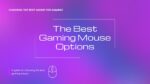11 Best Gaming Laptops in 2025: Most Powerful Options
Eneba Hub contains affiliate links, which means we may earn a small commission if you make a purchase through them—at no extra cost to you. Learn more

So, you’re looking for the best gaming laptop you can buy? This guide will save you both time and money because I’ll be break down some of the best laptops to choose from. Let’s dive into the nitty-gritty details of each machine so you know exactly what you’re getting.
We’ll look at performance, display, battery, cooling, and portability. By the end, you’ll know all of what’s important.
There are 11 options here and great deals to boot. I’ve made sure to include both budget laptops and pricier ones. You can also rest assured that affordable choices deliver great performance as well. I’ve done the research for you, reviewed community reception, extracted key specs, and made thorough analyses to give you concrete and lucid reviews of all options on this list.
Not all laptops are created equal, some excel in visuals and performance, while others prioritize mobility and battery life. It doesn’t matter if you’re a pro gamer, a student, a casual player, or someone who’s always mobile and has to balance work with play. There’s something for you right here.
Jump to:
Our Top Picks for Gaming Laptops
These are the best options in 2025, offering cutting-edge performance, top-tier graphics cards, and displays optimized for gameplay (and more).
- Lenovo Legion Pro 7i Gen 9 – Blending top-tier performance, cooling, and a high-refresh QHD+ display.
- Acer Nitro V – The Acer Nitro V proves you don’t need to spend a fortune to get smooth 1080p gaming.
- Acer Predator Helios 18 – Equipped with a 250Hz mini-LED display.
- Alienware x16 R2 – With an OLED-like QHD+ display, high refresh rate panels, and premium build quality.
- ASUS ROG Strix G16 – This beast boasts great battery life.
Keep reading until the end to see all the possible options with full breakdowns on specs, performance, features, and bargain deals.
11 Best Gaming Laptops That Actually Slap
Tired of lag spikes, overheating, and frame drops? Whether you’re grinding ranked, diving into open worlds, or streaming to your squad, you need a machine that can keep up. I’ve dug through the entire internet to bring you the top gaming laptops that deliver real performance – not just flashy RGB lights.
Let’s get into it.
1. Lenovo Legion Pro 7i Gen [Best Gaming Laptop Overall]

| Specifications | Details |
|---|---|
| CPU | Intel Core i9-14900HX (24-core) |
| GPU | NVIDIA GeForce RTX 4090 Laptop GPU (16GB GDDR6) |
| RAM | 32GB DDR5 |
| Display | 16″ IPS QHD+ (2560×1600), 240Hz, G-Sync |
| Storage | 1TB NVMe SSD (dual-drive capable) |
| Battery | 99.99Wh (≈5–6 hours mixed use) |
| Weight | 6.17 lbs (2.8 kg) |
The Lenovo Legion Pro 7i tears through games without flinching or breaking a sweat. Why is that? Well firstly, it’s powered by a 14th-gen Core i9 and RTX 4090. It trades blows and often outperforms pricier rivals. It gives you desktop-class frame rates even as a laptop and for me that’s the sweet spot we’re all looking for. This laptop handles a lot of things effortlessly. You can explore Cyberpunk 2077 with ray tracing or hit 240fps in competitive shooters.
The 16-inch QHD+ display is great. It boasts rich colors and a fast 240Hz refresh that makes every motion fluid. G-Sync support eliminates tearing so you can enjoy ultra-high settings and high FPS without stutters. Plus, the Legion Pro 7i Gen 9 remains surprisingly cool thanks to Lenovo’s Coldfront 5.0 cooling design. All in all, you’ve got a laptop that gives you great resolution and stays cool. What’s not to love here?
The chassis feels sleek but cool. It has this understated matte black finish with accents from customizable RGB lighting. Looks nice and feels nice. And you’ve got solid build quality that’s top-tier. A sturdy metal lid and robust chassis lend it a premium, durable feel. It’s perfect for gaming on the move or working on the go.
At just over an inch thick, it avoids the bulkiness common in competitors. Lastly, it fits a generous selection of ports (USB-C, multiple USB-A, HDMI 2.1, Ethernet). You’ve got max connectivity.
Alternative Option: The Acer Predator Helios 18 offers a bigger display while maintaining high-end performance.
| Pros | Cons |
|---|---|
| ✅ Top-of-the-line gaming performance (Core i9 + RTX 4090) | ❌ Pricey but that’s expected for high-end configurations |
| ✅ Gorgeous 16″ 240Hz QHD+ display (bright, vibrant, G-Sync) | |
| ✅ Premium build with sleek, durable design | |
| ✅ Excellent cooling | |
| ✅ Plenty of I/O (2 × USB-C, 4 × USB-A, HDMI 2.1, Ethernet) |
Final Verdict: The Legion Pro 7i Gen 9 stands out as 2025’s best overall gaming laptop. It’s a masterclass in juggling 3 things: extreme performance, display brilliance, and solid craftsmanship.
Check the Lenovo Legion Pro 7i Gen 9 out on Amazon >
2. Acer Nitro V [Best Budget Gaming Laptop]
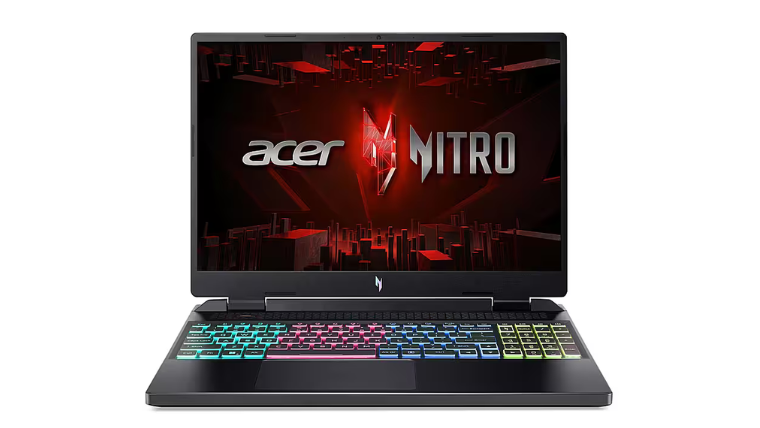
| Specifications | Details |
|---|---|
| CPU | Intel Core i5-13420H (8-core) |
| GPU | NVIDIA GeForce RTX 4050 Laptop GPU (6GB) |
| RAM | 16GB DDR5 |
| Display | 15.6″ IPS FHD (1920×1080), 144Hz |
| Storage | 512GB NVMe SSD |
| Battery | 57Wh (up to 9–10 hours light use) |
| Weight | 4.66 lbs (2.11 kg) |
The Acer Nitro V proves you don’t need to spend a fortune to enjoy solid gaming and a solid laptop. The Acer Nitro V 15 is the top budget gaming laptop for 2025. This affordable gem has a RTX 4050 GPU and 13th-gen Intel CPU. The laptop is more than capable to drive over 60 fps even at high settings and on 1080p. You can expect fluid and smooth gameplay with 144Hz refresh rate. If you want to fire up Apex Legends or Elden Ring, then don’t worry because you’re covered.
If you’re worried that you won’t be able to play modern triple-A games just because this laptop’s cheaper, then you can put your worries to rest. It can handle these games by dialing down a few settings. The performance makes the Acer Nitro V a standout option for gamers looking for the best gaming laptop under $1,000.
You get a wide selection of ports (including USB-A, USB-C, HDMI 2.1, and Ethernet). It’s easy to plug in peripherals or an external monitor. Another perk of this 15-inch laptop is that the keyboard’s comfortable and features a numpad. Plus, another great feature is its unexpectedly long battery life! Nearly 10 hours of light use. It outlasts most gaming laptops in its class. That means it can double as a school or work machine.
As nice as it is, some compromises exist. The 1080p panel’s color and contrast are mediocre, so visuals look flatter than on pricier machines. The fans can also roar under load and the plain plastic chassis doesn’t scream luxury, though it’s sturdy enough for daily use. Storage is limited at 512GB, but there’s an extra M.2 slot for easy upgrades.
Alternative Option: The Lenovo Legion Pro 5i Gen 8 can give you better performance and a sharper display for a slightly higher investment.
| Pros | Cons |
|---|---|
| ✅ Outstanding value for the specs (sub-$1000 price) | ❌ Fans can be noisy under a heavy load, so you might need to get a cooling pad |
| ✅ Smooth 1080p gaming performance (60+ fps on high settings) | |
| ✅ 144Hz panel keeps fast-paced action fluid | |
| ✅ Lots of ports (USB-A, USB-C, HDMI 2.1, Ethernet) | |
| ✅ Long battery life for a gaming laptop (9+ hours light use) |
Final Verdict: The Acer Nitro V 15 is the best budget gaming laptop of 2025. It gives you 1080p gaming, a fast 144Hz display, and all-day battery life for a much cheaper price compared to flagship models.
Get an Acer Nitro V from Amazon >
3. Acer Predator Helios 18 [Best Gaming Laptop for Ultra-Smooth Gameplay]

| Specifications | Details |
|---|---|
| CPU | Intel Core i9-14900HX (24-core) |
| GPU | NVIDIA GeForce RTX 4090 Laptop GPU (16GB) |
| RAM | 32GB DDR5 |
| Display | 18″ Mini LED QHD+ (2560×1600), 250Hz, G-Sync (DisplayHDR 1000) |
| Storage | 2TB NVMe SSD |
| Battery | 90Wh (≈4–5 hours mixed use) |
| Weight | 7.1 lbs (3.22 kg) |
If you want the refined experience of big-screen gaming with smooth frame rates, the Acer Predator Helios 18 is your top choice. Its name isn’t the only thing that’s grand here. Enjoy more power under the hood thanks to the NVIDIA RTX 4090 GPU and Core i9 processor. This beast easily pushes past 100–200 fps in competitive titles and it fully maximizes the 250Hz refresh rate.
If you want a gaming laptop that can pass a stress test with flying colors, then you’ll be happy to know that the Helios 18 can do it. Even the toughest games like Cyberpunk 2077 or Forza Horizon 5 run silky-smooth at max settings on this device. The massive 18-inch display is also a standout: it’s a bright, vibrant mini-LED screen with QHD+ resolution and HDR support. Colors pop and highlights look brilliant.
Fast motion remains crystal clear. G-Sync locks down perfect frame synchronization in most games. And despite its big size, the Helios 18 feels thoughtfully designed. Acer squeezed impressive hardware into a chassis that’s hefty but noticeably sleek. The build quality is impressive, too. There’s a premium metal lid paired with a per-key RGB keyboard. And yes, the keyboard is nice to touch and satisfying to use.
Cooling is managed by a reliable dual-fan system, since you want to keep the Core i9 and RTX 4090 operating at high clocks (especially during longer game sessions). However, the trade-off is noticeable fan noise. On the plus side, connectivity is excellent: the latest Wi-Fi 7, USB-A, USB-C/Thunderbolt 4, HDMI 2.1, and Ethernet ports are all here. Plus, it offers great battery life for its class.
Alternative Option: The Dell G16 7630 is a more portable choice that has a 240hz display.
| Pros | Cons |
|---|---|
| ✅ Massive 18″ mini-LED display (QHD+, 250Hz) | ❌ Cooling fans are loud at full throttle, so you’ll need to get a cooling pad |
| ✅ Extreme gaming performance (Core i9 + RTX 4090) | |
| ✅ Capable of 100fps+ at ultra settings; excels in high-FPS competitive games | |
| ✅ Premium build and design for a desktop-replacement | |
| ✅ Plenty of ports + next-gen Wi-Fi 7 connectivity | |
| ✅ Relatively more affordable than similar 18″ powerhouse laptops |
Final Verdict: The Acer Predator Helios 18 will provide you with smooth gameplay on a large and high resolution screen. It’s an absolute winner and a beast.
Get Acer Predator Helios 18 on Amazon >
4. Alienware X16 R2 [Best OLED Display Gaming Laptop]

| Specifications | Details |
|---|---|
| CPU | Intel Core i9-14900HX (24-core, up to 5.8 GHz) |
| GPU | NVIDIA GeForce RTX 4080 Laptop GPU (12GB GDDR6) |
| RAM | 32GB DDR5 |
| Display | 16-inch QHD+ (2560 x 1600) OLED, 240Hz, G-Sync, HDR500 certified |
| Storage | 2TB PCIe Gen 4 NVMe SSD |
| Battery | 90Wh (up to 8 hours mixed use) |
| Weight | 5.73 lbs (2.6 kg) |
Alienware’s X16 R2 is a gaming laptop created for those who crave both style and substance. Its 16-inch QHD+ display is an absolute showstopper: sharp, vibrant, and blazing fast. A 240Hz refresh rate coupled with G-Sync ensures fluid-smooth motion, while rich colors and deep contrast create an almost OLED-like visual experience.
Powered by an Intel Core i9-185H and RTX 4080, this gaming machine easily hits high frame rates even at maximum settings. It has superb GPU performance. Remarkably, despite all that power, it stays impressively slim at just 0.73″ thick. Every inch of the x16 R2 feels premium: from the magnesium-alloy chassis to the customizable RGB light strips.
Alienware’s advanced cooling system manages temperatures surprisingly well for such a powerful device. All ports (including Thunderbolt 4, USB-A, and HDMI 2.1) are neatly lined up along the back, ensuring a clean desk setup. Unlike most gaming laptops, the x16 R2 also boasts commendable battery life, lasting around 8 hours when relying on its integrated graphics rather than dedicated GPU.
Alternative Option: The MSI Raider GE68HX provides a brilliant mini-LED display at 4k for a cheaper price.
| Pros | Cons |
|---|---|
| ✅ Beautiful 16″ QHD+ display with rich colors & fast 240Hz refresh | ❌ Very expensive even in base configurations but the quality makes up for it |
| ✅ Sleek, premium chassis (anodized aluminum & magnesium) | |
| ✅ Strong gaming performance with high frame rates at native resolution | |
| ✅ Innovative RGB lighting (per-key, touchpad, and chassis) | |
| ✅ Optional Cherry MX mechanical keyboard for superior feel | |
| ✅ Decent battery life for a powerhouse (nearly 8 hours in light use) |
Final Verdict: The Alienware X16 R2 stands out with its mesmerizing 16-inch display and luxurious build. It gives you near-OLED visuals and seamless 240Hz gameplay.
Get Alienware X16 R2 on Amazon >
5. ASUS ROG Strix G16 [Best Gaming Laptop with Long Battery Life]

| Specifications | Details |
|---|---|
| CPU | Intel Core i9-13980HX (24-core) |
| GPU | NVIDIA GeForce RTX 4070 Laptop GPU (8GB) |
| RAM | 16GB DDR5 |
| Display | 16″ IPS (1920×1200) 165Hz, 16:10 |
| Storage | 1TB NVMe SSD |
| Battery | 90Wh (up to ~8-10 hours light use) |
| Weight | 5.5 lbs (2.5 kg) |
If you want a gaming performance beast then the ROG Strix G16 is your go-to for efficiency, a hefty 90Wh battery, and more. This machine can go for nearly 8 hours of everyday use on a charge, three to four hours longer than many competitors. That means you can attend classes or meetings by day and game hard by night, all on the same laptop.
Even unplugged, the G16 can squeeze out about an hour of actual gaming. This is a feat few high-performance laptops can achieve, and I think it’s an exemplary standout feature even on this list of big-boys. The convenience of not having to worry about battery life is underrated. Performance-wise, the Strix G16 doesn’t compromise.
Why? Its Core i9 HX-series processor and RTX 4070 GPU easily handle the latest titles at high settings. It pushes well above 60fps at the full 1080p+ resolution. The 16-inch display offers a 165Hz refresh rate for fluid motion, plus it’s bright and color-rich for an IPS panel. G16 stays fluid, smooth, and responsive. You stay stress-free while playing open-world RPGs or fast-paced shooters. It handles it.
The laptop’s cooling system is up to the task as well. It runs cool enough to prevent throttling in long sessions, albeit the fans will be audible when the system is under heavy load. All of this is wrapped in a bold chassis with customizable RGB lighting and ample connectivity. The laptop stays true to ROG’s gamer-centric design philosophy.
Alternative Option: The Lenovo Legion 5i provides better cooling and more consistent performance.
| Pros | Cons |
|---|---|
| ✅ Market-leading battery longevity for a gaming laptop (8+ hours web use) | ❌ 720p webcam (below modern standards), but do people really need to see your pores? |
| ✅ Strong performance (13th-gen i9 and RTX 4070 handle AAA games smoothly) | |
| ✅ 16″ 165Hz display | |
| ✅ Robust cooling | |
| ✅ RGB-lit design with quality build and comfortable keyboard |
Final Verdict: The ASUS ROG Strix G16 sets itself apart with its exceptional battery life while delivering first-rate performance and a high-refresh display. It is definitely one of the best gaming laptops under $1,500.
Check out ASUS ROG Strix G16 on Amazon >
6. MSI Raider GE68HX [Best Laptop for 4K Gaming

| Specifications | Details |
|---|---|
| CPU | Intel Core i9-14900HX (24-core) |
| GPU | NVIDIA GeForce RTX 4090 Laptop GPU (16GB, 175W) |
| RAM | 32GB DDR5 |
| Display | 16″ Mini LED UHD+ (3840×2400), 144Hz, DisplayHDR 1000 |
| Storage | 2TB NVMe SSD |
| Battery | 99Wh (≈3–5 hours light use) |
| Weight | 5.95 lbs (2.7 kg) |
The Raider GE68HX is a gaming laptop that brings desktop-class performance specifically optimized for 4K gaming. Its powerful combo of an Intel Core i9 and RTX 4090 GPU makes sure you’re getting exceptional gaming performance. If you need one good reason for choosing this laptop, here it is: it’s insanely capable. You can play games (modern titles) at 4k resolution with forever smooth frame rates.
Even the most graphically demanding games usually remain comfortably above 60fps at 4K ultra (and often much higher with DLSS activated). It’s easy to fully appreciate the stunning details of your favorite games. One major standout here is its 16-inch 4K UHD+ display. Unlike many other laptops, it uses a mini-LED panel capable of hitting up to 1000 nits brightness, fully supporting VESA DisplayHDR 1000.
HDR games and movies truly shine with eye-popping highlights and vibrant colors. Its 144Hz refresh rate is uncommon for 4K displays. Despite housing monster-level specifications CPU and GPU, the Raider GE68HX’s laptop chassis manages to remain relatively streamlined and well-cooled. MSI’s Cooler Boost system, featuring dual fans, effectively manages temperatures even during prolonged gaming sessions.
The flashy RGB lighting across the front adds extra flair, and ample connectivity options (Thunderbolt 4, USB 3.2, HDMI 2.1, and Ethernet) make it easy to hook up all your gear. But be aware: as a powerful, 4K-capable machine, it’s naturally a bit bulky and quite power-hungry. It’s less suited to frequent travel or extended unplugged use compared to more portable choices.
Still, if you regularly test gaming laptops or just want to play games at uncompromising resolutions, this one sets a high standard.
Alternative Option: The Lenovo Legion Pro 7i Gen 9 can give you better cooling and performance at a more competitive price.
| Pros | Cons |
|---|---|
| ✅ Gorgeous 16″ 4K mini-LED display (144Hz HDR1000) paired with top-tier Core i9/RTX 4090 performance | ❌ Limited battery life, especially at 4K load, so you’ll need to keep a charger handy |
| ✅ Easily hits 60fps+ at 4K Ultra settings in most modern games | |
| ✅ Robust cooling system | |
| ✅ Vibrant mini-LED panel delivers bright, colorful visuals (1000 nits, HDR) | |
| ✅ Generous port selection (Thunderbolt 4, USB 3.2, HDMI 2.1, Ethernet) | |
| ✅ Excellent cooling to prevent heat issues. |
Final Verdict: Probably the best gaming laptop under $2,000, the MSI Raider GE68HX is a great choice if 4k gaming is one of your top priorities when buying a gaming laptop.
Check out MSI Raider GE68HX on Amazon >
7. Lenovo Legion Pro 5i Gen 8 [Best Gaming Laptop with a 165Hz Display]

| Specifications | Details |
|---|---|
| CPU | Intel Core i7-13700HX (16-core) |
| GPU | NVIDIA GeForce RTX 4060 Laptop GPU (8GB) |
| RAM | 16GB DDR5 |
| Display | 16″ IPS WQXGA (2560×1600), 165Hz, G-Sync |
| Storage | 512GB NVMe SSD |
| Battery | 80Wh (≈6 hours web browsing) |
| Weight | 5.6 lbs (2.54 kg) |
The Legion Pro 5i Gen 8 doesn’t scream for attention, but once you fire it up, the 16-inch display makes a statement. At 2560×1600 resolution with a 16:10 aspect ratio and a 165Hz refresh rate, you won’t want to look away. Esports players will appreciate how crisp and responsive every frame feels, while single-player gamers get to soak in the rich detail and deep colors of story-driven worlds.
With G-Sync support, screen tearing is a non-issue. It’s a heavy game, so what? The experience stays smooth and immersive. Beneath that minimal design is a gaming laptop that knows its purpose. The Intel Core i7 and RTX 4060 combo holds its own, comfortably pushing 60+ fps on high settings in most modern games.
And thanks to Lenovo’s Coldfront cooling, it keeps its cool even after hours of gaming. There will be no major throttling, no sudden drops in gaming performance. The chassis is all business: a sleek, metal-clad build with just enough aggressive styling to remind you it means business. Ports? Plenty. Thunderbolt 4, HDMI 2.1, Ethernet. All lined up along the back for a setup that stays clean and clutter-free.
Alternative Option: The Acer Predator Helios 18 can give you even higher refresh rates on a bigger display.
| Pros | Cons |
|---|---|
| ✅ Excellent 16″ 1600p IPS display (vibrant colors, 165Hz G-Sync) | ❌ RTX 4060’s performance isn’t high-end, but it is good overall |
| ✅ Strong mid-range performance; great for 1080p–1440p gaming | |
| ✅ Effective cooling keeps performance steady | |
| ✅ Ample ports and connectivity (Thunderbolt 4, HDMI 2.1, RJ45) | |
| ✅ Clean, durable design with minimal branding | |
| ✅ 16GB of RAM and 512GB of SSD storage, which you can upgrade in the future. | |
| ✅ Excellent cooling to prevent heat issues. |
Final Verdict: If a gaming laptop with a high refresh rate panel is what you’re after, the Legion Pro 5i Gen 8 delivers.
Get your Lenovo Legion Pro 5i Gen 8 from Amazon >
8. Lenovo Legion 5i [Best Gaming Laptop for Cooling & Longevity]

| Specifications | Details |
|---|---|
| CPU | Intel Core i7-13700H (14-core) |
| GPU | NVIDIA GeForce RTX 4060 Laptop GPU (8GB) |
| RAM | 16GB DDR5 |
| Display | 16″ IPS WQXGA (2560×1600), 165Hz |
| Storage | 1TB NVMe SSD |
| Battery | 80Wh (≈5 hours mixed use) |
| Weight | 5.2 lbs (2.36 kg) |
The Legion 5i is built like a tank and cooled like a desktop, making it a beast for gamers who demand reliability. Thanks to Lenovo’s Coldfront cooling system, featuring ample heat pipes and high-airflow vents, this laptop keeps its graphics cards running at near-peak performance, even during marathon gaming sessions.
In stress tests, the Legion 5i showed virtually no throttling, holding 99%+ of its gaming performance over extended play. That means you can play games for hours with consistent frame rates, and your hardware experiences less wear over time. Under the hood, the RTX 4060 and 13th-gen Intel CPU make for a solid mid-tier setup.
Expect 60–90fps on high settings in most modern games at 1080p or 1440p, which is more than enough for everyday gaming. While it won’t outpace ultra-premium rigs, it offers an excellent balance of power and decent price, especially for gamers who want longevity in their machine. One area where the Legion 5i truly shines is build quality.
This thing is unapologetically chunky but it feels incredibly durable. The hinge, keyboard deck, and laptop chassis are all built to withstand years of heavy use. Ports are plentiful, too: USB-C, multiple USB-A, HDMI, Ethernet, and even a microSD card reader make it an adaptable machine for years to come. Now, it’s not all perfect.
Fan noise can be noticeable under heavy loads, and it’s not the most travel-friendly laptop. But if you’re a gamer who values stability and durability, and you’re searching for the right gaming laptop, this one delivers. Even if you rely on cloud gaming, having a solid, well-cooled laptop ensures lag-free performance when paired with a high-speed connection.
Alternative Option: The ASUS ROG Strix G16 is more compact and has great battery life and decent cooling.
| Pros | Cons |
|---|---|
| ✅ Excellent thermal performance, minimal throttling even in extended play | ❌ Mediocre battery life, so you can’t leave the house without a charger |
| ✅ Sturdy, long-lasting build | |
| ✅ Consistent gaming performance over time | |
| ✅ Comprehensive port selection for future-proofing | |
| ✅ Simple upgradeability (RAM and storage accessible) |
Final Verdict: If you need a gaming laptop that stays cool under pressure and is built to last, the Legion 5i is an easy recommendation.
Get the Lenovo Legion 5i on Amazon >
9. Dell G16 7630 [Best High-Refresh Rate Option for Competitive Players]

| Specifications | Details |
|---|---|
| CPU | Intel Core i7-13650HX (14-core) |
| GPU | NVIDIA GeForce RTX 4060 Laptop GPU (8GB, 140W) |
| RAM | 16GB DDR5 |
| Display | 16″ IPS QHD+ (2560×1600), 240Hz, G-Sync |
| Storage | 1TB NVMe SSD |
| Battery | 86Wh (≈5 hours web usage) |
| Weight | 6.3 lbs (2.86 kg) |
The Dell G16 7630 doesn’t bother with flashy gimmicks. It’s built to play games and win. Front and center is its 16-inch QHD+ display, a 240Hz refresh rate powerhouse usually reserved for way pricier machines. If you’re into competitive gaming, this screen will feel like cheating. Every flick, every motion, every split-second reaction in shooters and MOBAs happens with razor-sharp clarity and near-zero blur.
Pair that with an RTX 4060 running at a full 140W TGP, and this machine pushes 240+ fps in esports titles without breaking a sweat. What about triple-A games? Well, you can expect 100+ fps at high settings, making full use of that insane refresh rate.
And behold the real MVP: The Cherry MX mechanical keyboard. Something you almost never find on a gaming laptop. The keys feel perfect. Tactile, clicky, precise. Dell knew exactly what they were doing here: it’s a competitive gaming rig disguised as a laptop! Performance-wise, the 13th-gen Core i7 HX chip and Dell’s cooling system keep things running smoothly. Although, you shouldn’t expect it to be silent.
Alternative Option: The Alienware X16 R2 is also great for competitive gamers. It offers high-end performance and an OLED-like display.
| Pros | Cons |
|---|---|
| ✅ Big 16″ QHD+ display with 240Hz refresh | ❌ Fans can get extremely loud under full load, so be careful running it at night |
| ✅ Built-in Cherry MX mechanical keyboard (excellent feedback) | |
| ✅ Powerful RTX 4060 (140W) yields high FPS for competitive games | |
| ✅ Strong overall performance for the price (great value) | |
| ✅ Lots of ports for peripherals and networking (incl. Ethernet) |
Final Verdict: The Dell G16 7630 is for players who take competitive gaming seriously.
Get your Dell G16 7630 on Amazon >
10. MSI Katana A17 [Best Large-Screen Gaming Laptop]

| Specifications | Details |
|---|---|
| CPU | AMD Ryzen 7 7735HS (8-core) or Intel Core i7-12700H (varies) |
| GPU | NVIDIA GeForce RTX 4070 Laptop GPU (8GB, 105W) |
| RAM | 16GB DDR5 |
| Display | 17.3″ IPS FHD (1920×1080), 144Hz |
| Storage | 1TB NVMe SSD |
| Battery | 53Wh (≈4–5 hours web use) |
| Weight | 5.7 lbs (2.58 kg) |
If you want a machine with a big screen but don’t want to drop an absurd amount of cash, the MSI Katana A17 might be exactly what you’re looking for. This 17.3-inch beast gives you the space to lose yourself in most games, be it a fast-paced shooter or a story-heavy RPG. The 144Hz refresh rate keeps motion fluid, and while 1080p resolution on a screen this size isn’t the sharpest, it lets the RTX 4070 push past 60fps+ at ultra settings. Competitive players? You’ll hit 144fps in esports titles with ease.
For the price point, this thing packs more power than you’d expect. The 105W RTX 4070 (or 4060, depending on the model) punches above its weight class. Cooling is solid enough to prevent throttling, though the fan noise gets noticeable when the system is under pressure. The port selection is generous, so no dongle chaos here. The keyboard is roomy with RGB lighting, and even the speakers are good enough for a laptop this size.
Is it travel-friendly? Not really. Battery life? Meh. But if you don’t need something ultra-portable, the Katana A17 is a high-resolution gaming powerhouse without the ridiculous price tag.
Alternative Option: The Acer Predator Helios 18 can give you a bigger display, RTX 4090 power, and a 250Hz mini-LED display.
| Pros | Cons |
|---|---|
| ✅ Huge 17.3″ screen | ❌ Display color quality is a bit lackluster (washed-out image) but, hey, that might be right up your alley |
| ✅ 144Hz refresh rate | |
| ✅ Great value: strong RTX 4060/4070 performance for the price | |
| ✅ Effective cooling and full-size keyboard with numpad | |
| ✅ Dual SSD slots and upgradable RAM for future expansion |
Final Verdict: The MSI Katana A17 is the go-to choice for gamers seeking a big 17.3″ display on a budget.
Get the MSI Katana A17 on Amazon >
11. Asus ROG Zephyrus G14 [Best Lightweight & Portable Option]

| Specifications | Details |
|---|---|
| CPU | AMD Ryzen 9 7940HS (8-core) |
| GPU | NVIDIA GeForce RTX 4090 Laptop GPU (16GB, up to 125W) |
| RAM | 32GB DDR5 |
| Display | 14″ Mini LED QHD+ (2560×1600), 165Hz, DisplayHDR 600 |
| Storage | 1TB NVMe SSD |
| Battery | 76Wh (≈8-10 hours light use) |
| Weight | 3.8 lbs (1.72 kg) |
Don’t let the Asus ROG Zephyrus G14 fool you. It’s small but it packs a serious punch. At under 4 pounds, this 14-inch machine is a powerhouse built for those who want performance on the go without sacrificing power. Equipped with an RTX 4090 GPU (a slightly toned-down version) and AMD’s latest Ryzen 9 CPU, it runs the latest games at 100+ fps on high settings without problems.
Unlike other laptops this size, the G14 manages to squeeze in serious performance. The increased resolution of its 165Hz QHD+ mini-LED display makes everything look GOOD, while HDR provides vibrant colors and deep contrast. The display on this little beast won’t disappoint you, regardless of what you’re playing.
What’s more? Well, it has great battery life. You can thank integrated graphics and AMD’s efficiency for that. You can get 8–9 hours of everyday use. It’s a workhorse outside of playing games. When it’s time to play, expect smooth performance in the latest games.. Even ray-traced games run well, though the RTX 4090 operates closer to a laptop 4080 due to power limitations.
The cooling system is decent. It will make noise under a lot of load though. I think this is a small price to pay for this much power in such a compact form. Beyond specs, Asus ROG Zephyrus adds plenty of premium touches: an RGB-lit keyboard, an impressive port selection, and even good speakers. Something many other laptops skimp on.
While the price point isn’t low, you’re getting one of the best ultraportable devices out there. On that note, if you’re concerned about size maybe consider a gaming tablet for even more convenience and if you’re always running around.
Final Verdict: The Asus ROG Zephyrus G14 is the perfect fusion of power and portability.
Alternative Option: If you prefer a slightly bigger display while keeping portability, the Alienware X16 R2 is a great alternative.
| Pros | Cons |
|---|---|
| ✅ Ultra-portable 14″ form factor (under 4 lbs) with upscale build | ❌Can run hot and loud under heavy gaming loads, so you’ll need to invest in a cooling mat |
| ✅ High-end performance for its size (Ryzen 9 + RTX 4090 in a 14″) | |
| ✅ Bright, color-rich 165Hz mini-LED display | |
| ✅ Surprisingly long battery life (8+ hours productivity use) | |
| ✅ Stylish, customizable design (AniMe Matrix LED lid on some models) |
Get your Asus ROG Zephyrus G14 on Amazon >
How To Choose Your Own Gaming Laptop?
Choosing the right machine is a big decision. Performance, display quality, and build durability all contribute to how well a device will handle demanding titles. Understanding the core specifications will help you make the right choice. Looking for high FPS? Stunning visuals? Long-lasting battery? Let’s break down the most important factors.
1. Set Your Budget
Prices can range from affordable to ultra-premium. So, what’s your next move? Remember this:
- If you’re on a budget, get a device with an entry-level dedicated GPU and a mid-tier processor.
- If you can afford a mid-range option, you’ll enjoy more power while balancing cost and performance. Ideal for triple-A games.
- High-end devices typically provide increased resolution, ultra-fast refresh rates, and the best GPUs.
For those of you with extremely tight budget, we have an awesome roundup of the best gaming laptops under $500.
2. Determine Your Preferred Games
Knowing the type of games you want to play can also help you choose your hardware.
- Competitive eSports and FPS titles demand high refresh rates and low response times.
- The freshest open-world games demand high-resolution displays and strong GPUs.
Determine your budget and your game library, and you can zero in on the best-suited choice.
3. Check the Graphics Card (GPU)
Whatever your style is, be it fun FPS games, open-world adventures, or something like a simulator, you’ll need a good GPU. The GPU is the most important factor to look at when figuring out how well a machine can handle a demanding title. Ray-traced triple-A titles could benefit from an NVIDIA RTX 4080 or higher. AMD’s Radeon RX series is also a solid choice.
4. Choose a Suitable CPU (Central Processing Unit)
For an in-depth guide, check out our article on the best CPU for gaming. A strong CPU for gaming is necessary for handling AI, physics, and multitasking.
- Intel’s i7/i9 HX-series and AMD’s Ryzen 9 chips are ideal for high-performance gaming.
- Mid-range processors like the Ryzen 7 and Intel i5 HX-series can still run modern titles efficiently.
5. Display Quality
The device’s screen affects immersion and performance. Here’s what to remember:
- 1080p displays with high refresh rates (144Hz or 240Hz) are excellent for competitive gaming.
- 1440p options offer a balance between speed and visuals.
- 4K panels provide the most detail but require a high-end GPU.
Prioritize a high refresh rate for smooth gameplay and a fast response time for minimal ghosting.
6. RAM and Storage
If you’re the type to unwittingly pack your device’s storage over time, you should check out RAM and storage specs closely.
- For modern gaming, 16GB of RAM is the recommended minimum, with 32GB being ideal for future-proofing.
- SSD storage significantly improves load times. Machines with 1TB NVMe SSDs offer enough space for large game libraries, but adding an external drive is an option for extra storage.
- A Wi-Fi extender for gaming can also enhance download speeds and online performance. Read more about Wi-Fi extenders for gaming to know more about this topic.
If you’re going to be downloading programs and games that require tons of space, don’t overlook this element.
7. Cooling System & Battery Life
You truly don’t want an overheated computer. Machines with advanced cooling solutions like vapor chambers and liquid metal thermal pastes prevent overheating. Battery life is typically shorter due to high-power components but some models offer great battery life for general tasks. Re-check the list, you’ll see good options for devices with enduring batteries.
8. Keyboard and Trackpad
A gaming keyboard with mechanical switches or low-latency membrane keys is crucial for responsiveness. , gaming mouses, and gaming mouse pads for deeper insights. RGB customization and macro functions enhance the experience. For precision, a gaming mouse and a gaming mouse pad will help.
9. Other Considerations
- Connectivity: Ensure there are enough USB, HDMI, and Ethernet ports for your setup. Learn more about gaming setup.
- Audio: Some machines come with good speakers but a quality headset provides better immersion.
- Webcam and Audio: Essential for streaming and video chats.
FAQs
What is the best gaming laptop?
The Lenovo Legion Pro 7i Gen 9 is the best overall choice for 2025. This laptop has everything you need. It has high-end processing power, a high refresh rate display, and a powerful GPU. You’ll have a smooth and refined gameplay experience across many titles with this machine.
What makes a good gaming laptop?
A good laptop consists of a powerful GPU, a high refresh rate screen, solid cooling, and a strong CPU. It should also provide a good balance of performance and storage on the go. It shouldn’t have poor battery life.
How much is a gaming laptop?
The pricing will vary depending on numerous factors. Roughly estimating, budget models start around $800–$1,200, mid-range models cost $1,300–$2,000, and a premium model with a powerful GPU and CPU can go beyond $3,000.
How to use a laptop as a monitor?
To do this, you can consider using an external display connection like HDMI or DisplayPort. This should allow you to extend your display. You can also use software like Miracast or Spacedesk for wireless secondary screen functionality.
How much RAM for gaming?
16GB is the standard for modern gaming needs. High-end setups benefit from 32GB, especially for multitasking and running demanding applications alongside gameplay.
Are gaming laptops good for work?
Yes. High-performance laptops handle productivity tasks, video editing, and software development. However, you should look at battery life and portability when thinking about work tasks.
How to add more storage to a laptop for gaming?
You can add an NVMe SSD or external drive to upgrade your storage. Some laptops even offer extra M.2 slots for easy expansion.
How long do gaming laptops last?
Gaming laptops can last 4-6 years. This depends on the hardware quality and how you use it. High-end models with future-proof GPUs and CPUs can remain relevant for longer. Budget models require upgrades sooner.