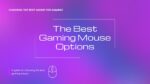7 Best MMO Mouse Picks for Blasting Through Endgame in 2025
Eneba Hub contains affiliate links, which means we may earn a small commission if you make a purchase through them—at no extra cost to you. Learn more

Finding a great gaming mouse is one thing, but finding the best MMO mouse is another. MMO mice have some strict requirements – most especially programmable button customization, responsiveness, price, ergonomics, and comfort – all of which a good gaming mouse must address.
With those factors in mind, I researched several of the biggest names in the current market. The end result: this list of 7 of the best that’s sure to help you find the right mouse for your needs.
Jump to:
Our Top Picks for Best MMO Mouse
After rigorous research, I’ve managed to narrow down our MMO gaming mouse list to just 7 of the best. Even among these, there were some real standouts:
- Razer Naga V2 Hyperspeed – a fantastic mouse that excels in every way possible.
- Redragon M908 Impact – combines a low price with above-average performance.
- Steelseries Aerox 9 Wireless – possibly the lightest MMO mouse I’ve ever used.
But while these mice are the best of the best, every single mouse on this list has a lot to offer.
Best MMO Mouse? Here’s What I Consider As Top Picks
As mentioned earlier, there are several features that a mouse must have to be labeled one of the best. Things such as programmable buttons, side or thumb buttons, or thumb grid buttons are a clear must-have for MMO mice, but comfort, sensitivity, and most especially price are also very important considerations.
With those factors in mind, here’s my list – and reviews – of 7 of the best MMO mice you can get in 2025.
1. Razer Naga V2 HyperSpeed [Best Overall MMO Mouse]

| Specifications | Details |
|---|---|
| Buttons | 21 |
| Max Sensitivity | 30,000 DPI |
| Tracking Speed | 750 IPS |
| Acceleration | 50g |
| Maximum Polling Rate | 1000Hz |
| Switch Lifespan | 60 million clicks |
| Battery Life | Up to 400 hours |
| Wireless? | Yes |
The Razer Naga V2 HyperSpeed isn’t just a great Razer gaming mouse, but it’s also arguably the very best overall MMO mouse. With great tracking via the Focus Pro 30k Optical Sensor, amazing response time thanks to the Gen-2 Mechanical Mouse Switches, and a ton of programmable buttons, this MMO mouse boasts superb performance at every level.
Three features make the Razer Naga V2 HyperSpeed stand out among MMO mice: First is the 12-button thumb grid. It takes a bit of time to get used to it, especially if this is your first MMO mouse, but thanks to its excellent layout, this is one of the better thumb button grids you can find.
Second is the scroll wheel, which can be switched to Tactile Scrolling Mode for precise scrolling through tabs of skills, buffs, items, and macros, or Free-Spin Scrolling Mode for more casual use.
Last but not least are the two DPI adjustment buttons on the upper left of the left mouse button. Sure, you could change your DPI via a program, but this way is much more convenient, and in time-sensitive situations, it can honestly be a lifesaver.
Oh, and as a bonus, let’s not forget the Razer’s HyperSpeed wireless technology. It offers ultra-low latency and seamless performance, which is essential for MMO gamers who need to react instantly.
| Pros | Cons |
|---|---|
| ✅ Thumb buttons have a great layout ✅ Adjustable scroll wheel mode for both gameplay and regular use ✅ Conveniently-placed DPI buttons ✅ Sturdy yet comfortable and ergonomic design ✅ Very responsive | ❌ 12-button thumb grid can’t be changed, unlike the Razer V2 Naga Pro, though this shouldn’t be a problem for MMO players |
Final Verdict: All in all, the Razer Naga V2 HyperSpeed is the best gaming mouse both in and out of MMOs. You really can’t go wrong with this one.
Get the Razer Naga V2 HyperSpeed on Amazon >
2. Redragon M908 Impact [Best Budget MMO Mouse]

| Specifications | Details |
|---|---|
| Buttons | 18 |
| Max Sensitivity | 12,400 DPI |
| Tracking Speed | 200 IPS |
| Acceleration | 30g |
| Maximum Polling Rate | 1000Hz |
| Switch Lifespan | Unspecified |
| Battery Life | N/A |
| Wireless? | No |
Most gaming mice have price points of upwards of $50. So naturally, one might be a bit skeptical of the Redragon M908 Impact’s price. But despite this lower price point, this one hits all the marks for a great budget gaming mouse.
The M908 Impact is a real workhorse when it comes to gaming. As with other MMO mice, the M908 Impact comes with a thumb grid of programmable buttons that allow you to access your buffs, items, and macros without needing to press or hold a lot of keys. As an added extra, this gaming mouse also comes with a separate customizable left click button; by default, it’s a triple click. You’ll also be pleased to know that the M908 Impact supports up to 5 memory profiles for different MMOs or games. Each of these profiles comes with adjustable lighting to help you differentiate them.
The rest of the M908 Impact’s specs are pretty okay. The optical sensor’s 12,400 DPI sensitivity is good enough for MMOs, and there are accessible DPI adjustment buttons on the mouse itself. The M908 Impact’s weight can also be adjusted by adding or removing any of its 8 2.4g weights. None of these specs are particularly fancy, but they’ll still perform a good job.
| Pros | Cons |
|---|---|
| ✅ Great for those looking for a cheap but good budget mouse ✅ Side buttons are easily accessible ✅ DPI switch buttons ✅ Adjustable weight cartridges that let you make the mouse as heavy or as light as you want ✅ Comfortable despite its size | ❌ Always wired, can’t be switched to wireless. At least you won’t run out of batteries |
Final Verdict: If you’re looking to get your first MMO gaming mouse or are looking for a low-cost replacement, the Redragon M908 Impact is an excellent choice for a budget gaming mouse.
Grab a Redragon M908 Impact from Amazon >
3. SteelSeries Aerox 9 Wireless [Best Ultralight MMO Mouse]

| Specifications | Details |
|---|---|
| Buttons | 18 |
| Max Sensitivity | 18,000 DPI |
| Tracking Speed | 400 IPS |
| Acceleration | 40g |
| Maximum Polling Rate | 1000Hz |
| Switch Lifespan | 80 million clicks |
| Battery Life | Up to 180 hours |
| Wireless? | Yes, but can be wired. |
Not all MMO gaming mice have to be huge, and the Steelseries Aerox 9 Wireless sets out to prove that. And prove it they did – I’m dead serious when I say this mouse is light, especially considering that it was made for MMOs.
The first thing you’ll likely notice with the Aerox 9 Wireless is its honeycomb shell, which gives the mouse its trademark lightness. And while a holey design might not exactly look sturdy, rest assured that this MMO gaming mouse has excellent build quality. What’s even better is that the internal parts have been treated with what Steelseries dubs “Aquabarrier”, an IP54 tech. This means that water and dust pose little to no risk to this mouse, though it’s still good practice to keep your hardware clean.
Apart from that, the Aerox 9 Wireless also comes with the bells and whistles of any MMO gaming mouse – a 12-button thumb grid, fantastic tracking via the Truemove Air Sensor, and great responsiveness thanks to its Golden Micro IP54 switches. Do note, however, that the Aerox 9 Wireless is a palm grip mouse best suited for large hands. This means that the thumb grid has a different placement compared to other MMO mice.
| Pros | Cons |
|---|---|
| ✅ One of the lightest MMO gaming mice you can get ✅ Honeycomb shell vastly reduces weight without compromising durability ✅ Low weight means that this mouse is also a good candidate for FPS games ✅ Comes with USB-C, allowing users to switch between wired and wireless modes ✅ Scroll wheel tilt is always a big plus | ❌ Pricey due to its design, composition, and most likely the USB-C compatibility |
Final Verdict: While it does take some time to get used to, it’s hard to beat the sheer comfort that the Steelseries Aerox 9 Wireless offers.
Get the SteelSeries Aerox 9 Wireless on Amazon >
4. ASUS ROG Spatha X [Best Wireless MMO Mouse]

| Specifications | Details |
|---|---|
| Buttons | 12 |
| Max Sensitivity | 19,000 DPI |
| Tracking Speed | 400 IPS |
| Acceleration | 50g |
| Maximum Polling Rate | 1000Hz |
| Switch Lifespan | 70 million clicks |
| Battery Life | Up to 67 hours |
| Wireless? | Yes, but can be wired. |
Despite its age, the ASUS ROG Spatha X is still a great wireless gaming mouse, and is worth your time if you’re looking for a big, sturdy mouse for those long MMO sessions.
“Big” doesn’t quite do the Spatha X justice. Initial impressions of this mouse almost always tend towards how big and bulky-looking it is, and indeed, the Spatha X is better suited for players with large hands. Those who can handle this mouse will find that it handles surprisingly well despite its size, with a max sensitivity of 19,000 DPI and speed of 400 IPS – all of which is communicated with virtually no latency via wireless network.
Compared to other MMO mice, ASUS opted for a very different design for its side buttons. This means that not only does the Spatha X not use a grid pattern for its thumb buttons, it also only has 12 of them. If you’re switching from a grid-based MMO mouse, I’d suggest testing the Spatha X’s side buttons physically if you can, as it does take a bit to get used to the new layout.
| Pros | Cons |
|---|---|
| ✅ Very visually impressive and has RGB lighting ✅ Precise handling, tracking, and wireless speed despite its size ✅ Ergonomic design minimizes muscle fatigue while playing ✅ The USB-C port allows players to switch between wired and wireless mode ✅ Easy to replace switches | ❌ Less programmable buttons than other MMO mice, though some may find 12 buttons more than enough |
Final Verdict: The ASUS ROG Spatha X’s size belies its reliability and wireless speed, and this wireless gaming mouse is still very much worth your time and money in 2025.
Find the ASUS ROG Spatha X on Amazon >
5. Logitech G903 [Best Ambidextrous MMO Mouse]

| Specifications | Details |
|---|---|
| Buttons | 11 |
| Max Sensitivity | 12,000 DPI |
| Tracking Speed | 400 IPS |
| Acceleration | 40g |
| Maximum Polling Rate | 1000Hz |
| Switch Lifespan | Unspecified |
| Battery Life | Up to 32 hours |
| Wireless? | Yes, but can be wired. |
Like the Spatha X, the Logitech G903 is an older model that’s still very much worth a look.
The G903’s main draw is its fully ambidextrous design. Conventional models tend to favor right-handed users, so the ambidextrous build is a massive plus for left-handed players. Apart from this, the G903 also boasts many of the amenities of an MMO mouse. With 11 programmable buttons, good tracking, and notably very low latency in wireless mode, this mouse is great not just for MMOs, but also FPS games and even daily work too.
There are two things you need to look out for with the G903. First is that the switches aren’t particularly durable, with many users complaining about double clicking issues – so be ready to replace them. The second is that the G903 does not support Bluetooth, thanks to its LIGHTSPEED tech.
| Pros | Cons |
| ✅ Ambidextrous design is a huge plus ✅ Extremely low connection latency in wireless mode ✅ Great ergonomic design for all grip types ✅ Stores up to 5 custom profiles for different use cases ✅ DPI buttons | ❌ Does not have Bluetooth but requires a special USB receiver (comes with purchase). You can order more receivers if needed |
Final Verdict: All in all, the Logitech G903 is an amazing choice for people looking for left-handed or ambidextrous gaming mice.
Get your Logitech G903 from Amazon >
6. Corsair SCIMITAR RGB ELITE [Best Wired MMO Mouse]

| Specifications | Details |
|---|---|
| Buttons | 17 |
| Max Sensitivity | 18,000 DPI |
| Tracking Speed | 400 IPS |
| Acceleration | 50g |
| Maximum Polling Rate | 1000Hz |
| Switch Lifespan | 50 million clicks |
| Battery Life | N/A |
| Wireless? | No |
If you’d rather not risk any wireless latency, the Corsair Scimitar RGB Elite is the mouse for you.
Essentially, the Scimitar RGB Elite is the new version of the Scimitar Pro RGB. Like its predecessor, the RGB Elite boasts consistent performance across the board with up to 18,000 DPI tracking, which provides precise, snappy movement.
Additionally, there are also 12 thumb buttons that come on a slidable panel to suit any user, and while the mouse does weigh a bit more, the design is super ergonomic.
What’s even better is that due to its wired-only build, the Scimitar RGB Elite is priced very modestly at just $79.99. The only thing really missing from this mouse is the wheel tilt buttons.
Its durable build and customizable key layout make it a go-to for MMO enthusiasts who need rapid-fire macros and complex commands at their fingertips. And if you want to make it fit you visually as well as functionally, the customizable RGB lighting will definitely do the job.
| Pros | Cons |
|---|---|
| ✅ Comparatively lower price compared to other MMO mice ✅ Key slider control system lets you adjust the side buttons to fit your grip type ✅ Also a great FPS mouse ✅ Heavy yet comfortable ✅ Very responsive | ❌ Bulky build may be a turn-off for some users |
Final Verdict: When it comes to wired MMO mice, it’s hard to beat the Scimitar RGB Elite’s reasonable price, great feel, excellent performance, and complete reliability no matter the situation.
Get the Corsair SCIMITAR RGB ELITE on Amazon >
7. Redragon M811 Aatrox [Best Ergonomic MMO Mouse]

| Specifications | Details |
|---|---|
| Buttons | 15 |
| Max Sensitivity | 12,400 DPI |
| Tracking Speed | 200 IPS |
| Acceleration | 30g |
| Maximum Polling Rate | 1000Hz |
| Switch Lifespan | Unspecified |
| Battery Life | N/A |
| Wireless? | No |
Specs-wise, the Redragon M811 Aatrox bears many similarities to the M908 Impact. Identical sensors give it a sensitivity of up to 12,400 DPI with 200 IPS and 30g acceleration, along with a 1,000 Hz polling rate.
Neither Redragon mouse has any tech specs regarding its switch durability, though it’s estimated to be from 5 – 20 million clicks. And even though it’s pricier than the M908 Impact, the difference is really quite small, making the M811 Aatrox pretty much just as affordable, which is a real win.
Where the M811 Aatrox distinguishes itself is with how ergonomic it is. This mouse is both light and very comfortable to use. The unique shape fits naturally in your hand, offering a solid grip without causing strain during long gaming sessions. Few other mouse options can boast this good of a feeling.
Sure, the build may seem flimsy, but once you experience just how well your hand sits on this gaming mouse, it’ll be hard to talk yourself out of getting one of these just for your office work, like what happened to me.
| Pros | Cons |
|---|---|
| ✅ Incredibly ergonomic and comfortable ✅ The side button configuration helps address some problems with hand size/shape ✅ Relatively light, especially considering it’s an MMO mouse ✅ Has RGB backlights ✅ Great budget mouse | ❌ Wired only, but there’s a separate wireless version |
Final Verdict: While it’s generally a middle-of-the-road mouse, few can beat the M811 Aatrox when it comes to comfort, especially for long gaming or work sessions.
Get the Redragon M811 Aatrox from Amazon >
How To Pick the Best MMO Mouse?
Shopping for the right mouse for your favorite MMO games doesn’t have to be difficult. If nothing on our list caught your eye, or if you want to get into the nitty-gritty of what exactly makes a mouse great, here’s a rundown on the features you need to consider and the things you need to know:
1. Ergonomics and Comfort
Considering how easy it is to sink time into games, the right MMO mouse should be comfortable and easy to use.
The first thing you need to consider is your grip. There are three grips: palm, claw, and fingertip. Be sure that the mouse you’re buying suits your grip style, otherwise, using your new mouse will be very uncomfortable. The best test for this is physical – if you can, try to physically hold a mouse before buying it.
You should also be on the lookout for mice with sculpted shapes that allow for finger rests, particularly the thumb.
Finally, don’t forget to add a comfortable gaming mouse pad once your setup is complete!
2. Buttons and Layout
The very first thing you should look for in the right MMO mouse is extra buttons, preferably via a thumb grid. As an MMO player myself, it made a world of difference once I didn’t need to fumble on my keyboard to access my skill bars, and I was able to perform much better in raids. In particular, look for gaming mice that have responsive, well-spaced buttons, such as the Razer Naga V2 Hyperspeed.
While you’re at it, make sure that you’re also looking at how many programmable buttons a mouse has. The number of buttons your ideal gaming mouse should have is up to you – the important thing is that you have as many buttons as you need.
3. Sensor Type and DPI Settings
There are two types of mouse sensors: optical and laser. These sensors/trackers affect three key aspects of mouse performance: the types of surfaces you can use them on, IPS, and DPI.
Most mice use optical sensors. These sensors offer superior tracking, but struggle on reflective or transparent surfaces – so make sure you’ve got your gaming mouse pad ready. Laser tracking mice, on the other hand, offer consistent performance regardless of surface, but are more expensive. IPS is inches per second, and refers to the top speed a mouse can keep track before it loses control. You generally don’t need too high an IPS for MMOs, unless you’re playing an FPS MMO.
DPI – dots per inch – is a measure of a mouse’s movement sensitivity. Higher DPI means a mouse will move more screen dots per inch that the physical mouse is moved. While many MMO mice offer high DPI, keep in mind that a high DPI is usually only needed for fast-paced genres such as FPS games for which a reliable FPS mouse would be a better option. Most gaming mice also have a button or software that you can use to adjust and control DPI.
4. Build Quality and Durability
Thanks to the hard plastic used in making mice, even lightweight mice don’t take much damage if dropped. What you should check for, however, are user reviews regarding components, especially scroll wheel durability as well as the lifespan of mouse switches – ideally on the manufacturer’s website.
Switches are rated a certain number of clicks, often in the millions. This number represents how many clicks it takes before a mouse switch gives out and starts messing up clicks. Higher durability ratings are always better, but remember that this number was achieved in a controlled environment!
5. Wired vs. Wireless
Wireless mice are definitely more comfortable to use. The lack of a wire makes these mice more flexible, easier to set up, and much easier to travel with. However, wireless mice require an external power source, may experience network issues, and tend to be more expensive.
Wired mice, on the other hand, are more affordable, have a more stable connection, and don’t require a power source. You’ll have to contend with the wire itself (which requires you to run it and pack it carefully, if you travel) as well as the eventual breakdown of the cable itself.
If you can’t decide which version you prefer, you can get the best of both worlds: some wireless mice come with USB-C which allows them to be used wired or wireless.
FAQs
What is the best MMO mouse?
The best MMO mouse is a matter of personal taste. My picks would be the Razer Naga V2 HyperSpeed and especially the Spatha X for all-around performance.
How do MMO mice work?
MMO mice work pretty much just the same as other mice. What differentiates MMO mice is the sheer number of buttons they have. These buttons can be programmed to perform or repeat certain key combinations.
What mouse do MMO pros use?
Most MMO pros use the Razer Naga V2 HyperSpeed or Razer Naga V2 Pro due to their great response time and accessible side buttons. Other top picks are the Corsair Darkstar or mice from the Razer Basilisk line.
What is the best DPI for MMOs?
The best DPI for MMOs – and most games – is around the 800-1600 range. Unless you’re also going to use your mouse for games that require precision (such as FPS titles), you don’t need too much DPI.
Why do MMO mice have so many buttons?
MMO mice have so many buttons since MMOs need them all for abilities and items. These buttons allow players to easily access their many skills, items, buffs, and macros during combat.