- Magazin
- Steam Carduri
- Steam Wallet Gift Card 10 EUR Steam Key ITALY
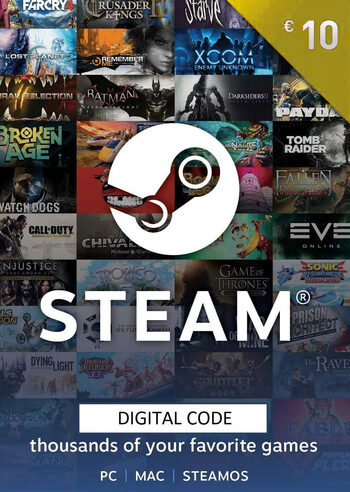
Steam Wallet Gift Card 10 EUR Steam Key ITALY








- ItaliaNu poate fi activat în Statele Unite Ale AmericiiVerificați
- Steam Gift CardVerificați ghidul de activare
- Cheie digitalăAceasta este o ediție digitală a produsului (CD-KEY)Livrare instantanee
- 5 EURDe la 7,38 USD0.68 EUR per 1 USD
- 10 EURDe la 11,01 USD0.91 EUR per 1 USD
- 15 EURDe la 17,12 USD0.88 EUR per 1 USD
- Cea mai bună valoare20 EURDe la 21,84 USD0.92 EUR per 1 USD
- 25 EURDe la 28,90 USD0.87 EUR per 1 USD
- 30 EURDe la 34,79 USD0.86 EUR per 1 USD
- 40 EURDe la 50,32 USD0.79 EUR per 1 USD
- 45 EURDe la 53,54 USD0.84 EUR per 1 USD
- 50 EURDe la 57,59 USD0.87 EUR per 1 USD
- 55 EURDe la 66,39 USD0.83 EUR per 1 USD
- 60 EURDe la 67,46 USD0.89 EUR per 1 USD
- 90 EURDe la 101,73 USD0.88 EUR per 1 USD
- 95 EURDe la 109,22 USD0.87 EUR per 1 USD
- 100 EURDe la 121,00 USD0.83 EUR per 1 USD








- No expiration date. Please note that upon redeeming this product, the amount and the currency stated on the product page will be converted from/to a different currency (depending on your Steam account currency). The amount that will be added to your Steam Wallet balance upon activation may change slightly but will not be lower than stated on the product page.
5 altă/e oferte
- 9.75 Evaluare superb11,02 USD
- 9.71 Evaluare Excelent11,08 USD
- 9.60 Evaluare Excelent11,42 USD
Descrierea produsului
What is Steam Wallet Gift Card 10 EUR?
Do you wonder what to give for your gamer friend’s birthday? Or do you want to add some funds to your Steam Wallet account? Well then, Steam Gift Card 10 EUR is a perfect choice! It is a digital card that adds 10 euros to your Steam Wallet account so you can buy games from the Steam store directly. Most gamers across the world are familiar with Steam - a gaming platform housing a large number and variety of digital games and allowing you to purchase games directly through the application. Here you will find games from various genres such as RPG, indie, racing, fighting and many more, so explore to your heart’s content!
How to use a Steam Gift Card?
Using Steam Gift Cards is rather simple. All you have to do is go to your Steam account and redeem the Steam gift card or Steam wallet code in just a few clicks and voila! The funds have been added to your Steam Wallet account and ready to be used. Now you are free to explore the wide selection of gaming content on Steam store, so we are sure you will find a great game to match your expectations and provide you some fantastic moments! Grab 10 EUR Steam card today and get that game on Steam at once!
Uses of Steam Gift Card
Apart from the fact that Steam Gift Card will add a specific amount of money to your Steam Wallet account extremely quickly and rather easily, you will be able to buy any products available on the Steam store with just a few clicks! With a 10 EUR Steam card you can find a game, if not several, to match your taste and playstyle as Steam has a remarkable variety of gaming content to offer for its users! Besides, another reason to use Steam services is because the transactions that take place within the platform are completely secure and smooth, so doubt no more.
How to activate a Steam Gift Card?
Your Steam Gift Card can be redeemed in just a few simple steps:
- • Login to your Steam account;
- • First click your account name in the top right of the site, then click Account details;
- • Click Add Funds to your Steam Wallet;
- • Click Redeem a Steam Wallet Code;
- • Enter the Steam Gift Card code that you received in your email;
- • Click Continue. Note that if you have never used Steam Wallet credit on your account before, you may be prompted to enter your current address in order to determine the correct currency.
Money should be transferred to your Steam Wallet account in just a few moments. Enjoy your shopping!
Alte detalii
- Data lansării10 septembrie 2013
- EditorValve
- DezvoltatoriStephane Valverde, Leslie Valverde

