- Boutique
- PSN
- Cartes PSN
- PlayStation Network Card 10 EUR (DE) PSN Key GERMANY
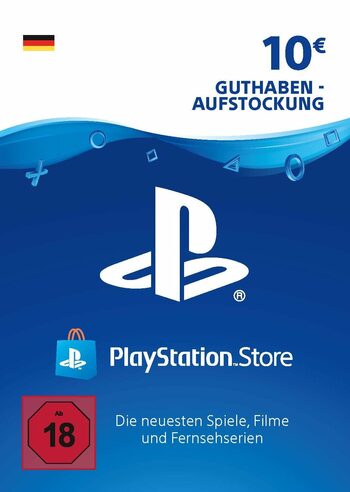
PlayStation Network Card 10 EUR (DE) PSN Key GERMANY








- AllemagneNe peut pas être activé dans États-Unis d’AmériqueVérifier les
- PSNActiver/réclamer sur PSN
Consultez le guide d'activation - Clé numériqueIl s'agit d'une édition numérique du produit (CD-KEY)Livraison instantanée
- PlayStation 3
- PlayStation 4
- PlayStation 5
- 5 EURA partir de 4,48 $US1.12 EUR par 1 $US
- 10 EURA partir de 9,08 $US1.10 EUR par 1 $US
- 12 EURA partir de 13,88 $US0.86 EUR par 1 $US
- 15 EURA partir de 13,67 $US1.10 EUR par 1 $US
- 18 EURA partir de 20,30 $US0.89 EUR par 1 $US
- Meilleur rapport qualité-prix20 EUR8% de CashbackA partir de 17,66 $US1.13 EUR par 1 $US
- 25 EURA partir de 23,07 $US1.08 EUR par 1 $US
- 30 EURA partir de 27,47 $US1.09 EUR par 1 $US
- 35 EURA partir de 31,90 $US1.10 EUR par 1 $US
- 40 EURA partir de 37,02 $US1.08 EUR par 1 $US
- 45 EURA partir de 49,15 $US0.92 EUR par 1 $US
- 50 EURA partir de 45,51 $US1.10 EUR par 1 $US
- 60 EURA partir de 54,59 $US1.10 EUR par 1 $US
- 75 EURA partir de 69,25 $US1.08 EUR par 1 $US
- 80 EURA partir de 73,04 $US1.10 EUR par 1 $US
- 90 EURA partir de 96,19 $US0.94 EUR par 1 $US
- 100 EURA partir de 88,72 $US1.13 EUR par 1 $US
- 110 EURA partir de 99,72 $US1.10 EUR par 1 $US
- 120 EURA partir de 109,44 $US1.10 EUR par 1 $US








- No expiration date. Code is valid only for the Germany PSN store. Make sure that your account is registered to Germany.
Toutes les offres : 21
- 9.88 Note parfaite9,08 $USPrix le plus bas
- 9.72 Excellente note9,16 $US
- 9.76 Note parfaite9,18 $US
- Giftery.one Top vendeur9.81 Note parfaite9,24 $US
Description du produit
Is 10 PSN card worth it?
The PlayStation gift card (10 PSN card) adds 10 EUR to a selected PlayStation Network account, whether it would be your own PSN wallet or of a PlayStation console owner you choose. PSN card funds can be used for shopping on the Sony Entertainment Network Store – one of the largest digital storefronts online. Purchase the card and expand your possibilities on the PlayStation platform!
Enjoy the selection of PSN offers
Aside from the wide assortment of video games, exclusives and DLC, PlayStation Store features a variety of products and services unrelated to gaming. Load a chosen PSN wallet with a value 10 PSN card to enjoy films, songs, TV series, add-ons and purchase different subscriptions. There’s a lot of ways to enjoy the PlayStation console and a PSN gift card serves as a means to unlock all of these possibilities.
PlayStation gift card – pay less and gain more!
A PlayStation card of any value provides the benefits of safe transaction on the PlayStation Network, fast and simple use, together with the opportunity to save! Since PSN codes don't have a stable price, this often means that you can purchase them at a price cheaper than the value a PSN card provides on PlayStation Store. Couple it with a fact that a 10 PSN card has no expiration date and you have an amazing opportunity to buy a PSN voucher right now in order to save what you spend in advance!
PSN card as a present
That’s right, there are no time limitations when it comes to using a PlayStation gift card on the Sony Entertainment Network Store. Buy it now, keep it for a special occasion (such as a birthday or Christmas) and surprise a PlayStation gamer with a gift they’ll definitely appreciate! Who wouldn’t want to have an additional 10 EUR added to their PSN account? You can’t miss with a 10 PSN card when it comes to gift ideas for people connected to the PlayStation Network.
Discover more PSN gift card offers!
Even if the 10 EUR in and of themselves won’t satisfy every possible need on the PlayStation digital storefront, they will nevertheless add to the general value of the PSN account. If you are purchasing the PSN card as a gift, you can help the receiver of the present to save up for that one specific thing they might have wanted for a long time! Lastly, a 10 PSN card is not the only option. PSN codes featured on Eneba include gift cards that range in value from 5 EUR all the way up to 100 EUR. Don’t forget to check out the PS Plus card and PlayStation now deals as well. The procedure to activate the PSN keys you’ve purchased is as follows.
Activation process:
- • Open a Sony Network Entertainment account on PSN (or use your existing Sony Entertainment Network account);
- • Select the PlayStation®Store icon on the PS4™ system home screen;
- • When on the PlayStation Store, select Redeem Codes at the bottom of the menu;
- • Enter the key code you’ve received in your email;
- • Select Continue on the dialog box;
- • Select Confirm to accept the terms and services pop-up;
- • Click Continue to complete the 10 PSN card activation!
Autres détails
- Date de sortie29 novembre 2013
- ÉditeurSony Computer Entertainment
- DéveloppeursSony Computer Entertainment
