- FAQ
- Digital Products
- Activation Guides
- Spotify Gift Card Activation
Spotify Gift Card Activation
Activation through the website
-
Create a Spotify account or log in with the existing one on the official website of Spotify.
-
After you have successfully done so, press https://www.spotify.com/redeem/ for quick access to the Spotify Gift Card redemption page.
-
Enter the provided product key and press Continue.

Activation through the Spotify application
-
In order to activate your gift card on the Spotify application, first, you need to log in to your Spotify account (you can create one here).
-
Once logged in, select Account from the drop-down menu as shown in the picture below.

-
After you are taken to the Account page, select Redeem in the menu on the left side.

-
Copy the activation key and paste it into the Enter your premium code field, then click Continue.

Please bear in mind that your gift card must match the region/country you are in. We always suggest checking the restriction of the gift card before purchasing the product.
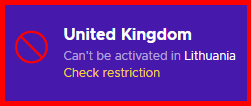
See great Spotify gift card deals on Eneba.
Related topics
Amazon Gift Card Activation
CBSI Paramount Gift Card Activation
Chili's Gift Card Activation
Columbia Sportswear Gift Card Activation
Apple & iTunes Gift Card Activation
Battle.net Key Activation
EA Key Activation
Elder Scrolls Online Key Activation
Epic Games Key Activation
Discord Gift Card Activation
Gog.com Key Activation
Google Play Store Gift Card Activation
Disney Plus Gift Card Activation
Microsoft Gift Card Activation
Mog Station Key Activation
