- Laden
- PSN
- PSN Guthaben
- PlayStation Network Card 25 GBP (UK) PSN Key UNITED KINGDOM
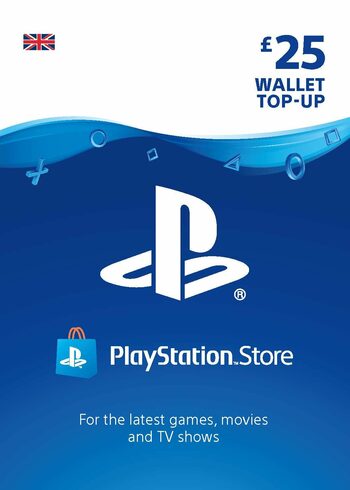
PlayStation Network Card 25 GBP (UK) PSN Key UNITED KINGDOM








- Vereinigtes KönigreichKann nicht aktiviert werden in Vereinigte Staaten von Amerikaprüfen
- PSNAuf PSN aktivieren/einlösen
Schau dir die Aktivierungsanleitung an - Digitaler KeyDies ist eine digitale Ausgabe des Produkts (CD-KEY)Sofortige Lieferung
- PlayStation 3
- PlayStation 4
- PlayStation 5
- 5 GBPAb 6,05 $0.83 GBP pro 1 $
- 10 GBPAb 11,97 $0.84 GBP pro 1 $
- Bestes Preis-Leistungs-Verhältnis15 GBPAb 16,36 $0.92 GBP pro 1 $
- 20 GBPAb 22,47 $0.89 GBP pro 1 $
- 25 GBPAb 28,90 $0.87 GBP pro 1 $
- 30 GBPAb 35,01 $0.86 GBP pro 1 $
- 35 GBPAb 40,47 $0.86 GBP pro 1 $
- 40 GBPAb 46,59 $0.86 GBP pro 1 $
- 45 GBPAb 52,02 $0.87 GBP pro 1 $
- 50 GBPAb 58,29 $0.86 GBP pro 1 $
- 75 GBPAb 92,11 $0.81 GBP pro 1 $
- 80 GBPAb 90,54 $0.88 GBP pro 1 $
- 85 GBPAb 99,61 $0.85 GBP pro 1 $
- 90 GBPAb 108,19 $0.83 GBP pro 1 $
- 95 GBPAb 111,40 $0.85 GBP pro 1 $
- 100 GBPAb 113,60 $0.88 GBP pro 1 $
- 12 GBPAusverkauft
- 18 GBPAusverkauft
- 70 GBPAusverkauft








- No expiration date. Code is valid only for the United Kingdom PSN store. Make sure that your account is registered to United Kingdom.
15 andere/s Angebote
- 9.66 Ausgezeichnete Bewertung28,90 $Niedrigster Preis
- 9.80 Hervorragende Bewertung29,18 $
- 9.88 Hervorragende Bewertung29,19 $
Produktbeschreibung
Is 25 PSN card worth it?
Surprise a PlayStation console owner with a PSN gift card (25 PSN card)! It’s one of the best ways to enjoy yourself on the PS platform to the fullest. Increase the funds of a selected PlayStation Network account wallet by 25 GBP and enjoy the world of possibilities that will itself manifest as a result! Whether you purchase the PlayStation gift card for yourself or for your friend is entirely up to you. In either case, there are multiple ways in which a PSN card will turn out to be beneficial for anyone connected to the PlayStation Network!
Great selection of PSN products to choose from!
While first and foremost the PlayStation console is a gaming platform, no one can deny the fact that the PlayStation Network has a lot more to offer. 25 PSN card boost will power up the chosen PlayStation Network account, opening up the freedom to enjoy a wide selection of movies, music, add-ons, and subscriptions, among which is the PS Plus card subscription.
No time limit!
There is absolutely no rush for those who purchase the PlayStation gift card. One of the best things about it is that there is no time limit whatsoever! Get the card now and feel free to hold on to it indefinitely if you see a need for it. This is especially comfortable since the PSN codes (like the 25 PSN card in question) have no fixed price. Buy it cheaper now and save up in advance!
Heartwarming gift suitable for any occasion
If you have no need to use the PSN gift card for yourself, keep in mind that it’s a great gift for any gamer of the PlayStation console. This is especially true if you have no specific gift ideas for a certain occasion. You know that a receiver of your present is connected to the PSN? No need to twist your head! Just provide them with the freedom to choose from a vast selection of PSN products with a value 25 PSN card!
How do I activate the PlayStation gift card?
Increasing your PSN account funds by 25 GBP sounds like a good idea? Buy the PlayStation gift card and make the right choice! There’s hardly a reason to hesitate or worry as the activation process of the digital PSN card is quick and easy – just follow the guidelines below and you’re all set! If you ever find yourself needing to build up savings in your PSN account even further, be sure to keep in mind that we have multiple PSN vouchers on offer ranging in various values from 5 GBP all the way to 100 GBP. Feel free to enjoy it all to the fullest!
Activation process:
- • Open a Sony Network Entertainment account on PSN (or use your existing Sony Entertainment Network account);
- • Select the PlayStation®Store icon on the PS4™ system home screen;
- • When on the PlayStation Store, select Redeem Codes at the bottom of the menu;
- • Enter the key code you’ve received in your email;
- • Select Continue on the dialog box;
- • Select Confirm to accept the terms and services pop-up;
- • Select Continue to complete code 25 PSN card activation!
Andere Details
- Veröffentlichungsdatum:29. November 2013
- HerausgeberSony Online Entertainment
- EntwicklerSony Online Entertainment
